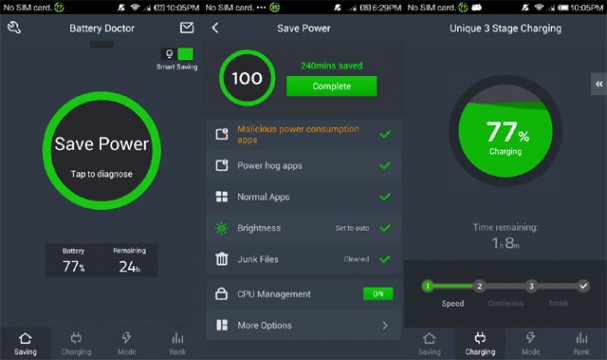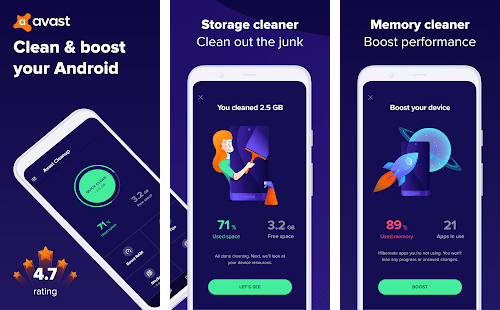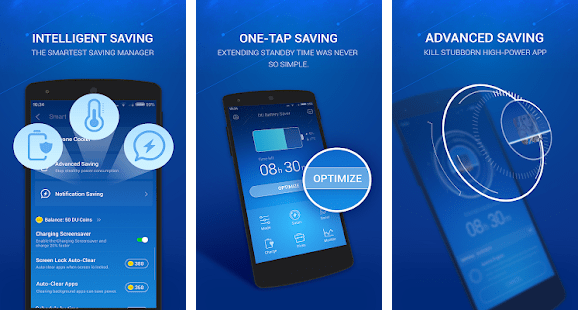The 8 best Android apps to save battery charge!
As Android smartphones get more and more powerful and equipped with higher and higher resolution displays, it also becomes evident that the batteries used in the devices are not able to cope with the high use of energy. Unfortunately, many manufacturers choose to use smaller capacity batteries so that the product does not become even more expensive, but the consumer is the one who ends up being harmed. Fortunately, the user himself can do a few things to ensure a longer battery life. In addition to doing the basic to save battery charge on your Android, there are some specific applications that you can use to have a more efficient use out of your battery charge.
As not all apps of this kind are reliable or deliver what they promise, we have selected some of the best apps to help you! If you’re curious, you can check out some of the best apps of this type in our list down below.
Read also: The 14 best fitness apps for Android and iOS!
1. Battery Doctor
To start, we have Battery Doctor. This is a free app that specifically serves to manage your battery usage throughout the day. Quite simply, you can check which applications or processes are draining more of your battery charge and how to remedy the situation. This way it is much easier to know what steps to take to start saving your battery efficiently.
There is also an easy access button to disable Wi-Fi, GPS, Bluetooth, 3G or decrease your smartphone’s brightness level. Another interesting feature is the different profiles you can create for different situations, such as when you are sleeping or in a meeting. You can download the app through this link.
2. Battery Saver
Battery Saver is another interesting application that has a very efficient system to save battery charge on Android. It also has different usage profiles to activate throughout the day, which helps with certain apps or features not being active at unnecessary time. This should also help with your RAM usage, so it is essentially a multi-tool.
The app also allows you to track battery charge usage in real time and close other apps and games that may be draining your battery. You can click here to download it.
3. DU Battery Saver
The DU Battery Saver has a very interesting option for those who want to control the usage of the battery even more easily. Basically, it comes with a very simple to use widget that allows you to optimize the charge of your smartphone with a single touch on the home screen.
You can create several different usage modes and activate them according to your daily needs. There is also an activity monitor to keep an eye on open applications and processes. Click here to download the app.
4. Avast Cleanup
Avast is already well known for its programs against viruses and malware, but they also have an app that can be used to save battery charge on Android.
It has the function of closing applications and games with a touch, customizable profiles for different types of use, activity monitoring and even a notification system that suggests possible changes to save more battery, among other features that boost performance. Click here to download it.
5. Mobile Booster
Mobile Booster is another great option for those who want to save battery charge on Android with ease. In addition to allowing you to optimize the use of applications on your smartphone, it also shows you which files, apps and or data can be removed to clean the device.
There are also quick access shortcuts to disable Wi-Fi, GPS, Bluetooth and other features that tend to drain a lot of battery. You can download Mobile Booster from this link.
6. GSam Battery Monitor
For those who want an application with more detailed information on the battery usage of their smartphones, GSam Battery Monitor is one of the best options.
It has a feature that can identify in a matter of seconds which application or process is using your battery most at the moment. In addition, it displays CPU usage in real time and gives an estimate of your device’s battery life based on your current usage or since you started using the app. You can download it from this link.
7. Fast Battery Doctor
The Fast Battery Doctor is a simpler and easier to understand option, which is perfect for those who just want to save battery charge without depending on various settings or more complex details.
It can detect which applications and processes are running in the background and which settings can be modified to provide more efficient use of battery charge. Click here to download the application.
8. DU Battery Saver
Finally, we have the DU Battery Saver, which offers several interesting tools and some widgets for you to use directly from the home screen of your Android smartphone.
In addition to providing detailed monitoring of battery usage, you can also check how much of the charge has been used by each of your applications. Like other apps on the list, it even offers different profiles to use throughout the day. You can download it from this link.
Read also on AppTuts:
- The 15 best Android video editors you can use!
- Android phone won’t turn on? 5 tips of how to fix it!
- The 8 best Android emulators for Windows
Did you like these apps to save battery charge?
Owners of older devices probably need a little help with their battery life. It’s understandable, considering devices are made to be replaced eventually. Did you give a shot to any apps promising to save battery charge? Let us know down below of any apps you think should be on this list!