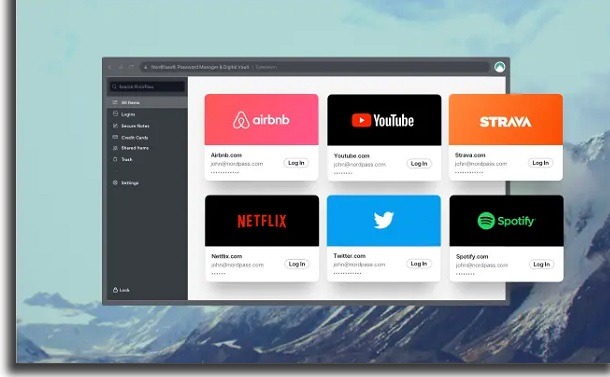Android password manager: check out these 10 apps!
There is no doubt that you should be concerned about security when it comes to your passwords. This includes the habit of not repeating the same combinations, which can be difficult for someone who can’t remember them all naturally. Fortunately, you can just use an Android password manager!
With an app of this kind, it is possible to write down the password and even other sensitive data and only you will be able to access the information. It’s a secure way to always have your passwords close at hand when you need them. If you’re curious about the best password manager for Android, check out the list below!
1. NordPass
Our first Android password manager suggestion is NordPass. It’s a secure and well-renowned app that you can use for free initially, and it’s also available on many other platforms should you need to use it on other devices.
As you can imagine, you can save your passwords in this app, which in turn offers a lot of protection to the passwords stored there. After all, all the information you put into it is properly encrypted.
There is also a tool to generate new passwords, which can help you not to repeat the same ones in several different websites. You can check out a lot more by accessing the link.
2. 1Password
1Password is another one that we just couldn’t fail to mention. After all, it is also a very popular security app and is considered the top Android password manager by many of its users.
Its advantage is being a very complete app, offering features and options that we don’t always see in this kind of app. Fortunately, you don’t need to just keep your passwords, after all, you can store bank details, credit card numbers, and much more in the application.
If you like the idea of it, you can download the app from this link.
3. Google Password
Our next suggestion is not an Android app, but it works just as well if you use Google Chrome as your web browser. What it does is that it pays attention to the sites you log into and then ask if you want to store your data, such as your username and password.
This option is great if you are not looking to install anything on your device and for those who want their passwords available on multiple platforms. You only need to be logged in to your Google account to have access to your data. You can check out more about Google Password and start using the service by clicking on this link!
4. Zoho Vault
One more alternative you could try if you want an Android password manager is Zoho Vault. This is one of the most interesting options on our list if you want apps to manage passwords.
In addition to the Android version, you can use it in your internet browser. This can be done on any computer, tablet or smartphone, which greatly diversifies its use and makes it more accessible.
This way you can always access it securely whenever you need it. Like the other options, you can use it to store your passwords and other important information. If you want to know more about Zoho Vault, visit the official store page.
5. Password Boss
Another one of our tips is Password Boss, which is easily one of the most expensive apps on this list. The high price is due to the number of features and the protection it offers its users.
It’s really one of the best for those who don’t want to have their privacy violated. It allows you to keep all the information and passwords you need, and it also has two-factor authentication.
It is used a lot in companies, so it can be a good option if you are looking for something on the professional side. If you are interested, you can check more by accessing the link.
6. RoboForm
RoboForm is another great Android password manager that you can try. Its own developers like to refer to it as one of the best in the world, but of course only you can define what is best for your interests.
What we can say for sure is that the app offers a lot of quality and interesting features to its users. Like many other apps, it’s great for storing your passwords and any other information you need.
It’s also important to mention that you can synchronize your account with multiple devices, which makes it a preferable option for people who are constantly switching their platforms. To learn more, visit the link below.
7. EnPass
EnPass is another really cool application for you to try out. Although it has a paid plan, it can be used on the free version with the most important features already there.
The app has a very interesting system that makes it so it block the device if it is stolen or lost. It works similarly to Find My Android in that sense.
As you can use the app on multiple platforms, you can activate this feature at any moment! If you want to know more, check out the link.
8. Dashlane
We also have Dashlane, which is another famous app that can be used as an Android password manager. The good thing is that it allows you to do it both on smartphones and on your personal computer.
With it, you can store your passwords and any other type of data you consider private. The best part is that it supports devices that have fingerprint sensors, something not found in all apps of this kind.
If you found it interesting, visit the link to learn more.
9. Sticky Password
Sticky Password is another alternative you can try. For those who don’t know yet, it was developed by the team responsible for the famous AVG Antivirus, which is one of the main antivirus software on the market.
Another advantage is that you don’t only need to go for its paid version, as there is a free option. Of course, the premium plan offers more features and options, but you can use the free option without any problems.
A great feature we’d like to highlight is that it supports fingerprints. If you found it interesting, visit the link right here.
10. LastPass
To close our list, there is an Android password manager that could not be missing. You may have heard of it, after all LastPass is one of the most popular applications of its kind.
With it, you can store all your passwords, take notes and synchronize everything with your favorite internet browser. There’s a paid and a free version.
As you might expect, the paid version is more complete and has more features, but both versions are secure and reliable. If interested, you can download the app from this link.
Were you able to choose your Android password manager?
Did we miss any password managers you’d like to see on this list? Comment down below, let us know!
If you’d like to read more, how about the 50 best apps to record videos, or maybe you can try the 10 best alternatives to Final Cut Pro for all your editing needs!