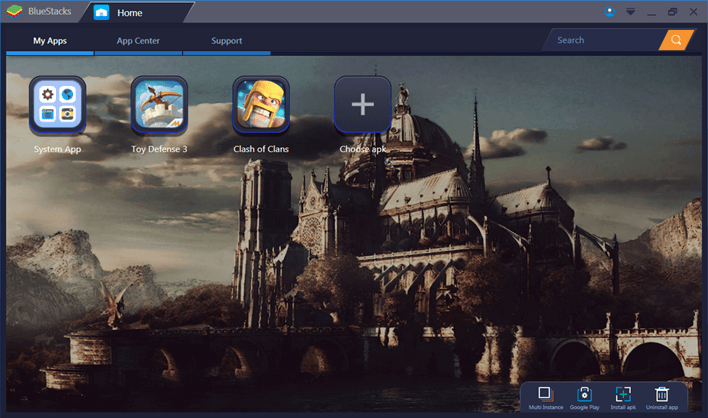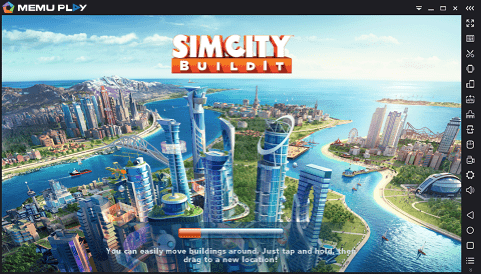The 8 best Android emulators for Windows
There are several reasons for running an Android on your computer. Mobile application developers can use them to test their app without having to transfer files between the PC and the mobile device. In addition, fans of online games for Android may prefer to play their favorite mobile games on their computer or even to use it to create GIFs, with easier to use apps than in PC. To learn how to emulate Android, check out the 8 best Android emulators for Windows down below!
Read also: The 9 best Android apps for reading comics!
1. Nox App Player
The first of the Android emulators for Windows on our list, the Nox App Player is one of the most popular ones. A free emulator, Nox allows you to run Android applications on your computer and it is recommended for anyone who wants to play games on smartphones and tablets with the mobile operating system, since this is the main purpose of the emulator.
The emulator allows you to download and install apps directly from the Google Play Store or install downloaded APKs from your PC. Click on the link to download the Nox App Player and learn more about the project! Have you ever thought about playing your favorite shooting games for Android with the keyboard and mouse or your video game controller?
2. Remix OS Player
Another one belonging to the series of Android emulators for Windows, this one will also allow you to download other apps from Google Play. In addition, the program also makes its own app recommendations, according to your profile. Among its features, it allows you to use several apps at the same time – including running more than one game simultaneously – and configure keys for functions common to the touch screen of your phone.
Developers can also use the emulator to test their applications, allowing them to configure the connection type, location, Wi-Fi signal strength, battery level, among others. Access the link to know and download the Remix OS Player.
3. Android Studio
The only Android emulator for Windows supported by Google. Although not recommended for ordinary users, Google’s solution is the best for anyone developing applications for Android. In addition to the emulator, Android Studio also has a number of tools to help you develop an app or game. However, it is one of the most complex tools of this list to use, recommended for advanced users. Download it through Google Play.
4. Andy
Another free emulator on this list, Andy has a more general purpose, allowing you to test applications being developed, run games or other applications of this kind, being especially useful for those who use productivity apps that are only available on mobile. Andy can be downloaded via the link and can also be used on the Mac.
5. BlueStacks
BlueStacks is the best known among the Android emulators for Windows. Like Andy, it is completely free and allows its users to run almost any type of application, being one of the emulators that has the most compatibility with Android apps.
It also allows you to configure a keyboard, mouse, and trackpad commands and you can even use the webcam on your notebook or desktop alongside mobile apps. It also has the advantage of being one of the few Android emulators for Windows available in more than one language. Click the link to download BlueStacks.
6. MEmu
This emulator runs older versions of Android, such as KitKat and Jellybean. Therefore, it may be that you have problems running more current applications, especially recently released games. On the other hand, MEmu is completely free and compatible with lighter applications, such as casual games and some productivity or note-taking applications. Learn more about MEmu by clicking on the link.
7. KoPlayer
KoPlayer is also one of the best Android emulators for Windows aimed at those who want to play Android games on their computer. You can set the emulator to use your PC joystick on it, and, especially for those who like to publish gameplay videos on YouTube, you can also use it to record your sessions and publish them. Click on the link to download and start playing on KoPlayer.
8. Genymotion
If you are looking for an emulator with a greater focus on Android application developers, Genymotion is an excellent option. Its focus is not really to be used for games or by ordinary users, it is used primarily during tests in development projects.
Still, we couldn’t help but mention it on our list. Especially considering its quality and popularity in the environment in which it is used. The platform has more than 3000 configurations of Android devices, system versions, screen sizes, etc. Visit the official Genymotion page and see how it can help in the development of your own app!
Read also on AppTuts:
- The 15 best best note-taking apps for Android and iOS!
- The 15 best apps to improve Android pictures!
- How to find old WhatsApp audio files on Android
What Android emulators for Windows have you tested?
With these emulators, you will be able to use your favorite Android apps directly on your PC! Have you tried any before? Would you like to recommend us one? Leave us a comment down below!