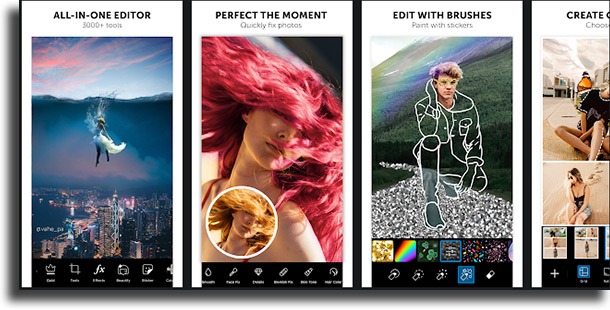20 best apps to cartoon yourself on Android
Photo editing apps are commonly a really fun way to make your favorite pictures even more interesting and cool-looking. This is particularly true when we’re talking about apps with different themes and effects that give a totally unique air to the pictures you’ve taken on your phone, many of which are even apps to cartoon yourself!
Among them, there are a lot of options, so you can create sketches, paintings, and a lot more with a single tap! Of course, it can be quite difficult to choose a really good app among so many options you can find on the Play Store, so here we have listed some of the best around. Check out our suggestions down below!
1. PicsArt
PicsArt is one of the best photo editing apps around that, although coming with countless filters and effects, is particularly geared towards making your images look like drawings and pieces of art! However, it does include features that also make it one of the best free collage makers.
A really interesting part is that there’s a wide array of different art styles, ranging from effects that will turn the photos into pencil drawings to something more elaborate, such as gouache paintings. Other than that, the app is quite simple and intuitive to use, and you can download it entirely for free on your Android phone by going to the Play Store!
2. Dreamscope
Dreamscope is extremely worth checking out due to the sheer amount of features its users have access to. Even better, everything you create using it will actually look like a work of art, since the effects you can find here are inspired by the style of some of the greatest painters, suchas Van Gogh and Picasso.
It might take a bit longer for the images to be ready, since the process is more complex and of higher quality, but you will always receive a notification when it is finished. To top it off, you can choose to use Dreamscope directly on any of the best web browsers if you find that this option among the apps to cartoon yourself is too heavy.
If you’re interested, simply follow this link to see more!
3. SuperPhoto
Another app that’s particularly geared towards more artistic special effects is SuperPhoto. It offers a lot more variety to its users than most of the apps like it. In its free version, you will be able to use well over 200 different effects, and in the paid version you’ll have nothing less than 1500 effects available!
You can turn your pictures into regular drawings, into oil paintings, pencil sketches, and a whole lot more. Another cool aspect is that there’s a gallery section where you can see what other users have created, and you can post your own pictures there. Follow this link to download the app.
4. Photo Lab
Photo Lab is considerably more diversified than other apps since it offers effects and features that go much beyond the artistic theme we’re talking about in this list. Even so, it offers an entire section dedicated exclusively to drawing and painting effects.
You can download it entirely for free on your Android device, but it will unlock many more features in the paid version. As you might have noticed, it is particularly good for those who want to do all sorts of edits to their photos, going much beyond than simple artistic effects. Learn more about Photo Lab!/
5. Cartoon Camera
This app’s name basically says it all. It was made specifically with the intent of making your pictures look like cartoons, with the difference that it does so when you’re taking your selfie, instead of when you’re editing it!
This way, it gets much easier to see how the image will look like before you even press the shutter button, and to top it off it’s convenient, since you get the results instantly, making it one of the best apps to cartoon yourself.
Cartoon Camera can be downloaded for free on your Android phone, but there’s also a paid version that removes all ads and it even makes some extra features available. Learn more about the app by following this link.
6. Prisma Photo Editor
Prisma is certainly one of the best and most famous photo editing apps available for Android devices, being one of the best apps to turn photos into cartoons. That’s to be expected, since it does also offer tools for you to turn pictures into cartoons and drawings. You’ll also find hundreds of other filters, styles, and other features!
Prisma works as a sort of social media platform, and as such you can share what you create with other users or post them on your favorite platforms. It’s extremely well-rated at over 4.5 stars on the Play Store, and it is used by over 120 million users.
It’s an amazing option for those who wish to create photos that will look like they were painted by some renowned artists, such as Picasso or Michelangelo. If you’re interested in trying it out, go to the Play Store!
7. Cartoon Photo
Another great option among the best apps to cartoon yourself is Cartoon Photo, not very different than most other options in our list, and it is one of the best Avatar creators. It is also particularly focused in art effects and it offers many different styles to its users.
You will be able to make your photos look like pencil sketches, like oil paintings, and even something more surrealistic. You can apply the filters both in real time or from your gallery with automatic focus, and you can share everything easily with your friends.
The app can be downloaded for free on your Android smartphone and it is extremely lightweight to use. To see more about Cartoon Photo, follow this link!
8. Camart
Camart offers you different filters so you can convert photos into drawings. The app makes it possible to make your pictures look like oil paintings, pencil drawings, and many more artistic effects.
It also offers editing tools and other features so you can retouch your images, and you can even use the filters in real time! The app is free and extremely easy to use, and it also lets you share directly to Facebook, Instagram, email, and other social media platforms. Camart is available for Android!
9. Photo Effects Pro
Photo Effects Pro is one that will offer you a wider range of features you can use when it comes to editing, and as such it can be used for much more than the artistic themes and filters it has. Other than that, it’s extremely simple and easy to use, a perfect option for everyone.
It can be downloaded entirely for free on the Play Store and it comes with over 40 different effects you can try out. And that, of course, includes the possibility of turning your photos into cartoons! Follow this link to learn more about it.
10. Sketch Me!
This is one of the best apps to cartoon yourself since it comes with a vast array of filters and features that’ll please even the most demanding. Even though it has a free version, the paid version unlocks even more options of filters that will improve your experience.
It has an interface that looks a lot like the one in the other apps, and it offers you a lot of different tonalities that go from black and white to full colored-ones, and a lot more. Just to top it off, with this app you can share what you create to your favorite social media platforms. Follow this link to download it!
11. PopCam
PopCam takes a bit of the spotlight since it can make basically any picture look like a more realistic drawing, whether it is a colored one or in black and white! A very neat aspect of it is that you can choose from several different styles of drawings, letting you get even more creative when it comes to editing.
The app can even be used without spending anything, but it does offer quite a few in-app purchases should you want to unlock any extra features. If you’re interested, go to the Play Store!
12. BeFunky Photo Editor
BeFunky is by far one of the best and most well-rounded options among the apps to cartoon yourself, offering its users much more than a simple tool to create cartoons and drawings. It even is one of the best apps to make Instagram highlight covers!
This app comes with many great image-editing tools, going beyond what most expect, and it offers many different drawing and cartoon styles, including caricatures, drawings, paintings, oil paintings, watercolor, and a lot more. To start using it, follow this link!
13. Pencil Sketch Effects
Pencil Sketch Effects is another app that has a specific focus: pencil drawings. It offers a lot of drawing styles made in the most varied types of pencils, including simple graphite pencils, color pencils, watercolor ones, and more. There are some customization features, but these are quite limited.
The app is entirely free to use, it works in a very simple way, and it typically creates cartoons from the photos easily and quickly! You can learn more about this app by going to the Play Store!
14. Pencil Sketch
An app that has a very similar name to the previous option, Pencil Sketch also has its main theme turning photos into pencil drawings. One of its coolest parts is that even after choosing the style you wish, you can even add extra effects, such as shading, if you want more lines, or that it looks more like a sketch, for instance.
It even offers the option of retaining color in the photos, but the images will look a lot more like drawings if you just make them black and white. Follow this link to download Pencil Sketch for free on your Android smartphone!
15. Comica
Comica has a very well-defined cartoon style, and as such the pictures it creates will look a lot more like drawings from comic books than most other apps in this list.
There”s not that much customization to be made, but it does make your pictures look amazing (and very different) from others. The transformation process is extremely fast and you can even add stickers and text. Download the app on the Play Store!
Other apps to cartoon yourself
Other than these more specific apps you can use to turn your pictures into cartoons and drawings, there are also alternatives in the best photo editing apps that come with similar filters. Check them out down below!
- Fotor: Fotor is one of the most used options among the Android photo editing apps. It offers you hundreds of different features to edit your favorite images!
- Snapseed: This is one of the most well-known image editing apps for Android, as well as one of the best free Android apps, it also offers amazing filters and effects to make your pictures much more fun.
- Camera360: This app has gained quite a lot of popularity in the past few years due to its different-looking effects, which also include drawing ones, of course.
- Pixlr: Among the several regular editing features, you’ll find many artistic filters on Pixlr, one of the best PC software.
- Cymera: Cymera is the last option, and it is an amazing one on the Play Store. It offers all sorts of filters and themes you can think of!
Ready to use any of these apps to cartoon yourself?
Did you like our tips to make your photos look like cartoons and drawings? Let us know in the comments, and don’t forget to also check out the best free iPhone apps, and learn how to take great smartphone pictures and how to take a good selfie!