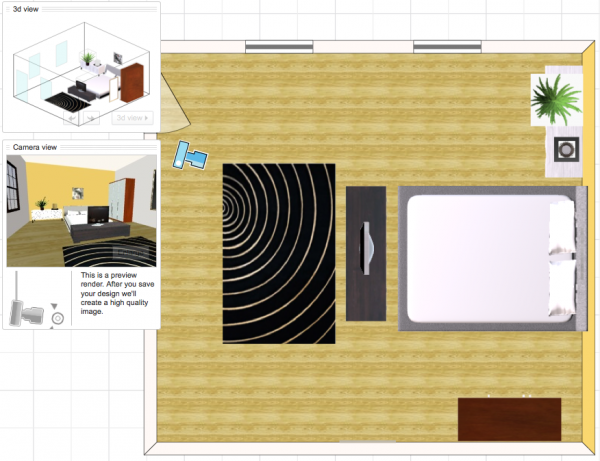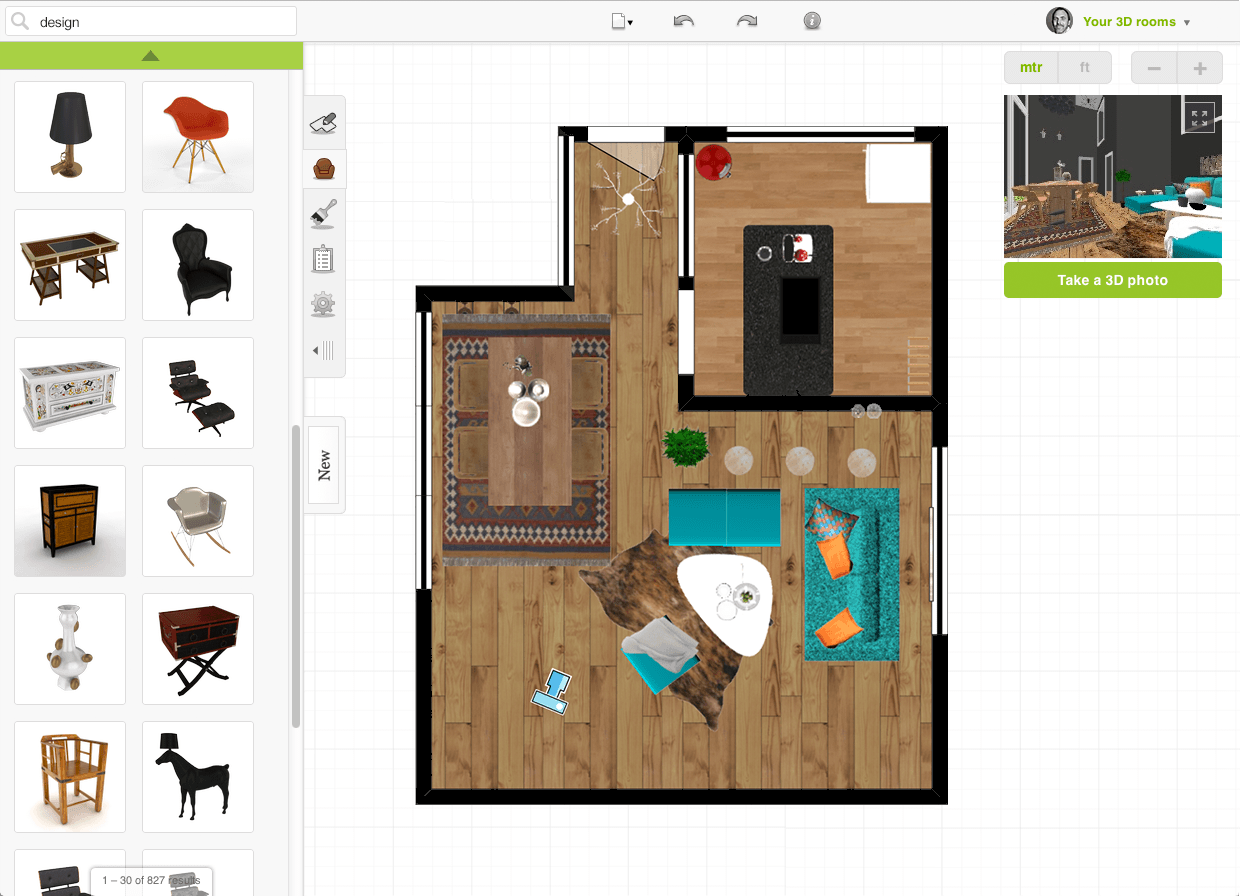The 10 best apps to draw houses on Android and on iPhone!
Many people like thinking about how they would design or plan their houses or certain rooms of where they live. This can be related to either the architecture of the place or even the interior design. Luckily, there are a lot of great apps to help you draw houses quickly and with ease.
If you’re interested in doing it, you can check out some of the best options we could find in our list down below!
1. Design a Room
Design a Room is a really interesting piece of software for those who want to plan houses. It lets you choose a room of your home, choose the style you like most, and change the colors and textures of the furniture as you wish. It is made by a company specialized in interior design that can put into practice what you’ve drawn here!
Overall, it is an amazing app for anyone who’s unsure about how they really what their house to look like. Even better, the app will notify you about matchups that aren’t that good! Follow this link to learn more about it.
2. Home Design 3D
As the name itself already makes obvious, this is one of the apps to draw houses in 3D. It is a pretty stable and reliable app that offers you over 1000 items to decorate the rooms. You can also create digital furniture to check how your dream house might look like.
Other than that, you can also change the size of some of the objects, if you want. It’s also worth mentioning that it works entirely offline! Follow this link to download it.
3. Homify
Homify is a quite recent app that’s meant for those looking for ideas when it comes to planning and decorating their homes. It comes with over one million decoration and architectural design pictures so you can use as reference.
Other than that, it also works as a sort of social media platform for the architects and interior designers among us, where you can get tips and insights. Even better, the app is entirely free and it works amazingly well even on cheaper phones. Follow this link to download it.
4. Houzz
Houzz is one of the most popular options among the best home design apps, so it’s a good idea to check it out. It offers over 11 million reference images for decorations and architecture. You can also share these images to your friends and professionals so you can get some nice feedback about the home you’re creating.
Other than that, there’s also a sketch feature where you can even make annotations in already existing images! It is another free option that can be downloaded by following this link!
5. Planner 5D
Planner 5D is another of the most well-known apps to draw houses, but it is harder to use than the other options. You can draw your house and its rooms in 2D and in 3D, and then you can add the furniture you want. It’s worth mentioning you can save everything you create in HD!
There are a lot of items, furniture, colors, and textures you can use, so it is a good option if you like having a lot of options. Unfortunately, it can get really quite pricey for those who want to have access to all the features. Follow this link to try it out!
6. Roomle
Roomle is an interesting app that offers a vast array of realistic 3D furniture models. Since these models can be personalized, you can change them up as you want.
Even better: you can look for house plans that look like the one of your current house! Even so, if you want you can create one from scratch. To download it, just follow this link.
7. House Design
House Design is meant for you to plan and create the house you want, whether it is by creating a new one or changing an already existing one. This is one of the easiest to use options among the apps to draw houses, so anyone can use it!
Here, you will be able to draw plans, decorate internal and external rooms, and choose from a selection of thousands of pieces of furniture! Follow this link to download it for free.
8. roOomy
roOmy is an app with a different premise: it can convert pictures of the rooms in your house into 3D spaces. This way, you can decorate them as you want with real furniture by well-known companies.
All the models available in the app can be fully customized, from colors to textures and patterns. You can follow this link to check it out.
9. Matterport 3D Showcase
Matterport 3D Showcase is an app for iOS devices that can show you real places in really immersive and realistic 3D spaces. It doesn’t offer as many creative features as most other apps, but it’s a great one for decoration and architecture references. To download it for free, just go to the App Store!
10. Roomstyler 3D Home Planner
Roomstyler 3D Home Planner is one of the apps to draw houses that you can use to create your very own house plans, or to change up already existing ones. You can insert walls, windows, and doors as you want.
Beyond that, you can also choose from different layouts and finishing touches that are available in the app’s gallery. To start using it on any of the best web browsers, follow this link.
Did you like the apps to draw houses?
Did you find any good apps to draw the house you’ve always dreamed of? Let us know in the comments which one was your favorite, and don’t forget to also check out the best drawing software for PC, the best drawing apps for iPad, and the best photo retouching apps!