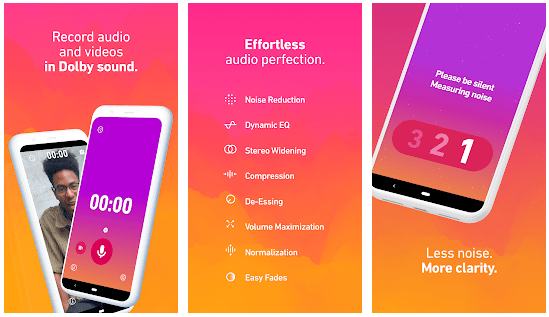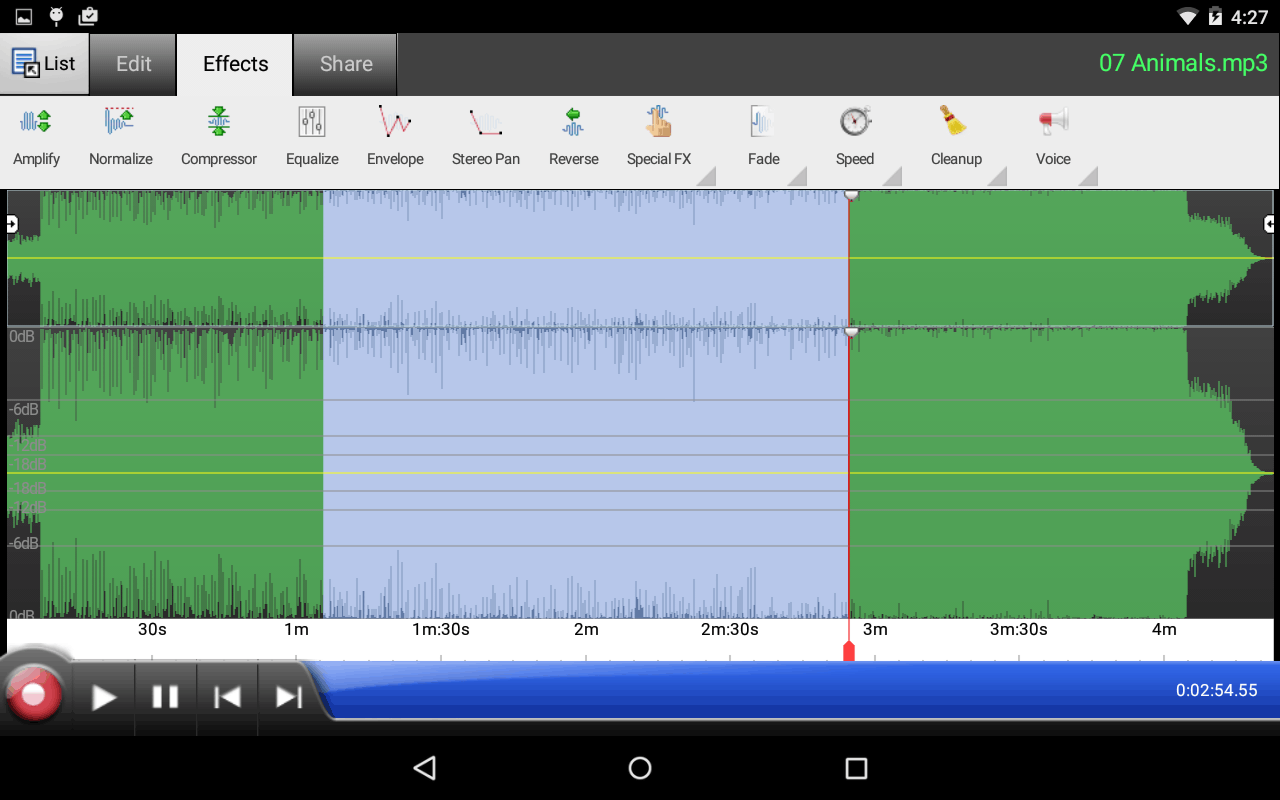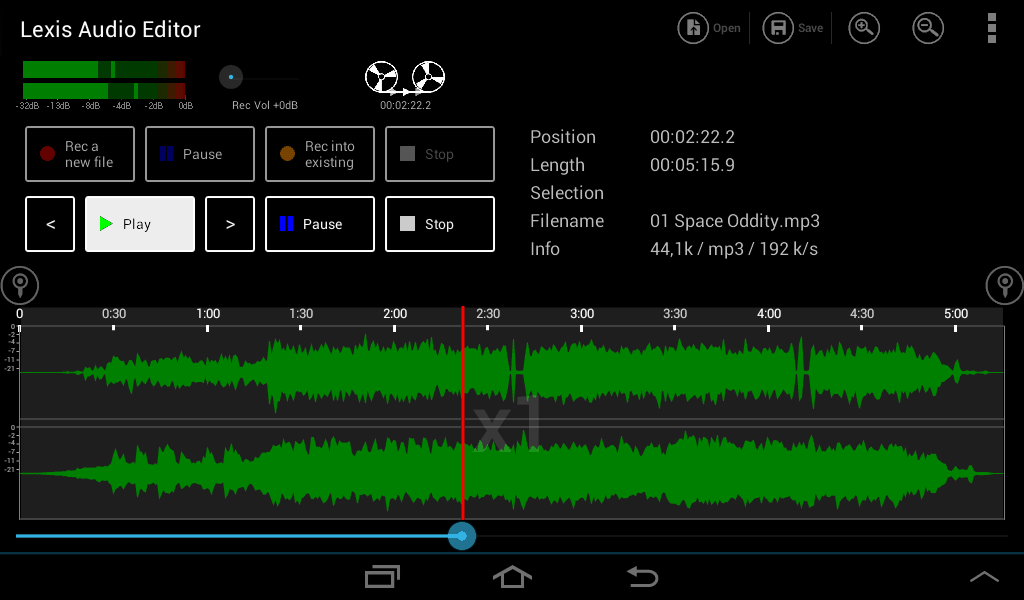The 14 best audio editors available for Android
There are plenty of video editors available for Android out there, but sometimes you just need something more specific, something that focuses exclusively on a single element. In the case of audio editors, there are not a lot of popular options, but the Google Play Store does have some excellent apps on this category, both free and paid, more complete versions.
If you want to make some fun audios or even make your songs better to publish your own musics online, you must take a look at our list. Check the best audio editors down below!
Read also: Top 31 best video editing apps & software for all platforms!
1. Dolby On
Dolby is an excellent audio recording tool that also allows you to edit your audios. You can clear up the audio with noise reduction technology, fade in/out and more. The entire tool is made it so your audio has an ideal quality, so you got all the tools you need there!
Besides the more advanced features that it offers, you can also export your audio to Facebook, Twitter, and TikTok. Download it on this link.
2. MP3 Cutter
MP3 Cutter is another great tool among the pantheon of audio editors for your smartphone, specially because it counts with a very simple user interface.
A good thing is that the app allows you to combine separate files when editing, which makes the whole ordeal way easier and also gives you more options. You can download it in this link.
3. Media Converter
Media Converter is another great choice among other audio editors available. Besides offering interesting tools, it counts with support for different audio formats when editing.
It’s worth mentioning that the app also allows you to convert the file to another format once you are done editing. You may download it through this link.
4. ZeoRing
ZeoRing is a little bit more specific since it focuses on the creation and editing of ringtones. Basically, it’s a good tool if you are looking to customize your smartphone ringtone.
It supports most types of formats and has a fairly neat interface with all your projects always visible. Click here to download it.
5. WavePad Audio Editor Free
WavePad is one of the most simple alternatives of this list, so it is safe to say that it is perfect for people who are looking audio editors capable of basic editing without wasting time on features that are never going to be used.
It is totally free and allows for recording, editing and adding special effects. Once you are done, you can also easily share the audio with your friends. Click here to download WavePad!
6. Music Maker Jam
Music Maker Jam is indicated for those people that are looking into more professional audio editors, with professional samples and the like to create their own tracks. If you’d like, you may even record yourself singing for whatever project you are working on.
There are also some interesting effects that may be added in real time, which makes your life way easier. You may download the app through this link.
7. Mp3 Cutter & Merger
MP3 Cutter & Merger can be used to edit and stitch together MP3 files of all kinds, and you can even customize them if you want. It is worth mentioning that you can zoom in on certain aspects of the audio so you can cut them off with precision. Download it via this link.
8. Lexis Audio Editor
Lexis Audio Editor is an excellent alternative for those that like creating things from the ground up. It allows you to record any sounds and immediately set out to edit it.
The app is paid, but you can use a test version to check out what if you’d like it. The only bad thing here is that you can only save files in MP3 on the paid version. Click here to check it out!
9. Walk Band
Walk Band works in a very interesting way. It is an app that works by making a lot of musical instruments available so you can assemble your songs with a lot of variety.
Every instrument sounds fairly realistic and the app is totally free. You can download Walk Band through this link.
10. WaveEditor
WaveEditor is a professional app in a sea of barely passable audio editors. Alongside support for a large variety of audio files and the ability to save your work in both MP3 and WAV, it also counts with multi-tracking in the editing floor.
The app does count with a paid version with no ads and more effects, but it’s really not necessary for the core experience. Click here to download it.
11. Mstudio
There are those among audio editors that focus totally on the creation of music. Mstudio has absolutely everything you need in a single, boasting a vast range of options for those looking into getting their music edited.
This single app is able to play, cut, mix, record, extract and convert by itself. In case this fairly complete with app with great functionality seems like your thing download it through this link.
12. FL Studio Mobile
Unarguably one of the most complete audio editors in this list, FL Studio Mobile has a lot going on for it. Synthesizers, sequencers, mixer and being able to save your songs in WAV, MP3 and FLAC are merely the tip of this iceberg.
It should be noted, though, that this app is paid. We guarantee it is a pretty good investment if you are looking for a reputable app, however. If you are interested, you can click this link to download it link.
13. Audio MP3 Cutter Mix Converter
Audio MP3 Cutter Mix Converter is another app focusing mostly on ringtones. You may use a variety of files to edit them, group them up and save the final version on your smartphone.
Sure that if you’d like it, you can use this app as a simple converter for other formats. Click here to download it for free.
14. Audio Evolution Mobile Studio
in case you are looking for a robust app, we can indicate Audio Evolution Mobile Studio. It is a paid app, but it is the best one you’ll find on Android.
It has a plethora of features, including MIDI interfaces, virtual instruments, advanced tools for editing and much more. You may download it through this link.
- The 7 best apps to remote control your PC using Android!
- Top 16 best video editing apps for iPhone!
- 3 easy ways to recover deleted files on Android
Did you like these audio editors for Android?
Was this selection of audio editors for Android helpful to you in any manner? Don’t forget to leave us a comment down below telling us how’d like them!