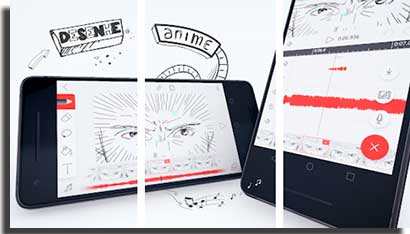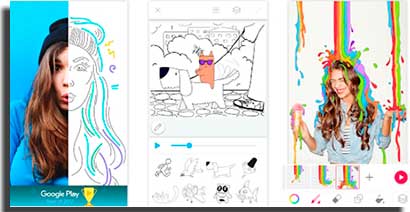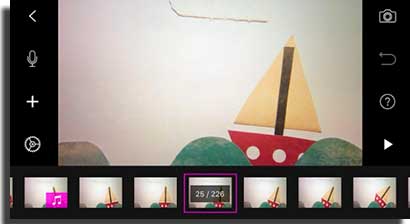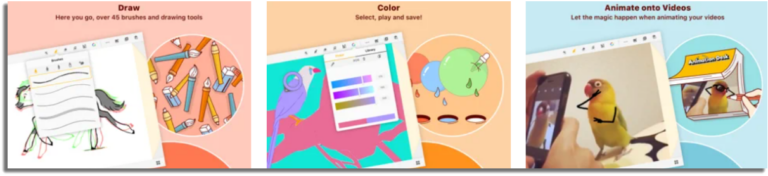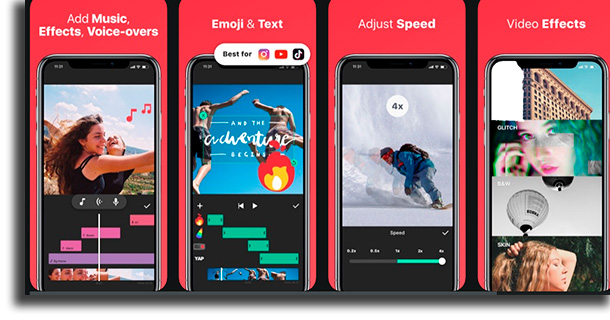Top 7 best free animation apps for your smartphone!
Creating animations is not exactly what you’d call an easy task, and for that reason we sometimes resort to using some of the best free animation apps to make them. After all, creating professional-grade animations is something that requires time, study, technique, skills, and tools to get the right results.
However, even though it can be hard, you can create animations relatively quickly, while having a lot of fun. Of course, it won’t look professional, but who knows, maybe you’ll discover you are great at creating animations?
There are a few great apps you can use on your phone to create animations, whether it is to use on your Instagram feed – learn here how to organize your Instagram feed – or to make amazing content for your YouTube channel. They are usually free and quite simple to use.
Keep reading down below to find out which ones are the best apps you can use for this purpose!
However, before we go any further, we have a solid tip for any reader who uses Instagram:
If you want to get even more popular on Instagram and increase your number of followers, we recommend that you try out StimSocial, an amazing tool that will help you manage your profile and schedule your posts, among many other great tools.
Follow this link to see more and enjoy its 5-day FREE TRIAL!
1. FlipaClip
FlipaClip is a tool that was developed for an app contest for Galaxy Note’s S Pen. Due to how well it performed, it gained steam and it was eventually released for all users. This app is meant specifically to create animated drawings, all you need to do is to use your creativity and follow the commands.
You can choose different backgrounds, canvas size, and the number of frames per second. FlipaClip has a clean and simple interface, so it is really easy to use. To find out more about it, go to the Play Store or to the App Store.
2. PicsArt Animator
PicsArt Animator is a secondary tool to the image editor that goes by the same name. Its familiar interface gives the users a better experience, since it has the same design as the one before it, which makes it one of the best animation apps. Through this app, you can draw and give it life by turning it into videos or GIFs.
Even though it has some paid features, the tool isn’t lacking anything, and the quality is high even in the free version. When you first open up the app, you have access to the many creation tools which activate and feed your creativity.
You will then be able to log in to stay connected to other creators, which not only is a great way to get inspiration, but also following others’ works can keep you more motivated. PicsArt Animator is available both for Android and for iOS!
3. Stop Motion Studio
Stop Motion Studio is an app you can use to create videos from a sequence of photos. You can take several pictures, choose the interval between each one, and then play your very own animation, which makes it one of the best apps to do so!
After the sequence of photos, you can also record audios to include in your creation, cut, add more images from your gallery or your camera, and add titles and credits. The tool has a really clean and self-explanatory interface, which makes it much easier to use.
After you have created your stop motion, you can save it as a video or as a GIF, and have the individual images on your gallery. Stop Motion Studio can be downloaded on the Play Store and on the App Store!
4. Werble
Werble is another excellent alternative you can use on your phone to create animations by using your pictures. Unlike the tools we’ve mentioned previously, this app works exclusively with pictures, which means you won’t be able to record any videos through it.
To use this app, all you need is to either tale a new picture or choose an already existing one from your camera roll and add one of the free effects that come pre-installed. After that, you just have to save it as a GIF or as a video. Werble is exclusive for iOS devices and can be downloaded by following this link.
5. Animation Desk
With a much more professional appearance, Animation Desk is certainly one of the best free animation apps for smartphones. You don’t have to be a pro or an amazing artist, but you do need to have some knowledge about image continuity and tracing. The tool comes with some pre-made templates for you to get inspired.
To go beyond and create your own animation, open up your white clipboard and get to work! You can add colors and effects and, although it behaves more like a professional software, its interface is clean and simple. Animation Desk is available both on the Play Store and on the App Store!
6. InShot
InShot is an app that will give your videos and your images a new life. Through this app, you can add animated effects, soundtracks, stickers, and even funny texts.
When you use it on the vertical, you can also add backgrounds that will move along with your video. It is quite easy to use, which means the user experience will be good. The tool is completely free to use and is available for Android and for iOS.
7. Animate Free!
To finish off our list with the best animation apps we also have Animate Free!. It is an app that lets you create new animation jobs simply, and for free. To use it, you just need to have creativity and to be willing to use and abuse all the features this tool has to offer.
It is a great option both for professionals and for those just starting to learn about the animation world. The app lets you create, edit, and open scenes, select skins and characters, choose skins, floors, and cubes.
The tool offers a good user experience, which makes it even better and more dynamic. Animate Free! is available exclusively for Android devices. Follow this link to download the app!
Did you like any of the best free animation apps?
Let us know if you liked any of these apps and which one is your favorite, and don’t forget to also check out the best apps to change hair color, the best apps to remove Image background, learn how to take great smartphone pictures, and how to get Animoji on Android!