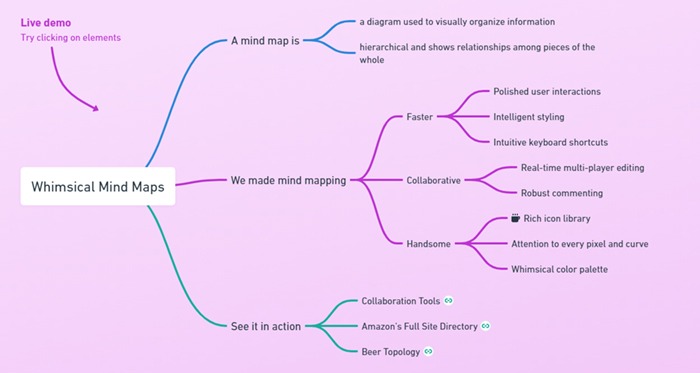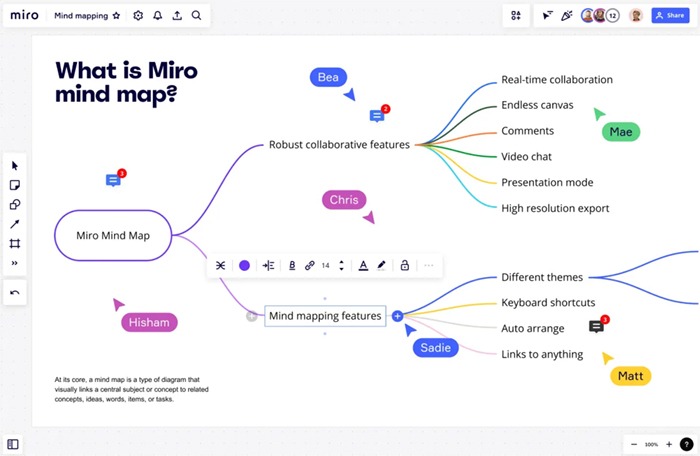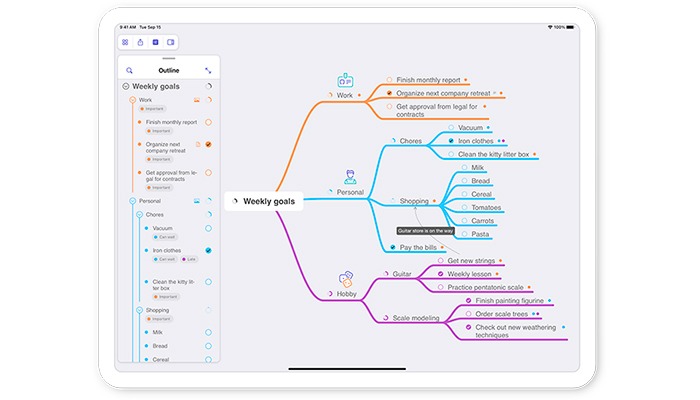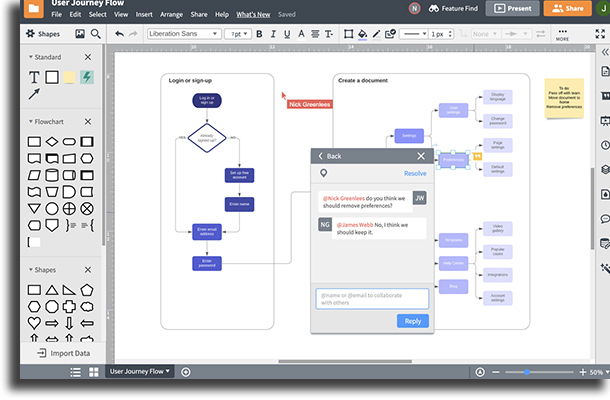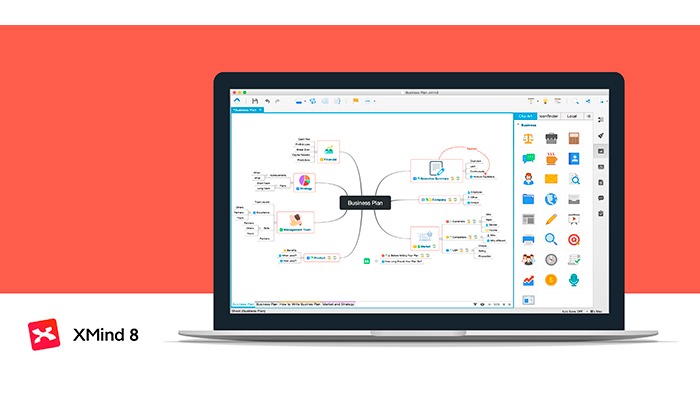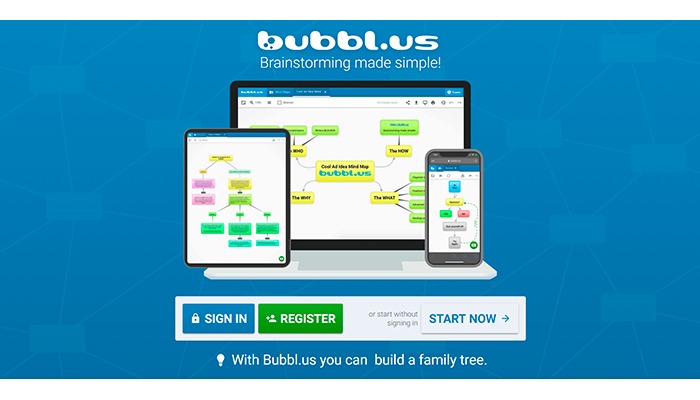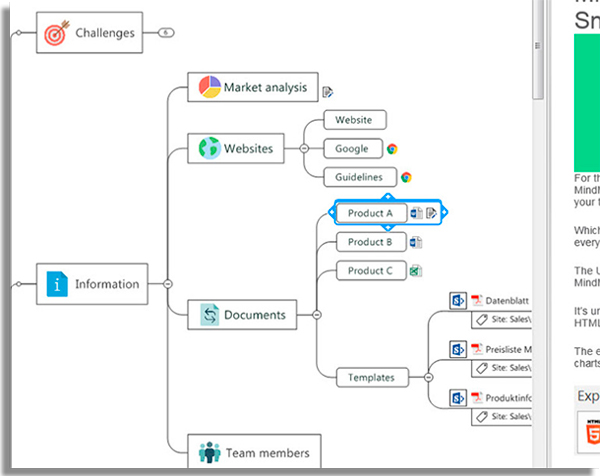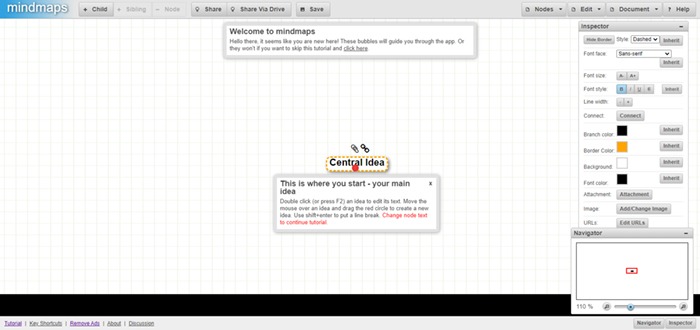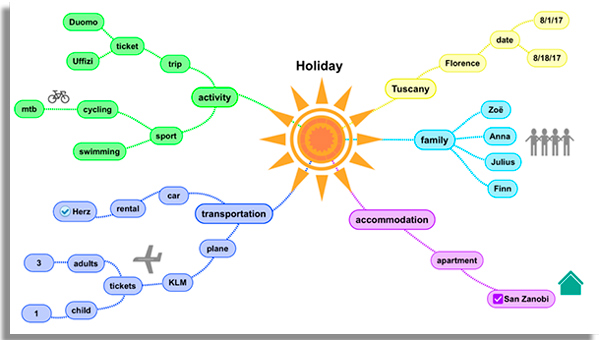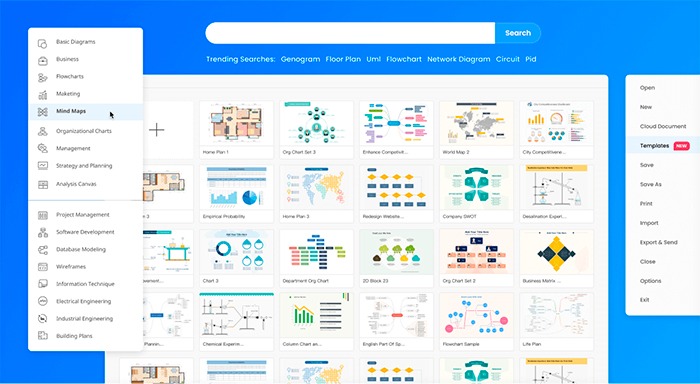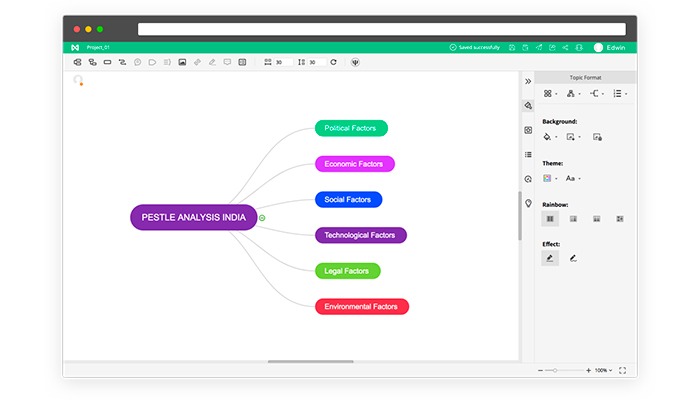14 best mind mapping apps available in 2023!
Mind maps are definitely one of the best tools you can use to plan a project. They also help you in creating workflows, and hierarchical organograms, and even help you in organizing your daily tasks. That is to say that any of the best mind-mapping apps can be considered a productivity app!
Using them is ideal for those who are signed up for several work-from-home websites – many of which are included among the best ways to make money online – and need to manage their projects. This way, you would be able to know exactly what step of each project you are in.
Luckily, there are quite a few different alternatives to make your own mental map, which are available on smartphones or directly through your favorite browser!
Check out down below which ones are the easiest and best to use!
Tip: learn here which ones are the best ways to make money online!
1. MindMeister
MindMeister, among all the best mind-mapping apps, is certainly the most well-known alternative. This tool is incredibly intuitive and it works on your computer as well as your smartphone. Other than that, the website offers you several different mid-map models, so you already have it drawn out for you, and all you need is to fill it out.
In its free plan, the platform lets you create and manage up to three simultaneous mind maps. This limitation is removed if you decide to purchase the premium plan. Follow this link to start making your mind maps with MindMeister!
2. Whimsical
Next up, we have Whimsical, one of the most popular mind mapping apps right now. It is available exclusively through web browsers, without a proper downloadable version for any platform. For free, you can create up to 2 workspaces, and you can only use a limited number of free items.
You can add however many members you want per mind map, with up to 10 guests per file and real-time collaboration. The paid plans, of course, let you do a whole lot more. Follow the link to see more!
3. Miro
Miro is another very popular option for creating mind maps. It is available on the web, for mobile, on Windows and Mac, and even on interactive displays. As such, it is great for most users.
It offers a great free plan in which you can create one workspace with three boards, have access to more than 1000 templates, and more. If you need more boards, you’ll need to pay, but the price is not steep. Learn more!
4. Coggle
Much like MindMeister, Coggle also lets you create up to three mind maps in its free plan. It also lets other people who have access to the map change it, with live updates, which is a huge help if you have a team project.
You can create unlimited public diagrams, and you can upload as many images as your want from any device. Follow this link to start using Coggle.
5. Mind Node
If you are an iPhone or a Mac user, Mind Node is probably the best among the mind-mapping apps you can use. It is available only on these devices, it is easy to use and very intuitive to learn. All to say, it won’t take long for you to start creating high-quality mind maps!
Mind Node offers you a 14-day free trial. To start yours, download it on the iPhone App Store or on the Mac App Store!
6. Lucid Chart
If you’re already experienced in creating mind maps and you need an app to customize yours even more, Lucid Chart is a great option. The app offers you designer tools alongside the ones to make mind maps. It also lets other users in your team view and edit any map you share.
Just like all the previous options, Lucid Chart offers a free plan and a few paid ones. In the free account, you’re limited to 25MB of mind maps, instead of the parameter being the number. Start using Lucid Chart on your browser by following this link.
7. XMind 8
XMind is an amazing option that’s available on most platforms you could wish for: on the web, and as a software for Windows, Mac, Linux, iOS, and Android. So, if you want software and not a web app, this is a great choice for you!
XMind 8 is free and lets you create unlimited mind maps and even store your creations on the cloud. It comes with many templates that make creating maps easier, so all you need is to customize them. To start using XMind 8, you can follow this link.
8. Bubbl
In the same vein as Coggle and MindMeister, Bubbl offers you both paid and free plans, and it limits the number of mind maps you can create for free to 3. It lets you download your mind maps as an image and invites users to view and edit your files.
You can also create a presentation from your map with a single click. To start using Bubbl and its free premade templates, follow this link!
9. MindManager
MindManager is one of the few alternatives among the best mind mapping apps without any free plans, but it also doesn’t impose any limitations on its users. Just like it is on XMind, it can be downloaded and installed on pretty much any platform and used on the web.
Among its features, its biggest highlight is that you can customize absolutely everything on the map, from its creation to the connection of ideas. You can also attach files and leave annotations on the items on the map, making it easier for you to store and access references when doing your task.
Mind Manager offers you a 30-day free trial for all the features found on the tool. To start it, you simply have to follow this link!
10. miMind
Available for all smartphones, Android and iOS, as well as Mac devices and even for Windows, miMind is a free app to create your mind maps. It lets you create maps and turn them into a presentation, attach files, and annotations to the tasks on the mind map, and offers several models for you to customize.
It is worthwhile to remind you that miMind is entirely free to use. To download this incredible app, just follow this link to the official website.
11. Mindmap Maker
Mindmap Maker is a tool for you to use on your web browsers. Even though it has a less polished interface, it is completely free to use. When you first use the website, it will show a tutorial with all its features, in a guided step-by-step.
You have access to all the features on the first screen, and you can upload your works to Google Drive or download them as images or as PDF files. Learn more about Mindmap Maker by following this link.
12. SimpleMind
SimpleMind is another good alternative among the best mind-mapping apps. It offers you a free and paid plan, which lets you use features such as attaching files and exporting your mind maps as images, PDFs, or presentations.
If you don’t want to download your map or show it to others, you can use it for free, which is already enough to develop your ideas for a project and follow its execution. You can try out the paid version for 30 days for free by following this link!
13. Edraw Max
Edraw Max is a comprehensive app that offers you about 280 templates for mind maps, fluxograms, organograms, and more. It is available for Windows, Mac, and web browsers. The app lets you create mind maps through real-time collaboration with others!
That is, other members of your team can edit and suggest modifications while you’re working on a file! It is worth mentioning that you can export your maps in many formats, including Word, PDF, and Excel, among others. Follow this link to learn more about it!
14. MindMaster
Finally, we have MindMaster, a versatile, easy-to-use, and professional tool among the best mind mapping apps. It is available for a myriad of platforms, including PC, smartphones, and web browsers. Cloud storage also lets you synchronize your data to your device.
The real-time collaboration feature that lets several people edit the same map at the same time, found on its online version, makes it an amazing option for remote work. It also offers you a library of formulas with all the most used mathematical symbols. Learn more about it by following this link.
Which ones are the best mind-mapping apps for you?
Now that you know the main apps to make mind maps, test them out and choose the one that best suits your needs. Don’t forget to also check out our recommendations of the best free screen recording software, the best drawing software for PC, the best text-to-speech apps, and how to make money on TikTok!