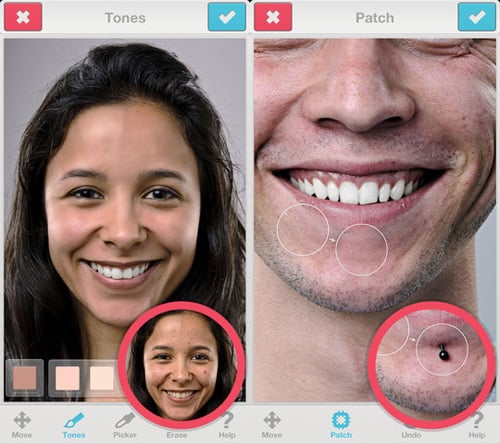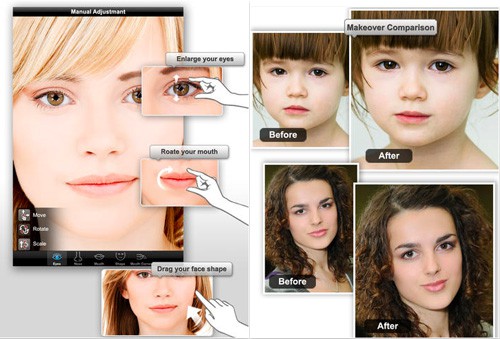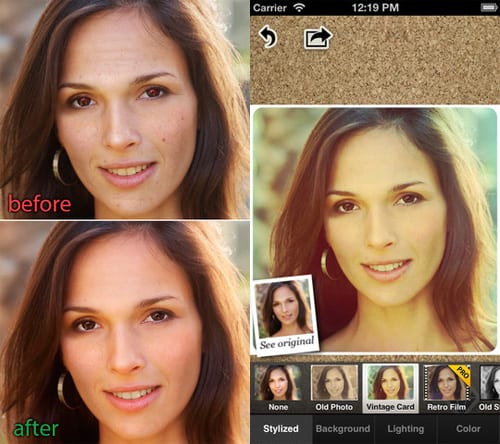The 10 best photo retouching apps you can find!
Do you love taking selfies, but you’re not that fond of spending a lot of time working on your pictures on Photoshop? Well then, this article is mandatory for you! In fact, we all like to look good in our photos, and we can achieve that by retouching any photo using some great apps! With them, you’ll be able to remove zits, add a new good hair, and even remove dark circles.
Instead of needing to rely upon Photoshop filters that take a long time to learn how to use professionally, we have selected for you a list with the ones we consider to be the best photo retouching apps you can use quickly and intuitively!
Check out our full list down below and find out how you’re gonna retouch your next photo.
Tip: Check out the best apps to remove Image background and learn how to get a round profile photo on Instagram!
1. Facetune
Do you have days where you have more zits than normal? Then this app is great for you! Well-known to be the option most similar to Photoshop, but on a budget, Facetune can remove those extra weirdly-placed strands of hair, wrinkles, and even red eyes from your photos.
It is not free to use if you’re on an iOS device, unfortunately, so you need to spend 3,99 USD to use it on the platform. On the other hand, for Android the app is free to use, but it is extremely limited if you don’t pay for it. If you want to start using it, go to the Play Store or to the App Store!
2. Pixtr
If you, like me, have some trouble actually noticing what is wrong on your photos, this is the right app for you. Pixtr does all the hard work: it detects literally everything that needs to be modified on your pictures! And it can even do it for all your group pictures, not limiting you to selfies!
It also offers you the option to upload your improved-upon picture directly to your Facebook profile. Other than that, you can share all the pictures to several social networks, including Facebook and Twitter. It is available only for iOS devices.
3. Perfect365
This app detects how your face would look like if it was “perfect” and it helps you easily remove the dark circles that might be under your eyes, making it one of the best photo retouching apps. Other than that, it offers some pre-set makeup models you can use quickly.
Another one of its best features is that you can save pre-defined editing templates so you can use them at a later date, in other of your pictures. It is connected to Facebook, Twiiter, and Flickr. Download it right now for iOS or for Android!
4. Photo Makeover
If you want to have some more control when it comes to editing your face in photos, this is the right app for you. It lets you turn a straight face into a really good-looking smile, or to increase the size of your eyes, for example.
Another interesting thing is that it advertises itself as capable of editing the entire photo, fixing some issues such as lighting, for instance. Last, but not least, Photo Makeover has the Handy Magic Shake feature that will automatically change some things on your face. Follow this link to download it on your iOS device!
5. CreamCam
CreamCam is another one of the best photo retouching apps, letting you have a great and flawless skin in mere seconds. This app is entirely automatic, but you won’t miss the manual editing feature since it does give you some control before it does its job.
With nothing more than a tap on your screen, working like magic, the transformation will be complete. You can eliminate any imperfections, including acne, blackheads, wrinkles, and a lot more.
The brightness setting lets you correct your skin tone if it is uneven, or even unfavorable lighting conditions. It is quick and easy to use, and if you’re interested you can find it on the Play Store or the App Store!
6. AirBrush
AirBrush comes with all the best and most important photo retouching features found in these apps, it is really easy to use, and it provides you with natural results in each picture. With this app, you will be able to remove all the annoying zits and spots, and so make yourself have a perfect skin in seconds.
You can also use the polishing feature if you want to have a shining and perfect skin, as well as whitening your teeth. And if that wasn’t enough, you can retouch the lighting and even blur the photo to create a better depth and highlight whatever you want. Download it for Android or for iPhone right now!
7. Lab Visag
This app will retouch your image automatically by applying makeup on your skin and eyes, removing brightness, smoothing out wrinkles, improving colors, and even whitening your teeth, all at once.
However, this does remove some of the users’ autonomy when it comes to editing their own pictures. The social media platforms to which you can upload your pictures are Facebook, Instagram, Twitter, and Pinterest. It is available only on Android!
8. Beauty Camera
Beauty Camera is one of the best photo retouching apps for those who want to change how bright their pictures are with much more precision. With this app, you will be able to choose any of the pictures you’ve taken on your phone and smooth out your skin, or even remove all the blackheads!
Once again, the sharing options found in thsi app include Facebook and Twitter, and this is another option that’s available exclusively for Android
9. PicBeauty
PicBeauty is an absolutely phenomenal app when it comes to editing your pictures. With just a few taps, an image that at first sight seems to be very low quality will gain a professional-looking aspect.
PicBeauty lets you eliminate all wrinkes and spots on your skin, to make your teeth white, and even to share your creations to social media platforms such as Facebook. Download it right now on the App Store or on the Play Store!
10. Pimple Remover Photo Retouch
This is a really smart app. All you need to do is to select the areas where there are spots or zits and the app will remove all of them entirely! It lets you treat your pictures naturally, and won’t affect the resulting skin color.
Follow this link to download it for Android!
Did you like our list with the best photo retouching apps?
Let us know in the comments if we helped you out with these apps, and don’t forget to also check out the best apps to change hair color, the best free Android apps, and the best free iPhone apps!