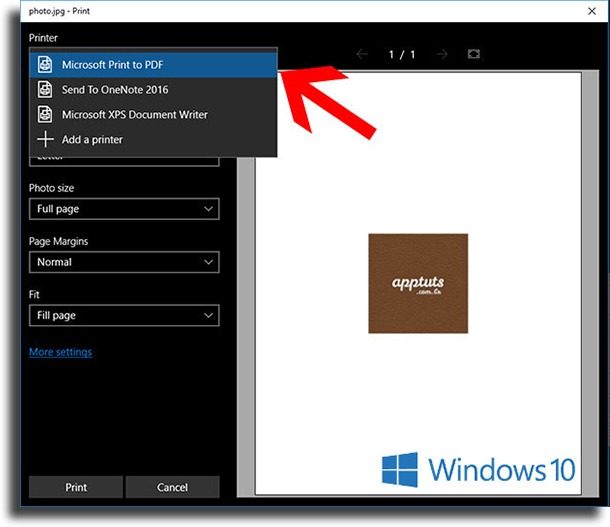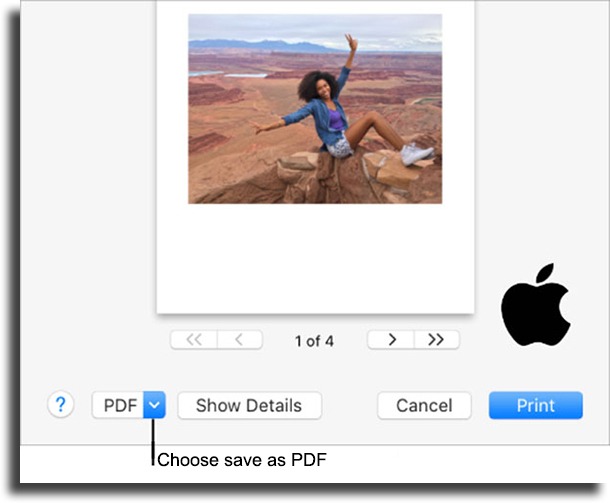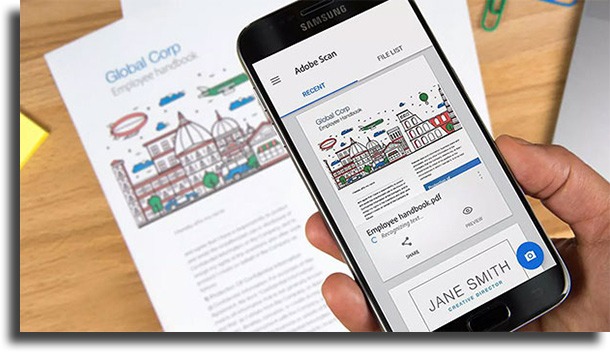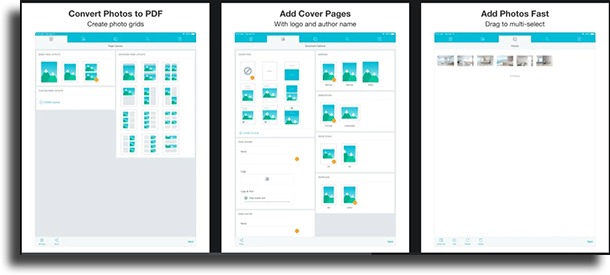The 9 best photo to PDF apps to use right now!
PDF files are widely used nowadays mainly due to the fact that they are not editable. If you ever need apps to scan documents, whether for emailing or printing, you’ll easily be able to do that when it comes to texts. There are many great apps that let you convert text to PDF, but what about the best apps to do so from a photo?
For example, Microsoft Word or Excel themselves give you the options to save as PDF directly and it is possible to convert PDF to text on a Mac. But what about when you want to convert photos to PDF files? Don’t worry, that’s why we bring you a list of some of the best apps to use with this purpose!
1. Print as PDF
Converting files and photos via your Windows or Mac OS desktop is very simple and comes as a standard tool on current operating systems. Just open the file or photo you want to convert, click the print button (Ctrl+P on Windows, or Command+P on Mac) and select respectively: “Microsoft Print to PDF” or “Save as PDF” as your option print.
Windows 10
Mac OS
Done! Your image will be converted to PDF and ready to be uploaded.
2. Adobe Scan
Adobe Scan is one of the best and most practical apps to convert a photo to PDF. It allows you to use your mobile phone camera to scan any text document or image. Besides, with it, you can also access images from your gallery or files saved on your mobile phone and convert them to PDF.
Adobe Scan is easy to use, and it also allows you to synchronize your scans and saved files with Adobe Document Cloud and Adobe Creative Cloud. While the app is free, it offers in-app packages with additional tools. It is available for Android and iOS.
3. ToPDF
With ToPDF you’ll be able to transform photos into PDF through any of the best web browsers. As a web platform, you’ll be able to convert photos saved in JPG to PDF, as well as convert PDF files to other types of documents, such as DOC, JPG, PNG, among other options.
Furthermore, through ToPDF you can combine different PDF documents, transforming them into one. A free, practical solution available anywhere, just go to their website and make your conversions.
4. Image to PDF Converter
Image to PDF Converter is a super simple app that figures among the best to convert any photo to PDF because it really works. It does exactly what you need, allowing you to select as many images as you want from your phone’s gallery, organize them into pages and in the right sequence, and turn everything into a PDF file.
The app allows you to easily transform photos into PDF from a super user-friendly interface. The Image to PDF Converter website is completely free, and is available for Android. It’s worth downloading!
5. PDF Photos
PDF Photos is an excellent program that allows you not only to convert your JPG images to the PDF file format, but also to select from templates how you want to organize the layout on each page. Whether displaying multiple images in a grid, or placing them side by side with text in separate columns, with Photo PDF Converter you’ll have access to many different types of options.
In addition, the app allows you to save your files to iBooks, Adobe Reader, iCloud Drive, Google Drive, Dropbox, or OneDrive. Truly one of the best and most practical apps for you to convert any photo to PDF. It is available for iOS.
6. Readdle PDF Converter
Readdle PDF Converter is one of the most complete applications for converting other formats to PDF that you can find. In it, the conversion is done locally on your smartphone, ensuring the safety of the procedure.
Also, you will be able to do any conversion without having internet access. With Readdle, it is possible to transform photos into PDF, from web pages, Microsoft Office documents, Dropbox, and iCloud Drive. The app is not free and is currently only available on iOS. It’s worth buying, visit the store through the link!
7. LightPDF
LightPDF is one of the best photo to PDF apps, hands down. Besides being able to convert photos, it also allows you to edit the files directly in the Cloud e share them in real time with your team so you may all work together on the same document.
Other features offered by LightPDF include: the possibility to sign your documents online, compact, add watermark, store, manage, make notes and merge PDFs, among others.
By the way, this app offers more than 20 tools for you to work with PDFs and improve your productivity.
8. Image to PDF Converter
Image to PDF Converter is one of the best, most practical, and simplest of the best apps that serve exclusively the role of transforming photos into PDF. You can convert more than one image from your smartphone gallery at the same time.
In addition, through the application, you will be able to access a list of all files that have already been transformed into PDF through it. Image to PDF Converter is completely free and allows you to edit your files, including creating passwords for them. It is available for Android, download it right now!
9. ILovePDF
ILovePDF is a solution that allows you to quickly transform photos into PDF files directly from your browser. It also has conversion tools for Microsoft Word, PowerPoint, and Excel files.
With just a few clicks you’ll be able to edit your file, select the type of page orientation between landscape or portrait, besides being able to choose to keep the margins or not. ILovePDF is free and does not ask for any type of authentication or data so that you can use it. Just go to the site and make your conversions!
What did you think of our list of the best apps to turn any photo into PDF files?
Our list includes apps for converting that will cover your needs regardless of the platform! If we were able to help you with that task, don’t forget to share this article with your team, as this is bound to be useful for everyone! Come check out as well the websites to download free PDF books, the best PDF audio readers, and the best free PDF readers!