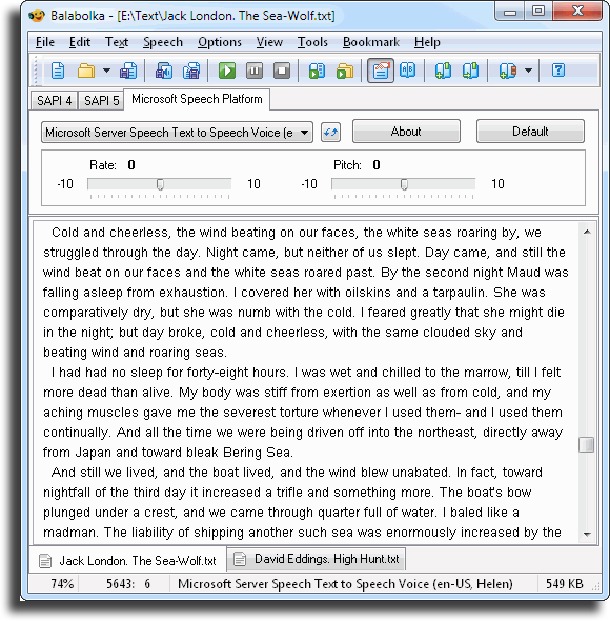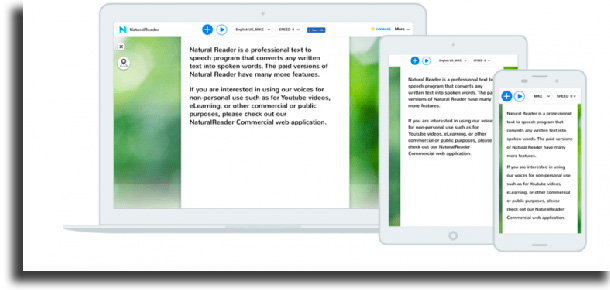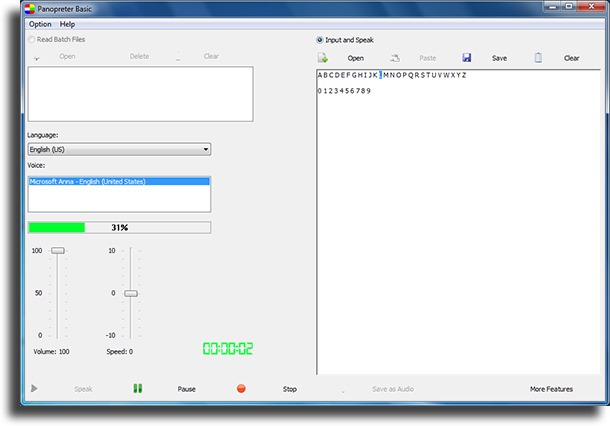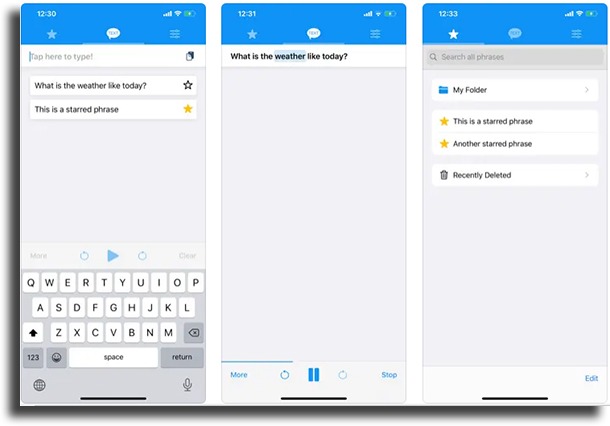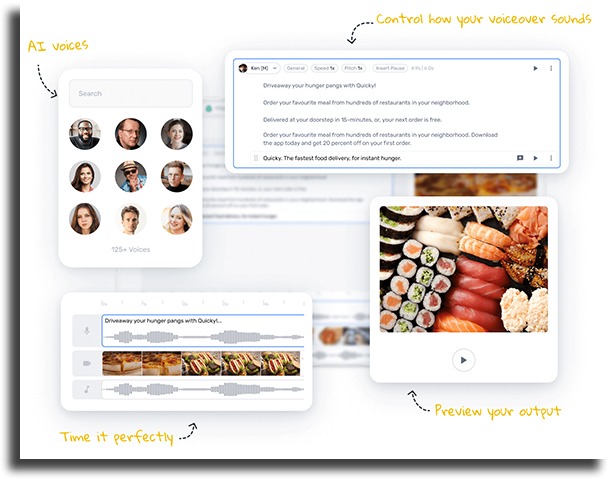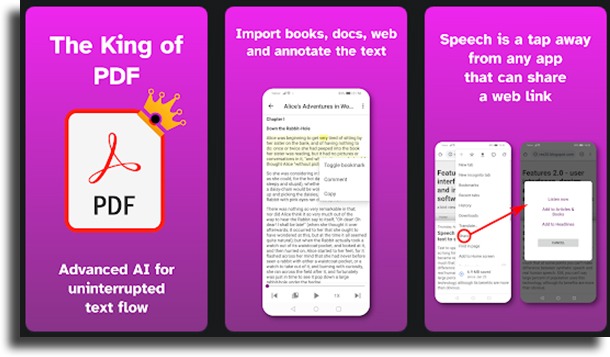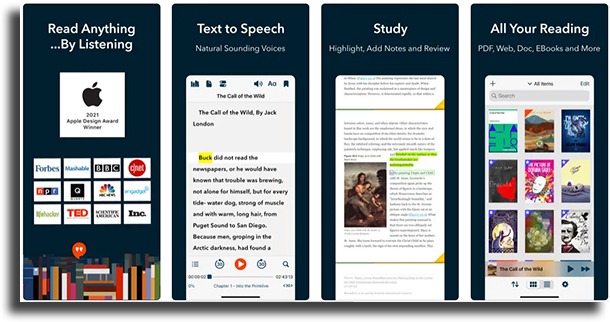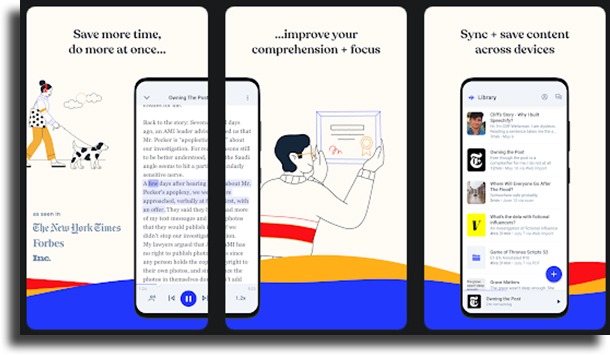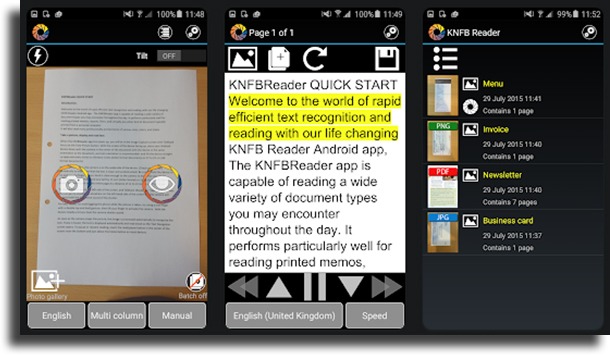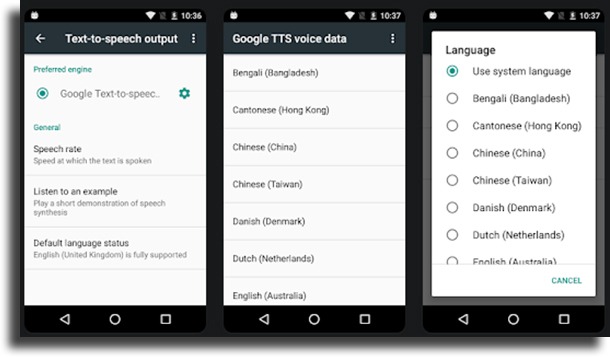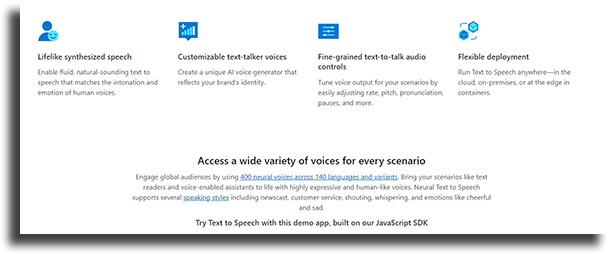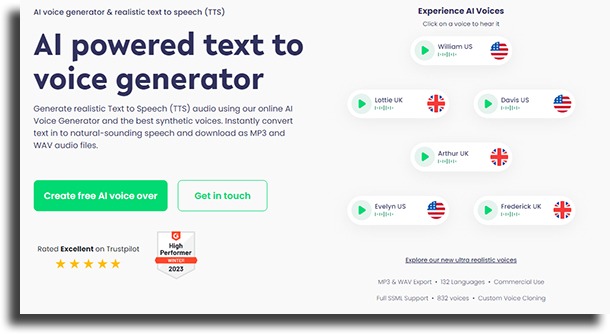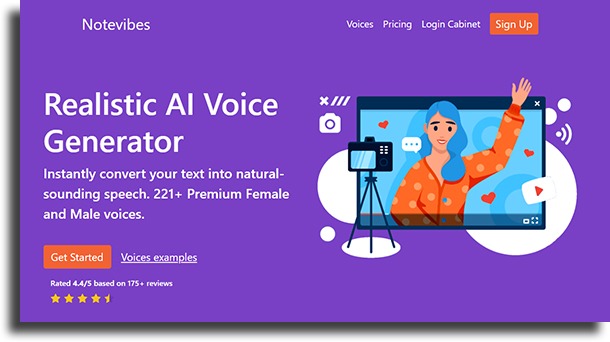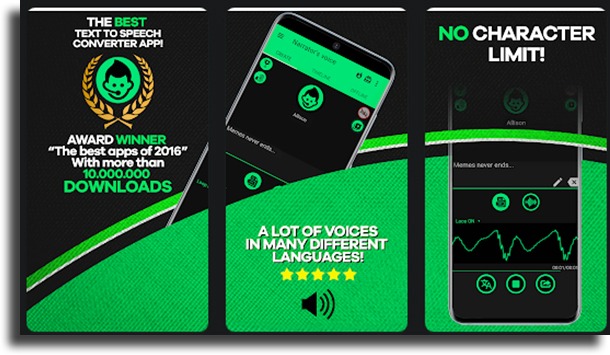20 best text-to-speech apps available in 2023!
Even though it is extremely recommended, not everyone manages to have a reading routine or even enjoy the activity enough to want to have one. However, nowadays it is possible to be up to date with many fiction or non-fiction works and read that college book you’ve been leaving behind without the need to open a single book, by using one of the best text-to-speech apps.
By using any of them, you’ll be able to turn your most important books into a spoken reading so that you can listen to them on your way to work or on a line, without the need to always carry the books in your bags. Other than that, they’re also recommended for visually impaired people, allowing them to hear what’s written. Learn more about these apps!
1. AIReader
Dedicated to narrating fiction books, AIReader offers support to several file extensions such as Microsoft Word documents and even PDF. Its largest downside in this regard is the lack of support for reading PDF files.
One of its main differences is that it uses AI to identify the most often read books by the app’s users so that it can create a list with 100 books and authors, available for users who are looking for recommendations of what to read next.
AIReader is an Android-exclusive app that is free to use and comes with a huge variety of additional features, such as the ability to synchronize where you stopped reading across devices.
2. Balabolka
Exclusive to Windows computers, Balabolka is a free option among the best text-to-speech apps. The software can read almost all sorts of files, and it is one of the apps that’s compatible with most file extensions.
It also offers support to a wide array of languages, including Portuguese, English, and all the language packs that come with Windows, and it even can convert your texts into MP3! Learn more about Balabolka by following this link.
3. WordTalk
Even though it is not technically an app, WordTalk also lets you use a text-to-speech functionality. However, unlike most of the other apps, this is exclusively a Word extension.
You can easily install WordTalk in any Word version – including the older ones, the ones that used the DOC format. And, other than reading your texts out loud, the extension even lets you save these narrated texts. Follow this link to install WordTalk for free on your Microsoft Word.
4. Natural Reader
Natural Reader is another free option among the best text-to-speech apps that’s a Windows-exclusive option. In its free version, it can read texts in PDF, DOCX, TXT, and ePub formats. This software also lets you change the reading speed and it also has a bar to read texts that are currently shown in other apps.
Just like the other apps in this list, Natural Reader is compatible only with text files. It has three plans with additional features, among them, reading web pages instantaneously and more voice options. Follow this link to download Natural Reader on your computer.
5. Panopreter Basic
The simplest software in our list, Panopreter Basic reads exclusively files in Word formats, as well as TXT, RTF, and web pages. You can configure volume and voice speed, create audio files in MP3 – check out the best free music download websites – and even offers support in several languages.
As expected, Panopreter Basic is yet another Windows-exclusive app. If you want to download it, just follow this link!
6. Text to Speech!
An iOS-exclusive alternative among the best text-to-speech apps, Text to Speech! is one that offers you the possibility of having texts read out loud in 38 different languages, and choosing from 95 voices.
You can also adjust the speed and the volume of your audio, and even export it into an audio file so you can listen to it later. To download this app, just follow the link.
7. Murf.ai
Next up, we also have Murf, a good option for those looking for super-realistic voices. However, it is worth noting that this is an exclusively paid option. While it does have a free tier, you can only generate 10 minutes of voices and transcribe for up to 10 minutes. Even so, you can try out all the voices it has, as well as the languages.
The app is really quite complete, with more than 20 languages and 120 voices. It generates realistic voiceovers to use in pretty much any scenario. Its AI tools are simple and easy to use, and it offers several tools to edit the voiceover generated. Check it out!
8. Synthesys
Another very professional option among the best text-to-speech apps is Synthesys, which is a cloud-based Ai voice generator. As such, you can use it on any device that has an internet connection! It is really simple to use, even for the most basic of users. However, the app is entirely paid, without any free versions.
The voiceovers generated can be used for most scenarios, and it can generate either audio or video so you can make the perfect videos. It has more than 66 languages, with more than 254 voices to use. It also has more than 70 avatars for the videos and more than 30 real human voices. Overall, it is really complete and a good option. Go to the website to see more.
9. Speech Central
Back to proper apps, Speech Central is another great option among the best text-to-speech apps with versions both for Android and for iOS. It lets you fully explore the web, listening to headlines and news articles all through your headset.
The app was create especially for visually-impaired users, with support to DAISY books, fonts good for dyslexics, keyboard shortcuts, and a lot more. Overall, it’s super complete for the average user, and it is free to use (with an optional pro version). Learn more on the Play Store or the App Store.
10. Voice Dream Reader
Last, we have a paid iOS-exclusive option, Voice Dream Reader. It features among our list as it offers a reader, a writer, and even a scanner so you can scan written texts. It offers more than 186 voices across 30 different languages, making it able to read a lot of things.
You can read articles anytime, anywhere, and even upload articles from cloud storage software! It’s quite complete for the user who looks for something more simple to make their lives easier. Learn more on the App Store!
11. Speechify Text Reader
Next up, we have Speechify, a really good option among the text-to-speech apps that’s available both for web browsers and for the web. The app, designed to help those with ADHD, dyslexia, and other disabilities, can read up to 600 words per minute, making everything quite quick.
You can use it to turn any document you have into sound, be they PDFs, web articles, messages, or emails. Further, you have a selection of more than 30 natural voices across 15 different languages, making it complete. However, keep in mind that it is a paid tool. Learn more on the official website!
12. OneStep Reader/KNFB Reader
Next, we have OneStep Reader, potentially the best of these apps on our list for the visually impaired. That is due to the fact that not only does it translate text into speech, but it can also translate it into braille on a connected device.
It is really simple to use and you can use it on any type of text, be it physical or digital, easily. KNFB is multilingual, making it a good option for travelers or natives in other languages. Unfortunately, it does come at a quite steep price. Check it out!
13. Google Text To Speech
Google is one of the biggest companies around, and of course it also has a text-to-speech solution. In fact, if you use TTS on an Android, it’s likely you use this one.
The app is truly simple to use, and you most likely don’t even have to download it, as it is a native app. The features include integration with Google Translate, which means you can translate what’s written in another language while hearing it spoken out loud! Follow the link to learn more about its features.
14. TextHelp’s Read&Write
A great multiplatform option, TextHelp is an option available everywhere… except the iPhone. That’s right. it offers versions for Windows, iPad, Android, Chrome, Mac, and Microsoft Edge.
It goes much further than just being one of the best text-to-speech apps, offering complete text and picture dictionaries, vocabulary lists, reviews for everything you write, creating audio files from any text, and even turning spoken words into text. While the platform is paid, it is free for teachers. Learn more!
15. CaptiVoice
Next up, we have CaptiVoice, an amazing project for anyone looking for text-to-speech technology in education. The tool is amazing, letting the user listen to any class reading materials with ease.
The platform is available both online and offline, with versions both for iOS and for Chrome. For personal use, it is free, with several types of in-app purchases. Check out the official website!
16. Amazon Polly
Of course this tech giant needs to have one of the best text-to-speech apps. Amazon Polly is a complete and comprehensive solution for developers. It employs advanced deep-learning techniques to turn text into real-sounding speech.
As such, developers can much more easily create products and apps with speech built-in. It also offers the possibility to integrate speech into ebooks, articles, and more. store audio as MP3 and other formats, and it offers support to a lot of languages. Easily one of the best options for developers, check it out! Oh, and it is free for the first year!
17. Azure Text To Speech
Another option developed by a tech giant, Azure is made by Microsoft. It offers amazing text-to-speech features for developers who want to include the feature in their software.
With it, you can easily create lifelike speech, and customize the voices that are used. control audio, choose how you want it to be used, and even choose from over 110 voices and 45 languages. It is paid, with a free trial. Learn more!
18. Play.ht
Next up, we have Play.ht, which features among the best text-to-speech apps due to its immense array of voices and languages. In fact, it offers more than 900 different voices across dozens of languages, making it one of the most complete options in this regard.
There are two main downsides: it is not as easy to use as some others, and it is a paid platform. While it does offer a free version that lets you try out all the voices, it is limited when it comes to how much you can use. Learn more on the official website!
19. Notevibes
Notevibes is a simpler tool that’s still quite good. It offers more than 225 high quality voices spread across more than 25 languages, making it a very diverse solution.
It’s secure, easy to use, and can be used in so many different ways. However, its main focus is commercial applications. Learn more!
20. Narrator’s Voice
Last, we have Narrator’s Voice. It goes further than being a simple text-to-speech app, as it also lets you add many different custom effects in whatever you create. As such, you can create voiceovers for many different scenarios and use cases.
The app has both paid and free options, it supports a lot of different languages, and it offers several voices so you can find the best for you. Overall, it is one of the best options for content creators. Learn more on the Play Store or the App Store!
Which one of the best text-to-speech apps is your favorite?
Even though there aren’t many options among these apps, you can use them so that you don’t need to read your files and books, something useful for those who learn better on sound and not on sight. Share this article with anyone who wants to use an app to listen to written texts!
Don’t forget to also check out all the best ways to make money online, and the funny things to tell Siri!