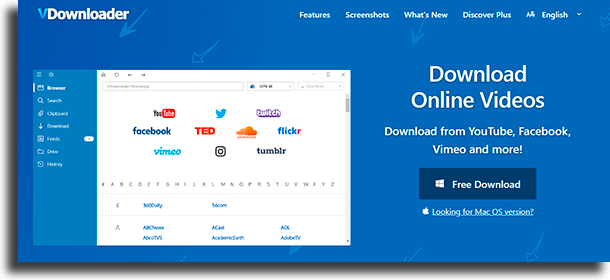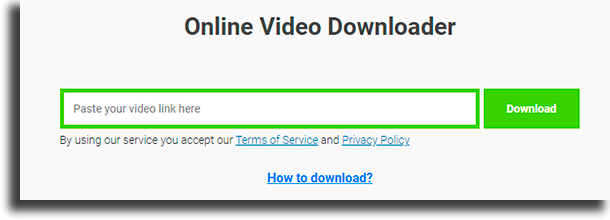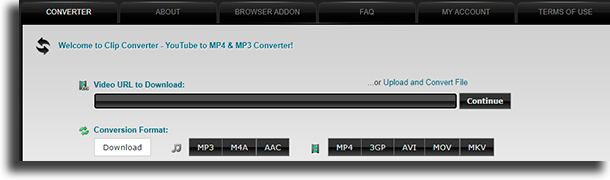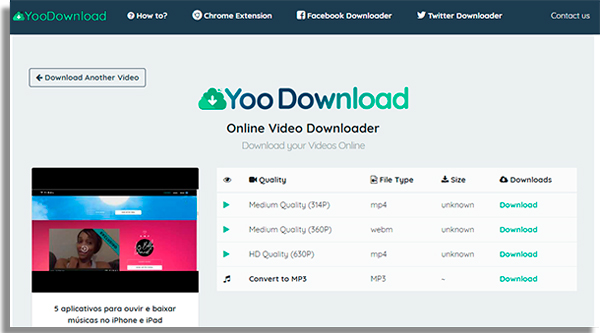16 best video download apps and websites
Even though there are so many different ways through which you can watch videos at any moment without needing to download anything else in your device, it might be quite convenient for you to have the video files stored locally, which can be done with some of the best apps available.
The good news is that there still are many websites and apps you can use to download any video you want with ease, whether on your phone or on your PC! You can learn some of our best suggestions on the list down below!
1. VideoProc Converter
For most users, VideoProc Converter is the best free video downloader and converter. You can quickly and easily download videos, audios, playlists, live videos, channels, and more from more than 1000 websites in 8K, 4K, and 1080p quality. And its’ time-saving to download multiple videos at once for sharing, storing, or offline viewing. Disclaimer: Downloading any copyrighted materials is prohibited.
Besides that, you can convert your downloads to the format you require, such as MP4, AVI, MOV, MKV, 3GP, WAV, M4A, WMA, OGG, FLAC, and so on, as well as convert videos to devices such as iPhone, iPad, and Android. There is a built-in toolbox for making quick edits such as cut, trim, merge, crop, rotate, flip, and adjust video speed/color/volume, among other things.
Click here to free download VideoProc Converter.
2. ByClick Downloader
To start off our list we have ByClick Downloader, by far one of the best websites to download YouTube videos that also works for those who want to download from many other websites quickly and without much hassle.
Not only does it download videos, but it also works for those who want to download a complete YouTube playlist – ideal for who wants to download music -, and it even lets you download pictures and videos from Instagram, convert any video into audio, and a lot more.
With the software installed on your machine, you can then choose and access content from all the largest video platforms all around the world! Follow this link and download it on your PC right now.
3. VDownloader
VDownloader is a somewhat older software that is widely used by most people who are looking for alternatives with which they can download videos easily.
It can be used to download videos from a large variety of websites, and it offers complete support to even the highest resolutions available. You can use this application for free, but it does also offer a paid premium version. To learn more, just follow this link!
4. Yout
Yout is certainly one of the best websites you can use to download your videos from many video websites like YouTube, but also Facebook and even downloading audio from SoundCloud!
Another extremely useful feature it offers is that it lets its users select whether they want their files in MP3 (if they want only audio) or in MP4 (for a full, normal video). You can check the website out by following this link.
5. SaveFrom
SaveFrom is another excellent suggestion among the best video download apps and websites, particularly so due to its enormous amount of platforms from which it can download, including DailyMotion, Vimeo, Sendspace, Metacafe, VK, Facebook, and more.
You will then be able to choose from any of the video resolutions, up to 4K quality, as well as downloading YouTube’s subtitles in any language you want. Follow this link to learn more about SaveFrom.
Tip: SaveFrom is not available in US territories.
6. Downvids
Downvids is extremely simple to use if you want to download any sort of video on many different websites and platforms, including Facebook and YouTube. To do that, you just need the URL of the video you want to download so that the platform can know what to download.
A very cool aspect of this website is that you can even choose the video quality, whether that is in HD or in a lower resolution if what you want is a file in a smaller size. You can see more about Downvids by following this link.
7. aTorrent
aTorrent is one of the easiest apps to use when you want to download videos directly on your smartphone. It offers some very basic features for those who simply want to download video files (and all other sorts of files) in this way.
It is a free to use application, as long as you’re willing to deal with ads. If you’re not, you can choose to buy its premium ad-free version. Follow this link and learn everything about it!
8. ClipConverter
ClipConverter is a very well-known website you might have even heard about or used in the past. On this platform, you can easily download videos from several websites with simplicity.
Other than that, it also has a video converter so that you can output your video or audio file in any format you desire, including MP3, MP4, AAC, WMA, and more. Follow this link to see more about ClipConverter.
9. MegaVN
Working somewhat differently from all the best video download apps and websites we’ve talked about in this list, MegaVN works more so that you can download videos that aren’t available in your region.
It uses a proxy system to download the video independently of the country where it was made available, so you can watch as much geo-locked content as you want. Learn more about MegaVN here!
10. BitTorrent
Very well-known by all those who download torrents on their PC, BitTorrent is also a great application to have installed on your Android device. It can be used to download videos and is even one of the best movie download apps. It lets you choose where you want to store your files and is free to download.
This app also promotes independent artists that are distributing their songs and videos for free, something that’s not so common to find in apps such as this one. Download it on the Play Store!
11. CatchVideo
CatchVideo is a great alternative, but its interface is a lot harder to navigate than many of the other websites and apps we recommend you use in our list.
It has support to many platforms, such as Vimeo, Facebook, Tumblr, YouTube, and many others. Another very cool thing about this website is that you can even use it as a Google Chrome extension. Follow this link and see more about CatchVideo.
12. Yoo Download
Yoo Download is a very complete alternative among the best video download apps and websites, including YouTube, Vid.me, Vimeo, and SoundCloud, as well as social media platforms, such as Facebook, Twitter, and Instagram – check out the best apps to get Instagram followers.
Yoo also offers you a built-in MP3 converter with an easy and lightweight design, without much clutter. It also offers you a Google Chrome extension, so that you can download your videos even easier! Follow this link to see all about Yoo Download.
13. Y2mate
An excellent alternative is Y2mate, which is extremely simple and straightforward to use. You can opt by using the website directly, by copying and pasting the video link to the website’s text box and then convert, or just simply type “pp” on the YouTube URL to download it easily!
The second option (using “pp”) is by typing in the letters after youtube on the URL. For instance, www.youtubepp.com/watch?v=8FB9GYkIT3E. You can follow this link to see more and start downloading!
14. Freemake
An extremely complete solution for you to download your videos from many more websites than just YouTube is Freemake, which also lets you download from pages such as Facebook, Vimeo, Flickr, Dailymotion, and Twitch (the most famous gaming stream platform), among others.
This website is completely free for anyone to use, letting its users choose from many output formats that include MP3, MP4, AVI, MKV, and WMV, To learn more, you can click on this link.
15. deturl
deturl is a very cool website, where to be able to download a video you have to change the URL on the YouTube page. You have to remove the “www.” from the link and type in “pwn” instead, and when you press the Enter key, you’ll be redirected to its download page!
You can check out how to use it in different websites on the platform itself, or just check the give above! To reach deturl, follow this link.
16. AmoyShare Free Video Finder
Last, but not least, in our list is AmoyShare Free Video Finder, by far one of the best video download apps you’ll find anywhere. It allows you to download videos in HD or 4K and supports basically every video websites like YouTube, Facebook and Instagram.
With an extremely modern interface, AmoyShare Free Video Finder offers support to a large variety of protocols. You can even download files in a sequential order! Download it right now at its website.
Did you like the best video download apps?
Let us know in the comments what are your thoughts on the platforms we’ve included. Remember to also check out the free music download websites, the websites to watch movies, the best IPTV options, and the best free screen recording software!