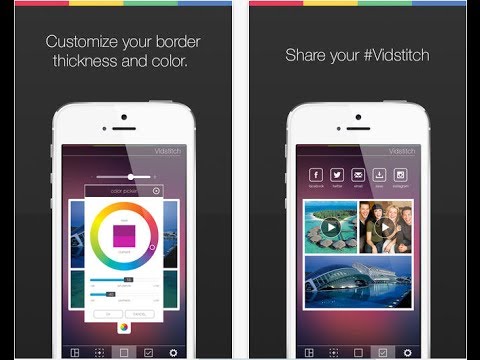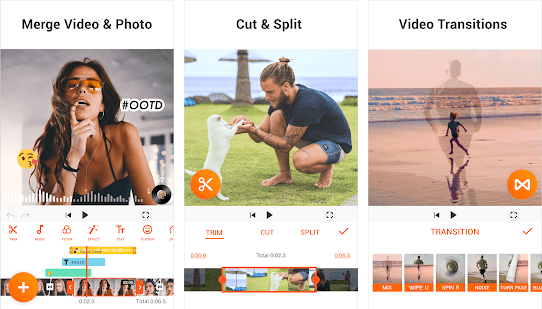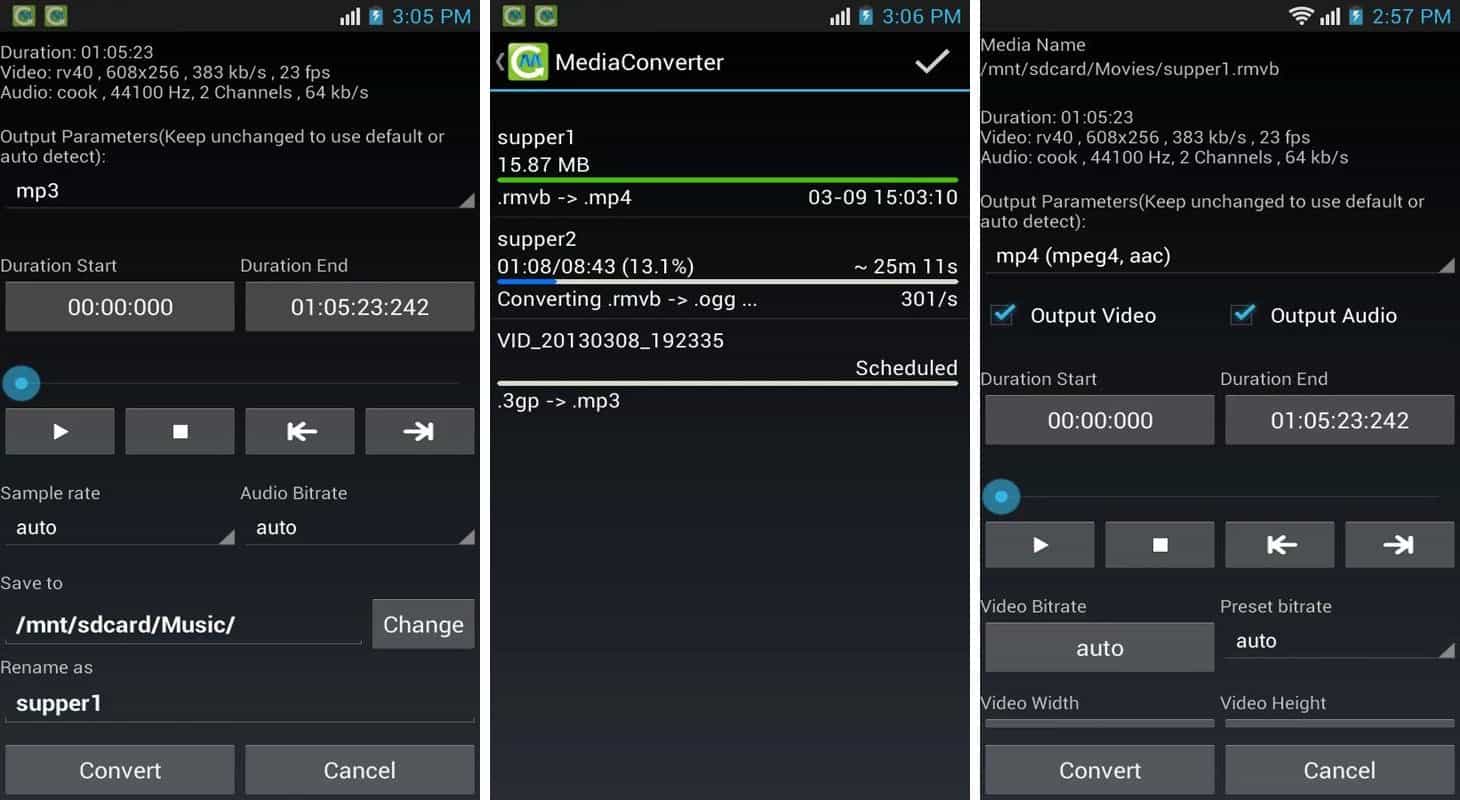The 10 best video editors to have on your Android
After we suggested the best audio editors available for Android and the best video editors for iPhone, the time has come for us to talk about video editors for your Android! We all know how hard it can be to create interesting and fun videos, regardless of platform, but that can be fixed with the right choice of app. There are plenty, with a wide range of prices and features.
On the list down below, you’ll find free options, so you won’t need to spend a single dime to create more elaborate videos!
Read also: The 30 best apps for iPad to have installed at all times!
1. VidStitch
If you want good apps for video editors to arrange something you can post on your Instagram, this one right here is an excellent choice. VidStitch mixes video and image editing to allow you to create and share videos on Instagram very easily. The goal of this app is that you’ll have to choose the image or the video, and everything else will be done by the application itself.
You can still visualize the result before uploading it to the internet, adding multiple videos or making an animated GIF. Click here to download VidStitch, on the Google Play Store.
2. AndroVid
This app is capable of doing several things to your video, like adding music, text or inserting some very interesting effects. Another positive point is that this is all done through a simple menu, with which you will be familiarized in just a few minutes of use. Easy to use, in terms of video editors.
AndroVid is also a very high quality app, which means it can deliver good quality results for your video. If you’re looking for a simple, well-structured app that lets you do anything with your videos, AndroVid is the right choice. Click here to download it.
3. WeVideo’s Video Editor
Much like the previous app, WeVideo is also quite simple. It offers several themes that can be used in your videos. Then, all you need to do is add some audio and the video is ready to be published on the WeVideo server.
Every video edited with this app is stored on these servers, and that allows you to edit them later. In addition, you can always access your videos on any device, just by logging in. Last but not least, the app allows you to share videos on social networks like Instagram. Click right here to download WeVideo’s Video Editor.
4. YouCut
A complete entry on this list among a sea of other video editors, YouCut boasts a wide selection of features. It has options for video editing, merging, splitting, cutting, speed control… You can even make slideshows with it, if you’d like!
Besides those features, YouCut won’t play ads during your editing sessions, during which you’ll be able to add text, music and sound effects to your videos. Aspect ration, format conversion and compressing, color adjustment, everything here is adjustable! Click here if you liked what you just read about YouCut.
5. PowerDirector
When we are talking about making videos, sometimes high quality is the name of the game. Introducing PowerDirector, and app that allows for fast and professional editing, being able to export your video in up to 4K quality on supported devices.
The app does have a premium version, but you won’t need it to access features like voice changer, speed adjustment, video stabilizer and using chroma-key! Click here to download PowerDirector, on the Google Play Store.
6. KineMaster
If you need an app that has options for the modification of brightness, colors and even contains 3D effects, this is one of the best choices for you. Besides that, you can select themes, songs and effects to add to your videos.
The problem is that this app places a watermark every time you export a video, something that not all video editors do. This is not really a big problem for most people, but if you want to remove the watermark, you have the option of buying the paid version of the app, which also brings extra features. Click here to download KineMaster.
7. Media Converter
Media Converter is one of those apps that you should always have on your smartphone, since it is capable of converting every type of video that in the MP4, 3GP, AVI, MPEG or even FLV formats. If you want it, you can also convert a video to audio.
The design isn’t its strongest suit, but it is worth it for its features alone. Click here to download Media Converter, on the Google Play Store.
8. VidTrim
This app presents itself as an “Android video editor and organizer”. With it you can edit your videos, save the audio files in MP3, upload them to YouTube, reduce the video clips and even change their quality.
Unfortunately, it also adds a watermark every time the export is made. Click here to download VidTrim.
9. VivaVideo
VivaVideo performs two functions: it records and edits videos. This app has several features such as themes, filters, videos, titles and even translations. Simple in terms of video editors, but worth checking out if you didn’t like other entries in this list.
You can also use the multiple capture modes like slow motion, fast motion, music or FX videos. Click here to donwload VivaVideo right now.
10. VideoShow
VideoShow is an app that sets out to create videos using a mix of videos and images. It also counts with a mix of voice recording, text on video, effects, music, among others.
Its effects are fantastic and this is perhaps the best app for this type of craft. Another positive point is that it doesn’t put watermarks on your videos! Click here to download VideoShow.
Read also:
- The 7 best apps to get likes on Instagram
- How to install older versions of apps on Android
- 10 tips to avoid getting banned on Instagram
How did you like these video editors for Android?
Before choosing any of these video editors to install on your Android smartphone, try to consider what you really need. So, were they any helpful to you? Did we miss any video editors you consider essential? Leave us a comment down below telling us!