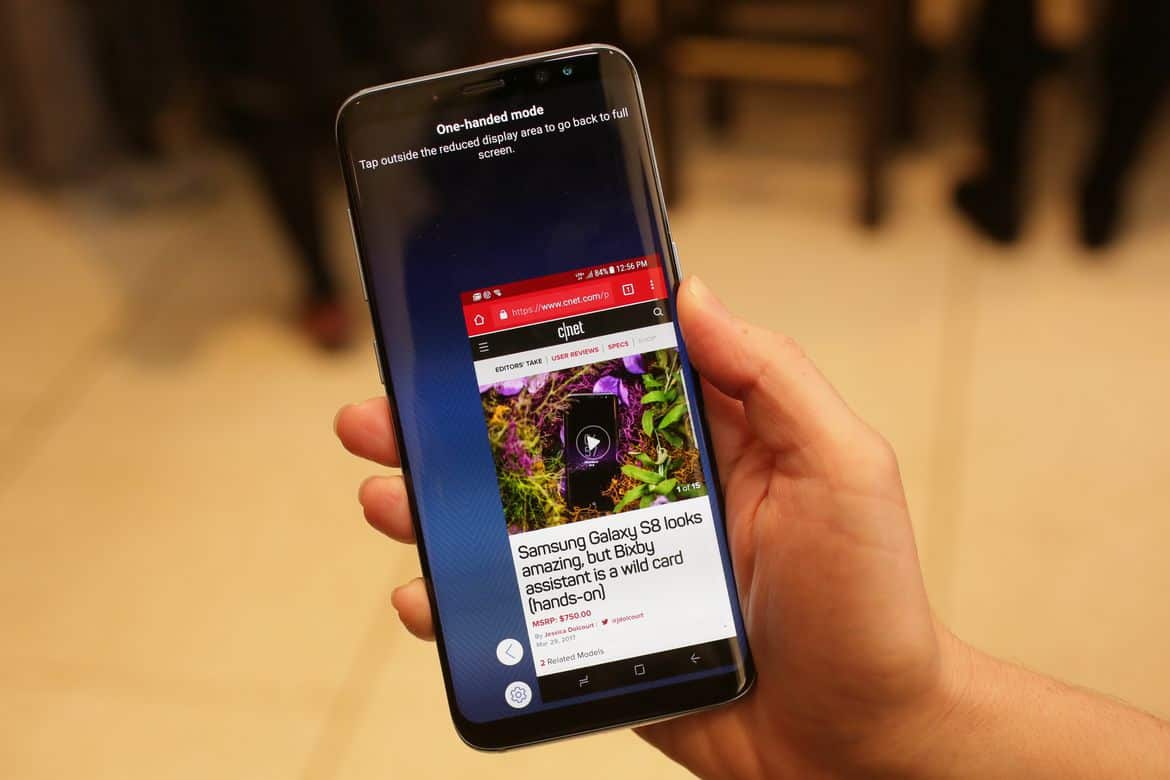The 14 most common Galaxy S8 problems and how to fix them!
The Galaxy S8 has really been extremely successful ever since it was released a few years ago, and it actually managed to repair some of the damage the Galaxy Note 7 caused to Samsung’s reputation in the previous year. Even so, this Samsung model is not exactly a perfect device, and here we will talk about some of the common Galaxy S8 problems around.
If you want to find out which ones they are and learn the steps in order to fix them, all you need to do is to keep reading our article down below!
1. WiFi disconnecting
Unfortunately, the WiFi is one of the features that presets the most issues without reason on basically any device (we even have a whole article about the Android WiFi connection issues). In some cases, the connection gets too slow, drops, or you can’t synch apps that need the internet to work.
In these cases, we suggest you disable the WiFi for a few seconds and reboot your device if you notice that the first alternative simply is not working at all. Finally, don’t forget to go check if the WiFi network works in other devices or if it doesn’t. If you’re using your home WiFi, check out here how to improve your WiFi signal here!
2. Problems with Bluetooth
Just like is the case with WiFi, the Bluetooth has also caused a lot of problems in the Galaxy S8, being one of the most common ones. There are a lot of users that have problems when connecting their Bluetooth devices to their smartphones, for example.
Other than trying to reboot your phone, another tip we can give you is that you always keep all your apps and your Android version up to date. In the cases of Bluetooth gadgets that aren’t working right, it’s always a good idea to check if they work properly with your other devices, as they can be the culprits for certain problems and not your phone.
2. Sluggishness
We’re well aware that the Galaxy S8 is very powerful, even today, but that doesn’t mean that it won’t get sluggish at times. If you notice your phone presenting constant sluggishness, try to reboot it or to clean the cache on your apps.
Another quick and easy solution is to remove all widgets you’re using on your phone home screen. In many cases, the not updated widgets end up hogging a lot of your extra features and make the device much slower. It might also be necessary to clean the RAM on your phone.
3. Reddish screen
This is easily one of the most common Galaxy S8 problems, that’s exclusive to this device. Most of its users noticed that the display had a much more red-looking tonality than expected and than it should be.
Although the problem has been fixed via an update, there’s still the off-chance that you’re stuck without this update. As such, you can easily fix it by changing your display settings!
4. Camera automatically closing
It’s commonplace to see newly-released smartphones to have camera issues at the start of their life-cycle, and the Galaxy S8 was not an exception. If you still receive the message that the Camera has failed right after opening the app to take a picture, do this:
First of all, you can reboot your phone to check if your camera goes back to working normally or not. If you prefer, you can also choose to download one of the best camera apps to use on your device instead of the stock one!
5. Speakers not working
The biggest reason why your Galaxy S8 is presenting non-functional speakers (or speakers working badly) is if it got in contact with water recently. As the device is IP68 certified (meaning it can survive water without issue), it’s common that its users use it in the pool or on rainy days unprotected.
While this will not damage your phone, it can cause temporary issues, such as speakers not sounding right. In cases such as this one, you need to wait for the device to dry out so that all of its features can go back to working normally.
6. Slow wireless charging
Even though the wireless charging feature is really neat to have, many users complain that it is extremely slow, and it is not worth using when compared to most regular charging. While wireless charging is in fact slower than wired, it shouldn’t be slow enough to cause issues, and as such it might be caused by other factors.
Before anything else, make sure that the charging pad you’re using to charge wirelessly works with fast charging. If it is not, you will need to get a new one that supports it, otherwise, you just won’t be able to enjoy your phone’s full potential. Learn some other tips about what to do when your phone won’t charge!
7. Battery just doesn’t last long enough
Speaking about battery, it’s extremely common to find a user that complains about the problem that is the battery on their Galaxy S8 ending quickly. Even though it is much more optimized than in older versions, the device is very powerful and it has a large enough screen that will drain any charge in no time.
We recommend that you keep your brightness low, that you disable heavy features when you’re not using them, and that you make use of Android’s Doze feature. It already comes preinstalled, and it lets the system save up to 50% battery life when your screen is facing down. Check out here who to improve the battery life!
8. Device overheating
It is very normal that phones with powerful chipsets get very warm when the users do heavier tasks, particularly Samsung models that use the Exynos chipset. Even so, the Galaxy S8 overdoes it if you are not particularly careful. We recommend that you stop using the device for a few minutes if you notice the heat start to bother you.
We also recommend that you don’t use heavy apps while the phone is charging up, as the battery charging process is enough to generate quite a bit of heat. Another good tip is that you don’t keep a lot of apps open in the background, as that can hog resources.
9. Phone rebooting itself
Modern smartphones rebooting by themselves has become a pretty common and recurring problem in the past few years. Usually, this will happen due to some app or even the operating system being out of date.
This can cause quite a few conflicts, so it is recommended that you always remember to keep your Android version and your installed apps up to date!
10. Apps crashing
If you notice that your apps are crashing or closing by themselves, with no apparent reason, the problem might be connected directly to the app’s compatibility with your operating system version.
This is particularly common to happen after Android updates, as some components might start to conflict with the older version of the app or game that is crashing. Luckily, most devs will start releasing updates for the apps when this happens, so pay a lot of attention to them.
11. Galaxy S8 won’t boot up
If your Galaxy S8 is refusing to turn on or to boot up, there’s no reason to despair, at least at first. Before anything, take in consideration that its battery might have run dry, so plug your phone to the charger and leave it alone for at least 10 minutes before you try turning it on.
This is one of the weirdest problems among the common ones to affect the Galaxy S8, but if you still have trouble turning it on, press the Power and the Volume down buttons together for a few seconds, which should force reboot your phone. If nothing works, the problem could be more serious or directly related to Android, and you should take the phone to tech support.
12. Rotation not working
Typically, automatic screen rotation comes turned on by default, but it can in fact stop working on its own randomly. This might be caused directly due to some app you have installed recently, which can happen due to conflicts. Before doing anything, make sure that the feature is enabled!
Then, try to uninstall the most recently installed apps to check if it goes back to normal or not. A simple phone reboot can also solve the situation in many cases, so it is worth trying it out.
13. Google Launcher crashing
Not everyone likes using Samsung’s customized Android interface (better known as TouchWiz), so the Google Launcher interface is the best option for those who want to have a system that looks a lot more like stock Android.
However, it can lag and crash in certain Galaxy S8 devices, and unfortunately, there is nothing much you can do about it. You can try to use a different launcher if you prefer, and for that, we recommend you try out Nova Launcher!
14. Delayed notifications
In some cases, many users who own a Galaxy S8 are noticing that their notifications are being delivered with a certain delay, whether they’re from emails or WhatsApp messages, for example.
This is directly connected to the Galaxy S8’s battery-saving mode, which will prioritize battery life much more than any other features. To get everything working normally, you just need to turn off the battery-saving mode!
Did you manage to fix all the common Galaxy S8 problems?
Let us know in the comments if our guide helped you out in identifying and fixing the common Galaxy S8 problems that afflicted your phone, and don’t forget to also check out the best free Android apps, the best weird camera apps, and learn how to take great smartphone pictures!