How to change your Instagram password on mobile!
As is the case with any social media network, Instagram stores a lot of data and personal info about its users, as well as the dozens of pictures and videos to which you have access. For that reason, you have to pay a lot of attention to your security within the app, especially your username and password.
In fact, it is recommended that you know how to change your Instagram password so that you can do so every few months to make it much harder for anyone to figure it out. This is true for any website, but in this article, we will show you all the steps you need to take to change your password on Instagram on any smartphone. Check it out!
How to change your Instagram password
You can change your Instagram password at any moment, which is a really good idea if you use the same password in other platforms or if you use it for a long time without ever changing it.
To start, open Instagram’s app on your smartphone, whether it is an Android or iOS, and follow these steps. While the guide is done using Android, it is very similar on an iPhone.
Step 1: On the home page, tap the profile icon on the bottom-right corner of the screen, as shown in the image down below;
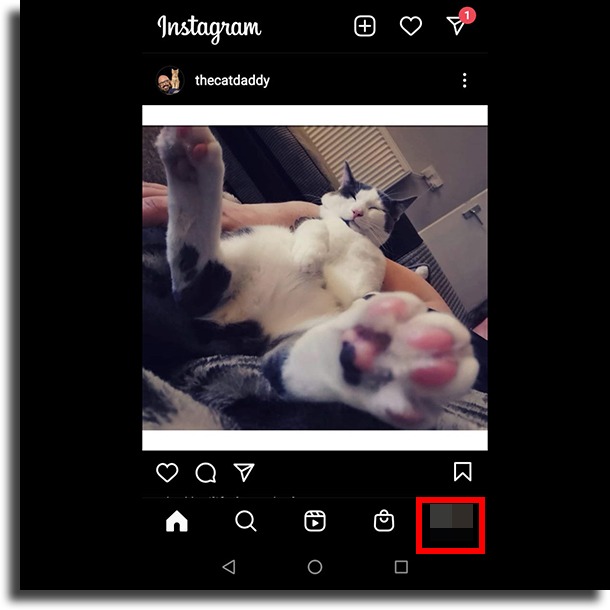
Step 2: Next up, tap the three horizontal lines in the top-right corner of your screen, which will open up a new menu;
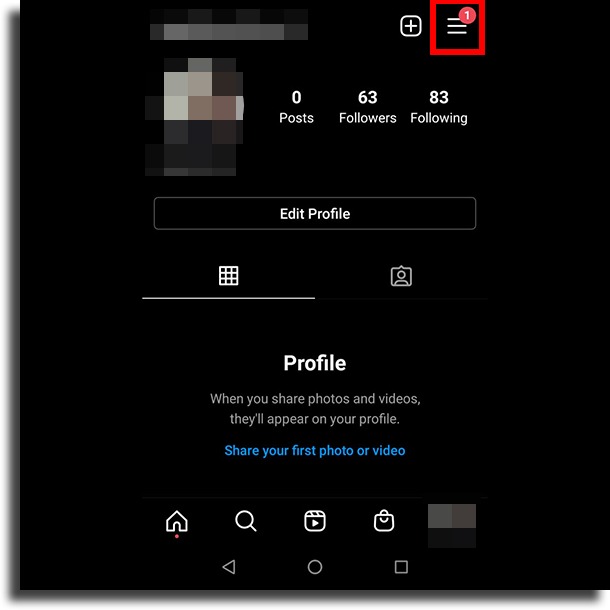
Step 3: In this new menu, tap the last button, called Settings;
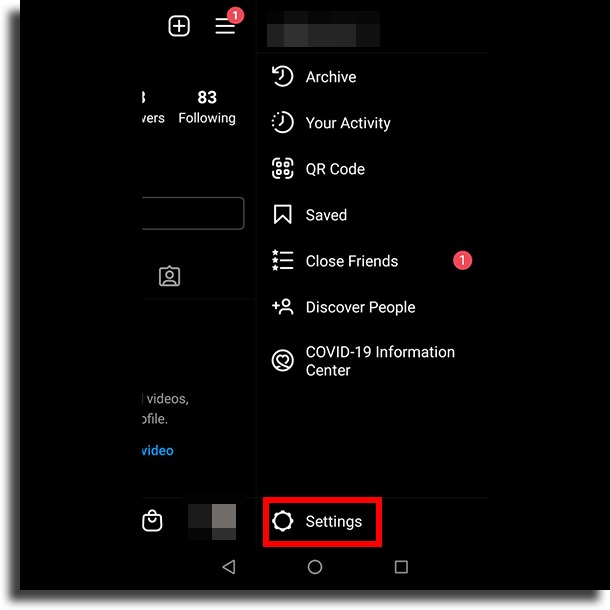
Step 4: Now, you will see several different options, among them Security. Tap this option to proceed;
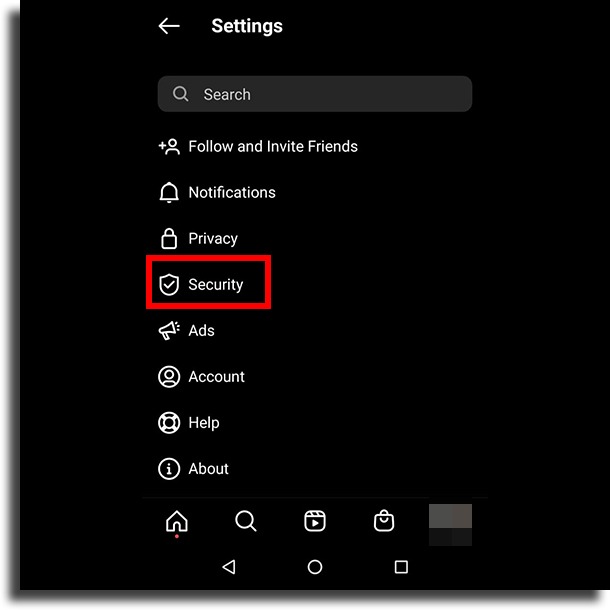
Step 5: Under the Login Security submenu, tap the Password option;
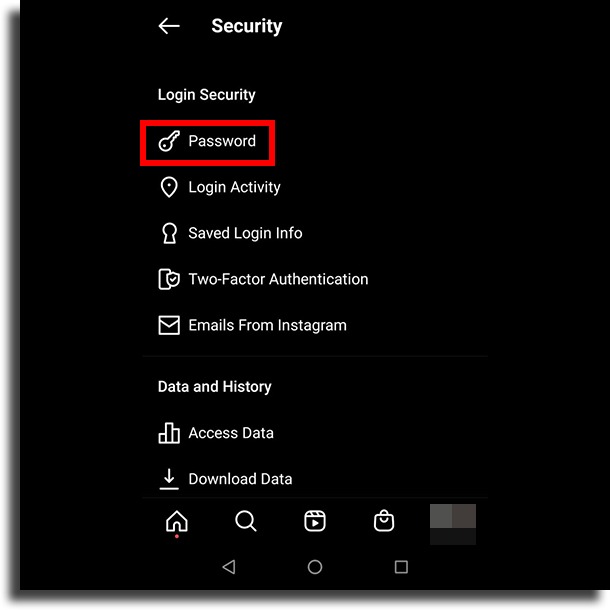
Step 6: Finally, you will just need to first type in your current password, and then your new password twice, and then tap the Blue tick in the top-right corner of the screen;
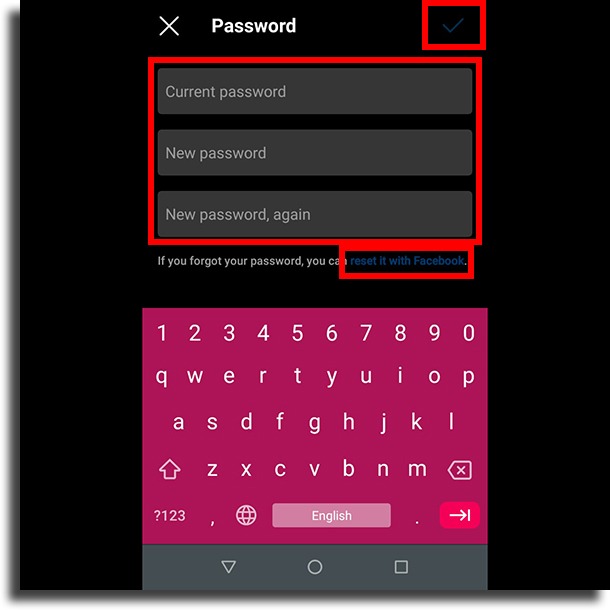
Step 7: If you have forgotten your password, you can easily tap the link on If you forgot your password, you can reset it with Facebook, which will take you to a slightly different screen to change the password;
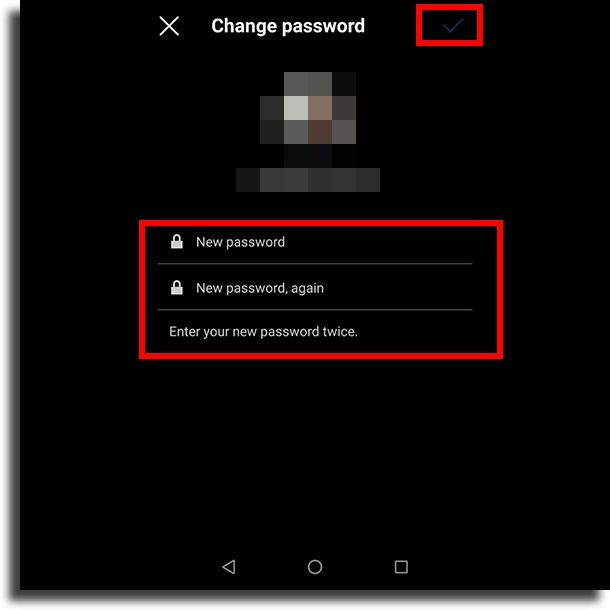
Done, your password will be the new one you’ve just chosen and you’ll be able to use it to log into your Instagram account! As we mentioned, you can do these steps whenever you want!
How to increase your safety and never get hacked!
There are a few things you can implement in order to make your account that much safer and prevent possible intruders from getting in, making it so learning how to change your Instagram password becomes obsolete. Here, we will give you a few important tips.
- Use two-step authentication: First and foremost, you should always have two-step authentication enabled for any of your accounts. With it, you will need not only your password but also a code received either via email or text message to log in;
- Use a strong password: Using a good, strong password is paramount if you want to avoid breaches in your account. Some good things to do are to use capital letters, numbers, and symbols, to make it much more complex and much harder to guess or hack;
- Use a password manager: Complementing the previous tip, everyone should use password managing apps to ensure their passwords are secure. These apps can generate extremely secure passwords you can use on any platform, and they will store them for you.
Furthermore, they work on any of the best web browsers as well as on any smartphone, so you can always have your login info in the palm of your hand, without needing to memorize extremely long and random passwords.

Did you like our tips?
Let us know in the comments if our tips were in any way helpful to you in learning how to change your Instagram password easily on any mobile device. Don’t forget to also check out what to do if you think your WhatsApp got hacked and what to do when Instagram is not working!





