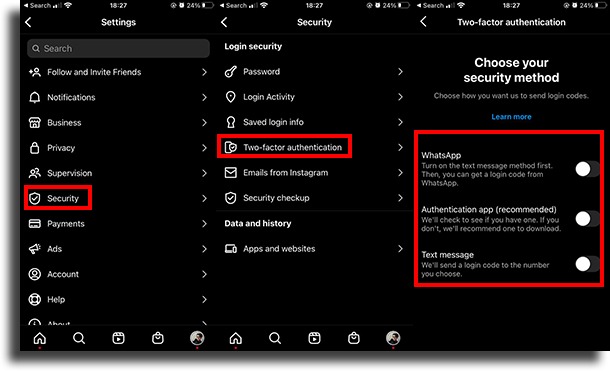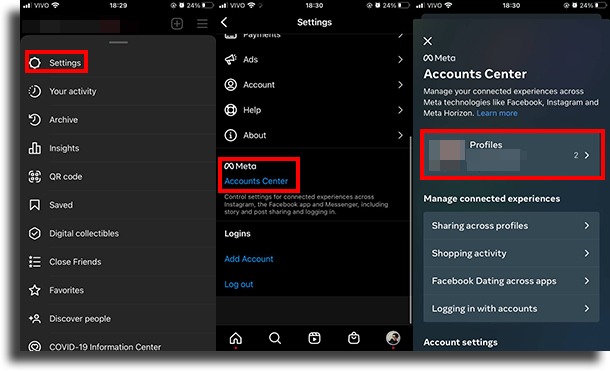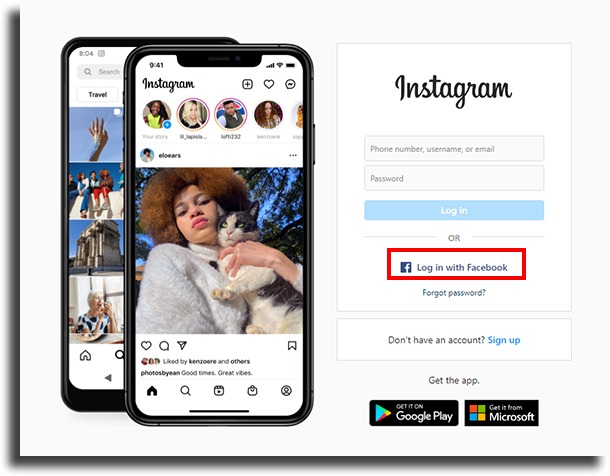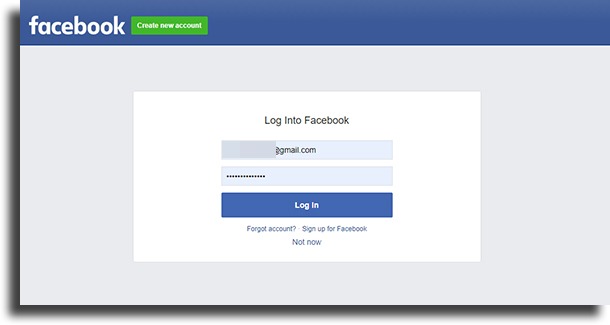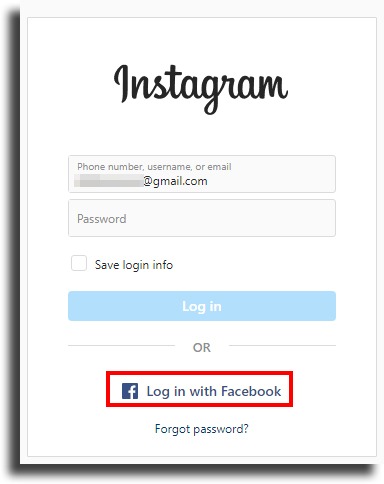How to recover Instagram password using Facebook
Forgot your password and now you need to recover it to be able to access your Instagram and want to try to do it using Facebook? Well, know that this can work.
These two social networks, which are among the five most accessed in the world in 2022, are unified. But is this enough for you to be able to recover your Instagram password using Facebook?
We will explain this path to you, but first of all, we need to see if your accounts are linked. After that, we will teach you how to recover your account password and how to change your Instagram password through Facebook.
Is it possible to find the Instagram password from Facebook?
For security and privacy reasons, neither Facebook nor Instagram offers the option of making your password visible between accounts.
So unless you use the same password for both, this will not be a valid path for you.
However, there is another option, which would be to access it through Google Chrome. This option is valid for both mobile (iOS and Android) and desktop if you have already used the autosave function in these tools.
Then you would be able to recover your password and we will detail this recovery process below.
In addition to these two options above, there are a few more methods if the accounts are linked.
It is worth remembering first of all the importance of always improving the security of your profile to protect your data and personal information. And two-factor verification is one of those important and very simple processes to do.
Under “Settings“, look for “Security” and then “Two-factor authentication“. Follow the procedures choosing how you will authenticate, choosing between the app, WhatsApp, SMS, or other means.
How do you know if they are linked?
The first step to being able to recover your Instagram password using Facebook is to know if your accounts are linked.
This is a function that was created after the purchase of Instagram by the former Facebook, now Meta. Other tools such as WhatsApp, which is also part of the group, can also be easily connected.
This has further facilitated the dynamics of customer and brand experience.
It is currently possible to simply link WhatsApp Business to your Instagram and Facebook accounts.
It is possible to generate directing links so that the customer can contact the company without the need for other platforms and apps.
In addition, it is also possible to post and manage your Instagram and Facebook accounts- through a single native tool. With Meta Business Suites you program your posts, stories, and videos simultaneously for both platforms.
You still have access to account insights and can create and manage ads on these platforms.
It’s worth linking your accounts and taking advantage of all the opportunities and facilities offered.
So let’s go through the steps to understand if your accounts are already linked.
- Open the Instagram app and log into your account;
- Then, click on your profile picture, in the lower right corner, to access your page;
- Then click on the three dashes in the upper right corner and “Settings“
- In the next menu, scroll down and select “Account Center“
- Now you will see if your accounts are unified. If they are not unified, the platform will ask for your Facebook data to log in and complete the process;
So, by activating this option, your accounts will be linked. Oh and you can unlink whenever you want.
How to access Instagram through Facebook?
With linked accounts, you can access your Instagram profile using your Facebook account in a super simple way.
- First, go to the Instagram app and, on the login screen, click on “Sign in with Facebook”
- If the accounts are linked and you already have the Facebook application installed – or are on the desktop and have already saved your password – the login will be simple.
NOTE: If your accounts are not linked, on this page the message “loading” will appear indefinitely, and the process will not be carried out.
In this case, download the Facebook app on your phone, log in first, and then try the process again from step 1.
NOTE 2: This action is also valid on the Web version of social networks.
But, if you forgot your password and want to change it using Facebook, follow the steps below.
How to change my Instagram password linked to Facebook?
If you need to change your Instagram password using Facebook, there is a way. As we said before, this way will only work if the accounts are linked.
And the best, even if you don’t remember your previous password.
- First, open the app, or Instagram website, with it logged out;
- Now enter your email or your username in the designated field.
- Tap “Forgot password?“;
- Then some options will appear for you, select “Sign in with Facebook“;
- You will need to enter your email address and password from Facebook linked to Instagram.
- As soon as the platform confirms the veracity of the data, you will be asked to enter the new password twice.
- After that, you will already have your password changed and free access to your Instagram profile.
Important: The only password changed was the Instagram password. Your Facebook account password has not changed, it was only used to access your account.
See how easy it is to recover an Instagram password using Facebook?
Share with your friends and also see: