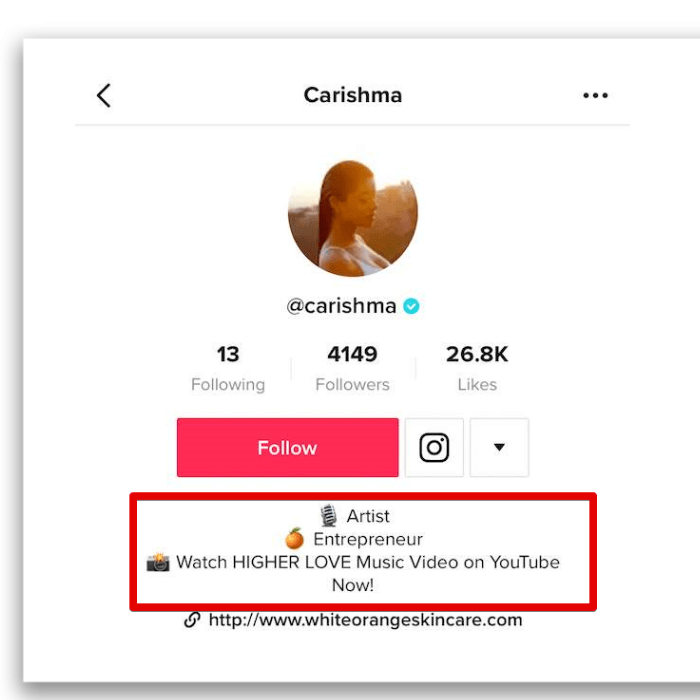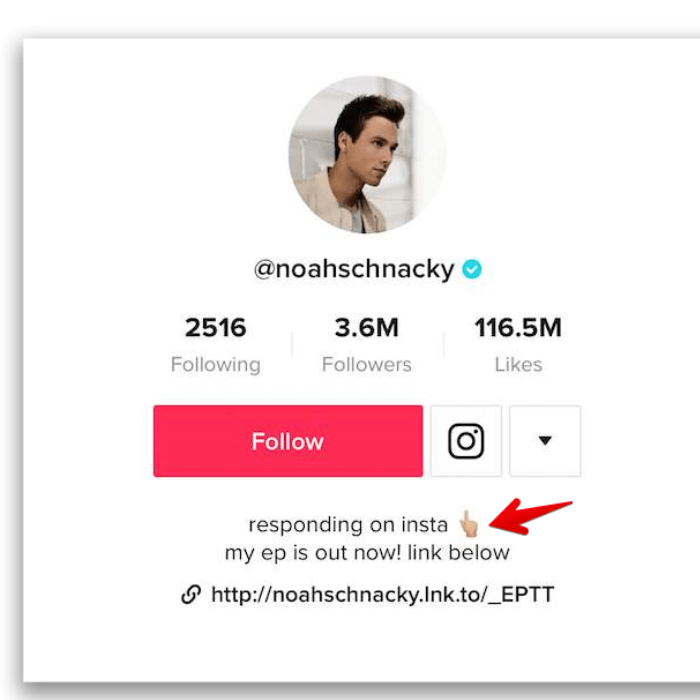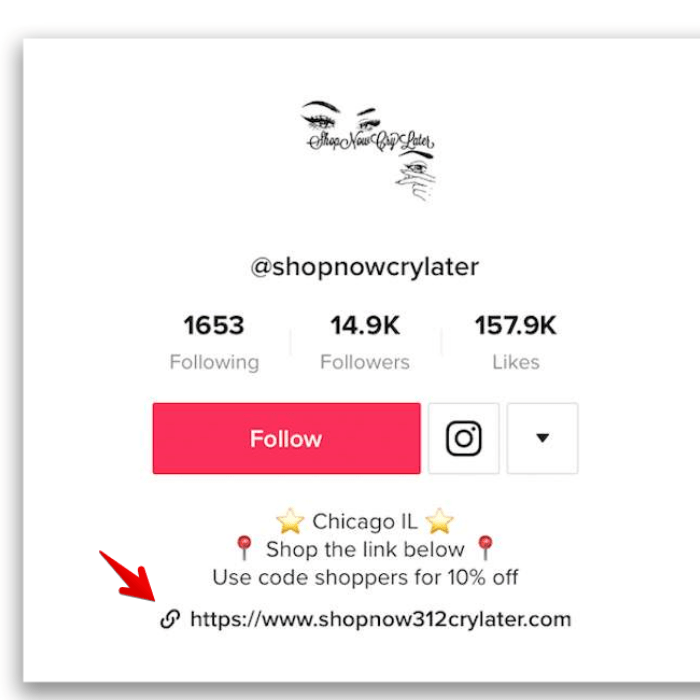5 steps to optimize your TikTok bio!
In this article we will explore 5 steps to optimize your TikTok bio to help you increase the number of followers and, more importantly, attract more qualified customers for your business. But after all, how do you create a bio for TikTok? What is its importance?
Like any social communication platform, your bio is the opportunity to introduce you and your brand to all potential followers. It’s your opportunity to tell your potential followers who you are and why they should follow you!
Check out the five steps to optimize your bio down below!
Read also: How to make a TikTok sound into an alarm on iPhone!
5 steps to optimize your TikTok bio!
Creating a good bio for TikTok is not difficult. You will only need to follow these five steps to create an interesting profile that will surely help you increase your audience!
Let’s take a closer look at each of these five steps.
1. Describe yourself or your brand
You should think very carefully when describing your account or brand in your TikTok bio.
First, tell your followers who you are and what you do! They might even get an idea of what your profile looks like based on your videos, but that’s not enough. Imagine if you decided to create a video that is important to you, but has nothing to do with your brand?
Your visitors need another way to find out what your business is all about. That’s why it’s important to inform who you are on your bio. In that sense, you’ll only need a few words, so make sure you sum up exactly what you want people to know before they decide whether to follow you or not.
Make sure your writing is engaging, compelling, and effectively conveys your brand’s values or purpose.
2. Add emojis
Almost all TikTok bios contain an emoji. An emoji helps to show more of your brand’s personality, and moreover, it can help you show your brand’s products or services without taking up too much space in your biography.
For example, you can include a shirt emoji (👕) if you work for an e-commerce that sells clothing apparel. And if your business sells video editing services, it might include a video camera emoji (📹).
You can also add emojis to tell people what to do. If you want them to click the link below or the button above, you can add arrows to express this without using extra characters to ask your visitors to take those actions.
3. Add a CTA
Every TikTok bio should have a call-to-action. This tells your visitors exactly what to do next so they know how to best interact with you. For example, it might include a CTA to direct followers to a post link on a blog, an e-commerce website, or another social network like Instagram or YouTube.
At the very least, ask your visitors to follow you on TikTok. Get into the habit of adding a call to action to almost any content or communication you share with your followers. That way, they’re more likely to take action immediately after viewing your content.
4. Don’t exceed the character limit
Naturally, your TikTok bio has a character limit, and it’s not a lot. You will only have 80 characters to communicate your entire biography. That’s just over half the limit you have on Instagram!
This is one of the reasons why emojis are so useful. Choose the most important aspects of your brand and highlight them in your biography.
5. Add a link
It is possible for some profiles to insert a link in the TikTok bio and, if your profile has this functionality, you should definitely use it. This is a valuable way to drive TikTok traffic off the platform to other pages you want to promote.
From there, you can direct subscribers to a relevant ebook or landing page to capture their contact information and add it to your mailing list, or you can share the sales page for the latest product you’ve been selling in your video.
There are several ways to optimize the link in your bio, and there are two things you need to be aware of before trying to add one yourself. Let’s dive into those:
URL options
Firstly, by inserting a link in your bio, you will have the option to send traffic to a single URL. You can choose your latest blog post, your homepage, a dedicated landing page, a social network profile, or any other page of your choice.
The other option is to promote a link to a page where you can gather in one place several links to external pages or sites. It can include links to your blog, affiliate links, products or even to other social networks.
Using a link on your TikTok bio allows you to give your visitors more options to connect with you outside of TikTok. In addition, it also saves you from having to change your link every time you upload a new video promoting a different product or service.
Adding a link to your TikTok bio
As we have already informed, not all users have this option enabled. It seems that most, if not all Android users have this option, while some iOS TikTok users are still waiting for this feature.
See how to know if your profile has this:
- Go to “Edit your profile”.
- Check if there’s an option saying “Website” under the section where you can edit your bio.
How’d you like these tips with 5 steps to optimize your TikTok bio?
Did you know these steps before? Do you have any other cool TikTok bio tips to share? Leave us a comment down below, let us know!