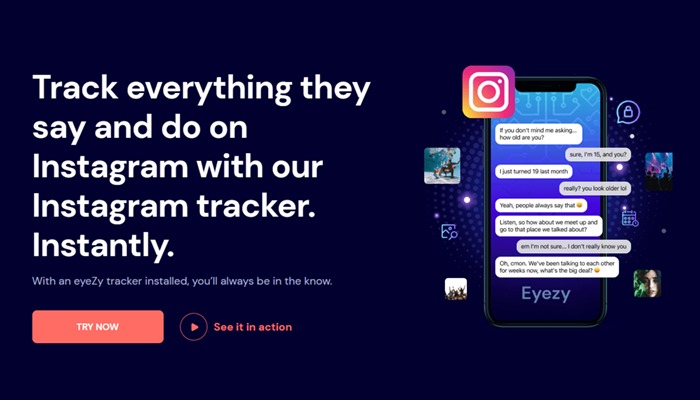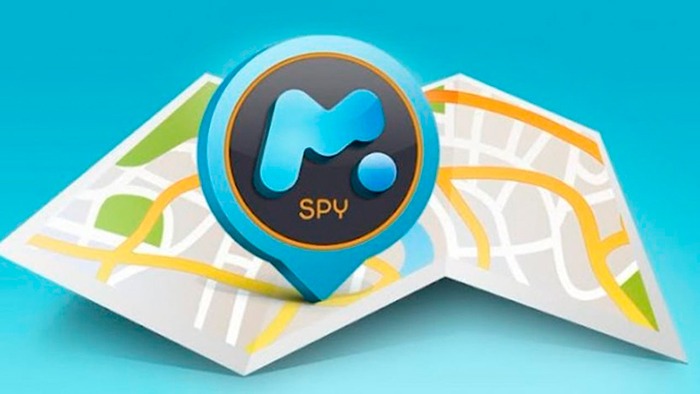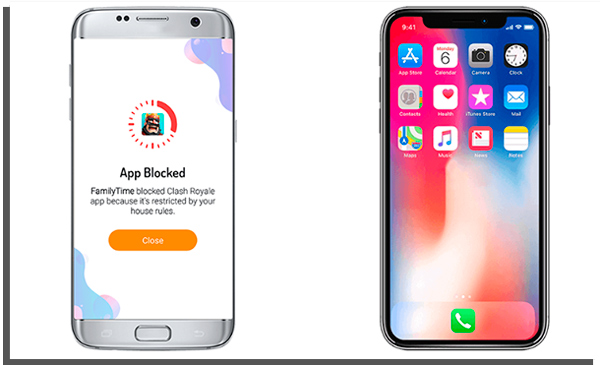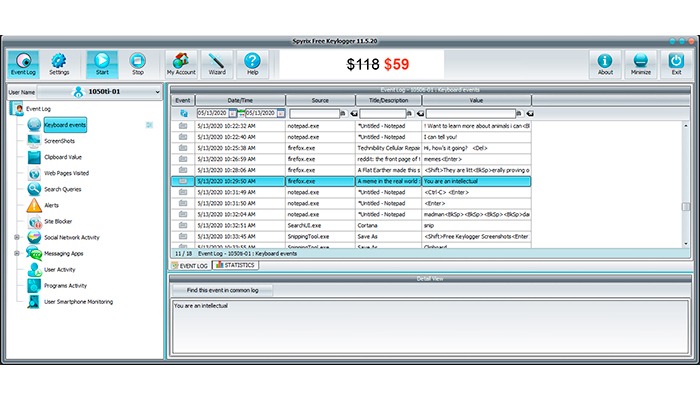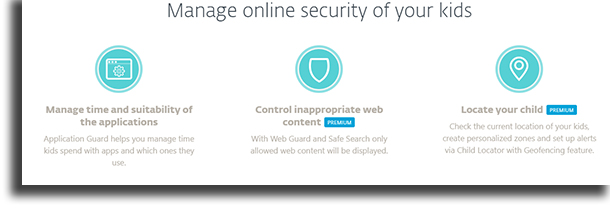Parental control software: check out the top 11 in 2023!
The current generations have been born into a tech-filled world, and it doesn’t take long for even the little ones to take an interest. It’s not uncommon to see small children playing some of the best Android games, so using some of the best parental control software makes it necessary.
It is not a good idea to fight against this new norm since it is becoming more and more normal. However, you can’t simply let your kids loose and lose control over them, so you must adapt to this new reality, which makes the aforementioned software a good idea.
These applications come with different features, but most of them involve controlling just the type of content that your kid can access. And that is true when it comes to the games they download, the YouTube channels they follow, or even the social media platforms they use.
If you want to get to know some great parental control software so you can control what your kid has access to in the digital world, or to know what they’re doing online, read down below and find out which ones are the best apps for that!
1. eyeZy
The first spot in our list simply has to be eyeZy, easily the best parental control software, at least if you need to monitor Instagram above all else. The platform is extremely complete, letting you easily monitor the Instagram account of anyone you want (as long as you have access to their phone to install the app).
It lets you view their chats, see the images they’ve sent and received on Instagram, review all sorts of info about the chats, and more. Further, it lets you monitor chats from other apps, create a geofence, block websites, log everything that’s typed, record the screen, and so on. Overall, it is extremely complete and worth checking out by following this link!
2. Qustodio
Next up on our list of the best parental control software, we have Qustodio. It is great for parents who have little free time to supervise what their children are using on smartphones and tablets, and it lets you see everything they do right at the app’s home screen!
You will be able to check out how long your child has spent in games and in any other sort of app. From there, you can set a time limit for each app, or even for the use of the phone.
It is also possible to see text messages, filter improper websites, and block any game or app. Qustodio can be downloaded on Android, iOS, on Kindle, and it can be used on computers. Follow this link to start using Qustodio right now and use the QUST10 code to get 10% off!
3. MSpy
Capable of monitoring everything your kids are doing on their smartphones and tablets, MSpy can also keep track of phone calls, SMS, and even the device’s location. It will also show you what is being said in messaging apps or in social media platforms, such as TikTok and Instagram.
You will also have full access to any shared image, audio, or video, and even to the camera roll and the browsing history. It is also possible to receive reports periodically, to show everything your kid has done in a specific timeframe. Start using MSpy right now by following this link!
4. OpenDNS FamilyShield
This is one of the most comprehensive parental control apps since it works directly from your router. That means the device your child is using doesn’t matter, as long as they’re connected to your home’s WiFi connection.
Developed by the OpenDNS service, FamilyShield blocks internet domains that were tagged as “in bad taste” due to violent or pornographic content. If you are somewhat knowledgeable about computers and online connections, OpenDNS FamilyShield is a good solution. Follow this link to learn more.
5. NetNanny
Another very robust parental control software, NetNanny has versions both for mobile devices and for computers. Compatible with Windows, Mac, Android, and iOS, NetNanny lets you filter web content, as well as set specific times for the devices to be used.
The app also has a built-in password manager to ensure your children won’t gain access to your accounts and buy anything on some iPhone games without your knowledge. Learn more about NetNanny by following this link.
6. FamilyTime
Exclusive for mobile devices, FamilyTime is an app that offers a lot of parental control options. Other than blocking improper websites, it can also enable safe searches in the main search engines. This way, this type of content won’t appear in the search results!
You can also set different categories of use per device, as well as setting a time limit, being able to define a bedtime mode to avoid your children from using their phones when they should be sleeping, and even blocking phone use at study times! Find out more about FamilyTime on the official website.
7. KidLogger
This parental control software is capable of logging everything your kid does on the computer or on a smartphone. It can log what they type into their devices, and the websites they go to, showing you a full usage report.
It is also worth mentioning that KidLogger also keeps track of what software for PC or smartphones is being used. Screenshots are also cataloged so you can know what kind of images your kids save on the PC.
KidLogger even lets you listen in to audio and video chats the kids might be doing on their WhatsApp accounts or on any other messaging apps without letting them know, so you can spy on them. Check out more by following this link.
8. OurPact
Other than features to remotely keep track of what they’re doing on the phone and blocking improper content, OurPact brings a lot of safety tools. Not only digital safety but physical as well.
In this app, you can set what are called geofences, or geographical fences, which establishes a geographic limitation of where they can go with their phones. Using the GPS, you will receive an alert on your device should they cross that boundary or turn off the tracker.
Other common features such as blocking access to improper websites and apps, and setting times for use, are also a part of OurPact. Follow this link to learn more about this app.
9. Spyrix Free Keylogger
This parental control software is indicated to those who use computers the most. Just like on KidLogger, you can keep track of what your kids are typing online. It is ideal to know if they’re talking to strangers online.
On the other hand, its features are limited to just that. Spyrix Free Keylogger doesn’t have any blocking tools nor a tracker that goes beyond the computer keyboard. If that’s all you want, follow this link to start using it.
10. Norton Family Premier
If you read the name Norton and remembered the antivirus, you remembered correctly. Norton Family Premier is the parental control software made by the same company as the software to keep your devices safe. The app comes with several features, and it lets you block all types of websites.
If that’s not what you want, it also lets you track and keep a log of all web pages visited, even those on anonymous tabs. Other than that, Norton Family Premier lets you set alerts for websites with potentially harmful content, or even warn you that your child is using this website too much.
You will also be able to block apps, set time limitations, or even schedule specific times to turn off the phone. Follow this link to see more.
11. Web Watcher
Web Watcher is made specifically to let you supervise kids and teens that use messaging apps frequently. Web Watcher lets you check all messages sent and received, even those deleted, as well as a call log, and even the location.
Other than messaging apps, most dating apps can also be monitored, so you can help your children from falling for a scam or being manipulated by ill-intentioned people. Learn more about Web Watcher by following this link.
12. ESET Parental Control
Finally, Eset Parental Control is the last software on our list. An Android exclusive, it lets parents and caretakers monitor all messages on the phone. Other than that, it also lets you block apps and games, which also lets you set time limits for use.
Some of the premium features include tracking the phone’s location and creating automatic reports of the child’s activities on the device. Follow this link to see more about it.
Parental control software, should you use one?
Any of the apps we’ve shown here let you monitor your kids on different levels, by blocking the content you deem inappropriate, or even monitoring what they’re doing. If you were looking for a good option, we hope you found it by reading our article. And if you did, share it with other parents in your midst! Check out also the best free Android apps.