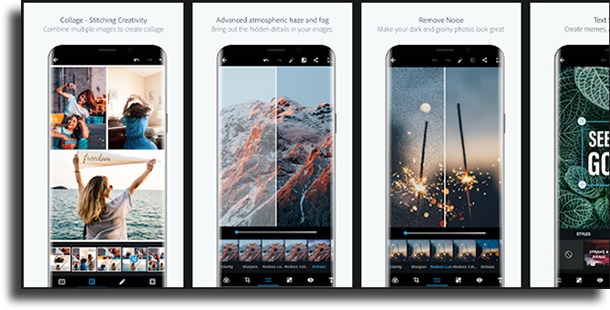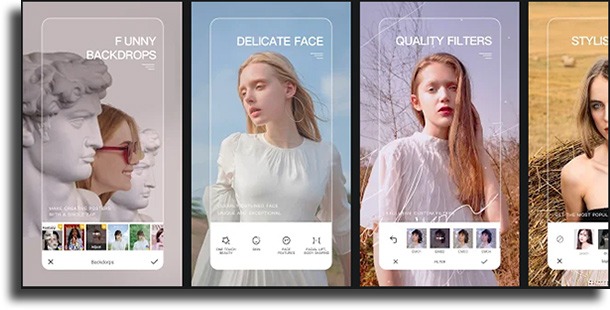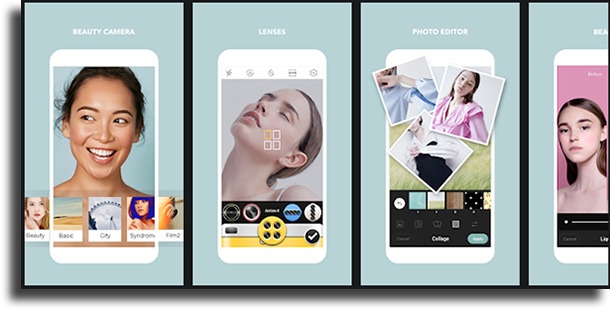The 15 best apps to improve Android pictures!
Smartphones that use the Android operating system have been getting better and better by the day. It’s really easy to find in the market a good smartphone with cool features, such as an under-screen fingerprint scanner or even pop-up front-facing cameras.
One of the things that have been getting better and better the fastest in smartphones is their cameras. As a consequence, the number of apps you can use to improve pictures you take on Android has been increasing.
First and foremost, many of these apps can help to increase the quality of the shots you take. Obviously, you can make these images look better by using one of the photo editors celebrities use, but there’s nothing better than to take great smartphone pictures on the first try, don’t you agree?
The second reason you should use these apps to improve the pictures you take on your Android device is that they can also make your experience when taking pictures much better, by adding countless features that the native Android app is lacking.
So that you could get the best possible results out of your photos we decided to gather some of the best apps to help you out in the process in this list. Now, all that’s left for you to do is to choose the one that can bring out the best results for your specific goals!
1. Photoshop Express
Ever since it was first released, and even today, in the world of photography there’s no other company that has managed to create apps for image editing that is nearly as good as those made by Adobe. And a good example of this is Photoshop for Android, also called Photoshop Express.
This app will perform color adjustments, it lets you rotate your images, cut them, resize them, and add a myriad of artistic effects to make your pictures look that much better.
Furthermore, you can also access all of your photo and video edits by using the photoshop.com website and logging in to your account. Last, but not least, you can even share all your creating directly from the app. And it is free! Check it out right now!
2. Camera FV-5
Next up, we have Camera FV-5 as another of the best apps to improve your Android pictures. Unlike the previous app, it is exclusive for mobile devices, but that doesn’t make it any less good.
In fact, the app is so complete that it is commonly used by many professional photographers. It comes with several really interesting features, such as the focus mode, speed control, and even the possibility of taking phenomenal night mode pictures.
Actually, if you like taking photos during the night, your Android camera will thank you. Another thing that’s worth mentioning is how customizable it is. You can create folders and sort them by name to better store your pictures. Go to the Play Store to see more!
3. VSCO
With over 100 million downloads and a great rating on the Google Play Store, VSCO is a great option you can use to improve your Android pictures. It has some really great filters, and you will even be able to cut, resize your images, and even change many color settings, making it one of the best apps for editing photos.
Another great feature is that it lets you compare a before and after of your image editing in some very simple steps. It works pretty much as an alternative to Instagram nowadays, but you can easily store whatever you create here on your device. Then, you can easily share on any other social media platform you want. To start using it, follow this link.
4. Camera MX
If you want to make your smartphone camera be something much more intelligent and creative, all the while you use several frames and live effects, then there’s no better option for you than using Camera MX.
This camera app for Android is easily one of the best to improve pictures, helping you when optimizing them and letting you easily share with your Facebook, Flickr, and Twitter friends.
You can even check them out searching by location, use several effects at once, and even create slideshows with simultaneous songs. Effects such as black and white and color splash are also possible when using this app. Check it out on the Play Store.
5. Camera360
For those who want to take pictures that are much more fun, however less professional-looking, the app Camera360 is a great option. With well over 100 million downloads and 5 million reviews, this app offers you a cloud account.
As such, you can view and edit your pictures wherever you are, and all you need to do it is to log in to the platform. It offers ten different camera options, and each one of them has really specific purposes.
Furthermore, inside the app you will find hundreds of effects available so you can customize them at will, making it also one of the best selfie apps for Android! To start using it, follow this link.
6. Fast Burst Camera
If you have kids or pets at home, this might be the perfect choice for you. Fast Burst Camera, as the name itself already makes clear, has the goal of helping you take pictures at an amazing speed.
Using it, you will be able to take up to 30 shots per second, making it so you won’t lose a single moment of your (fur) babies. Even though it has a free lite version, it has many features locked behind a premium version.
By unlocking it, you will get features such as flash, digital zoom, and focus. It is also recommended that you disable the Shutter option, as otherwise, the app will take too many pictures! Go to the Play Store to see more.
7. ProCapture
One of the best apps that offers a wide array of advanced features that will certainly help you improve all the pictures you take on your Android phone is ProCapture. It has features such as several different shot modes, timer, wide shot, burst, panorama, and even reduced noise.
Its only downside is that ProCapture does not offer video support. Beyond that, you can store your pictures both in internal and external storage. Another good thing we can say about it is that it has a simple interface that makes it easy to use all of its features. Check it out!
8. HDR Camera+
An amazing HDR camera for Android, HDR Camera+ is really complete and it lets you take shots in amazing resolution. It also offers a movement-compensation feature that works great. As such, you don’t need to stand entirely still when taking your pictures if your camera doesn’t have OIS.
A pretty cool aspect is that it has a feature that makes it correctly handle moving objects to avoid the “ghosting” you frequently see in pictures. You can also control the parameters for tonalities, including contrast, micro-contrast, color vividness, and exposition. Follow this link to check it out.
9. Camera ZOOM FX
Easily one of the most popular options among the camera apps for Android, and one that has even received the title of the best Android camera app is Camera ZOOM FX. This is an app that comes with a huge amount of image editing tools.
So, if you want to find the best app to improve Android pictures by replacing the default camera, trust me, Camera ZOOM FX will provide you with more than enough features. A noteworthy aspect is the sheer amount of filters and edits you can do.
You can, in just a few seconds, add filters to your pictures, cut them as you want, and even use the color contrast in just a few clicks. In the burst shot mode, you can take up to 10 pictures per second. Of course, all of that comes with a price. but it is worth paying. Check it out right now!
10. Camera 2
If you like old-school pictures, this is the perfect app for you. Camera 2 has as its goal making your picture taken just now look like it was taken 70 years ago. When you want to take the shot, choose the filters you want to add to it and you’re set!
The picture you’ve taken today looks like it was, in fact, taken in the 1950s. Furthermore, you can edit other settings such as the brightness or the contrast. All of these options are also available for the video editing the app has. If you want to learn more, go to the Play Store.
11. Snapseed
An amazing app that offers a myriad of different features is Snapseed, one created by none other than Google. With it, you will have access to a complete set of tools with which you can edit the images, making it one of the best apps to fix bad pictures.
For instance, you can crop them, resize them, add filters and special effects, correct exposure and white levels, and edit RAW files, among much else. To top it off, it has a very simple and professional-looking interface. If you want to use it, follow this link.
12. Open Camera
One of the best apps to improve pictures you take on your Android is Open Camera. It is an amazingly complete option with all you could want and a lot more, with manual and pro modes, an auto-leveling feature, and a lot more.
Things you can do with it include taking HDR pictures, panorama shots, control it with your voice, and a lot more. And, just to make it better, it is not only entirely free, but also open source! To start using it, follow this link.
13. ProCam X
Another great camera app you can use for Android is ProCam X, offering a lot of great manual camera features. With it, you will have full control over a lot of things, such as white balance, ISO, focus, shutter speed, and even custom video bitrate!
Beyond all of that, you can also use its burst shot mode, filters in real-time, color effects, anti-shake features, intervalometer, and a lot more. Check it out right now!
14. TouchRetouch
A pretty cool photo editing app that’s one of the best apps to remove image background is TouchRetouch. With it, you can touch up any image, removing red eyes and all sorts of small imperfections, such as telephone wires, people, spots on a wall, and more.
It is, however, not that great if you want to do large changes, but it does work pretty well overall and will help you to improve the pictures you take on your Android phone. To start using it, follow this link.
15. Cymera
Last, but not least, we also have Cymera, one of the oldest options in our list that is an extremely popular camera app. It has some great features, such as filters, stickers, special effects, and it can even be used to cartoon yourself.
Beyond that, you can also use its beauty camera mode, with which you will add or remove features from yourself, your face, and your body. That’s not something everyone likes, but if you do, you can safely use it. And, to top it off, it does also offer a photo editor! Go to the Play Store to see more!
Did you like any of the apps to improve Android pictures?
So, which ones of these apps did you already use? Do you have any other recommendations? Let us know in the comments, and don’t forget to also check out our guide on how to take a good selfie, the best apps to make Instagram highlight covers, and the best free Android apps!