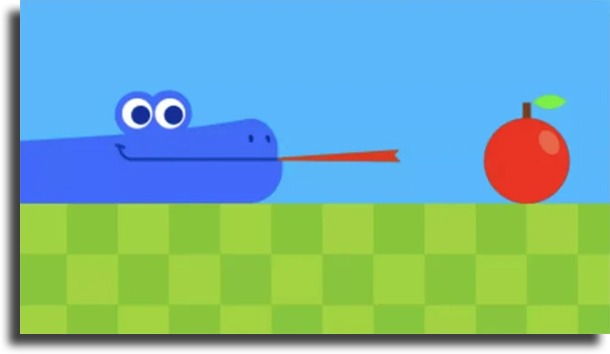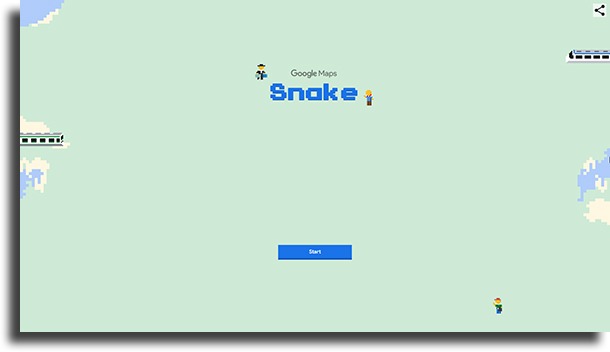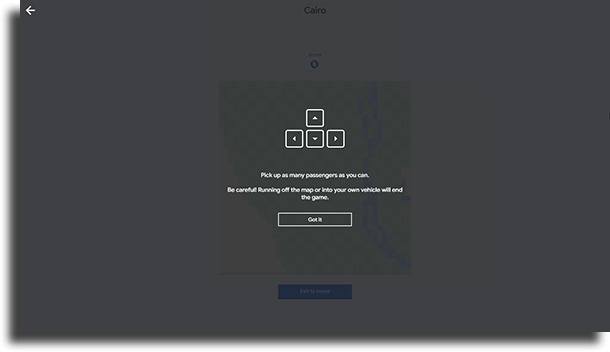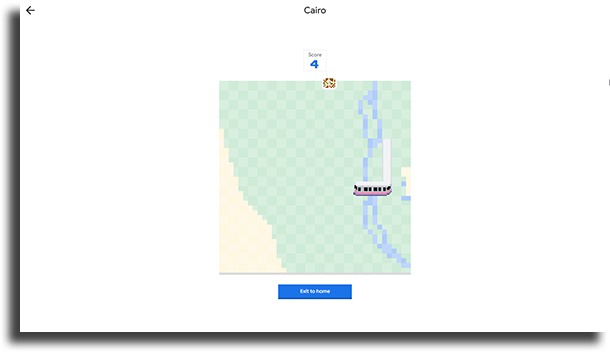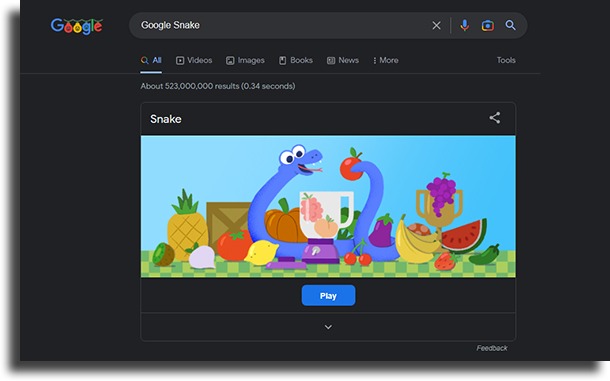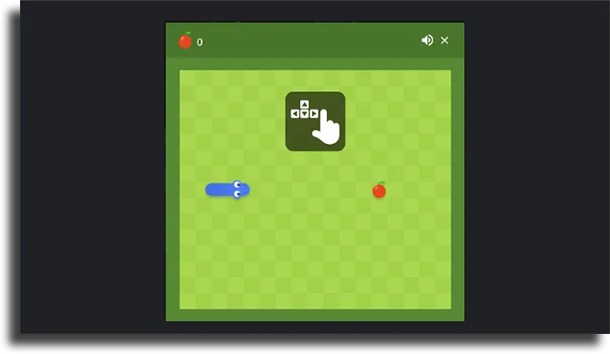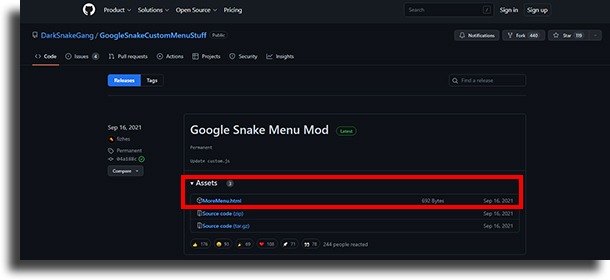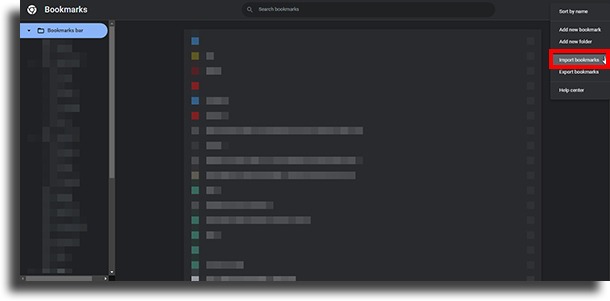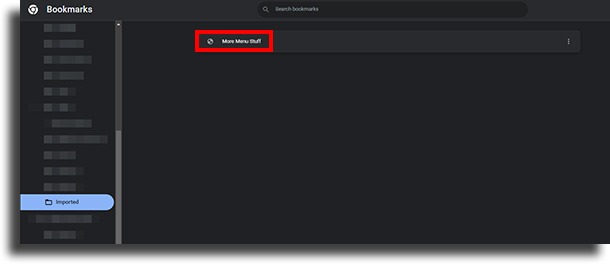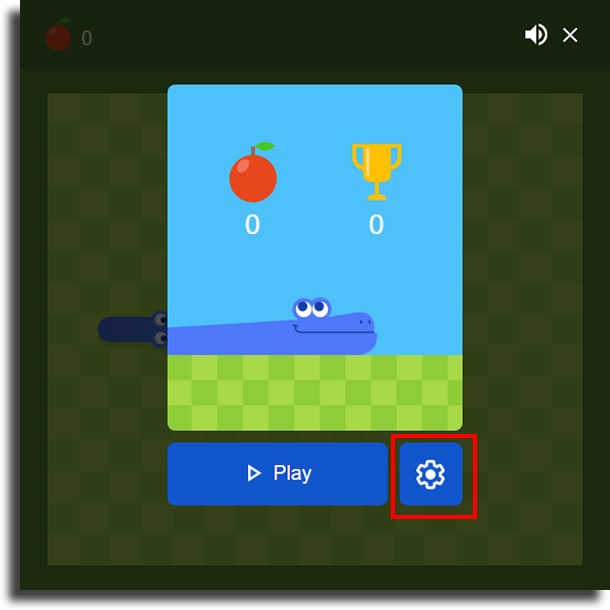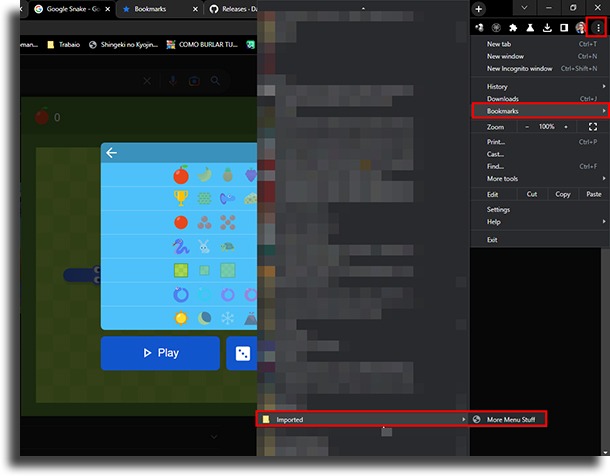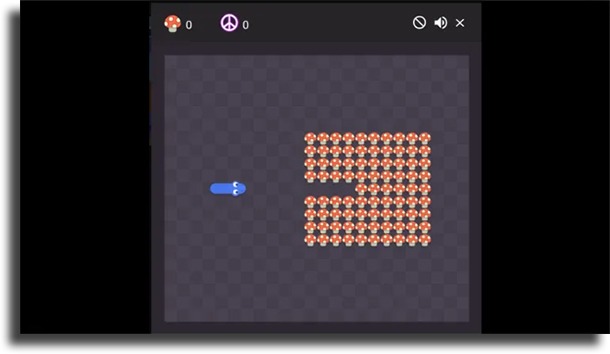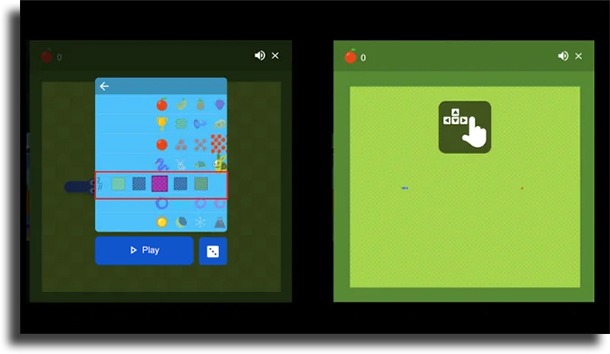The 8 best Google Snake game mods
Nokia’s much-loved snake game is more alive than ever! See how to use the best Google Snake game mods in this article and have a lot of fun!
The retelling of a classic
Anyone from the pre-smartphone era might remember the beloved snake game.
The super simple interface didn’t stop the game from generating hours of fun for those who played. And now, this nostalgic game has its updated version: Google Snake.
Released on April 1, 2019, it started on Google Maps, in a “hidden” function of the application.
The objective is the same as in the classic: the “foods” and preventing the snake from hitting the wall or eating its own body. In Maps, the snake is replaced by a train and the food is the passengers and the sights in each location. Look how nice it is:
To play, just go to https://snake.googlemaps.com/
By clicking on “Start” you will be able to choose which location you want to play
Did you choose your destination? Now pay attention that the commands work through your computer’s arrow keys.
Let’s start. I tested here, and you?
And speaking of Google Maps, do you know how to delete Google Maps history?
Well, in addition to that, the game can be played on the computer, with its version on the search engine as one of the coolest Google secrets and tricks around. Just put in the search “Google Snake” and the game appears.
Click on play and, when the new screen appears, get ready to click on the arrows on the computer and start the game.
Now for those who already play and want to up the fun, let’s show you how to use the best Google Snake game mods.
And, if you like the classics, be sure to check out the classic Microsoft Games that are still played by millennials today.
How to Enable the best Google Snake Game Mods
To use the mods, you need to follow these steps:
- Open the GitHub link and download the “MoreMenu.html” file to download the Snake mod on your computer;
- After downloading and saving the file to any folder on your PC, open the Chrome browser and use the Chrome shortcut “Ctrl + Shift + O” to open the Bookmark Manager.
- Click on the 3-dot menu in the upper right corner and choose “Import Bookmarks”;
- Choose the “MoreMenu.html” file, which you just saved, to add the Google Snake Game menu mod to the Chrome browser on your computer. It will appear in the “Imported” folder in the Bookmark Manager;
- Alright. Now you will open the Google search engine again and search for “snake game” in the magnifying glass.
- Click on the “Play” button. After that, go to the gear icon;
- On the settings page, go to the 3-dot menu in the upper right corner of the browser and click on “Favorites”.
- Scroll down to the “Imported” folder and click on “More Menu Stuff”;
- So Snake Games mods will be added immediately, activating new maps, dark mode, animated colors, and more things will appear immediately.
- To remove mods in Google Snake Game, just don’t click on “More Menu Stuff”.
Mods make the gameplay much more interesting and personalized, you can change the size of the snake, adjust its speed, and even make it invisible.
So, learn about the best Google Snake game mods
1. Dark Snake Gang
A versatile mod that brings everything to the classic Snake game. You can add more characters, change the map and background, adjust the speed, bring in new objects, remove walls on all edges, and much more. Basically, with just this mod, you can have all the custom Google Snake game features.
2. Mouse Mod
The original game only allows the player to use the directional keys (up, down, left, and right), but with this mod, it is possible to play using the mouse. You can control the direction and move freely without being confined to the grid. As a result, you’ll move in any direction and the movement will no longer be linear, which is really fun.
3. Dark Mode
With this small Javascript code, you can enable dark mode for the Snake game. Not only that, you can add other color schemes as well.
4. Board Size
This mod allows you to change the size of the Google Snake game board. With it, you can move infinitely in one direction and not hit anything. You can make the play area as big as you like.
5. Animated Colours
You can change the static backgrounds to animated colors in the Google Snake game. Change the snake’s animated pattern and also select the frame rate. Although the mod makes the gameplay cool, it is not recommended for people with photosensitive epilepsy.
6. AIYIWOWTGWL
Make your snake invisible with this mod and make your game much more challenging. You can’t see the movement and even then, you need to make the right moves to win.
7. Wall-Endgame Sooner
This Google Snake mod removes walls on all sides so you can play as long as you like without obstructions. The only way to lose this match is to touch the snake’s own tail.
8. Time Keeper
As Google does not keep a record of your highest scores and fastest times, you can activate this mod while playing. It will save your personal bests along with the time taken to complete a game. You just need to import the HTML file as a bookmark and it will work smoothly.
To download any of these mods just click on the names and access the site.
Enjoyed knowing the best Google Snake game mods?
We hope you have fun trying out each of these Google Snake mods and making the game your own.
Good game! Enjoy and see also: