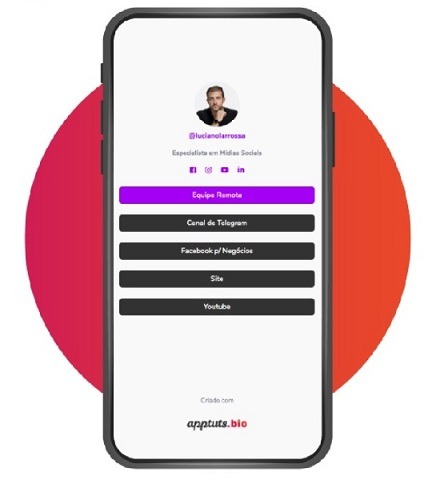4 ways to put links in your TikTok bio
Using networks to create content is good, but let’s face it: sometimes we want to take those who follow us to some other platform. Unfortunately on TikTok, this seems like an arduous task but in this article, you will discover 4 ways to put links in your TikTok bio and thus get your followers out of TikTok.
- Also check: How to use Instagram: Step by Step
Released back in 2014, TikTok has quickly become one of the most used social platforms in the world, especially among the so-called “Generation Z”. With short and viral videos, the algorithm selects the best content targeted to each one’s interest, and users can even capture audiences in other external locations by adding links in various places on TikTok.
The platform stood out for allowing even small content producers with few followers to viralize their videos. With addictive content, TikTok is reaching hundreds of millions of users around the world, and it is necessary to understand how this powerful tool works to get the most out of it.
- Also check: TikTok SEO: Tips to Increase Your Reach
The importance of links
Links are a fundamental tool on the internet. A link is nothing more than a pointer to another address. In this way, users can move from one page to another with just one click.
In social networks, external links are of great importance. It is through them that content producers, influencers, and brands direct traffic from a social network, such as TikTok, to the desired location, thus being able to attract those interested in purchasing their products and services.
Links may include website addresses, other social networks such as Instagram, Facebook, WhatAapp, or Telegram, or any other internet address.
1. Link in bio
The link in Bio allows an address to be fixed on the user’s profile on TikTok. Many influencers choose to put link aggregators in the bio, such as AppTuts.bio. This way, it is possible to place several links on an external page. It looks exactly as shown in the image below.
Link aggregators allow your audience to have access to all your social networks, website, and other relevant web addresses, gathered in one place.
It is important to highlight that the TikTok Pro account must be activated. To do this, just follow the following step-by-step:
- Click on the “Profile” icon;
- Tap the bar with three dashes in the upper right corner;
- Go to “Settings and Privacy”;
- Click on “Account”;
- Click on “Switch to Business Account”.
After that, just provide some additional information requested by TikTok, such as your content niche. Pro account approval is subject to TikTok guidelines.
Once you have the Pro account in hand, just follow these steps:
- Open the TikTok app on your device;
- Tap the profile icon;
- Tap the “Edit Profile” button;
- In the “website” section add the desired link;
- Save the change.
Done, your link will be added to your profile bio.
2. Link in comments
Another very common way to add links on TikTok is to put them in the comments on your videos. Since TikTok highlights the video author’s comment, the link will be visible to everyone who clicks on the comment section. Look how simple it is:
- Open TikTok and tap on the “Profile” menu located in the lower right corner. Then, select some video you posted, tapping on the content;
- Once that’s done, tap the comment icon in the right corner of the screen. Then, choose one of the messages and press your finger on the comment you want to pin on your video;
- Then tap “Pin Comment“.
Done, the comment will be pinned in the publication.
3. Social links
TikTok allows Instagram and Youtube links to be added to users’ profiles. You don’t need a Pro account for this. To do this, just do the following:
- Open TikTok;
- Go to “edit profile”;
- Click on the “Add Instagram” or “Add Youtube” option;
- Log in as requested by TikTok and that’s it.
This is a great way to integrate different social networks into your TikTok and bring your audience to other platforms.
- Also check: Video editing: 19 best programs and apps
4. QRCode on screen
QR Codes are changing the way links are accessed over the internet and you can add links to your videos using this technology.
Services like QRCode Generator convert clickable links into QRCode images. This QR code can be added to a video through editing.
After that, just publish the video normally. But how will the link be accessed?
There are two possibilities there. First, it is possible that the link is scanned by an external smartphone camera. However, this way takes more work.
The second way is that some modern smartphones allow the device’s screen to read the QR code without the need to use the camera. But as not all smartphones have this feature, this is not the best way to spread links on your TikTok.
Also check:
- QR Code on WhatsApp: How to scan step by step
- How to use Telegram without installing anything on the computer
- 7 Canva hidden tricks you need to know!
Is it possible to add Telegram to TikTok?
It is possible to add links to Telegram in a very similar way. But instead of adding the mobile number, just add the profile name as follows:
https://telegram.me/[INSERT YOUR PROFILE NAME HERE]
Did you like this content about links on TikTok? Also, read these texts about the fastest-growing social network in the world: