ChatGPT down: 5 things you can do
When ChatGPT is down what can you do? ChatGPT, an artificial intelligence tool developed by OpenAI, has gained increasing popularity and has become a constant presence in the daily lives of millions of users around the world. However, due to the high demand for the service, many times ChatGPT is down and people don’t know what to do when that happens.
There are a few ways to reconnect to the platform when it becomes unavailable. The most common way is to try to refresh the page using your browser’s refresh command. Another way to successfully log in is to close and then reopen your browser.
If you keep getting the message “ChatGPT is at capacity right now” or if the page just doesn’t load when you try to connect to the service, discover 5 things you can do when ChatGPT is down.
While ChatGPT is unavailable, take this time to learn about the 7 best extensions for ChatGPT.
Why is ChatGPT offline?
At first, at least theoretically, OpenAI’s intelligent chat was designed to support a large number of requests, being able to accommodate millions of connected users using the service simultaneously.
However, in practice, at certain times of the day, when many users try to connect to the platform at the same time, the service becomes overloaded and may experience instability, in some cases becoming temporarily unavailable.
Furthermore, like any computer system, ChatGPT is subject to technical failures on its servers. In some situations, the service needs to be temporarily taken offline for maintenance and updates, which can cause prolonged periods of downtime.
What does “ChatGPT is at capacity right now” mean?
During periods of service unavailability, it is common for the ChatGPT login page to display the message “ChatGPT is at capacity right now”, indicating that the system is operating at maximum capacity and cannot accommodate new users at that time.
The expression “to be at capacity” means to be full or without available space. This situation occurs when the demand for the service exceeds the capacity of the system, which can result in instability and connection problems for users.
How to know if ChatGPT is down?
Before providing possible solutions to deal with ChatGPT unavailability, it is important to make sure that the service is actually online. There are two effective ways to verify this information: the first is through Google Trends, a tool that monitors the popularity of internet searches, and the second way is through Twitter, where users often share information about service outages.
Verifying that ChatGPT is working correctly before taking any action is essential to ensure a satisfactory experience with the platform. Service availability can be affected by many factors, including unexpected maintenance or technical failures. Therefore, checking the availability of ChatGPT avoids wasting time, when there will be nothing to do but wait.
Google Trends
Google Trends is a tool that allows you to analyze the popularity of searches performed on the Google platform. When a website or service has problems, it’s common for users to turn to Google Trends to see if others are also experiencing similar problems. In this way, it is possible to have a clearer notion of the scope of the problem and the possible cause of the interruption.
To perform this search on Google Trends, you need to access the website and type a related term in the search bar, such as “ChatGPT unavailable” or “ChatGPT down”.
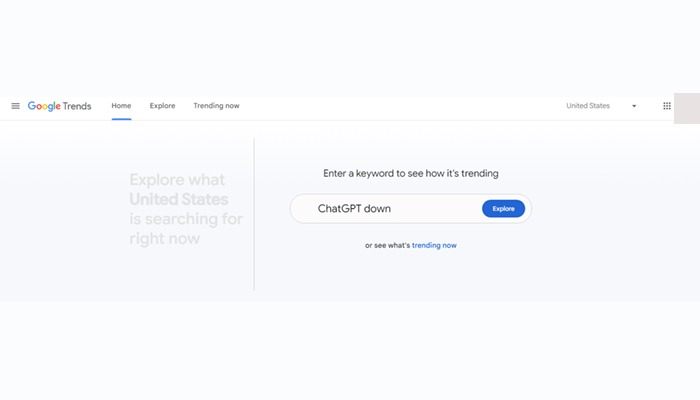
You can then set a shorter time period for the search by selecting the “In the last 4 hours” option.
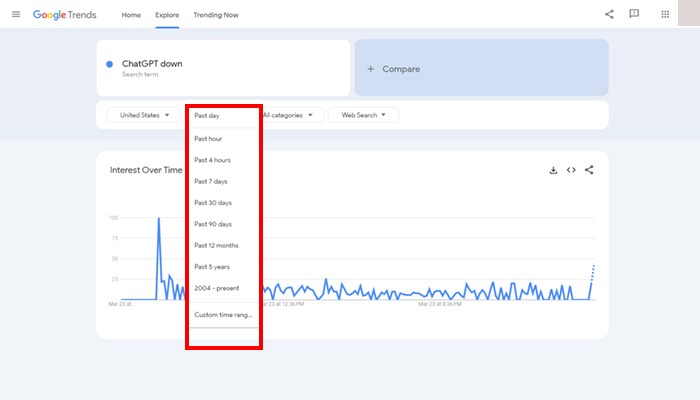
By analyzing the graph generated by Google Trends, it is possible to identify whether there are peaks in searches related to the unavailability of ChatGPT, which may indicate an increase in the number of users looking for information about problems with the service.
Another way to check if ChatGPT is unavailable is through Twitter, a social network where users frequently share information about service outages. When a system has failures, it is common for users to report and comment on this instability somewhere, and Twitter is a platform widely used for this purpose.
To perform a search on Twitter, simply type a term related to ChatGPT, such as “ChatGPT down” into the platform’s search bar. You can then check for a significant amount of tweets related to the issue and for useful information shared by users about the state of the service at the moment.
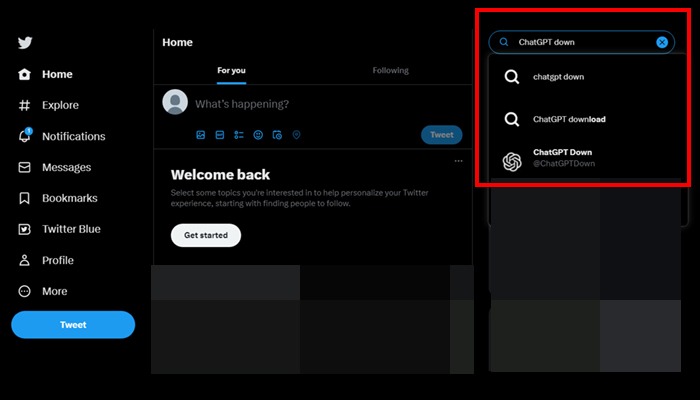
With these two checks, it is possible to confirm that ChatGPT is really down before taking action to solve the problem.
What to do when ChatGPT is down?
Technology has transformed the way we do everyday tasks. Fantastic artificial intelligence tools allow us to save time, in addition to improving the quality of the activities we carry out on a daily basis. Given this, it is quite frustrating and unpleasant to need to use ChatGPT to complete a task and not be able to connect to the platform.
If this is happening to you right now, don’t despair. See now the 5 things you can do to reconnect to ChatGPT when the service appears to be unavailable.
1. Refresh the login page
Since the launch of ChatGPT, refreshing the login page has been the most popular technique for reconnecting to the platform. Many users around the world report that clicking the refresh button on their internet browser or pressing the F5 key on their keyboard solves the problem and loads the login page correctly.
The reason this method is so effective is that most of the time, the problem connecting to the tool is caused by momentary communication failures between the user’s browser and the ChatGPT server.
Thus, when the user clicks the refresh page button, a new request is made to the server. This process can take the user to a different instance of the service, making it more likely that they land on a version of the page that is currently working correctly.
If the login page does not load with this method, a useful strategy is to repeatedly refresh it several times in a row. This tactic increases the chances that one of the update attempts will take the user to the desired login page.
2. Restart the internet browser
While it seems like a simplistic solution to the ChatGPT connection problem, it is important to know that there is a technical explanation for its high rate of effectiveness in solving this problem.
When you visit a website for the first time, your internet browser downloads all the elements on the page, storing this data temporarily in the cache. The browser does this so that it can load the site faster the next time you visit.
The problem is that many times, this data can simply get corrupted. When this occurs, the browser may have difficulties decoding information from a website correctly, resulting in improper loading or even a complete interruption of the process of connecting to the requested page.
To solve this problem, simply close all open browser windows, completely ending the use of this application. Then you just need to reopen your browser window. This procedure allows it to update the cache stored on the ChatGPT website in the computer’s memory, as well as to disable any extensions or plugins that may be causing problems.
3. Use the platform during off-peak times
As mentioned earlier, due to the high demand of users who use the tool on a daily basis, it is common for the platform to become overloaded and present failures or even go offline.
Also, during peak periods, when there are a large number of users simultaneously accessing ChatGPT, there may be a longer wait time to receive a response. This is because the system is processing multiple requests at the same time, which can slow it down and generate error messages. In some cases, the tool may even become unavailable.
If you use ChatGPT to increase productivity and are facing connection problems, a possible solution may be to use the platform at times of lower demand. However, as ChatGPT works 24 hours a day, 7 days a week, it is not possible to precisely specify the times of greater or lesser demand.
Also, as it is a global service, demand can vary significantly in different regions of the world. Therefore, even at times when demand is generally lower in your region, there may be a spike in usage in other parts of the world, which can affect ChatGPT performance.
In this case, try to access the tool at different times each day, to identify which are the times when it is easier to connect and when the service works faster and more stable.
4. Subscribe to the paid version of the service
Although ChatGPT is an open and free tool, the company responsible for its creation provides a paid version of the platform, which offers several advantages to users.
One of the main advantages of the paid version is the full availability of the service, even in times of high demand. With the Plus plan subscription, users can easily access ChatGPT without having to face long queues. This ensures a more satisfying experience for those who use the tool frequently.
Also, the paid version of ChatGPT virtually eliminates the famous error messages on the site. This means that users no longer have to worry about unexpected interruptions while using the tool, which can be especially important in professional use.
Finally, it is worth mentioning other advantages of the paid version, such as faster response and priority access to new features and updates. This means that Plus version subscribers can experience the new features of the platform before users of the free version.
5. Use an alternative to ChatGPT
This last solution from our list of things you can do when ChatGPT is down, may not even solve your problem connecting to the platform, but at least it will help you access similar tools while ChatGPT is not available again.
With the huge popularization of artificial intelligence, large technology companies are also developing platforms and tools similar to OpenAI chat. We’ve talked before on AppTuts about the 10 best alternatives to ChatGPT, but we’re going to present some of these alternatives now.
ChatSonic
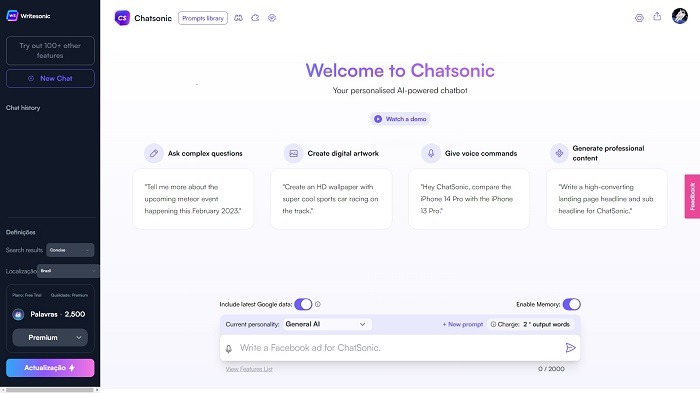
ChatSonic is one of the main competitors of ChatGPT because it offers more up-to-date information as it works integrated with search engines such as Google and Bing. In addition, ChatSonic’s artificial intelligence can be customized. In this case, it is possible to choose, for example, that the machine behaves like a politician, a poet, or even a religious person, if the user wants to.
Jasper Chat
Jasper Chat is another alternative to ChatGPT, being simpler and more intuitive to use. With this tool, the user generates new ideas about certain content, in addition to being able to revise it with the help of artificial intelligence. Another difference between Jasper is its vast knowledge of several more advanced topics, with completely up-to-date information due to its integration with Google Search.
Perplexity AI
Perplexity AI is a platform that works like a search engine but uses artificial intelligence to generate information and answers. In this way, instead of the results pointing to sites where it is possible to find the information, as Google does, Perplexity AI brings the most specific answers that in fact intend to answer the questions asked by the user.
YouChat
YouChat is a platform that has many similarities with ChatGPT and is also an intelligent chatbot where you can ask questions and execute commands. However, when associated with the “You.com” search tool, YouChat accesses the internet, being able to create fully updated content, scripts, and articles.
Now that you know the things you can do when OpenAI’s intelligent chatbot is down, enjoy and find out how to earn money with ChatGPT.





