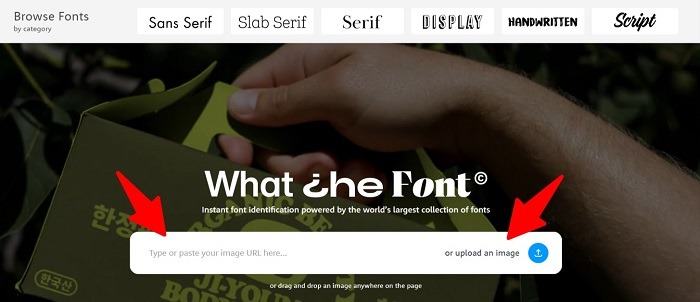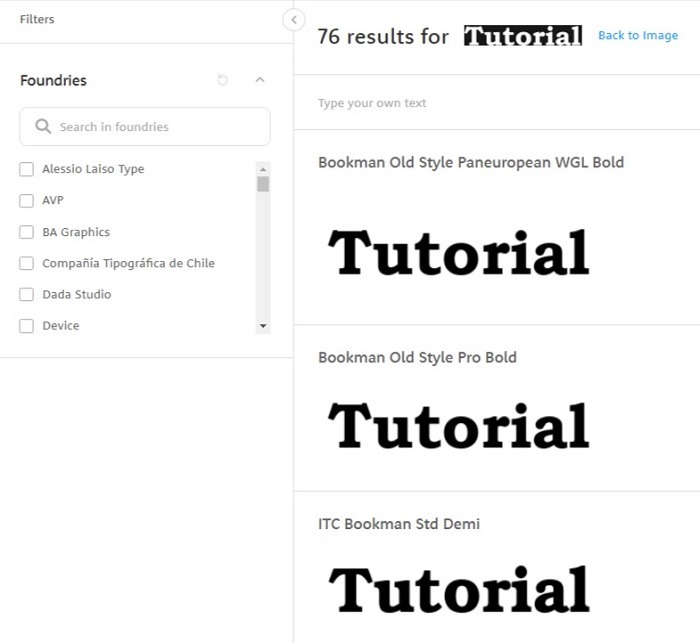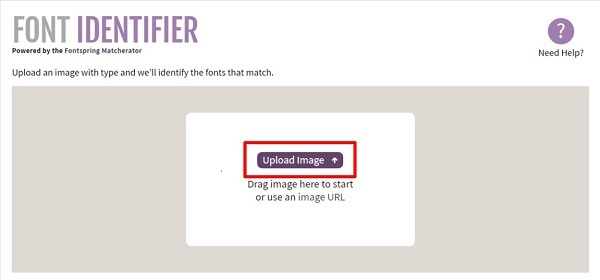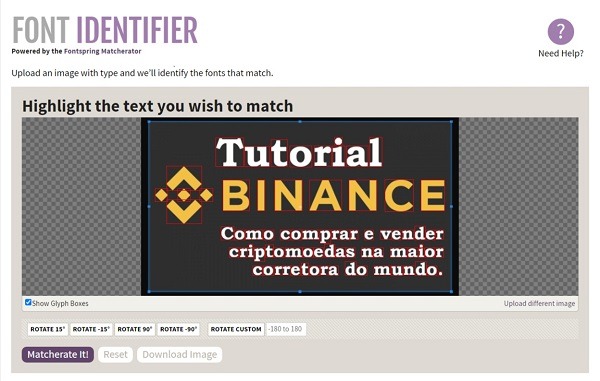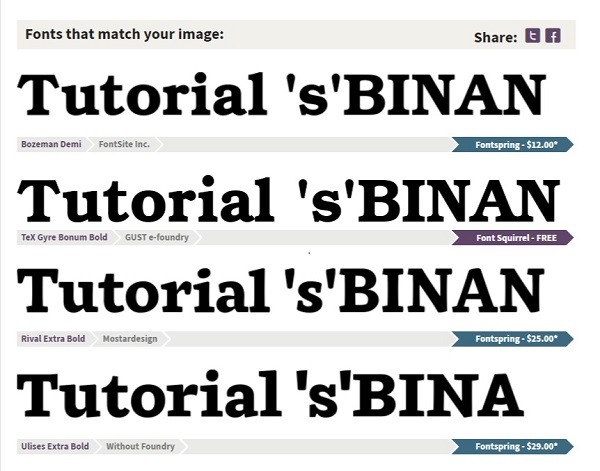How to find the font of an image [Free and Online in 2023]
It’s common to come across an interesting font on a banner or product packaging and be curious to find out what its name is. Fortunately, there are several free online tools that can help you find the font of an image.
Sites like WhatTheFont and Font Identifier are excellent resources for identifying fonts in images, as they use artificial intelligence and pattern recognition techniques to analyze the characteristics of the letters present in the image. These tools compare a font against an extensive database of known fonts to provide accurate results.
In this article, you’ll learn how to find the font of an image, for free and online, so that you can later use it in your graphic design work.
How to find out what font is used in an image?
Fonts are part of a set of styles and families of letters used in typography. They are designed to communicate visual information through text, creating a specific aesthetic and reading experience.
Since there are thousands of fonts, they can vary in style, size, weight, width, and tilt, and can be divided into several categories such as serif, sans serif, cursive, decorative, and monospace.
To find out which font is used in an image, there are ways to identify fonts with the help of applications and websites, but in this article, we are going to present the two best free and online tools that are among the most used on the internet to identify fonts in a way fast and accurate.
1. WhatTheFont
WhatTheFont is one of the leading online tools that help identify unknown fonts present in images. To use WhatTheFont, you can either upload an image or provide a URL of where the font you want to identify is located. When you upload an image to WhatTheFont, the tool starts processing the image, identifying and isolating the letters present in it.
After identifying the letters, WhatTheFont extracts the distinct characteristics of each letter. This includes details such as the presence or absence of serifs, the shape and angle of terminals, the proportions of letters, and other characteristics. WhatTheFont compares the extracted features of the letters in the image with its extensive database of known fonts. This database includes thousands of fonts from various categories.
See how easy it is to use WhatTheFont
First, to find out the font of an image, go to the WhatTheFont website. If you want to identify a font directly from a web address, choose the “Type or paste your image URL here” option. Enter the URL of the image containing the image you want to identify a font and the site will automatically analyze the image.
However, if you need to identify the font used in an image that is already on your computer or cell phone, click on “or upload an image”. Select the image from your device and upload:
After choosing and uploading the image to the WhatTheFont website, the tool will process the image and identify all existing words in the text. Then select the word whose font you want to identify by clicking on it. After selecting the word, click the “Identify font” button:
After clicking “Identify font”, wait a few seconds for WhatTheFont to process the analysis of the letters present in the image. Then the tool will return with a list of possible fonts that resemble the one used in the selected image. You can then look through the provided options and identify which font matches the original most to find the font of an image.
It is important to remember that, in order to obtain more accurate results, the image used must be clear, with good resolution, and the letters well-spaced and legible. Also, not all fonts can be accurately identified, especially if they are personalized or very rare.
Did you know that it is possible to use special fonts on Instagram? See now the best sites to create or choose fonts for Instagram.
2. Font Identify
Font Identifier is another online tool that assists in identifying unknown fonts in images. Similar to WhatTheFont, Font Identifier uses artificial intelligence and pattern recognition techniques to analyze the characteristics of the letters present in the image and compare them with a database of known fonts.
Based on the comparison, Font Identifier sorts the fonts in its database by similarity to the letters in the image. It then returns a list of possible font matches, starting with the most likely and relevant ones.
To use Font Identifier, go to the tool’s website and click “Upload image”. This option allows you to select from your computer or cell phone the image you want to find the font:
After uploading the image to Font Identifier, the tool will highlight all words present. However, if you only want to identify a specific word, adjust the selection frame to focus only on that word, covering the area of interest.
Then click on the “Matcherate” button to start analyzing the fonts:
The tool will process the selected image and provide a list of possible font matches based on the analysis performed:
Conclusion
As you might have noticed, Font Identifier is just as easy and intuitive to use as the first option on our list, WhatTheFont. Both tools are efficient and free solutions to help you find the font of an image online. Both services provide accurate and fast results.
When using any of these sites, you benefit from the vast database and advanced image search technology that uses artificial intelligence (AI) to process the search for fonts.
It is important to remember that, regardless of the chosen tool, it is essential to respect copyright and intellectual property laws when using fonts found online, so if you intend to use a font, make sure you are downloading a free font.
Now that you know these two options, you are ready to easily identify the font of images, whether for personal or professional purposes. Good luck with your searches.