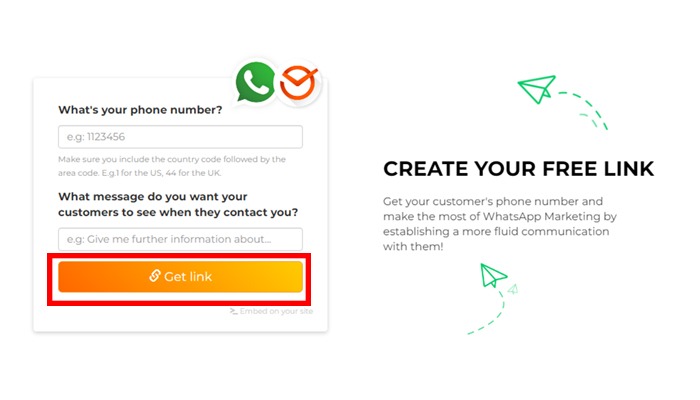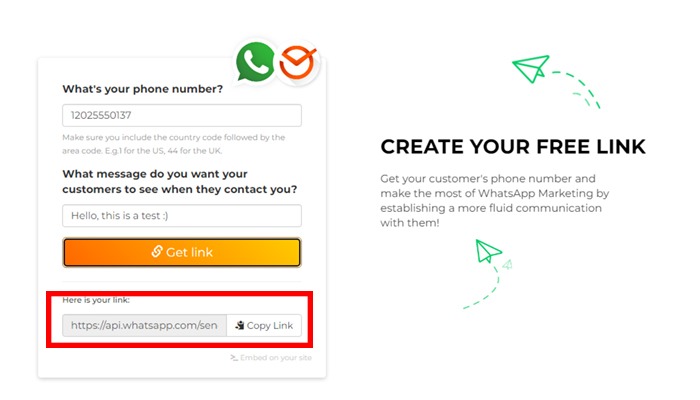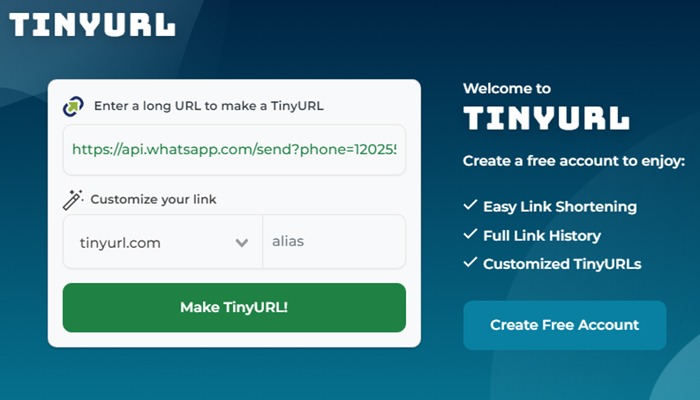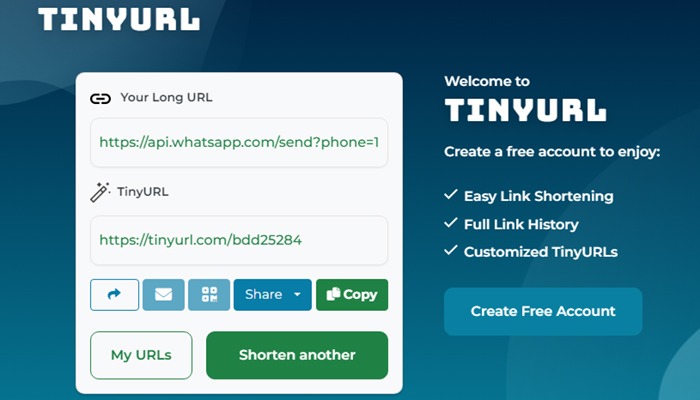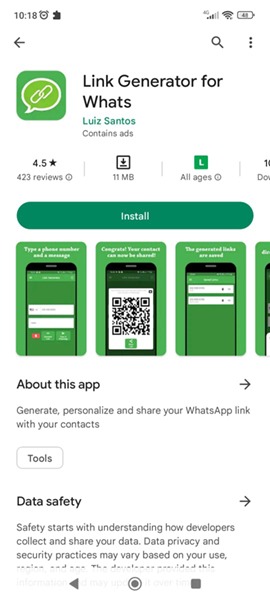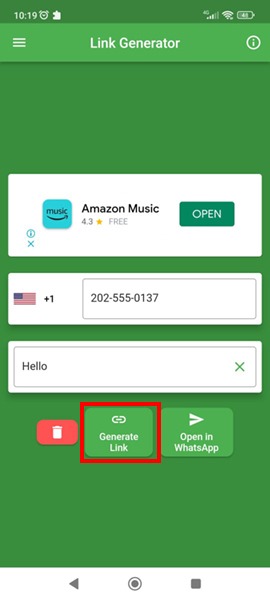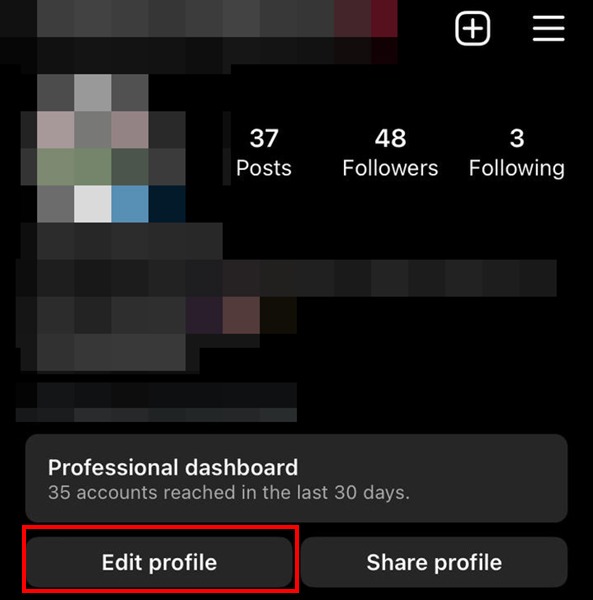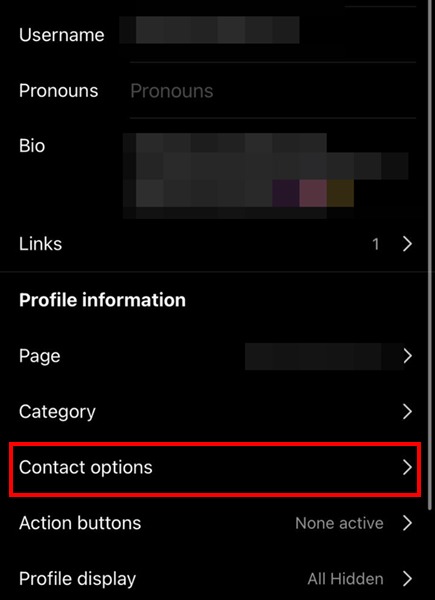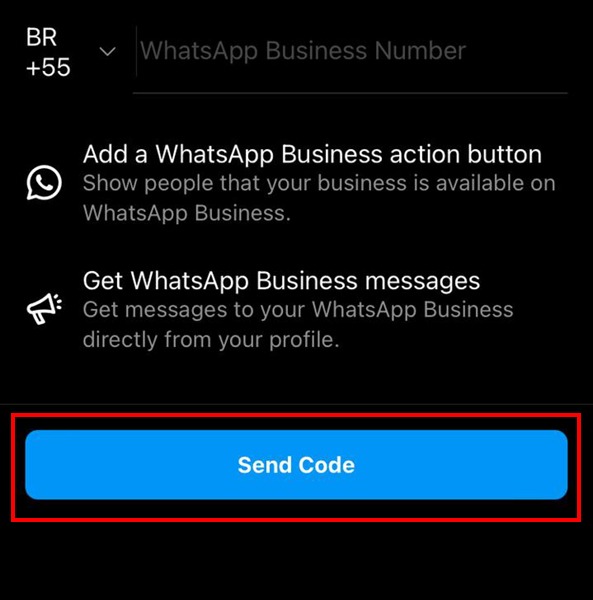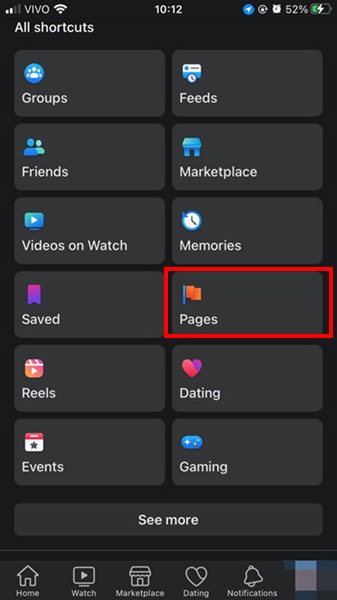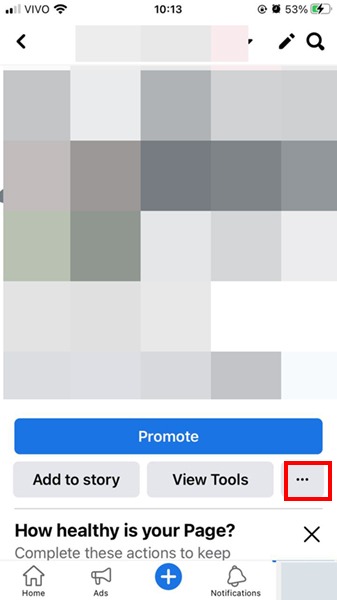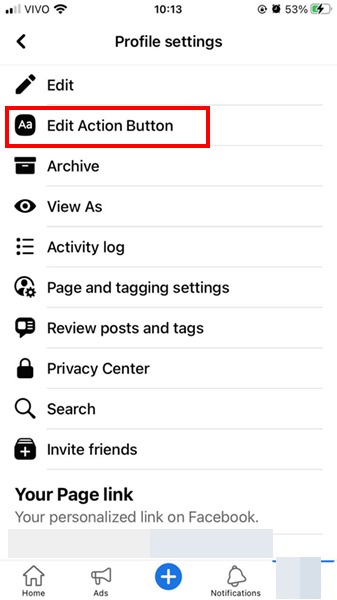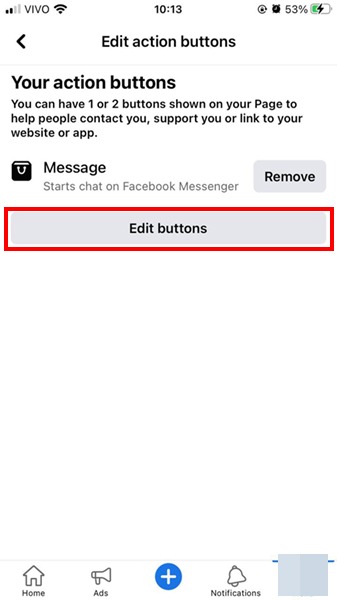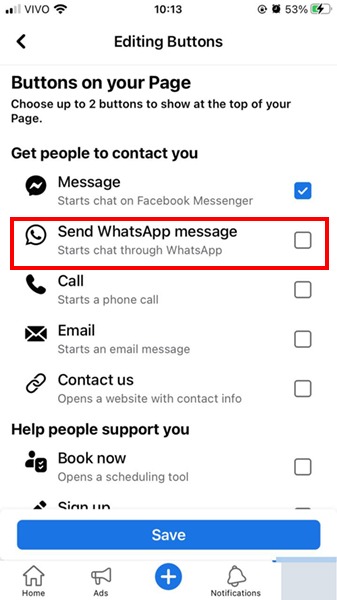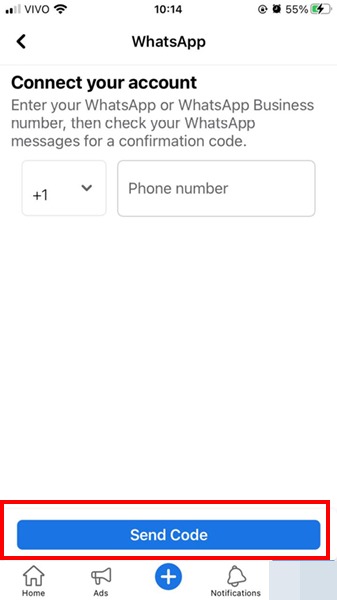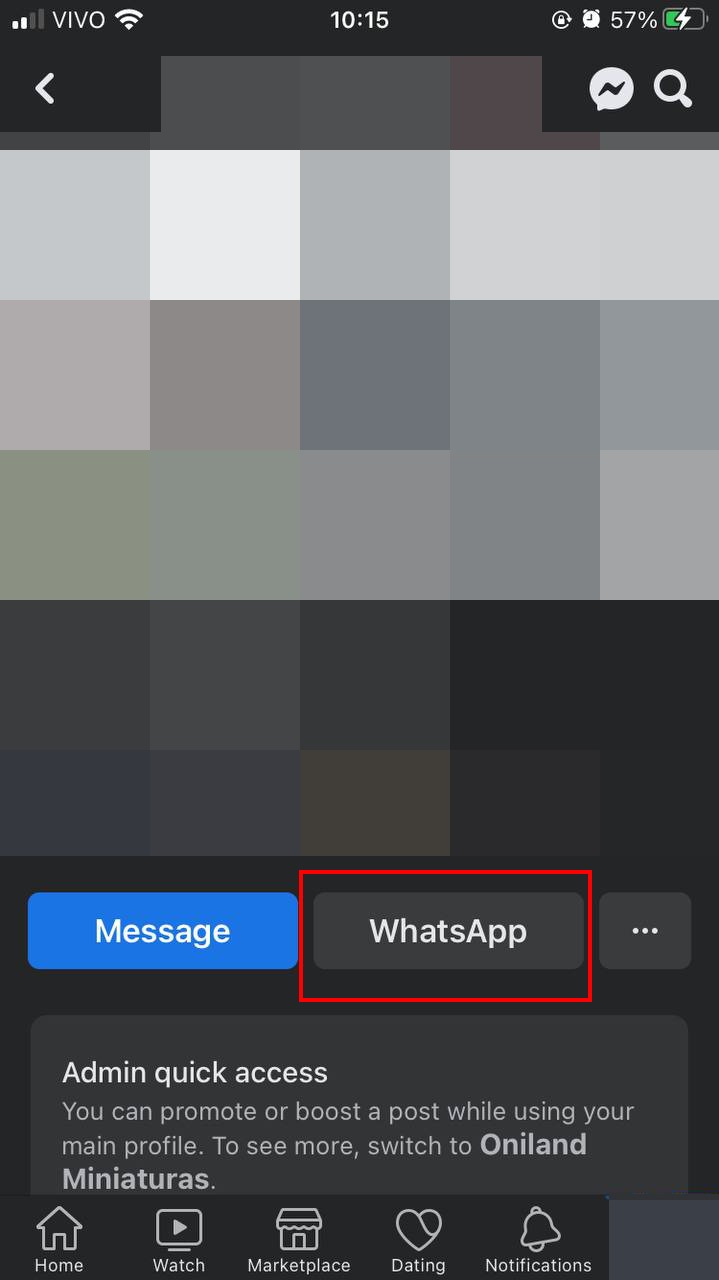How to Create a WhatsApp Link in 2023
WhatsApp has become one of the most used messengers for communication around the world. For example, the app has around 75,1 million users in the US, leaving America behind only India and Brazil in this area. With the evolution of the use of the messaging application, several new features have emerged that have made it easier to use the app and one of them is How to Create a WhatsApp Link.
This feature arrived with the intention of allowing people to start a conversation with just one click. In this sense, it is no longer necessary to record or save anyone’s WhatsApp number, making the communication process faster and more efficient.
In addition, it is possible to add an automatic message that will be sent to you shortly after a person clicks on your link and the function can be used to help you identify where the user is coming from. There are several ways to generate a free link to your WhatsApp. In this article, you will see the 3 easiest ways to link to WhatsApp 2023.
How to create a free WhatsApp link?
If you need to create a free WhatsApp link, there are several options available on the internet. Next, we’ll show you three ways to create this type of link, all of them free and easy to use. That way, you’ll be able to choose the option that best suits your needs to facilitate contact with your customers.
In addition, you will see how easy it is to share this link on your social networks to make your communication more dynamic and efficient, making it easier to contact people in a simple way. See now the fastest ways to create direct contact with your WhatsApp.
- Also, read: How to transfer GB WhatsApp to WhatsApp?
1. Use a link generator
One of the main link generators for WhatsApp is Postcron. In it, it is possible to customize the targeting for the messenger in a simple way, in addition to making it easier for you to put a message so that the person receives it as soon as they contact you.
When entering the site, you will put your number and then the message you want to receive as soon as the person contacts you through the link.
Then just copy the link and put it on your page.
Despite being a quick option, this site makes its share link too large and unsightly. Therefore, you can improve the look of the link through a URL shortener.
To do this, just copy the link created by Postcron and then you can paste it on the TinyURL website and click on “Make TinyURL“:
You will then have a much prettier and more eye-catching link to send.
2. How to create a direct WhatsApp link
You can also choose to create your link without having to leave the messenger, using the standard WhatsApp link. To do this, you can type in a conversation in the application “https://wa.me/” and add the phone number after the slash, without spaces or special characters. For example https://wa.me/12025550137
If you were in doubt about how to create a link with an automatic message, you will see that this way it is also possible to add a predefined communication to your link, which will be displayed automatically when the person clicks on it to contact you. To do this, add “/?text=Your+message+here” to the end of the link.
For example, https://wa.me/12025550137?text=Hello+I’d+like+more+details+about+your+product
To make the link shorter, just follow the steps of the URL shortener mentioned in example 1.
3. How to create a WhatsApp link through apps
Unfortunately for users of Apple devices, this is not such a viable option, as devices such as the iPhone, for example, do not have applications already tested for this. Users of devices with the Android system have a wide variety in this area and an example of this is the “Link Generator for Whats” with more than 100,000 downloads:
Right after downloading the app, you’ll put your number and the message that the person will send you as soon as they click on the link. Then just click on “Generate Link“:
To place this link in your contact networks, you will only need to click on “Share Link” and you will already have a URL to shorten.
How to use the link correctly?
First of all, you need to have a WhatsApp Business account, to generate more reliability for your company and business. In addition, you avoid receiving messages on your personal number when you are not working. WhatsApp Business also offers features that the regular version does not have, such as automatic responses and product catalogs.
Right after this first step and having chosen one of the ways to create a link, you can promote this link on social networks and even on your company’s blog or website. So that you leave this article with your doubts resolved, learn how to place the WhatsApp link in the main media to make your profile even more professional.
In your Instagram business account, you can put a direct shortcut to your Whatsapp. To do this, go to your profile and click on “Edit Profile“:
Then go to “Contact Options”:
Then click on “WhatsApp Business Number”
Click “Send code“, put it on your Instagram and the targeting button will appear right on your profile.
You will enter the code sent and your WhatsApp Business will be automatically connected to your Instagram profile.
Although some people believe that Facebook is dead, it is still a widely used social network with more than 239 million active accounts in the USA alone. Therefore, it is very important that your company is also positioned on the platform and that your WhatsApp link is present so that contact is facilitated.
To configure this step by step you need to log into your Facebook and click on “Pages”.
Right after choosing the page where you want to place the WhatsApp link, you will click on the 3 dots.
Then, click “Edit Action Button“;
Then click on “Edit Buttons“:
Right after, select “Send WhatsApp message”
Click “Connect WhatsApp Account“.
Enter your phone number and click “Send Code“.
Put the Code you receive and you will already see the Direct Button for your Whatsapp on your Home Page.
It’s done, now you are ready to position your brand on the main social networks and you can take advantage of this article and learn “WhatsApp automation as a communication strategy” and further increase your customers’ confidence in your business.