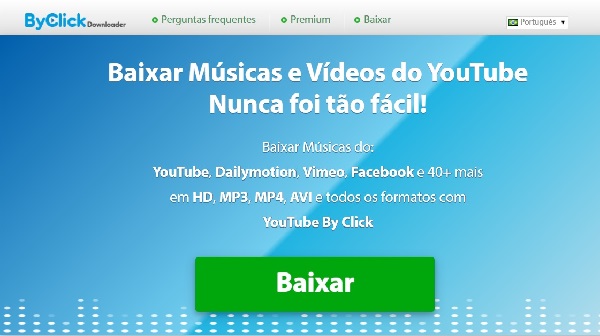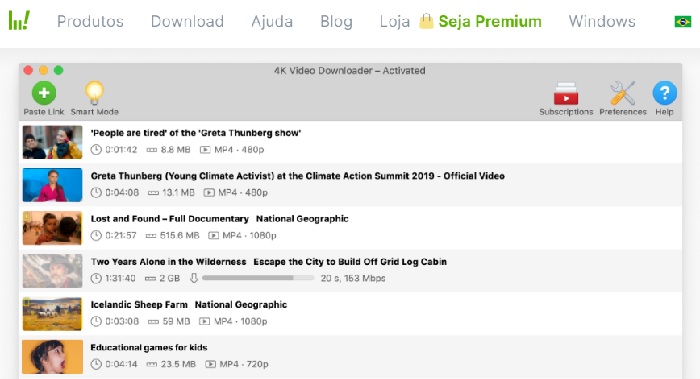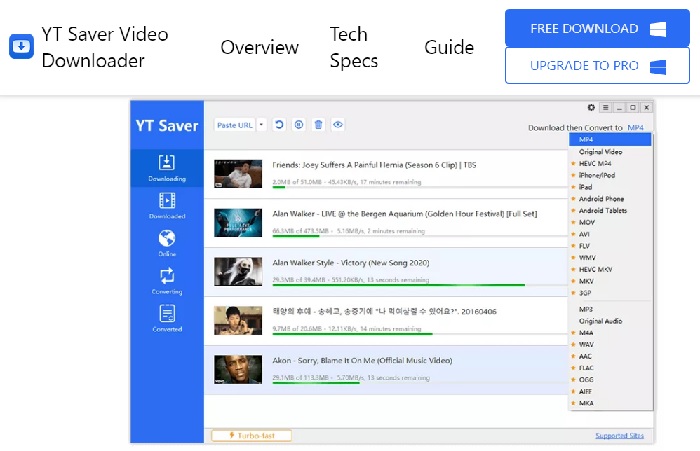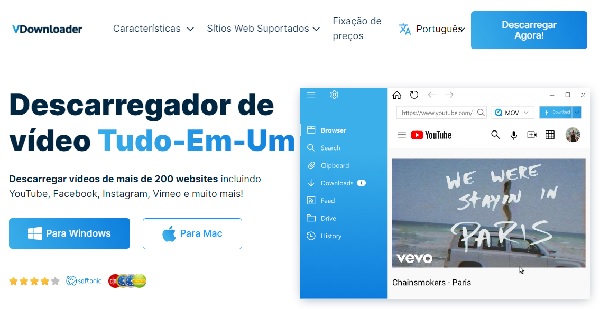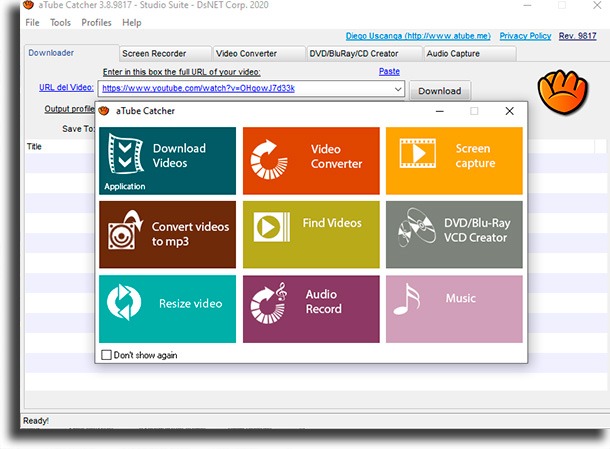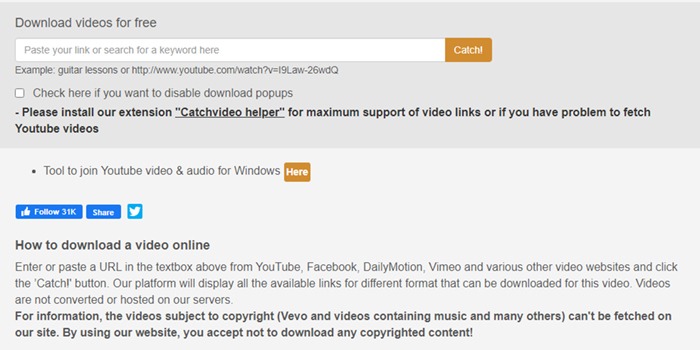If you need to download YouTube videos on your PC, you should know that there are many sites and tools that can help you with this task. However, just like with movie download apps for Android, when choosing a tool to download from the largest video-sharing platform in the world, you need to make sure that it doesn’t have any malware. A tool for downloading YouTube videos on a PC, in addition to having to be safe, also needs to deliver what it promises with speed and quality.
Here at AppTuts, we have already tested and can recommend the following platforms:
- ByClick Downloader (available in many languages)
- 4K Video Downloader (the most famous on the market)
- YT Saver (the most complete)
- VDownloader (best cost-benefit)
- Snap Downloader (easiest to use)
With any of these tools, especially ByClick Downloader, you can download videos and watch them at any time, even if you are currently offline. So, to help you with that choice, we’ve created this article with the 20 best websites and tools to download YouTube videos on your PC.
How to download YouTube videos on a PC?
To download YouTube videos to your PC, you will first need to choose a good website or tool for this, such as ByClick Downloader or 4K Video Downloader. After installing the software, open YouTube in your browser and find the video you want to download. Then copy the URL, which is the video address that appears at the top of your browser tab. Now, just paste the URL in the corresponding field within the software, and that’s it, the software will do the rest for you.
Some more sophisticated downloading software, like ByClick Downloader, can speed up the download process even more by opening a pop-up whenever you copy the URL of a video or playlist on YouTube. With this feature, you can speed things up by downloading the content you prefer without necessarily having to open ByClick Downloader.
And if you need to download MP3 music on a PC or Mac, tools like 4K Video Downloader accomplish this task with ease.
How to choose a good piece of software to download videos?
When choosing your tool to download YouTube videos, there are some things you need to be aware of before making this decision. Although all downloaders can do this task, only a few offer extra features and advanced settings that can make all the difference in your experience while using the app.
Because of this, before choosing a site or software to download videos from our list, be aware of the top 10 questions that need to be answered before deciding which downloader to use:
1. Is it well-rated?
A website that’s well-rated by its users is a good sign. It means that it performs well and is reliable as a download tool. Check its rating on download sites so you know if people tend to like it.
2. Is it safe and malware-free?
A good YouTube video downloader cannot compromise the security of your PC or device. Before deciding which one to use, research whether the tool is renowned for its security and reliability. Good tools, especially paid ones, do not install malicious software on your computer.
3. Is it intuitive and easy to use?
There’s no point in having a good download tool if you don’t know how to use it. Therefore, a website to download YouTube videos for PC needs to make the user experience as simple as possible. A good downloader should be easy to use and should not require the user to have advanced knowledge when downloading videos.
4. In what formats does it download?
Depending on the purpose or device on which you intend to consume the content, you may need different file formats. A good downloader software should offer several audio and video format options, such as MP4, MP3, AVI, and WAV, among others.
5. Does it let you choose the video quality?
Most of the videos that are shared on YouTube usually offer different quality options such as 720p and 1080p. The good news is that most downloaders allow you to choose in what quality the video will be downloaded. Therefore, be wary of any site or software that does not offer this very basic feature.
6. What is the download speed?
It’s important that the chosen software or website offers good download speed so that you don’t spend hours and hours waiting for your video to download. The download speed shows that the tool knows how to make the most of your internet connection.
7. Is it possible to download playlists?
While some sites only allow you to download a single video, more advanced tools like ByClick Downloader make it possible to download YouTube playlists, which saves you time and effort when downloading your videos.
8. Does it allow you to download entire channels?
Just like playlists, the option to download complete YouTube channels is an important feature that every good website or download software should offer its users, so you save time and can enjoy all offline videos from your favorite channel.
9. Does it work on any operating system?
The compatibility of a video downloader with the various operating systems available on the market is essential so that you can have the flexibility to use the software regardless of the system you have, be it Windows, macOS, or even Linux.
10. Does it offer extra features?
Websites and software that offer additional features, such as converting video to audio, editing videos, or extracting subtitles, can add more value and functionality to the tool, making it more useful for different applications or usage needs.
20 best websites to download YouTube videos on PC
Now, you will learn which are the 20 best sites and tools to download YouTube videos on PC. We will present their main features, advantages, and what makes them stand out in the download software segment.
And if you are an Apple device user, know that there are also ways to download YouTube videos on iPhone.
1. ByClick Downloader
ByClick Downloader is one of the best tools on the market when it comes to downloading YouTube videos on a PC. Whether it’s saving your favorite YouTube videos or watching a video offline, this tool was created with every detail in mind. However, don’t think that ByClick Downloader can only download from YouTube. With it, you can also download videos from several other platforms and social networks, such as Facebook, Instagram, and Vimeo.
One of the advantages of ByClick Downloader over its competitors is its ability to download videos in different qualities. Another advantage that makes this tool one of the most popular on the market is its ability to download entire YouTube playlists or channels to watch offline. Furthermore, ByClick Downloader is one of the few tools that allows you to download private videos from Facebook, and of course from YouTube as well.
As it is one of the most intuitive tools around, from its home screen to the download settings, it’s easy to identify the steps needed to download the desired video. Once you’ve decided where you want to save your file and what quality you prefer, simply copy the video URL and paste it into the software. To simplify the download process even more, whenever you copy a YouTube video link, a pop-up will appear on your screen so that you can download the video without having to open ByClick Downloader on your computer.
Despite the simple visual interface, what really sets ByClick Downloader apart from the other software on our list is its performance and extra features. It offers personalized content recommendations and has the ability to download subtitles. And if doubts arise about its use, the platform has a dedicated support team, responding to any question within a period of up to 24 hours.
If you want to find out more about this tool, learn here about ByClick Downloader: Is it safe? How to use it?
Advantages
- Allows you to download private videos;
- Tracks the progress of downloads;
- Offers personalized recommendations;
- Allows you to download subtitles from YouTube;
- It has support for the most popular output formats.
Points to improve
- Does not support macOS and Linux;
- The free version is somewhat limited.
Price
- One year: $7.99
- Unlimited: $9.99
Discover ByClick Downloader now.
Did you know that you can also download videos from YouTube Shorts? There are specific tools for this task. Discover how to download videos on YouTube Shorts!
2. 4K Video Downloader
Continuing with our selection of the best sites to download YouTube videos on PC, we present you 4K Downloader, a piece of software that stands out for its superior quality and ease of use. One of the features that make 4K Downloader one of the most used tools to download videos is its compatibility with the main operating systems, such as Windows, macOS, Linux, and even Android.
Another notable feature of the 4K Downloader is that, in addition to YouTube, it supports a variety of other popular platforms such as Facebook, Vimeo, TikTok, and Twitch. One aspect where 4K Downloader excels is the amount of advanced features it offers. In addition to the ability to download individual videos, it allows you to download entire channels or specific playlists from YouTube. As the name suggests, the tool supports high-quality downloads, going up to 8K for a high-quality visual experience.
Another interesting feature the tool offers that makes it one of the most used globally is its ability to download subtitles in the SRT format. And for those who enjoy virtual reality and new technologies, the support for 3D and 360-degree videos is definitely a bonus.
Furthermore, 4K Downloader has special functionality for platforms like TikTok and Instagram, allowing downloads based on hashtags and accounts. This, along with the ability to download private videos from YouTube and TikTok and remove watermarks, make this a complete and indispensable tool for anyone who loves to download videos.
Ease of use is one of 4K Downloader’s pillars. Its optimized design means that less experienced users can make the most of the tool. The process is as simple as copy and paste. Just grab the desired video link, select your download preferences and that’s it. The application also offers a dimmer to optimize the download speed, which is a handy tool for those with weak or less stable internet connections.
Advantages
- It is available for Android;
- Allows you to log into your YouTube account;
- Supports 3D and 360-degree videos;
- It has a browser built into the app;
- Allows you to download videos from more than 15 platforms.
Points to improve
- The number of downloads per day is not unlimited;
- The free version has ads.
Price
- Lite: $10
- Individual: $15
- Pro: $45
Only the Lite plan requires the payment of an annual license for use, while the other plans offer lifetime licenses. Visit the 4K Downloader website now!
Do you also like to watch content on other platforms? Then learn how to download Vimeo videos on a PC with these 6 apps to download videos from Vimeo.
3. YT Saver
YT Saver could not be missing from our list of the best sites to download YouTube videos on PC. This downloader outperforms many of its competitors by offering up to 10 times faster download rate. Whether downloading videos, entire channels, playlists or even converting formats, its efficiency is noticeably higher. In addition to allowing high-resolution downloads, ranging from 720p to a stunning 8K, the tool also offers audio extraction options, supporting a variety of formats.
However, the YT Saver is not just a high-speed tool. Its browsing experience is quite intuitive, which makes things easier for those who have no experience with this type of software. Furthermore, YT Saver has a built-in web browser, making it easy to search YouTube or other sharing sites.
Another very interesting feature of YT Saver is Private Mode, where you can create a password-protected folder to store downloads that should not be accessed by third parties. This feature provides an additional layer of security, especially when it comes to sensitive or adult content.
Compatible with a multitude of streaming sites such as Vimeo, Instagram, Facebook, and of course YouTube, YT Saver is more than a video downloader. It serves as a unified platform, allowing users to download not only videos but also audiobooks, music, and more. YT Saver also maintains the sound quality of files downloaded from YouTube after they are downloaded, without changing the frequency or compressing anything unless you want it.
Another tool that the software makes available is the YouTube Cutter, which allows you to reduce the size of the downloaded videos. What’s more, no malware or trojans are added to your PC when you download this software to your computer and your personal information will remain confidential.
Still in doubt? Find out about YT Saver: Is it safe? How to use it?
Advantages
- Customer support is free;
- Supports more than 40 input formats;
- Ensures the privacy of your personal information;
- Allows you to cut a part of a video before downloading it;
- It can be installed quickly.
Improvement points
- The plan for MacOS users is more expensive;
- Few plans are available.
Price
macOS
- Monthly: $12.95
- Annual: $25.95
- Lifetime: $35.95 (one time only)
- Family: $45.95 (one time only)
Windows e Android
- Monthly: $9.95
- Annual: $19.95
- Lifetime: $29.95 (one time only)
- Family: $39.95 (one time only)
The distinction between lifetime and family plans lies in the fact that, in the former, the software license is only valid for one computer, while in the latter, all features will be available for up to five PCs.
Visit the YT Saver website right now.
4. VDownloader
VDownloader stands out among the best sites for downloading YouTube videos on PC because it is a complete tool. Among its most interesting features when it comes to downloading a specific video or even an entire YouTube channel, is, when you have a poor internet connection, the possibility of scheduling the content to be automatically downloaded when your connection improves. This way, forget about having to remember to start downloading manually or face interruptions.
Furthermore, VDownloader makes it easier to search for content. Can’t remember the name of a video or song? No problem. Just enter keywords and the software will present the results directly in the interface, allowing the user to bypass the standard recommendations of YouTube’s algorithms and discover new content on their own.
When it comes to quality, VDownloader doesn’t disappoint. It allows downloads in resolutions up to 8K. But for those who prefer smaller file sizes, resolutions like 720p are also available. And, if you are only interested in a specific part of the video, the software allows you to select and download just the desired part.
VDownloader also has a versatile side. After downloading, if you wish, you can convert the videos to different formats, including MP3, MP4, AVI, MOV, or WMV. In the software’s intuitive interface, it’s possible to follow all the downloads in progress and have a detailed log of all the actions performed. Everything is neatly organized, making VDownloader an excellent choice for novice and experienced users alike.
Advantages
- It allows you to add watermarks to your video;
- It allows you to download video playlists;
- Has a built-in search option;
- Lets you convert videos from one format to another;
- It doesn’t take up much space on your PC.
Points to improve
- May convert slowly;
- It may crash at times.
Price
- Monthly: $4.99
- Annual: $24.99
- Lifetime: $49.99
5. Snap Downloader
SnapDownloader is one of the apps that deserves to be highlighted in our list of sites to download YouTube videos on a PC. Offering support for more than 900 websites, this platform is a great help when it comes to downloading content from YouTube with ease and maximum quality, reaching resolutions of up to 8K.
One of the features that sets it apart from its competitors is that it works for both macOS and Windows, giving users the flexibility to use the software on different operating systems. The simplicity of its use is evident. Just by entering the URL of the desired video, the software quickly previews it and allows the user to choose from a variety of output formats, including MP4, MP3, AVI, WMA, AAC, and others.
In addition to quality and formats, SnapDownloader takes customization to a new level. With its built-in trimming tool, users can precisely select which parts of the video or audio they want to download. Whether you want to cut a long intro, end credits, or just capture a specific segment, this feature ensures you get exactly what you want.
For those who like to make the most of their time, the software’s ability to download playlists and entire YouTube channels is a game-changer. Additionally, the option to bulk download different channels simultaneously saves time and effort, especially for those who consume a large amount of content.
But SnapDownloader doesn’t stop there. Its dedicated support works 24/7 and it offers tutorials that are understandable even for those who have never used a video downloader before. Also, for those who like to try before committing, the software offers a 48-hour trial, allowing a taste of the software’s capabilities before opting for a monthly or lifetime subscription.
Advantages
- Allows you to download private videos and playlists;
- Can convert into 10 output formats;
- Converts videos to audio;
- Saves YouTube subtitles;
- Download scheduling is available.
Points to improve
- Compatible with Windows and Mac devices only;
- The free trial only lasts 48 hours.
Price
- Monthly: $7.99
- Trimestral: $16.99
- Annual: $29.99
Lifetime Plans
- Personal license (one computer only): $39.99
- Family Edition (up to three computers): US$69.99
Visit the SnapDownloader website now.
6. VideoProc Converter
VideoProc Converter is another tool on our list of the best sites to download YouTube videos on a PC. With it, you can download, convert, and edit any content from the largest video-sharing site in the world. Because it is multifunctional, this software is popular in many countries and has years of experience in the sector. Furthermore, it supports multiple output formats and even offers cool editing features like cropping, rotating, adding subtitles, and adjusting speed.
Thanks to GPU acceleration, VideoProc is significantly faster than many other of the other downloaders available. In addition to its effectiveness, security is another highlight of VideoProc. It has no pop-up ads and protects users’ personal information well without collecting excessive data. It is important to note that there are cracked versions of VideoProc available online, however, they may not be safe. Therefore, it is recommended to use the original version.
7. WinX Video Converter
WinX YouTube Downloader is a website that makes it easy to download videos from YouTube and other platforms. WinX makes it possible to compress video files, optimizing storage space. Additionally, it provides tools for basic editing like cutting and merging clips. This software is compatible with PC and Mac systems.
With an intuitive interface, even newbies can use WinX YouTube Downloader with ease. The process is simple: just copy and paste the desired video URL, then choose the download format. In a few moments, you can download any video shared on YouTube or even on other video platforms and social media.
8. ClipConverter
ClipConverter is yet another website for downloading YouTube videos. It supports a variety of formats and is capable of downloading only specific snippets of videos, so you can only choose what you need from a video. In addition, you can upload videos directly from your computer to cloud storage services such as Dropbox and Google Drive.
Its interface is intuitive, with self-explanatory buttons and clear information about file formats. ClipConverter combines two important features, download and conversion, in a single online platform, without the need to install additional software on the PC. However, a downside is the fact that, being a website, it is sometimes offline.
If you like music, check out the 16 apps to download music from YouTube easily.
9. aTube Catcher
Continuing with our selection of sites to download YouTube videos on PC, we present aTube Catcher, a piece of software that, despite its simple design, is quite popular around the world. You can copy the URL of the desired video, paste it into the software, and select the format and quality for the download, and that’s it. Furthermore, aTube Catcher offers a variety of output formats, from the most common ones like MP3 and MP4 to specific options like XBOX 360 MOV Video.
The tool also has additional features such as a flash video player and Smart Media Hunter, which allows you to download different types of content from the web. Customization in video encoding, with varied options such as frame rate and quality, makes aTube Catcher a solution for all video download and converting needs.
10. SaveFromNet
SaveFrom.net, in addition to being an online tool for downloading videos, also offers a browser extension that can be installed, making the download process even easier. However, as stated, the site can be used directly in any browser, making it accessible on different devices and operating systems.
You can choose any of the video resolutions and even download the embedded subtitles of any language. It also allows you to convert to MP3. For this reason, SaveFrom.net stands out due to its simplicity, variety of features, and support for several online platforms.
Many of the websites and software featured on our list also allow you to download videos from social networks. Discover how to download videos on Instagram, and the 6 best apps to download videos from Pinterest.
11. KeepVid
KeepVid is a video download application recognized for its ability to download clips from YouTube and the biggest social media platforms, such as Instagram, where it is also possible to download content from Stories. The service is not limited to its browser version, also offers software for those who prefer a more integrated experience and a specific application for Android users.
An interesting feature of KeepVid is its download quality options, such as HD, Full HD, and 4K. It even offers the option to embed automatically generated subtitles in videos, providing an original file with subtitles.
12. YT2MP3
YT2MP3 is an easy-to-use tool designed to convert YouTube videos to audio files, but now it also allows you to download videos in MP4 format. To use, it’s simple: copy the link to the desired video, paste it into the text box on the website, select the format, and click convert. The video will be available for download in a matter of seconds. The whole process is done directly in the browser, without the need to download additional software.
However, the tool has limitations, such as not being able to download videos longer than an hour and having MP3 as the only format available to convert to audio. However, it allows you to download several songs from a YouTube playlist simultaneously, in addition to having several quality presets.
13. CatchVideo.net
In our list of the best sites to download YouTube videos on PC, we couldn’t forget to mention CatchVideo, an online service that lets you download videos from platforms like YouTube, Dailymotion, Vimeo, and Facebook. CatchVideo offers multiple formats for download, including WebM, MP4, FLV, 3GP and MP3. Furthermore, it provides users with the option to convert videos to MP3 music and preview the file size for each format and resolution.
The site also offers an extension for Google Chrome and Firefox, which adds a quick download button on viewed videos. As it works using Java technology, it is essential to have Java updated on your computer to use the service. Despite its interface being considered polluted with banner ads and not having an attractive design, CatchVideo is efficient in its main function and is free.
14. Yoo Download
Yoo Download is yet another site to download YouTube videos to PC online, and it stands out when it comes to downloading videos from YouTube and social media platforms like Instagram, Twitter, Facebook, and Soundcloud. In addition to being a reliable option for downloading music, the service offers a built-in MP3 converter. Its design is simple and straightforward, providing an easy experience for users, although its interface is compromised by the amount of ads.
With Yoo Download, you can choose the resolution of the video, ranging from HD 720 to smaller options like 176 x 144. Additionally, Yoo Download allows you to extract audio from videos, making it an ideal solution for creating music collections or listening to content in MP3 format. It works for free and is compatible with any modern browser.
15. Y2mate
Y2mate is a popular tool when it comes to the best sites to download YouTube videos on PC. With no installation required, the website provides two simple options for users: copy and paste the link directly on the website or add “pp” to the video link to easily convert it to MP3.
Free and accessible from any Internet-connected device, Y2mate lets you convert videos to high-quality MP3 and MP4 files in just seconds. Whether you want to enjoy your favorite songs offline or download videos, tutorials, and documentaries, Y2mate helps you download files with quality and in a very simple way.
Also, discover the 3 Ways to download Telegram videos on PC in 2023.
16. Deturl
Deturl is a handy tool that lets you download MP3 videos and music from different platforms, including YouTube, Facebook, DailyMotion, Vimeo, and more. To use Deturl, simply visit its homepage and enter the URL of your desired video to get started. A tip for accessing is to replace ‘www.’ in the video URL with ‘pwn’. Immediately, the user is redirected to a page with several download options.
In addition to downloading videos in FLV and MP4 formats, Deturl offers the option of extracting the audio in MP3 format, as well as converting the video to other formats, such as 3GP, so that it can be played on older phones. It is an all-in-one tool that makes it easy to download video content from multiple platforms.
17. Video Download Capture
Video Download Capture is a free tool for downloading videos from YouTube and many other platforms. This lightweight software supports detecting and downloading videos from multiple protocols, including HTTP, FTP, and RTMP. A unique feature of Video Download Capture is the integration with the Chrome browser, so that when playing a video with RTMP protocol, the software can detect and start the download automatically.
In addition, it has a built-in player that supports the playback of different audio and video formats and allows users to adjust the size of the preview window as per preference. By using Video Download Capture, users can download multiple videos simultaneously and also have tools to convert to different formats.
18. Freemake
Freemake Video Converter is a free tool that allows you to convert videos, audio, and images to different formats. You can choose from multiple output formats, including MP3, MP4, and AVI. The software stands out for its intuitive interface and ability to upload converted videos directly to YouTube.
Furthermore, Freemake Video Downloader offers content control, allowing you to block adult content websites. To improve the user experience, Freemake has accelerated the software’s responsiveness and included automatic removal of ads from YouTube videos.
19. CleverGet
Recognized for its speed and reliability, CleverGet is a platform that makes it easy to get subtitles for YouTube videos in different languages and audio tracks for computers. It supports resolutions up to 8K and caters to both Mac and Windows users. CleverGet even comes with its own browser, optimizing content acquisition and display of live streams.
The software has the ability to download all the content from a channel and turn YouTube playlists into MP3 files. By selecting one of the available plans, users receive continuous updates and the certainty of protecting their information and privacy. It is worth mentioning that CleverGet’s customer service is only provided in English, but is always available, ensuring feedback within one business day.
20. Video Grabber
Finishing our list of the best sites to download YouTube videos on PC, we present Video Grabber, an excellent choice when it comes to sites for downloading YouTube videos on computers. One of its most interesting features is its screen recording capability, which rules out the need for additional software for this task. This gives you a unique tool to download and record live streams, webinars, video chats, tutorials, and games on YouTube.
In addition, Video Grabber offers a gallery of popular YouTube videos on its interface, enabling users to view, search, and download videos without having to visit YouTube directly. Once downloaded, videos can be sent to mobile devices, giving you greater flexibility to watch offline.
Top 3 best sites to download YouTube videos on PC
Without a doubt, ByClick Downloader deserves first place in our ranking of the best sites to download YouTube videos on PC. After all, this platform is one of the most used in the world when it comes to downloading YouTube videos on PC. It is very easy to use, but to make things even easier, the download process can take place via a pop-up. Whenever you copy a link from a YouTube video, a pop-up will appear on your screen. Through it, you can download the video without having to open ByClick Downloader on your computer.
Taking the silver medal is 4K Video Downloader, a piece of software that stands out for its superior quality and ease of use. One of the main highlights of this tool is its compatibility with the main operating systems around: Windows, macOS, Linux, and Android. Additionally, it supports 3D and 360-degree videos. 4K Video Downloader is one of the most used downloaders around the world.
Thirdly, let’s highlight YT Saver which also deserves a place on our podium of the best sites to download YouTube videos on PC. The great advantage of this tool is the download speed, which is up to 10 times faster than that of its competitors. YT Saver offers Private Mode, with password password-protected folders to store downloads that should not be accessed by third parties. YouTube Cutter allows you to reduce the size of downloaded videos.
Main questions about how to download videos
How to download YouTube videos on a PC?
There are several websites and software that allow you to download YouTube videos on your PC. However, the best ones around are ByClick Downloader, 4K Video Downloader, and YT Saver. After installing one of these software, the download process is very simple, just paste the URL of the video in question into the corresponding field within the software.
How to download YouTube videos on an iPhone?
It is possible to download YouTube videos to your iPhone, but unfortunately, it is not that simple. For this reason, AppTuts created an article on this subject, where we did a detailed step-by-step guide on how to do this. Check out the tutorial on how to download YouTube videos on iPhone.
How to download videos from TikTok?
To download videos from TikTok you have two options. First, check if the video in question is available for download. To do this, click on the share button and look for the “Save video” option. If this option is not available, you can use ByClick Downloader, which allows you to download from TikTok.
How to download videos from OnlyFans?
To download videos from OnlyFans you will need to use YT Saver. With it, you can download private videos from various platforms, including OnlyFans. YT Saver also offers private video mode, which is basically a protected folder that can only be accessed if you have a password.
How to download videos from Twitter?
There are several sites and software to download videos from Twitter, but the most efficient software, for sure, is ByClick Downloader. After downloading it, just copy the URL of the Twitter video you prefer, open the software, paste the URL, choose the desired quality and that’s it, ByClick Downloader downloads it quickly for you.
In what formats can I download YouTube videos?
Using download sites or software like 4K Downloader, you can download YouTube videos in different formats. The most common formats are MP4, MKV, 3GP, and WebM. In addition to video formats, it is also possible to download audio only from YouTube videos, in formats such as MP3, M4A, and OGG.
Can I download videos from YouTube and transfer them to a flash drive?
It’s simple to download YouTube videos to a flash drive. Once you download a YouTube video to your computer, it becomes a file like any other. You can simply copy or drag this file to a USB stick connected to your PC. If you have any questions, check out our step-by-step guide on how to download music to a flash drive from YouTube.
How to download YouTube videos in high quality?
Most download sites and apps like 4K Downloader allow you to download the video in high quality and the process is quite simple. To do so, just select the video you want to download and put it in 2K or 4K. Remember that the platforms can only download the video in the maximum quality that it has. That is, a 720p video cannot be downloaded in 4K.
How to download YouTube videos with the Google Chrome extension?
There are several Google Chrome extensions that allow you to download videos from YouTube. With them, just go to the video of your choice, click on the extension icon in the top right corner of the browser, and the extension will provide configuration options for downloading the video.