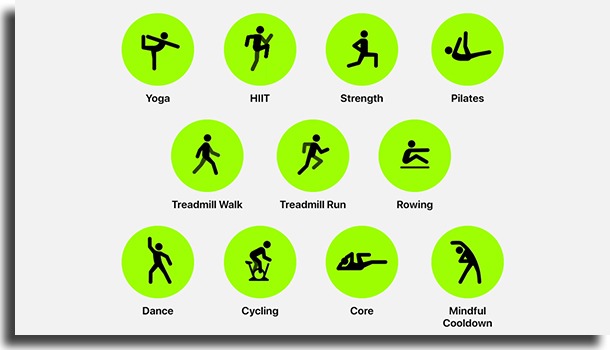Apple Fitness+ now has workouts via iPhone and Apple Watch
The Apple Connected World has extended your experience by offering workout options through Apple Fitness+ on Apple Watch.
Like a big puzzle, the brand’s devices and innovations add up and transform users’ experiences.
With this incredible fitness experience, as Apple calls it, you’ll be able to count on more than 10 options of modalities, exclusive instructors, and music from renowned artists, to access wherever and however you want.
And what was only a reality through third-party apps can now be experienced with Apple Fitness+.
Embark on this universe with technologies that synchronize your goals and offer personalized training options.
First, let’s understand how the tool works. Next, we explore the options and, finally, some special extras with the brand’s visionary characteristics.
1. What is Apple Fitness+?
Apple Fitness+ is a fitness service that offers a wide variety of workouts designed to be performed in small spaces.
It’s made to get the best out of the Apple Watch by syncing metrics to your iPhone, iPad, or Apple TV.
These metrics, from heart rate and calories burned to workout analysis with suggestions based on frequent user experience appear on the screen of your connected device as well as your Apple Watch.
That is, you don’t have to keep looking at the watch to check your heartbeat.
To start you can choose your workouts using the available filter options.
Make your choice by choosing the type of exercise – such as yoga, meditation, or cycling, for example – the name of the instructor, the duration of the activity, and even the music.
Through use and based on artificial intelligence, you will receive training suggestions, new instructors, and even class options that are out of your routine.
With new classes released every week and the freedom to take them anywhere, whether at home, at the gym, or outdoors, Apple offers workouts from 5 to 45 minutes in length.
So you don’t have that excuse of time, huh?
And finally, there’s even the possibility to save your favorite songs in Apple Music to listen to the next workout or at another time.
2. Do I need an Apple Watch?
The answer bluntly: yes! You need an Apple Watch to use Apple Fitness+.
However, the service is available for the Apple Watch Series 3 or later, and that is paired with an iPhone 6S or later, or iPhone SE.
For iPad consider availability with iPad Pro, iPad 5th generation or higher, iPad mini 4 or later, iPad Air2 or iPad Air 3rd generation.
Apple TV 4k and Apple TV HD support the service.
3. Equipment
The vast majority of exercises do not require special equipment, but depending on the type of training chosen, you may need basic items.
Items such as dumbbells, yoga mats, treadmills, stationary bikes, and even a rowing machine may be part of the equipment needed for some classes.
4. Types of training
There are 11 types of workouts, including HIIT (high-intensity interval training), with options for beginners, pregnant women, and even an entire session dedicated to mindfulness, which includes guided meditations.
Designed so anyone can exercise and practice mindfulness, Apple Fitness+ adds over 30 new workouts and meditations weekly.
Check out the modes in the image below.
In addition to the modalities above, learn about other options within the service:
- Collections: If you’re looking to achieve a specific goal, explore the workouts grouped by themes. Collections like: “improve your posture with pilates” or “strengthen your back and stretch your hips” will help you achieve your goals!
- Programs: Participate in personalized programs, such as programs for pregnant women, athletes, or beginners and improve your performance. With the beginners’ program, for example, you can count on guidance on basic exercises that will prepare you for your gym workouts.
- Meditation: An environment geared towards practicing mindfulness and meditation, improving your overall well-being.
- Audio Experiences: Innovating the way to inspire users, Apple brings personalities to tell their stories of resilience and motivation, recorded during walks or runs. You will be able to train listening to these reflections and still see photos and listen to specially selected music.
In addition to all these features, you can still count on SharePlay resources and train, simultaneously, with up to 32 people. So call your friends and family and prepare your class!
However, if you prefer competition, you can use competition mode with someone else and compare your results from specific training or activity circles. What do you think?
5. How to get started?
First, go to the Fitness app on your iPhone.
Apple Fitness+ is available to all Apple Watch users (see version considerations above).
Then download it also on iPad and Apple TV.
Finally, after downloading, open the app and select “Try Free”. At this point, you will need to opt for a monthly plan or an annual plan.
Currently, buying an Apple Watch entitles you to three months of free service.
In short, Apple Fitness+ is your personal gym wherever you go. An inspiring way to exercise, with custom settings and lots of motivation!
Ready to live the Apple Fitness+ experience?
And if you haven’t already, it’s worth checking out the Beats Fit Pro headphones to expand your experience even further.
Now tell us what you think of the news.