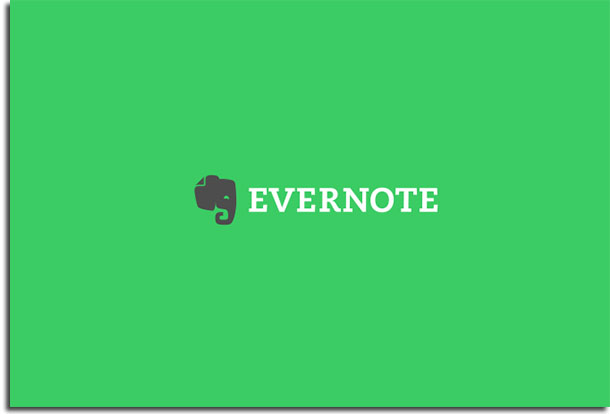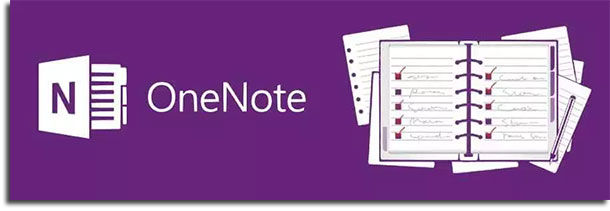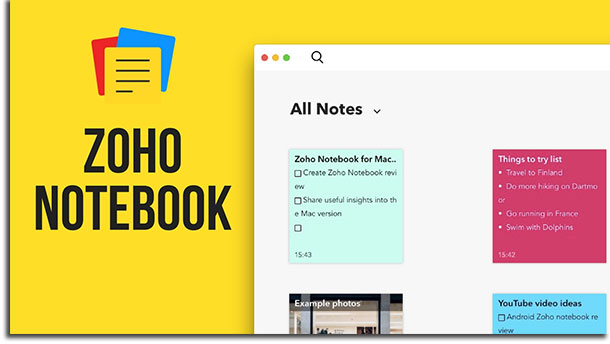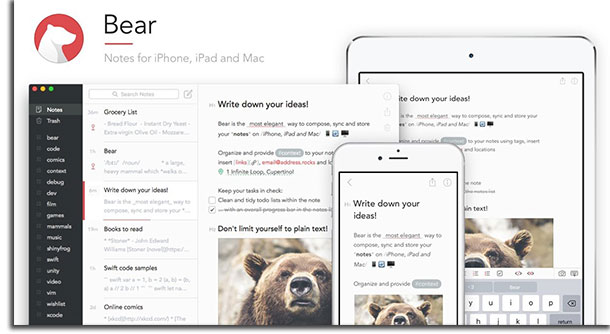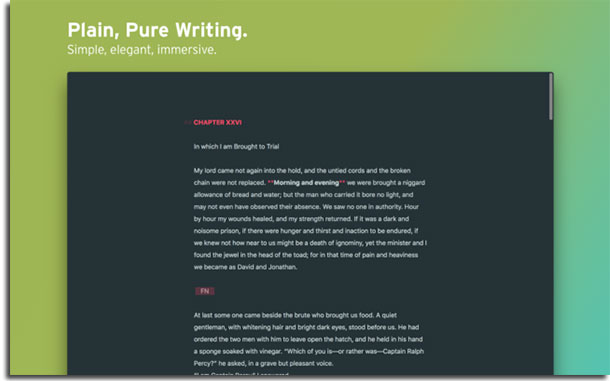Best Apps for Taking Notes on iPhone and iPad
Nowadays, relying on notebooks, diaries and sheets of paper is not exactly the most efficient and practical way to take our notes. It is even recommended that you use apps to scan documents to create a PDF copy of important documentation and files that you have in your possession. If you are looking for more practical ways to store information, categorize it and never worry about having to check on which sheet or page what you need is written, this article is for you. Our list of 15 apps for taking notes on the iPhone and iPad will certainly help you find a solution that will make your mobile device the best notepad option.
One of the main features of these tools is that they allow the indexing of your data, making it much easier to access and find whatever you need, whenever you need. Plus, you won’t need to keep a pen with you, so that’s cool!
Read also: The 10 best websites for mind mapping out there
Evernote
You have certainly already heard of Evernote, considered by millions of users worldwide as one of the best apps for taking notes. It offers 3 types of plans, Basic, Premium and Business, each with different features and prices. The Basic plan is completely free and already provides all the basic resources for its users to write their notes and organize them.
One of its biggest advantages is synchronization with the cloud, allowing access to your documents from any device on the fly. In addition, it is also possible to share everything with your friends, family or co-workers. Download it now from the App Store!
Notes
Apple itself provides a simple and basic app, but it can certainly meet your needs. Notes comes, by default, installed on your iOS device. It offers features like adding checklists to your notes, inviting other users to edit them, scanning and turning documents into notes directly with the app, adding attached files, links, and more.
Your notes will also be able to be protected with a password, fingerprint or with Face ID to lock it behind your face exclusively. Other than that, Notes is synchronized directly with iCloud, facilitating access on different devices. If you can’t find it on your iPhone or iPad, download it via this link!
OneNote
OneNote is Microsoft’s attempt at creating an app for taking notes, and it succeeds in every way! Use its amazing features to keep everything you have organized in a very neat way. The application allows you to add text files and images on your notes, as well as the creation of lists that can be used to track your tasks, recent purchases, among others.
It is also possible to write down in the form of a drawing, using your finger or a special pen for mobile devices to write or scribble whatever you want. And of course, the app can be synced with OneDrive, one of the best management tools out there. OneNote is free, and you can download it for iOS!
Google Keep
Need to make quick and simple notes, in a practical and organized way? Google Keep was made exactly for this sort of demand. Its appearance is reminiscent of the stickers we often use on our workstations and offices. Each note can be categorized by names and colors, and you’ll also be able to add in photos, audios and even create checklists.
You can also set dates for the app to send notifications and reminders about specific notes, ensuring you’ll never miss that important meeting. Other than that, the app offers the ability to automatically transcribe voice recordings to text. Keep also syncs all the content between all your devices with the app installed. Download it for free!
Simplenote
Simplenote is certainly one of the best apps for taking notes available on the iPhone and iPad, also available on other platforms. Your notes are securely saved in the cloud, making it easy to access them from anywhere, and from any device. Users can give names and assign categories for their notes so that they can find them quickly and easily in the future.
Besides that, through Simplenote it is possible to share lists and notes with other users, making it possible to work together, share instructions, among others. It is free and really practical. Visit the official website!
Zoho Notebook
The Notebook app is an app for taking notes created by Zoho Corporation, a company that also offers project management platforms, among others. The app stores your notes in the cloud, synchronizing them and allowing access through any other device with the app installed.
Protect your most private notes with a password or TouchID, or share them with other users, create reminders and schedule notifications, and much more. The Notebook is a complete experience and very easy to use. Download it for free on iOS!
StickMe Notes
Create shopping lists, organize your daily activities and write down everything you need in an accessible way with StickMe. It kind of looks like Google Keep a little, when we consider the appearance of the notes. Users can mark specific notes as important, set and schedule alarms for reminders, and even hide private notes in a secret folder.
In addition, you can also share notes directly via WhatsApp, email and through other similar apps. Download it for free on the App Store!
Todoist
Todoist is actually a time management app that can also be used as one of your apps for taking notes. In other words, its a productivity tool. It allows its users to configure, schedule and track their tasks on a daily basis.
If you were looking for a more professional option to store your notes, Todoist is an excellent option. In addition, it is also possible to assign tasks to other users. It is free, and you can download it for iOS!
Bear
Having received awards by Apple for its Design in 2017, Bear is one of the best apps for taking notes available for iOS devices. Create notes in any way you want, add tags, categorize them and make it all the easier to organize everything you need organized!
The app is free, but it also offers a paid version, Bear Pro, which allows you to synchronize your files between different devices. Access the store page right here!
Paper by Dropbox
Paper by Dropbox is not exactly an app for taking notes, but it can be used this way. In general, it is used to create notes, and share ideas and projects with other users. Being very useful for companies and businesses, Paper allows members of the same team to brainstorm directly through the app. The best part is that it is free, so you can try it with your colleagues!
Things 3
Looking for a good tool to organize your ideas, remember what’s necessary to remember and create to-do lists? Things 3 offers it all in one package, and more importantly to this list: it can also be used as an app for taking notes. It’s not free, but it had won an Apple Design Award in 2017 and also has excellent reviews on the App Store, so it’s worth checking out.
Organize your activities, plan your days and weeks, create calendars and schedules through this app that should suit all your needs! Access the App Store page!
Standard Notes
If you need a simple, lightweight and practical app for your notes, Standard Notes can meet all of your needs. It is safe and secure, having encryption systems for your documents. Besides that, the app is able to synchronize between different platforms.
Mark your most important notes, pin them so they are always on top and create new files even when offline. Standard Notes is free, and you can download it here!
Ulysses
Ulysses is a little more robust than most other apps for taking notes. It is actually a complete text editor, organized with directories and folders. Use it to create long notes, add images, dates and more. It is a great tool for aspiring writers.
Your documents can be exported as PDF to other devices. It can be downloaded for free, but requires a subscription before it can actually be used. If this is of your interest, access its store page!
Drafts
The latest version of Drafts allows its users to quickly write notes, make text edits and even share them across multiple platforms. After creating a new document, you can mark it using tags and categories in your inbox. In fact, Draft 5 also works on Apple Watch, and that can be exactly what you are looking out for. Are you interested? Access through the link!
InkPad Notepad
If you prefer a more traditional feel to your notes, you might like InkPad. It offers a clean and simple interface more akin to an ordinary notebook. Create different notes, make activity lists, recent purchases and edit them at any time you want. The app is also able to synchronize and save your documents in the cloud, and these can be accessed through the account used on the InkPad itself. Download it right now!
So, what do you think about our selection of apps for taking notes on iPhone and iPad?
People like us need apps for taking notes. It just makes life so much easier, being able to organize yourself by placing notes and reminds. Did you try any of these apps? Have we missed any? Let us know down below on the comments!