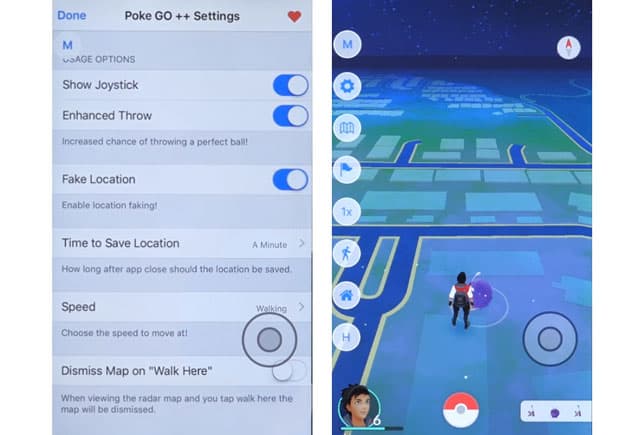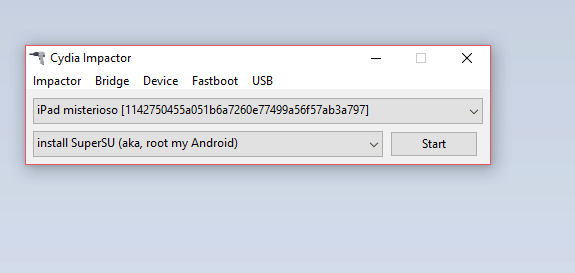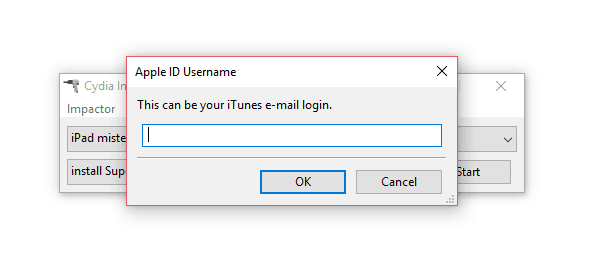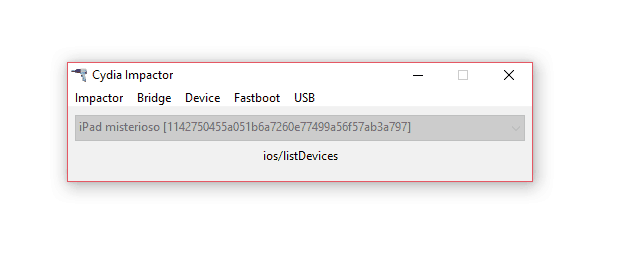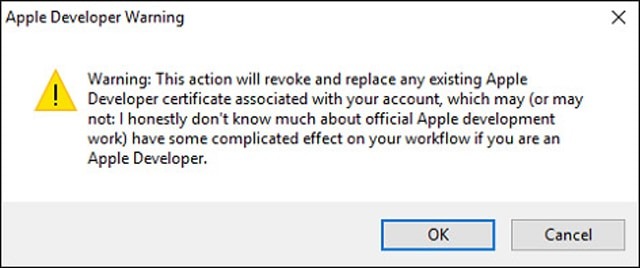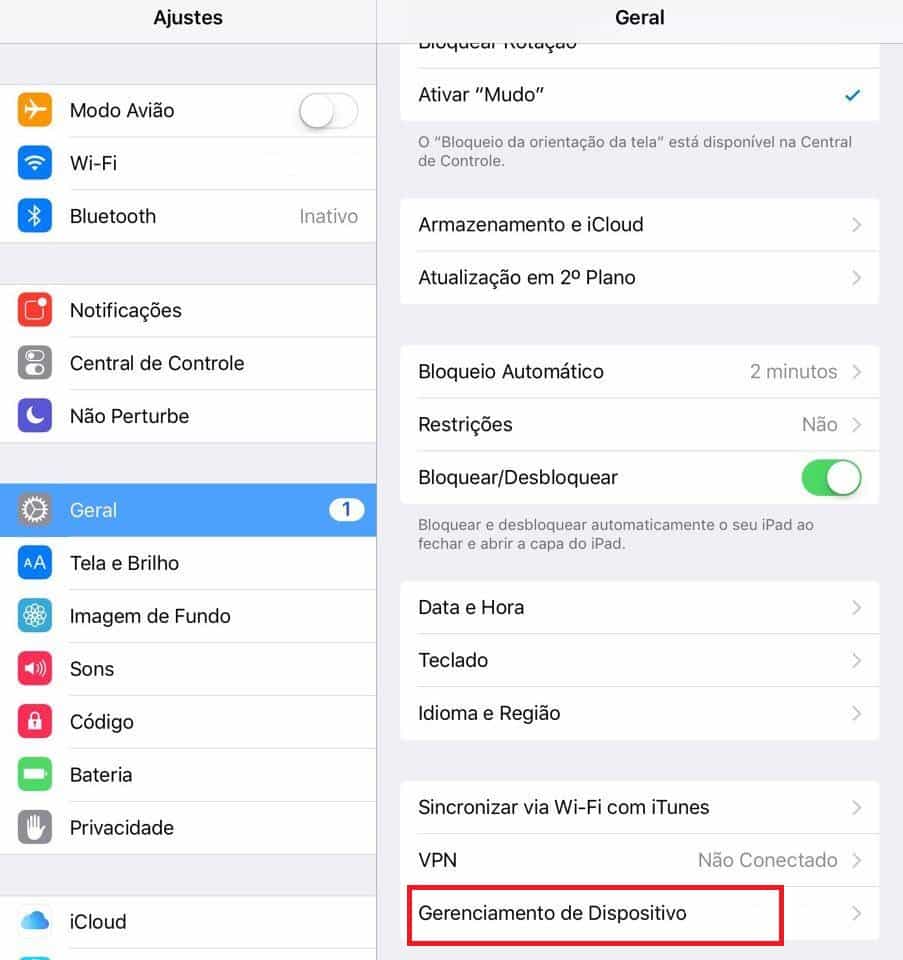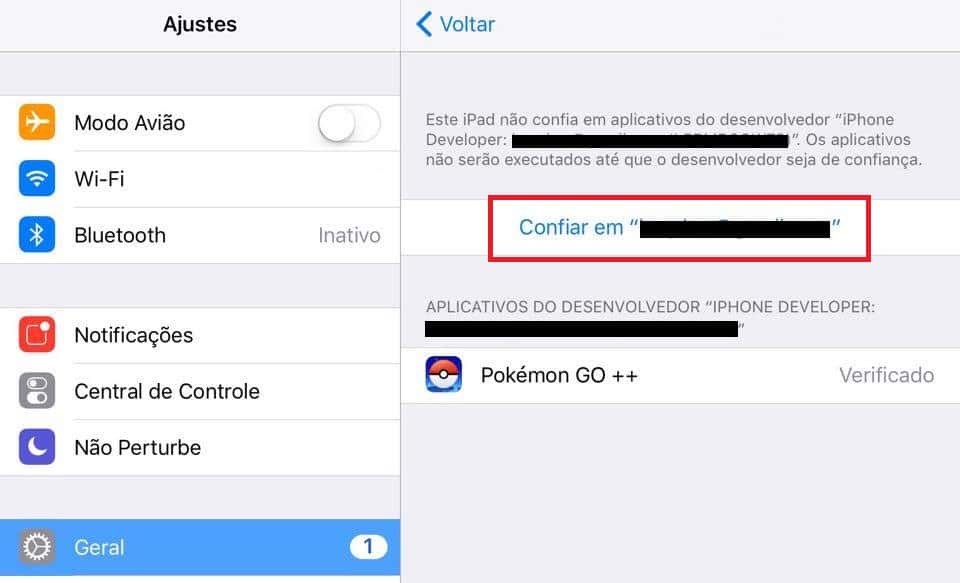How to play Pokémon Go without leaving home, on your iPhone!
Even though it is a giant success worldwide, Pokémon Go can be tough for some people to enjoy it. After all, it’s not everyone that can keep their smartphone nearby with the app on the entire time, or can go around looking for Pokémon on the streets.
The worst part is that there’s people that don’t even have PokeStops or gyms where they live, something very common for those that live far from the most agitated parts of town. In these cases, you might need to resort to alternative tools to play the game without the necessity of leaving home.
To know more about that, just keep reading our tutorial down below to find out how to play Pokémon Go on your own terms!
Read also: 30 best iPhone games available in 2020!
How to play Pokémon Go without leaving home
Before anything, we have to tell you that this practice is in now way endorsed or condoned by Niantic, the developers of the game. In case you make use of inadequate modified software much like what we are about to show you, it is possible that the company ends up finding out about it and banning your account permanently.
That’s why you should be fully aware of the risks of using the app before installing it on your device. We understand that not everyone has the proper conditions to play Pokémon Go the “right” way, but there are ways to use these modifications to get an unfair advantage in the game, something that Niantic wants to stop at all cost.
If you understand all of this and are ok with the consequences, you should start by downloading the following file. It is a modified version of Pokémon Go that allows you to move your character around your region’s map.
Now you’ll also need to download Cydia Impactor, which is a program that install the app your need without having to jailbreak your iPhone or iPad. Download the software through this link. You’ll also need to have iTunes installed in your PC, which is a common thing for those who have Apple devices. If you don’t have it, you can download it on this link.
Right after, in order to play Pokémon Go, you’ll have to uninstall the game from the device you are about to execute this procedure, since it won’t work if there’s another version of the app installed already.
Connect your iPhone or iPad on your computer and allow the device to trust your PC if the pop up appears in your screen. Generally this only appears the first time you connect, so it is possible that it wont show up ever again.
Unpack Cydia Impactor and click on the “Impactor.exe” file to execute the program. It won’t be necessary to install anything and it is totally reliable.
You’ll see a small window with some options and your iPhone/iPad will be detected by the program. To proceed, click and drag the modified Pokémon file we downloaded before to the Cydia Impactor window. You’ll need this to proceed with our plan to play Pokémon Go without leaving home.
This will make it so you’ll have to type your Apple ID, with e-mail and password. You don’t have to worry about it, since your date will be sent straight to Apple to certify the app.
With that done, the certification and installation of the modified app, also known as Pokémon Go++, will start on your iPhone or iPad.
At some moment you’ll see a small warning about the developer certification regarding your account. All you need to do is press “ok” to continue. We’ll explain later how this influences your play Pokémon Go experience.
In a few seconds, the Pokémon Go++ app will be properly installed in your device, but before you start playing, there’s another important step to follow.
Go to “Settings” on your device and look for the “Device Management” option on the General tab. Then click on the button with your Apple ID e-mail.
You’ll see that Pokémon Go++ will count as having been developed by you, which is a result of the certification process we mentioned earlier. Click in “trust” to tell your iPhone/iPad that the app and the developer are safe.
Don! Now all you need to do is boot the game and enjoy your privileged features. You’ll be able to move your character, know if there’s a Pokémon near you, check hidden stats and much more. Again, we only recommend that you play Pokémon Go++ being very careful and that you don’t stray too far from your original location, as that could count as suspicious activity that could result in a ban.
We are recommending this modification was done for those that want to enjoy the game without leaving their home, and not for those that want to cheat. Try to use it properly to minimize the chances that you end up getting banned.
As this process doesn’t require the iPhone and iPad jailbreak, it will be necessary to repeat it every 7 days to update the certification, as it expires after a while. Even then, we don’t recommend this if you worry about being banned by the developers, possibly losing all your progress.
Find also on AppTuts:
- The 30 best Windows 10 wallpapers to use!
- The 25 best Android games available for 2020!
- The 20 best free multiplayer games for PC and phones!
- 7 recursos do iOS 10 que não estão no iPhone 5
So, are you playing at the comfort of your house?
Was this tutorial on how to play Pokémon Go without leaving home helpful to you? Don’t forget to leave us a comment down below. Don’t forget that by doing this you are at risk of being banned by Niantic, the developer!