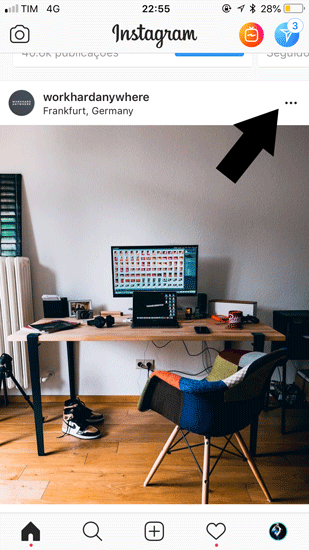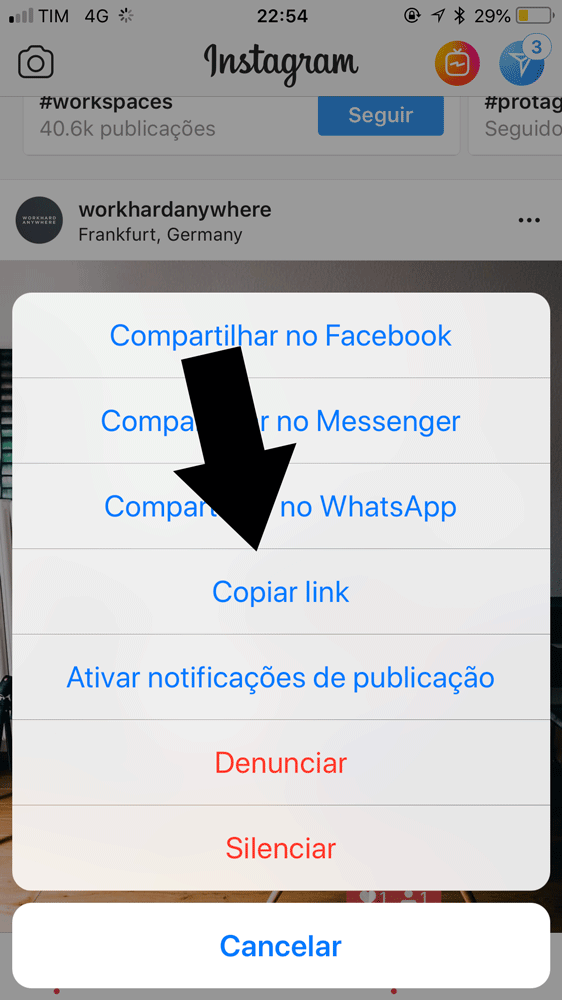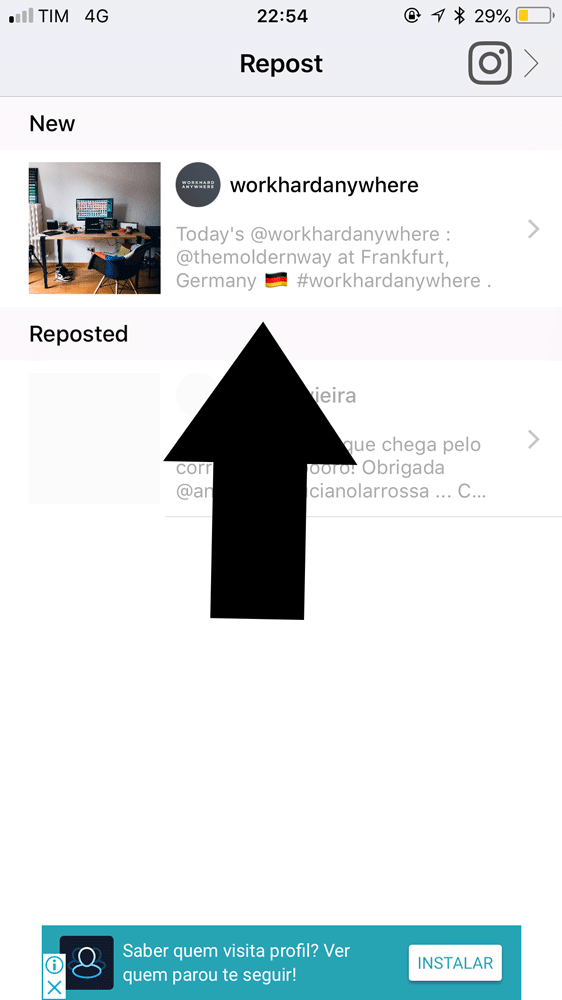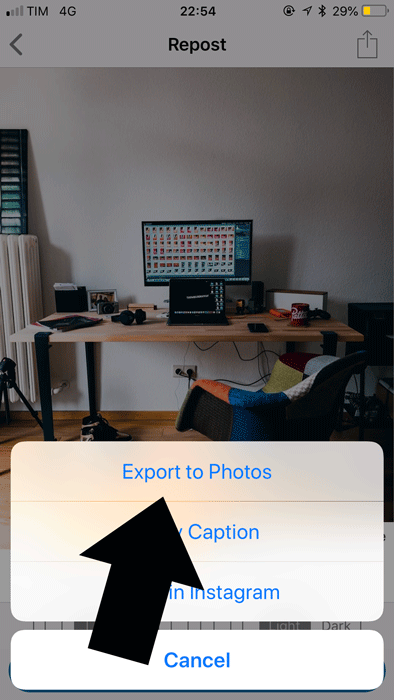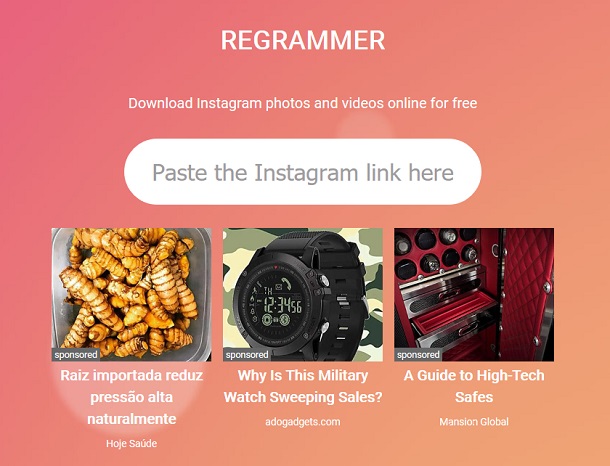Downloading videos on Instagram: 14 apps that do the trick!
Just like the videos on Pinterest, downloading videos on Instagram either on smartphones or computers never was an easy task. It’s just not a platform that has this kind of feature. With so much content available and so many posts that catch your eye, there’s always that one that you really want to have saved among your files, isn’t it?
If you ever thought about working on your engagement with your followers and the people you are following, you might have already noticed that the Instagram app won’t allow you to download anything posted by other users. Posting these videos and directly addressing people is a good way to gain followers on Instagram.
But don’t worry, as in this article, you’ll learn all about the best apps for downloading videos on Instagram on your phone that are very similar to the apps to download movies on your Android phone. With so many tools to choose from, you might be confused about which one is the most powerful, but we can already answer this:
If you have a phone that can handle all the files people have shared with you on WhatsApp and you still have storage for the videos you liked on Instagram, then get ready, because we’ve prepared a list with the best apps to download videos from Instagram on your phone in just a few taps.
Also, read: 5 Apps to view Instagram Stories anonymously!
1. ByClick Downloader
ByClick Downloader enables you to download content from almost every mainstream video platforms in the world, including Instagram. Using it, all you need to do is paste the URL with whatever piece of media you want to save to watch it offline. Other than Instagram, you can also download videos from YouTube on PC, download videos from Vimeo, and even from Facebook!
The program will then detect the media content you are trying to download and will allow you to do so. It’s also worth noting that you can also just download the audio, in MP3 format.
To get to know ByClick Downloader, just click the link right now and try it out! To learn more about this tool, check out our article ByClick Downloader: is it safe? How to use it? However, keep in mind that there are some other amazing tools to download videos, such as YT Saver.
Oh, you might also enjoy learning how to download OnlyFans videos to watch offline. And come find out these 7 software to download music and videos!
2. Repost
This app has the main goal of reposting photos and videos from Instagram. Still, this enables downloading videos on Instagram, as well as audio, straight to you smartphone.
In order to do that, the first step is that you need to download the app. After that, go to your Instagram and click on the 3 little dots:
Then, select the copy link option:
Soon after, boot up the Repost app and you’ll see an image on the top. This image is the post your copied with the link on the previous step:
After that, all you need to do is click on the top right corner and you’ll see the Export to Photos option.
Done, now this video will appear in your photos and you’ll be able to publish it on Instagram. If your Instagram is not working, check out these easy steps to fix your issues and get back into it!
Have you ever had issues when downloading videos from Telegram? Then come check out the ways to download Telegram videos on PC!
3. FastSave
FastSave is an app for Android only that enables downloading videos on Instagram is a very fast way. Its score on the Play Store is 4.3 and the comments point out how the “auto download” option is a good plus, as this option makes it so that the URLs that you copy are downloaded automatically.
It’s worth noting that this app only downloads videos from profiles that are not private. Besides that, check out these 5 apps to view Instagram stories anonymously, as they might be something that you are interested in.
If you love listening to music, you might enjoy getting to know the 10 best free music download apps as well as the 10 best YouTube playlist downloaders to MP3. And come check out how to download music from YouTube to a flash drive!
4. Insget
Our next recommendation is another app that’s only available for Android. It is really simple to use, particularly due to the fact that’s focused almost exclusively in downloading photos and videos from Instagram.
Not only can you download pictures, videos, and Stories, it also lets you download videos from IGTV. It also features a dark mode and you can use it for free.
It seems to have a pretty straightforward functionality and its not riddled with bugs. If you are trying to grow on Instagram, check out this quick guide on how to get verified on Instagram!
5. QuickSave
With a clean interface, QuickSave enables not only downloading videos on Instagram, but photos as well. It is only available for Android users, though.
It will save the files in a practical manner on the app itself, as if it was a feed, and there you can save it to your gallery, which seems to be a highlight for some people scoring it an average of 4.4 on Google Play.
If you’re an Apple user, you’ll also enjoy learning about the best apps to download music on the iPhone and learn how to download videos from YouTube on iPhone. And come check out the best websites to download free music in MP3 for Mac!
6. Story Saver
The next app in our list is another one that’s simple to use. After all, as the name Story Saver already makes it pretty clear, it can be easily used to save Stories and other photos and videos from Instagram.
You can also use it for free to download both Reels and IGTV videos quickly. As is the case with most apps in this list, it can be used for free, but you’ll see ads.
7. IFTTT
IFTTT is a very interesting app, since it is able to automatize certain tasks and actions directly on your smartphone device. There are practically no limits on how you can schedule and queue up some actions, so downloading videos on Instagram is not only possible, but can go straight to your Dropbox, for example.
The good news is you don’t need to do anything, since other users already created a “recipe” to make it happen. All you need to do is to download the app!
Also check out these apps to download music straight from YouTube and these Google Chrome extensions to download YouTube videos!
8. Repost+
Repost+ is an excellent alternative among the apps in this list. With it, you will not only be able to download videos, but also photos and, if you are feeling like it, you’ll be able to program and schedule your posts on Instagram.
It is entirely free and has a very intuitive interface, and it’s worth checking it out. It is also not necessary to log in or to create an account to use it.
9. DreDown
DreDown is another very simple site that you can use for downloading videos on Instagram. To use this tool, all you need to do is put the URL of whatever you want to download on the specified field and hit download.
The best part is that the website allows you to download videos from multiple other websites, including YouTube, Facebook and Vimeo, for example. And in case you want to edit the video or something like that, check out these apps that can help you with video editing.
10. Reposter
Reposter once was Regrammer, a great tool that you could use on your browser for free. Much like the other options, you would need the link from the post you want to download and the site will do the whole thing for you. Now Repost is a full fledged app for the Apple Store!
You can even watch a small preview of the video to verify if everything is working out alright before downloading the file. Come check out these 30 ideias of what to post on Instagram and learn how to download videos from YouTube Shorts!!
11. Blastup
Blastup is one more app that you can use on PC, but its focus is entirely on the Instagram experience. Not a lot of news here, as it also works with pasting the URL of the video posted that you would like to download.
You’ll be able to see the end size of the file you are trying to download and decide if you really wanna go for it soon after. The video files are downloaded in MP4, which makes it easy when watching or posting it somewhere. Click on the link to visit the site.
12. Regrann Pro
Regrann Pro is an app that may be tried for free and will help you when downloading videos from Instagram, making the process really easy. It is a complete app that offers plenty of features, which include the possibility of downloading image posts, as well as scheduling publications on the social network.
If you like using Apple’s Mac, then you need to know these websites and software to download videos on Mac.
13. instdown
With a very minimalistic design, instdown is one of your best options on iPhone and iPad devices. All you need to do is post the link and it will download the video.
Simplicity and minimalism are the name of the game here, and this combination netted it high reviews on the Apple Store.
14. Video Downloader for Instagram
As the name strongly implies, Video Downloader for Instagram is a straightforward option for downloading videos on Instagram, obviously! The app has a nice download speed and offers additional features, like convenience when sharing and the option to download photos too.
None of your videos will have a watermark and it counts with an automatic download tool to make it that much easier!
Did you like these apps for downloading videos on Instagram?
So, did you enjoy reading our list of the free apps for downloading videos on Instagram? Now test them out and download the videos you want!
If you’re looking for ways to download videos from other social media, come check out our article about the ways to download videos from Twitter.
And since you came this far, why not check out the best websites and software to download movies on PC?