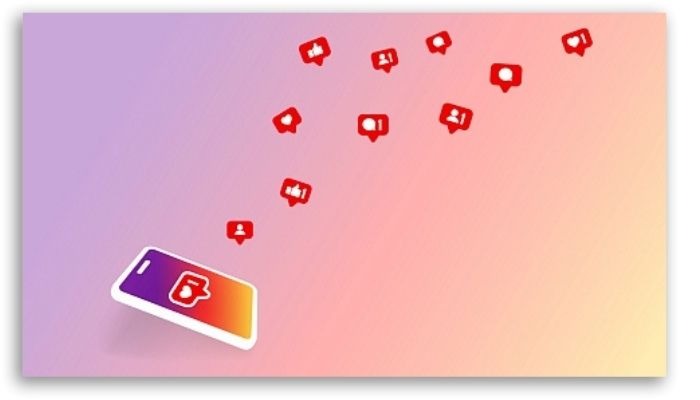How to calculate your engagement rate on Instagram!
If you have a business profile on Instagram, you know that engagement is more than icing on the cake, and that there is no point in having thousands of followers without it, right? You have to pay attention to that engagement rate!
But how do you calculate engagement rate on Instagram? How do you know if your posts are reaching the audience you want and having the expected results?
If you want to learn more about it, prepare a pen and paper to write down our tips! Just kidding… but do take them to heart! These are valuable tips, after all.
But before all that, do you know what this engagement we are talking about is?
What is the engagement rate
Engagement is the result of users interacting with your profile or with your content posted on Instagram. And this happens in different ways:
- Like
- Share
- Comment
- Save
- Mention
- Click on a link
- Reply to a Story
- Send a direct message
- Reply to a direct
- Reply to a comment
It is by taking a closer look at these that we can find your profile engagement rate.
But why is the engagement rate important?
Because it helps you understand how the public’s response to your content is going. It’s a kind of thermometer, or some sort of indirect feedback, you know?
It is this rate that shows if your audience is identifying with your brand, with your approach, and how your relations with them is currently going.
Above all, engagement rate is important because it helps you understand if your marketing strategy is working or if you need to make some adjustments.
But how do you know if your current engagement rate on Instagram is serviceable or not?
This is possible by taking a look at the metrics.
What are metrics?
When we talk about engagement rate, we can’t help but talk about metrics. Statistics are just like that.
They are a way for us to track the performance of an Instagram profile.
And this happens through statistics created based on frequently collected data on your publications, stories and followers.
Here’s a few metrics for you to keep track of on Instagram
1. Profile visits
Through this metric you can find out how many people viewed your profile and wanted to know more about you within the analyzed period.
In this sense, it is possible to make a comparison with other periods to evaluate the result of the strategies developed and employed within different timeframes. Then you can properly figure out if you need to improve or change these strategies.
2. Reach
This metric indicates the number of users who viewed your posts, whether in the feed or stories. And that goes for people who follow you or not. The higher the number, the better, since you would be causing a much greater splash.
3. Impressions
This metric reveals the total number of times your content was viewed, that is, seen on Instagram. In this case, the same user may have viewed your content more than once and, precisely because of this, you will notice that this number will always be greater than the reach.
4. Shares
Here you can actually measure whether your publications are gaining people’s interest.
When a user shares content, it means that he liked it so much that he decided to share the information with other users. To get this number, just choose which publication you want to monitor, tap on “See info” and look for the number shown in the paper airplane icon.
5. Saves
Like shares, this metric is extremely valuable. After all, people liked your material so much that they decided to save it for later reference.
6. Likes
This metric here doesn’t even need much explanation, wouldn’t you agree? But watch out! A lot of people may like your post, but not necessarily read it, almost in the same way that there are friends and relatives who like your post just to boost it a bit.
Don’t get hung up on the number of likes, okay? This metric, in fact, is not the most important at the end of the day.
7. Commenting
Do you want to know if your content is making the audience feel interested – who is following the general idea or not?
Pay attention to this metric!
Commenting takes effort and not everyone on Instagram is willing to do it, right?
So, when someone comments on your post, believe me: it’s a sign that your material is engaging to someone.
What about stories, are they also represented in the metrics?
Yes, they are. And you can analyze the following details in stories:
- The number of people who responded;
- How many followers shared the story with other people;
- What is the number of users who visited the profile after viewing the stories;
- The amount of clicks on the bio after views;
- How many users clicked on stickers that can be used in stories (such as hashtags, locations and tags from other profiles).
- When they left your stories (this metric is actually pretty bad, because it makes it clear that those who accessed your stories didn’t like it)
- Taps to return to the story (this metric indicates that your content was interesting enough for the person to want to see it again)
Now that you get it, time to learn how to calculate your engagement rate!
Now that you know what engagement is and why engagement rate is so important to assess whether your Instagram profile is succeeding or not, it’s time to learn how to calculate this rate.
Ready to get started?
How to calculate your engagement rate on Instagram
To know how high your profile is and the reach of your posts, it’s a pretty simple process.
Just divide the total number of likes, comments, and saved posts by the number of followers and multiply by 100 to get a percentage.
It should be exactly this:
Engagement by followers = ((likes + comments + saved posts + other engagement metrics) ÷ number of followers) x 100.
1. Follower engagement
With this metric it is possible to understand how engagement is in relation to the number of followers. That is, if this value is low and the number of followers is also low, this shows that your profile has hit a balance.
However, if engagement is low with a high follower count, it indicates a problem, with many people not participating and interacting with your content.
That’s exactly what you see on profiles that buy followers, you know? High numbers but zero engagement.
2. Reach engagement
Here, when we do the calculation, we consider the reach, which determines the size of the audience that saw a certain post of yours.
Thus, this metric is useful for evaluating a particular post or posts in general.
Engagement by reach = (likes + comments) ÷ reach.
3. Profile engagement
This metric here is also very interesting because it helps you understand the average viewership you get on your profile as a whole, with all the posts. To calculate it, just use this formula:
Profile engagement = (engagement of all posts overall) ÷ number of posts.
4. Growth engagement
If you want to plot growth and change in engagement rate, you can use this calculation method. This is a good way to discover the trends you can invest on.
Engagement growth = period 1 engagement rate ÷ period 2 engagement rate.
How do you know if your engagement rate on Instagram is good enough?
You learned how to calculate your engagement rate on Instagram, right? But how do you know if the numbers obtained indicate that your strategy is correct and providing you with growth and return, or if your work needs a new direction?
According to the Instagram Industry Benchmark report, which looks at average engagement rates (divided by number of followers) for the top 30 industries, the average engagement rate on Instagram is 2.88%.
Analyzing the format of the posts, the report also points out that the average engagement rates for carousel posts are 3.11%, images are 2.76% and videos are 2.60%.
With these statistics, you can now analyze more carefully the result of the work you have been doing on this social network.
So if your engagement rate is at or above average, congratulations! This indicates that your followers are really enjoying your content.
However, if your engagement rate is below average, be warned! You should review your content strategy as soon as possible. We want those numbers to grow, after all!
Why you should care about engagement on Instagram
We know that many people still don’t understand why they should take Instagram engagement so seriously.
If you also still have doubts about why it is so important, we now explain what is behind it!
Take a look!
1. More sales
That’s right! The more engagement you have on Instagram, the easier it will be to sell your products or services.
That’s because the more users interacting with your brand, the stronger this relationship with consumers becomes.
Not to mention that this even facilitates the construction of reference and brand awareness in the market.
And when consumers find a validated brand, they trust a lot more when buying, wouldn’t you agree?
2. New followers
If, on the one hand, engagement drives sales, on the other hand, it also facilitates the income of new followers.
It’s just that Instagram makes a point of showing everyone on the network a publication that is attracting a lot of interest. Simple as that.
The result: it’s much easier for those who don’t follow you to get to know your profile, get interested and start following you!
3. Strengthened relations
Have you ever noticed those profiles where followers always insist on interacting? Well, this is the result of strengthening the relationship between the brand and the consumers.
This means that those who follow you trust your brand and make a point of consuming everything you post and maybe even sell.
Do you want to strengthen the relationship with your audience? Invest in natural and spontaneous comments and conversations!
4. Conversion
Here it is closely linked to increased sales. However, when you can get the Instagram user through all the stages of the sales funnel, they end up becoming a valuable contact.
This customer is open to knowing more about you and your brand. And if you know how to keep targeting your content, you’ll be able to convert that interest into sales.
At the same time, you are finding a defender and promoter of your work. A great thing for any brand, big or small!
Do you need to improve the engagement rate on Instagram?
If you need to improve your engagement rate on Instagram, here are some tips we’ve gathered.
1. Know your public
You need to know who you are talking to. Discover their pains, ambitions, desires, vulnerabilities, and develop posts that resonate with each other. If you don’t know who you are posting to, it makes it way harder to figure who you want to see your posts.
2. Be consistent when posting
This means that it is not enough to post once a week and disappear for days. You have to be consistent. If you post once a day, twice a day, it doesn’t matter, as long as it is consistent (though keep in mind that posting frequently is well-advised!).
Posts must also be made in both feed and stories.
A consistent and regular content strategy generates engagement and value among users of this social network.
3. Incentivize interactions
To encourage your followers to interact with your content, always remember to answer their questions or comments. This should be done in direct, stories and comments!
In addition to showing attention and care, it encourages more people to participate. Try it, you will be surprised with how significant of a boost it can be!
4. Analyze the results
Instagram is a testing platform. So, to know what works and works, you will need to take risks and test out your ideas.
While you are at it, analyze your results!
The metrics will show you the mistakes and successes, helping you to design a more assertive and successful strategy in one of the fastest growing social networks in the world.
How’d you like these tips?
If these were helpful to you or you know someone who could use a little help in this department, why not sharing this article with them? Maybe something good comes out of it!