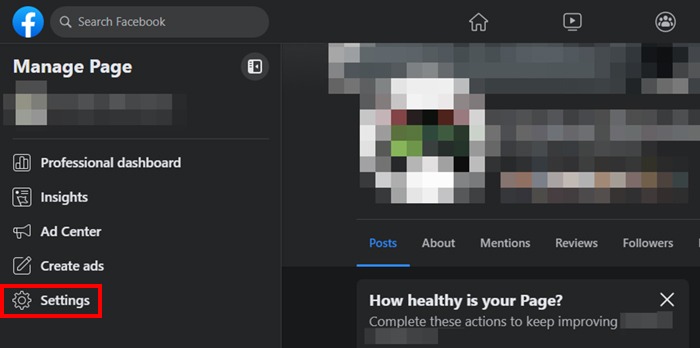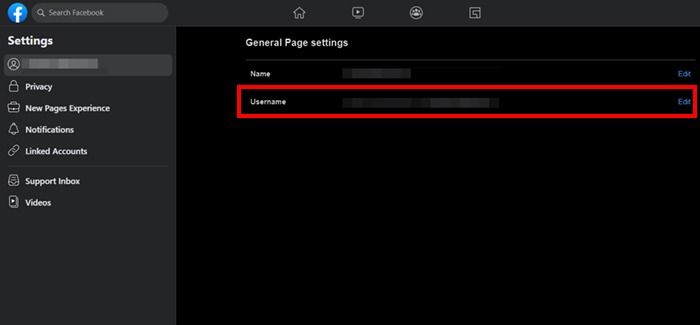How to change Facebook page link [2023]
There are several reasons why it is necessary to change the Facebook page link. Whether it’s because of the need to change the name of the business or correct a spelling mistake during the creation of the fan page, among others.
The process is quite simple and fast, but the change is not made immediately.
Just remember that it is necessary to have the fan page administrator status to change the page link on Facebook, whose tutorial you continue to follow below:
Also Read: How to recover Instagram password using Facebook
How to change the Facebook page link
1 – Access your fan page and, in the left side menu, scroll down, find and click on Settings;
2 – Change your Username and click on Save changes;
3 – For the change to occur, it is necessary that the name of the fan page is not the same as any other already existing and that it is approved by Facebook. That is, the change of the link will not be effective immediately, only after this approval, which is informed through email and notification on the social network itself.
What does it take to change the link?
As we mentioned earlier, it is worth remembering that it is necessary to have the authorization of the fan page administrator to be able to perform the above process, no matter how easy it is.
The second hurdle is Facebook’s approval, which does not allow you to change the link immediately and forces you to wait for a response.
Now it’s your turn to tell us: did Facebook approve your change? Couldn’t do any part of the process?
We hope our tutorial was helpful and, if it was, share it with friends who also need to change their links, and don’t forget to also come to check out our guides on how to use Facebook groups for business and learn what to do if your Facebook account was hacked!