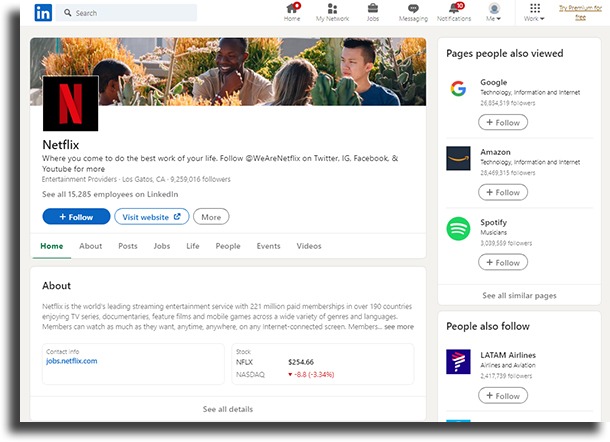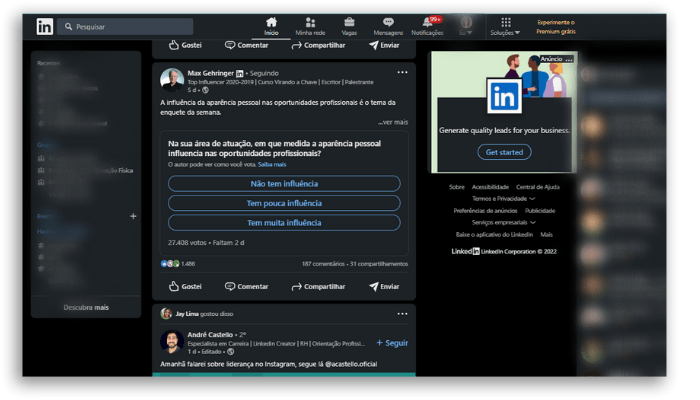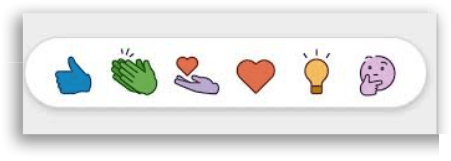How to grow your business on LinkedIn
Reaching a differentiated and professional audience can be an excellent way to grow your business through LinkedIn.
Anyone who thinks that this social network is focused only on job seekers is mistaken. You can use all the resources and tools to reach the right audience and leverage your business.
The largest professional network in the world, with hundreds of millions of users around the world, has been providing more and more resources to boost brands on this platform. Very interesting options for companies, such as interactive polls and quick reactions are some examples.
To give you an idea, of the LinkedIn users who engage with the platform monthly, 40% access it daily. This means that by creating an engaged community, your brand will be able to attract both new talent and potential partnerships and new customers.
Almost 45% of users are company managers, CEOs, and VPS. Besides, of course, people are interested in business opportunities, partnerships, and business relationships.
That’s more than enough to convince you to start your Company Page, as business accounts are called in the app, and start moving things there too, right?
Now, if you already have a Company Page and don’t really know where to start, below we’ll show you 6 ways to grow your business using LinkedIn.
And you can still learn how to create content strategies for this social network by accessing this link.
Growing your business with LinkedIn
Ever heard of diversifying to invest? Well, when it comes to social networks, diversifying is also a way to monetize, increase reach, grow followers, and reach more and different types of people.
With the Brazilian community occupying the fourth place in the world in the network and counting on an average growth of 14% per year, it’s time to enter this game to win.
As a network dedicated exclusively to the interaction of professional contacts, a few simple practices can lead you to success.
Let’s go to them:
1. Optimize your page
A lot is said about page optimization, but do you know what, exactly, that means?
To optimize means to create more favorable conditions for something or even to make the best possible use of something. In other words, seize the opportunity of platforms to create better opportunities.
So starting at the beginning, organizing your profile so that everything your brand can offer your customers is clear is the best strategy.
Building a Company Page with a solid profile, working your visual identity with colors, the logo, and a good and clear biography description informing users what your company does, how long it has been active and the products offered is a great principle.
That way, visitors will be more likely to convert into followers.
See below Netflix’s LinkedIn page, both the banner at the top of the page, as well as the descriptions and hashtags in the bio and the company’s overview are in harmony with the message that the brand constantly strengthens with customers.
If you are creating a profile with a focus on hiring, you can, for example, include details about the company’s hiring policies, benefits, and career paths in the Overview.
SEO TIP: Adding relevant keywords to your LinkedIn company page name can increase your findability in the app.
2. LinkedIn Analytics
Analyzing and understanding what is working is key to a successful profile to grow your business on LinkedIn.
Having information about your followers will definitely help you create engaging content that generates engagement. LinkedIn’s algorithm considers three items to prioritize the delivery of content to each user, according to the possibility of being interesting to them.
Are they:
- Public engagement with the post: likes, comments, and interactions are taken into account;
- Content Filter: here the algorithm analyzes whether or not the content should continue to appear in the users’ feed, so it is very important that you follow people, influencers, hashtags, and groups in your niche or interest;
- Human review: That’s right, believe it or not, Linkedin still works with a non-automated review, not carried out by robots. The platform team analyzes the performance of your content, which is why you can see posts from previous weeks in your LinkedIn feed, as good content can be delivered for a longer time, which is almost always not the case on other networks.
Understanding how the algorithm works will help you analyze your interactions in content and adjust posts.
In addition, in the central panel of your Company Page you have access to the Analysis menu where you can find information about:
- visitors,
- updates,
- followers,
- competitors,
- disclosure by employees.
In these menus, you will have access to various information that can help you understand the profile of visitors, users, collaborators, and even competitors identified by you. This will make it easier to understand your page metrics and how to improve engagements.
But let’s get to the other ways to grow your business on LinkedIn.
3. Add photos to your posts
In the past, LinkedIn looked a lot like Twitter, the posts were much more text than necessary photos.
However, as with all platforms, posts with images increase engagement much more than posts with just text.
However, don’t get stuck by the standards, use your creativity and abuse the platform’s documents feature that even allows you to share photos as if they were an image carousel, taking advantage of the post to show more than just a point of view, or product.
4. Abuse the features that drive engagement
The marathon for user retention on platforms has driven the way they prepare and make more and more resources available for users to interact with.
As a result of this marathon, LinkedIn has bet on some features so you can engage with your audience and reach new followers on the app.
Here are some of the most important features on LinkedIn that are perfect for growing your following:
- LinkedIn live;
- polls;
- reactions.
According to LinkedIn, live videos receive an average of 24x more comments than native videos produced by the same brand.
Likewise, quick reactions can be used as a creative marketing opportunity to drive more engagement.
One of the personalities who use these interactive tools very well is the famous Max Gehringer, who constantly encourages followers to participate in his polls, as shown in the image below:
LinkedIn posts are also great for creating ways for people to interact using reactions. You can create polls and content forms for people to use the reaction buttons – image below – to interact and vote.
You can, for example, post the looks from your store’s new collection and ask followers to comment on which one they would perform with on the first day of work, using one of the corresponding reaction images.
So you would put, for each model, one of the symbols below and people could vote and you would understand which of the looks is having the most success.
5. Share video content
The fastest way to grow your business on LinkedIn is for sure by sharing content in video format.
As with all other networks, videos engage and help people connect with emotions. In the videos you can insert your own songs or audio and explanatory ones, cultivating the curiosity of the spectators so that they stay with you until the end.
Remember that the main focus of the tool is business relationships, so videos that inspire, that talk about leadership, team and show your brand processes are fundamental.
Not that funny videos can’t be present, but we must remember that this is not the main feature of LinkedIn. Often not even your friends will be your followers since the professional focus of the social network distributes people’s eyes to articles related to the work routine, training courses, and networking in search of better opportunities.
So before posting a video, think about the strategy of the content being posted. It needs to be in line with your brand values. Through the videos, it will be possible to clearly convey the vision of your brand, your ideas, and your beliefs.
Another important item before preparing and posting your video is to know the dimensions and formats accepted by the platform:
- Minimum size of 75KB and maximum up to 5GB;
- Video ratio 1:2.4 – 2.4:1;
- Minimum duration of 3 seconds and maximum of 10 minutes;
- Supported extensions: ASF, FLV, MPEG-1, MPEG-4, MKV, WebM, H264/AVC, MPEG-4, VP8, VP9, WMV2 and WMV3;
6. Add hashtags to posts
The last item on our list is hashtags. If you want to be found by users who don’t follow you, using hashtags is essential.
Hashtags are like spotlights in the dark night, illuminating the entrance to your business.
Exactly for this reason you should use this feature at the end of your subtitles. The main themes of your business, location, and post subject can be used as hashtags.
And if you’re not sure which ones to use, just look at posts from your feed, from competitors, and from big brands in your field.
We hope you enjoyed it and take advantage of our tips to increase your brand’s professional profile followers or even to attract a stronger group of candidates.
We’re sure LinkedIn can help your business grow. And with new features being released all the time, there’s never been a better time to get started.
Ready to test out tips on how to grow your business on LinkedIn?
Share this article with that person who needs help with their LinkedIn profile and also enjoy other interesting content about social networks and business: