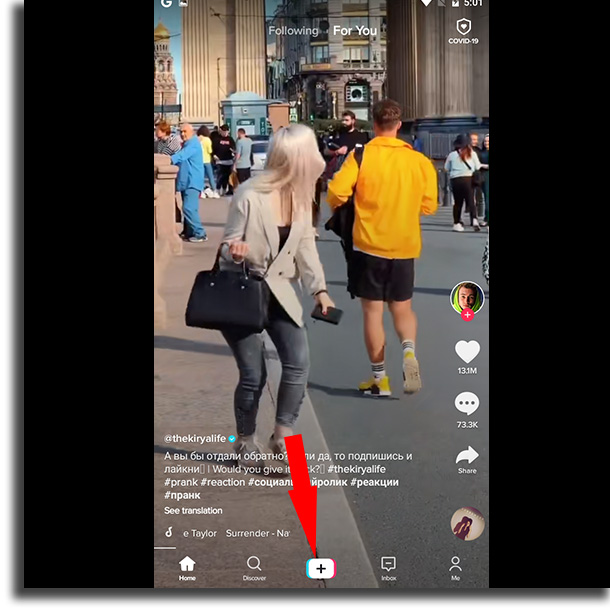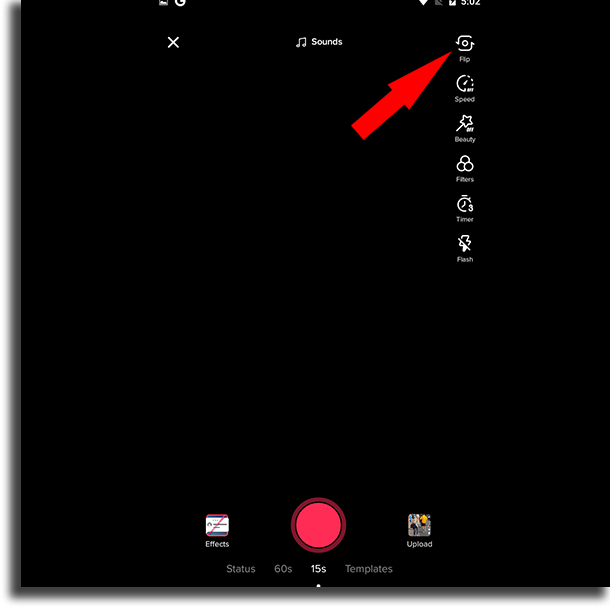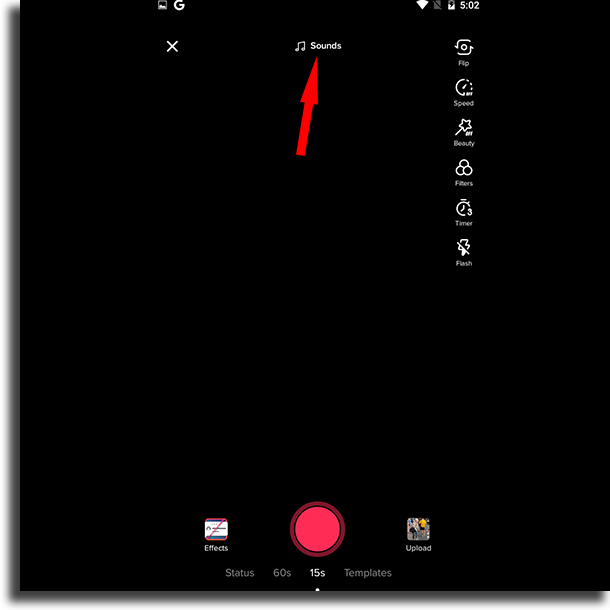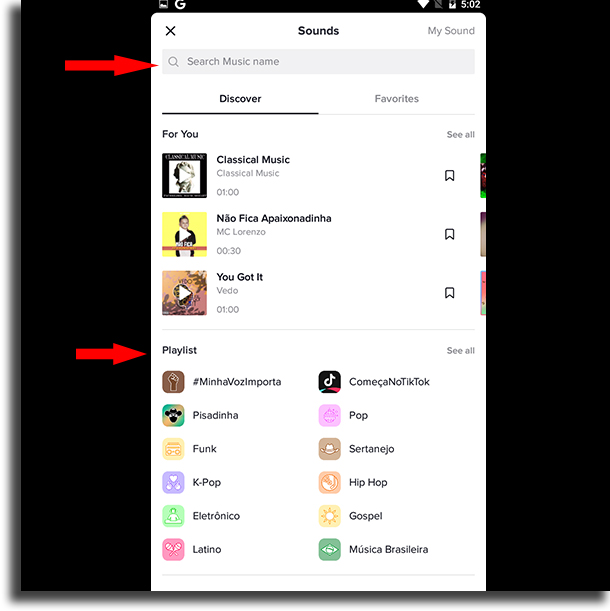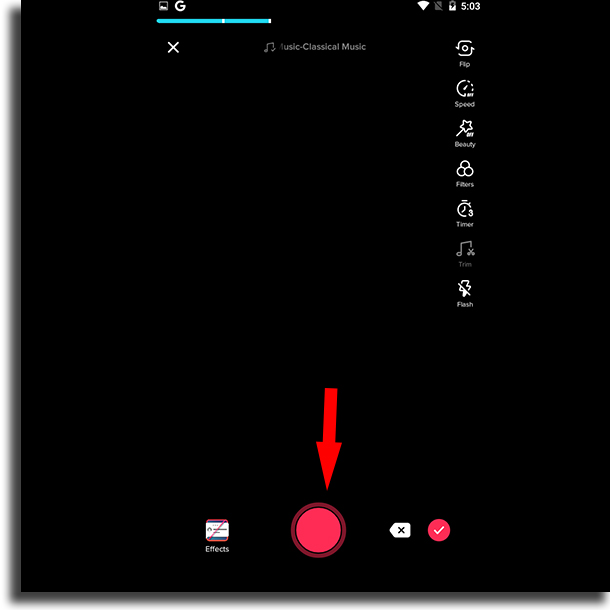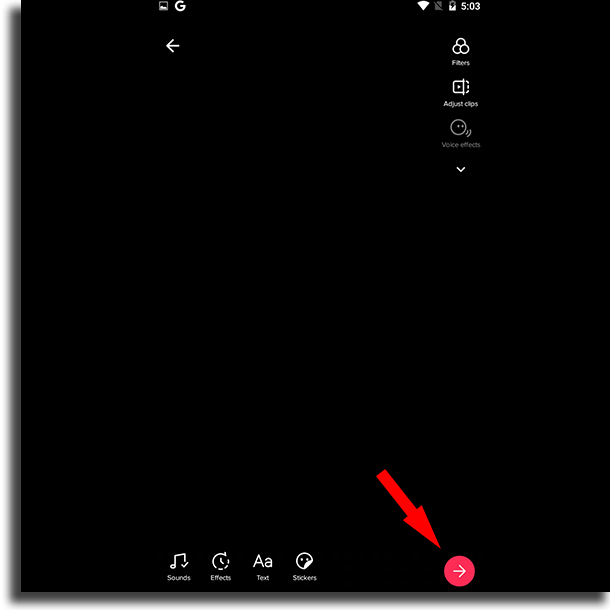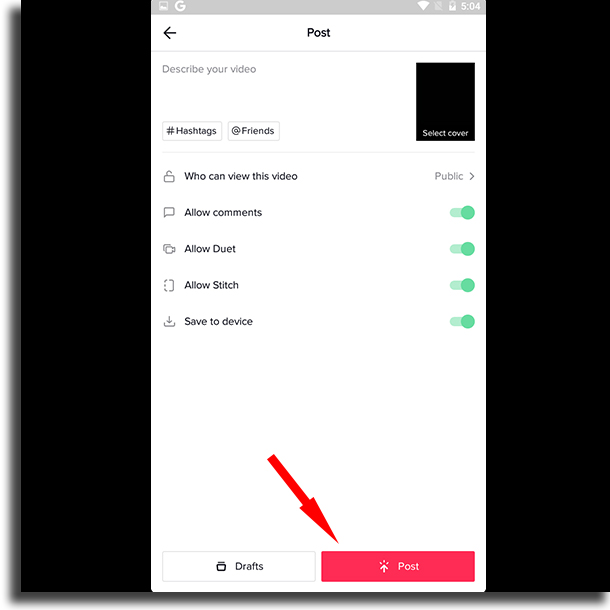How to lip sync on TikTok? [Step by step]
Due to its roots in Musical.ly, TikTok now has a really huge song catalog. You can lip sync all these songs easily, and to learn how to do this process of lip synching or dubbing on TikTok, you can read the steps down below.
Why shouls you learn how to use it, you ask? Well, the first answer is that this is a great way to get followers on TikTok using your own content. The social network has expanded really quickly, which means that those aspiring to being popular on TikTok can get a huge headstart with their own creations.
Other than being a safe way to success, even more so if your content reaches the most active audience in the platform, lip syncs are one of the most common type of posts you can find. These are a few of the reasons why learning how to use lip sync on TikTok is so important.
Top help you out in this task, we we show you down below a full step-by-step guide on how to use lip sync on TikTok. Learn more about the best TikTok songs, and learn which ones are the most used TikTok challenges so you can also take part in them!
How to lip sync on TikTok?
1 – Open up the app and tap on the + button, at the bottom of the screen;
2 – By default, your main camera is the one that will be selected. But what’s the fun in learning how to use lip sync on TikTok if you’re not gonna show your face?
So, tap on the Flip button on the menu to the right so you can use your front-facing camera.
3 – Now, tap Sounds at the middle of the upper part of the screen.
4 – Look for the song to which you want to lip sync on the search bar, choose from the most used songs by the other TikTok users, or access the song list by category by scrolling down.
5 – After choosing your song, you will be taken back to the main screen, with your front-facing camera pointed towards you. Now, you simply have to tap the big red button at the bottom of your screen to start your lip sycn on TikTok!
6 – Pay attention to be well-synchronized, but also try to be excited (and throw in a little dance to spice things up!). The more fun and authentic it seems, the more chance you will have of your followers interact with you, and if you want to make money on TikTok, you want it to happen!
7 – After recording, you will be able to edit the result, applying filters, masks, and special effects to your lip syncing and choreography. Use all you find necessary to create the best possible video on TikTok and tap Next to post your lip sync.
8 – Finally, add a description to your video, using whatever of the best TikTok hashtags you want and tagging other users, if you think it is fitting. Tap Post when everything is done!
9 – Done! Now you have learned how to use a lip sync on TikTok and to create super fun videos for one of the most popular social media platforms in the world!
Do you want more followers on TikTok?
One of the best tips to get more popular on TikTok quickly is to use automated interactions. Just like any other social network, you can’t just post your content frequently (although it goes a long way).
It is also necessary to interact with other profiles and to watch content. But it is indeed equally taxing to interact with other people constantly to get more followers.
And it is here that StimSocial comes in! With this tool, you will be able to set up searches and automatic interactions on TikTok. For that, you simply need to determine which hashtags it needs to look for and to interact automatically.
From there, StimSocial will take care of your profile, finding new users according to the hashtags you’ve indicated, liking their posts, and following them for you. Every time you follow someone or like their posts, they get a notification from the app.
That is, by following and liking automatically, many users will learn about your profile. With this, you increase your chances of getting a real and interested new follower!
The best part? You can try out StimSocial FOR FREE for 5 days! To do so, you can simply follow this link and sign up.