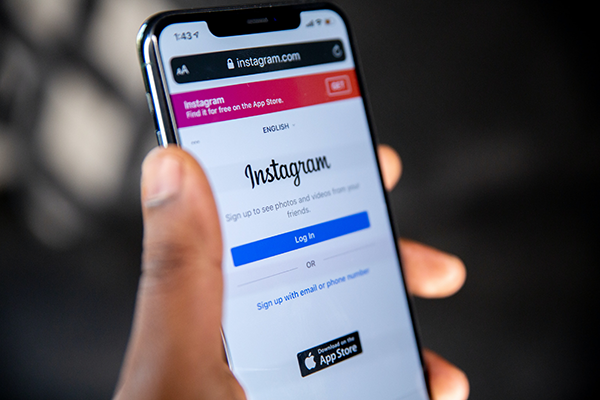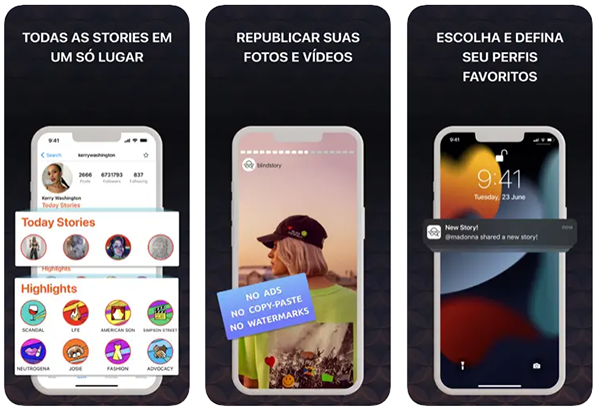How to view Stories anonymously: 4 Ways Step by step
There are many reasons one might want to know how to view Stories anonymously, such as checking what your competitor is doing on Instagram without them knowing. As much as it is possible to do this, the process is not that simple.
If you’ve been blocked on Instagram or simply want to see someone’s Stories without them knowing, our guide will make it possible. So, keep reading our tips below and find out how to view Stories anonymously!
Come see our Instagram Stories tips to make the best Stories!
Can you view Stories anonymously?
Officially, no. Instagram does not allow its users to view Stories anonymously. In fact, this goes against Instagram’s terms of service. That is, there will never be an official way to do this. But of course, like everything that is not officially allowed, there are ways to get around the restriction.
In our guide, we’re going to cover some of the best ways to do just that so you can learn how to view Stories anonymously. However, keep in mind that if the user has a private profile, you will not be able to see these Stories!
1. Create a new Instagram account
The simplest way to watch Stories anonymously is to create a new account. With this, the person will receive notification that your new account has viewed their Stories, without ever revealing your real identity. Of course, you can also use this new account to do other Instagram activities anonymously.
The process is very simple, but if you don’t remember how to create an account, we have a dedicated guide for that. Remember, it is best to use a VPN or at least mobile data to avoid the platform blocking the new account for being on the same IP address.
Afterward, just check out the videos you want without revealing who you are. And with that, you’ve already learned the first method of how to view Stories anonymously!
2. Use airplane mode
If you don’t want to have to download anything or create a new Instagram account, you can also use airplane mode to watch Stories completely anonymously. And the best part is that it’s so much simpler than creating an account. Check out the steps:
- 1. First, you must open the Instagram app and log into your account;
- 2. Then navigate to the profile of the user who wants to see Stories anonymously, but DO NOT open any Stories;
- 3. Wait for Stories to load at the top of the screen. When it’s loaded, you’ll turn on airplane mode, disabling your internet connection (both Wi-Fi and mobile data);
- 4. Now just click on the Stories and see it. But make sure you close the Instagram app before disabling airplane mode!
3. View the Story and then block the user
Probably the simplest way to view Stories anonymously is to simply block the user right after viewing the Story. But of course, there are certain tricks that are good to keep in mind.
- 1. Wait a while after the Story has been posted to watch and block. That’s because the user can see that you watched the Story until the moment you block them. That is, if you watch it as soon as it is posted, there is a chance that the user is still on Instagram and will know that you watched it;
- 2. Block as soon you’re done watching. Thus, it will be very unlikely that the user will be able to see your name;
- 3. If you answered a question or poll in the Story, the answer given is visible, but not your name;
- 4. Wait two days before unblocking the user! If you unblock earlier, your name will appear again in the view list. If you left a reply, the name also reappears;
- 5. If you answered a question and blocked the Story, your answer will be deleted unless you unblock the person within 48 hours.
That is, avoid answering questions and polls and wait 48 hours before unblocking the user!
4. Use websites and apps for this
The third way is using dedicated apps and websites. With them, you’ll have an accurate and simple way to view Stories anonymously, always available. There are even several apps to download videos and Stories on Instagram!
Among the websites, we can recommend StoriesIG, IGAgony, and StorySaver. The three have very similar functionalities, but StorySaver allows you to exclusively view and download Stories, while with the other two platforms, you can browse the profile, see Highlights, Reels, posts, and even IGTV anonymously.
To use any of the three, all you have to do is open the website and put the @ of the profile you want to see Stories anonymously and perform the search. Hence, the websites will return the Stories, as well as other posts, if available through the platform.
As for apps to view stories anonymously, Blindstory is the best, even though it has a limit of 15 views per day. Follow the steps below to use it:
- 1. First, go to the Play Store for Android or the App Store for iOS and download the application;
- 2. Then log in to Instagram within the app;
- 3. Now it will list all the users you follow. If you want to see Stories from someone you don’t follow, just look for @ in the search bar;
- 4. After clicking on the desired profile, you will be able to view and download Stories anonymously. Done!
It is worth remembering that there is no way to view private profiles on Instagram.
How can I view a Story anonymously?
The simplest way to view a Story anonymously is to navigate to the desired profile, activate the smartphone’s airplane mode, and then view the Story, remembering to close the app before turning airplane mode off.
How to see a Story on Instagram and not be seen?
The Blindstory app allows you to view Stories without being seen. It is simple to use and available for both Android and iOS.
Is it possible to look at Stories anonymously?
Yes. To do this, simply activate airplane mode before viewing Stories and close the app before turning airplane mode off.
How to view someone’s Instagram Story anonymously private account?
It is not possible to see the profile or Stories of a user on Instagram who has a private account.
Which app to view Instagram Stories anonymously?
The most recommended app to view Stories anonymously is Blindstory, which is available for any smartphone.