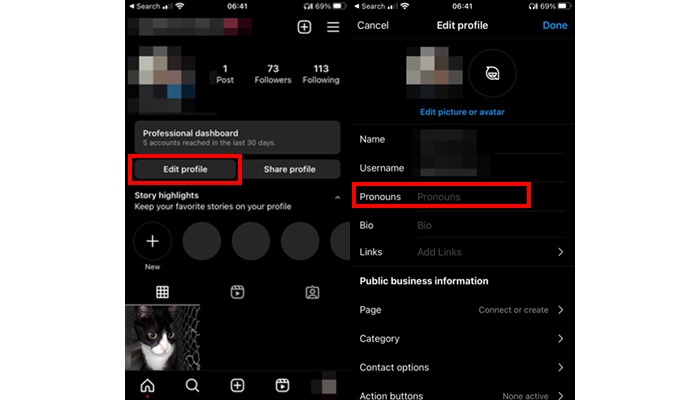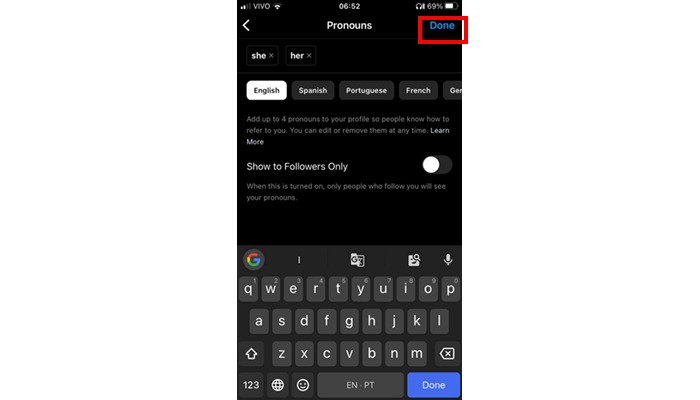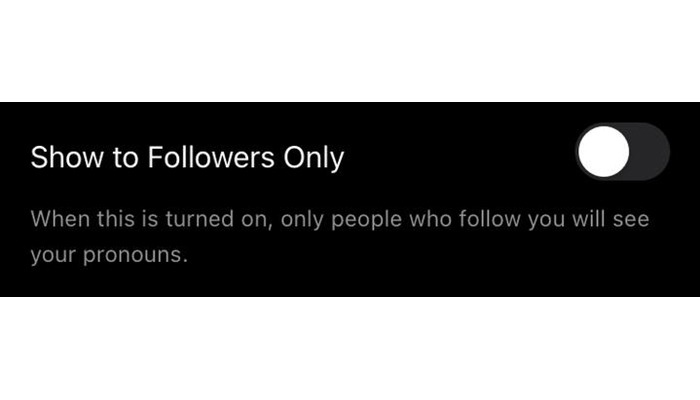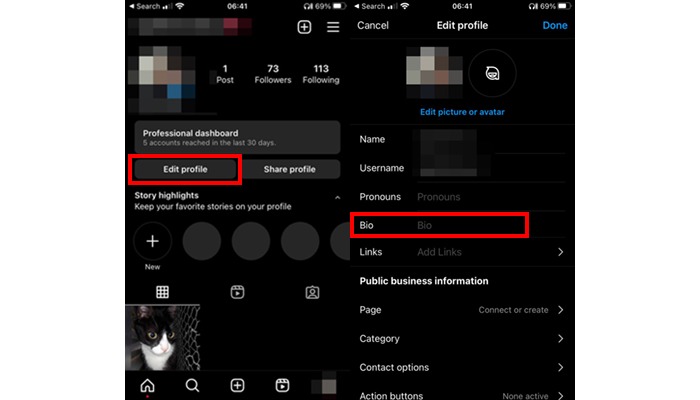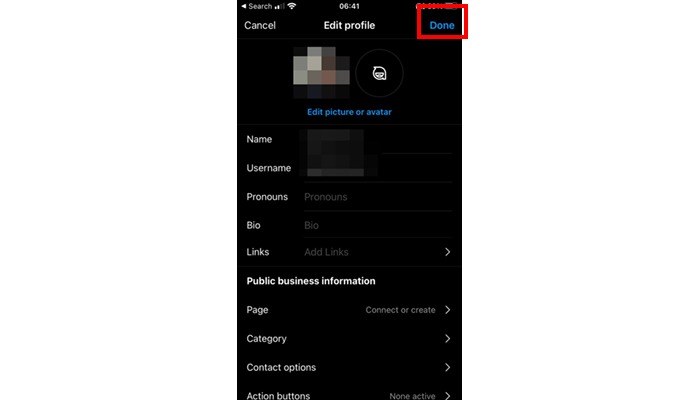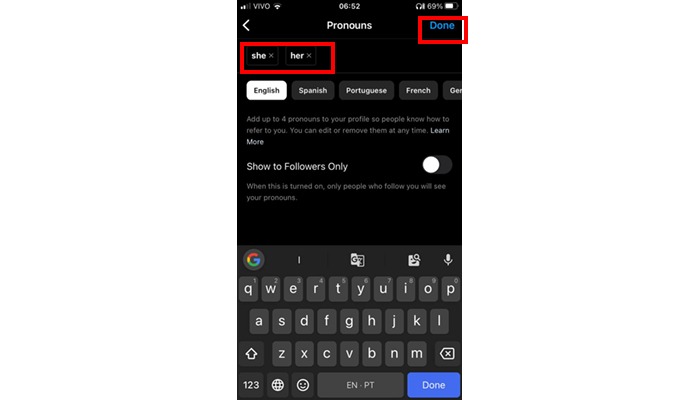Pronouns on Instagram: How to add step by step
Always connected to trends, but also to the habits and desires of its users, Instagram is a social network that constantly changes to deliver an ever-improving experience. After a recent post, we showed you how to pin a post on Instagram. In this article, we’ll show you step-by-step how to put pronouns on Instagram.
What does it mean to include pronouns in your Instagram Bio?
According to grammar, pronouns are words that follow nouns. They can make a reference to these nouns or even replace them. This class of words can be inflected according to gender (masculine, feminine, or neutral) and number (singular or plural).
Currently, the use of pronouns in the social sphere also serves to mark the gender with which the person identifies. In this context, in addition to the male and female genders, there is also the neutral gender, which was designed for those who do not identify with either of the two genders mentioned above.
Thinking about it, Instagram adopted the insertion of pronouns in Bio. With this type of update, the network has always shown itself to be inclusive and concerned with allowing everyone to have a safe and welcoming space to exercise their identity. Speaking of Bio, check out our article with the best phrases for Instagram bio.
How to put pronouns on Instagram
Noting that users were already looking for other ways to make this change with the username in the Bio, the platform made an update that promotes the inclusion of pronouns officially. You can add from a vast selection of pronouns to reflect your gender, whether you’re binary, non-binary, agender, or anywhere else in the spectrum.
To put pronouns on Instagram, go to your profile page, click “Edit Profile” and select the “Pronouns” tab.
Then select the language and enter the desired pronouns one by one. As you type, the platform will suggest the corresponding options. Just tap one of these options and they will be entered. You can choose up to 4 pronouns. Finally, click “Finish” and your Bio will be updated accordingly.
By entering pronouns, you can show them only to your followers or to all users who access your profile. To do this, simply activate the “Show to Followers Only” option in the “Pronouns” tab. If you want to keep pronouns visible to all users, disable the option.
It is important to note that only users over 18 can change the setting to show pronouns. For underage people (according to the date of birth informed to Instagram), the configuration is standard and the pronouns are only visible to followers.
I can’t put pronouns on Instagram
If pronouns aren’t available, you can contact the Instagram Help Center or add them directly to your Bio. To do this, go to your profile, click on “Edit” and enter the pronouns manually next to your description in the Bio tab. This is necessary if your pronouns are not available on the platform.
Finally, click “Done” in the upper right corner of the screen and they will automatically appear in your Bio. However, in this option, it is not possible to access the privacy settings, so the pronouns will be visible to all users who visit the profile.
How to remove pronouns?
If you choose to remove this option from your profile or if you want to change the selected pronouns, just access the pronouns tab again and click on the pronoun. After removing it, click “Done” and the update will be done.
Frequently Asked Questions:
Now let’s answer the most frequently asked questions to clear all your doubts about how to use this Instagram tool.
1- Why can’t I add the pronouns?
The feature for inserting pronouns was added by Instagram in 2021. Before that, it was necessary to perform some tricks to use the tool, and it was only possible to add pronouns in English.
Currently, the platform offers the option to add up to 4 pronouns in several different languages. But, if the function is not available to you, try updating your app in the “Play Store” (if your device is Android) or in the “App Store” (if your device is iOS).
If you don’t have pending updates, you should contact the Instagram Help Center or enter the pronouns manually in your Bio as we taught you earlier.
2- What does She/Her mean in the Instagram bio?
She/Her, He/Him and They/Them are treatment pronouns adopted by English speakers to show the gender they are and thus show how people should refer to themselves. She/Her are representative of the female gender; He/Him correspond to male gender pronouns, and They/Them are pronouns typically used by non-binary people. However, there’s a lot of fluidity and variability there!
3- What do you put in pronouns in your Instagram Bio?
Bio is a brief description of you. It is visible on your profile so that all your followers and visitors can learn a little more about your tastes and preferences. The best thing is to include a short sentence that represents you or brief information. Emojis also give a friendlier and more dynamic look to the Bio and are therefore always welcome. But, try not to abuse them because the excess of graphic elements can pollute the look and this is not the effect we want.
If your profile has a business objective, it may also be interesting to include contact information and add links, in this article we teach you how to create a good description for your business Instagram.
Did you figure out how to add pronouns on Instagram?
Now that you’ve learned how to use the tool and cleared all your doubts, share the article with friends and follow the blog for more tips.
Please also check out: