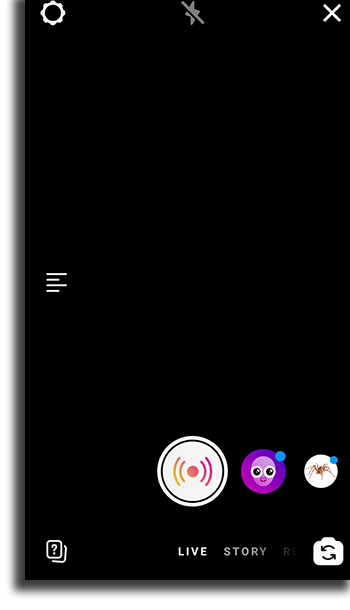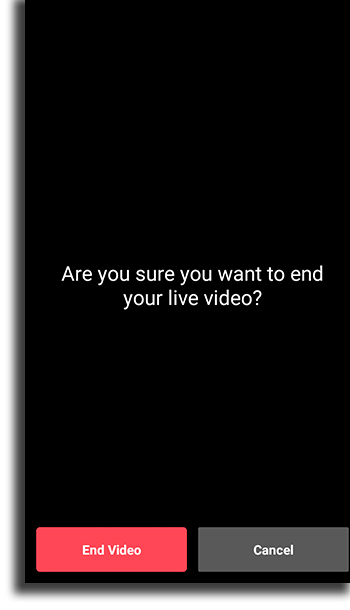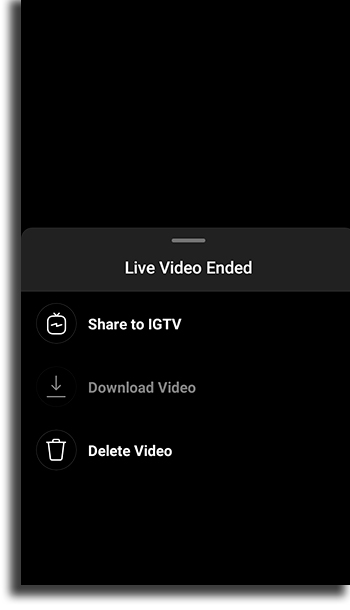How to save a live video on Instagram to your camera roll!
Instagram livestreams both on Android and on iOS have a very useful tool for those who work with digital marketing. Since 2017, it is possible to save your live video on Instagram directly to your camera roll.
This process is very easy and quick to do. All you need is to press one single button to send the video directly to your camera roll, where you will then be able to edit and repost it wherever you want, even on Facebook or Instagram itself. Check out down below how to do this simple process!
How to save your live videos on Instagram to your camera roll?
1 – First of all, open the Instagram app and start your live video as you normally would, by swiping left on your home screen and selecting the Live option by selective the option from the bottom of your screen to start streaming;
2 – Wait for Instagram’s connectivity check to finish;
3 – After you finish streaming what you wanted, click “End” and confirm by pressing the “End Video” button;
4 – After you finish the video, click on the “Download Video” button in the middle of the screen to save your live video on Istagram;
5 – The videos that are saved from Instagram’s live videos are stored in your camera roll, making it necessary for you to open the “Gallery” app to see them;
6 – To find your livestream more easily, just go to the Videos section on your Gallery.
So, what do you think about this option?
There’s not much to the process that is to save a live video on Instagram to your camera roll. All that you need is the press of a button!
Unfortunately, the viewing data and all the comments are lost when you press the “End” button, not saved in the video. On the other hand, the possibility of reposting the video on other social medias is a great thing for professionals in the area.
What’s your opinion on this possibility? Leave a comment down below and don’t forget to check out our Instagram bio ideas, all the most popular Instagram hashtags and our list with the best workout apps!