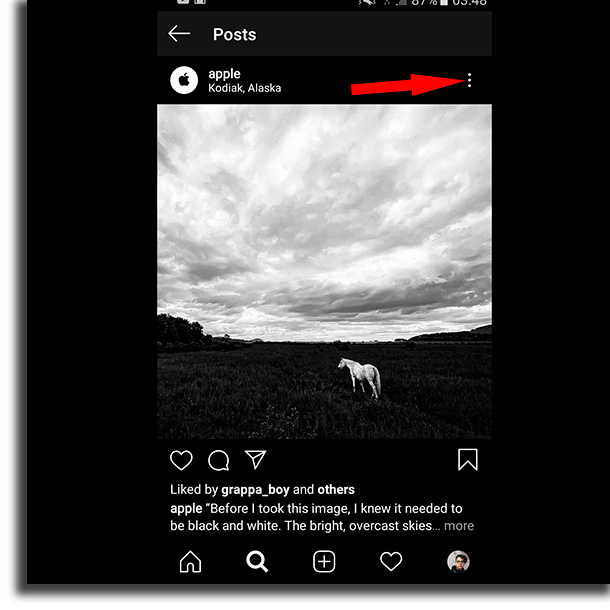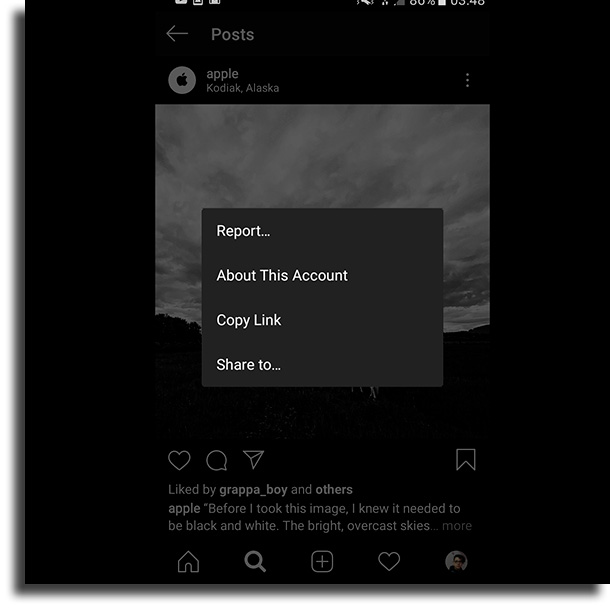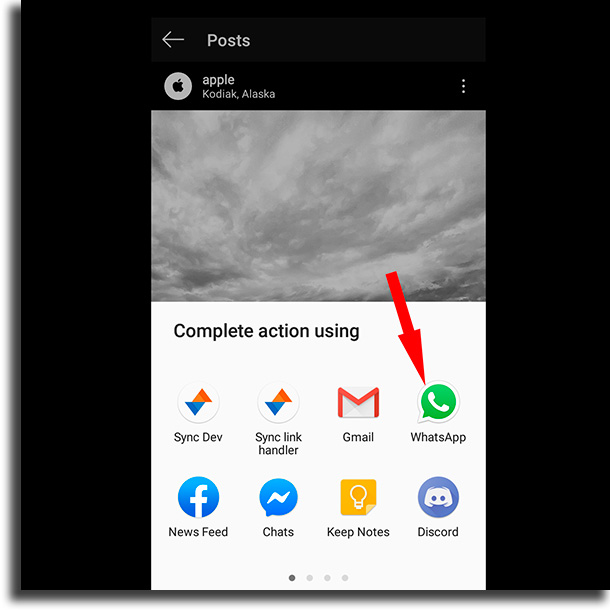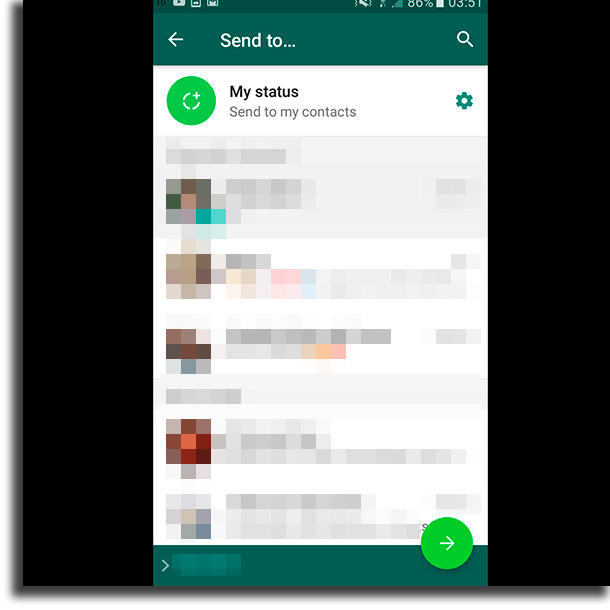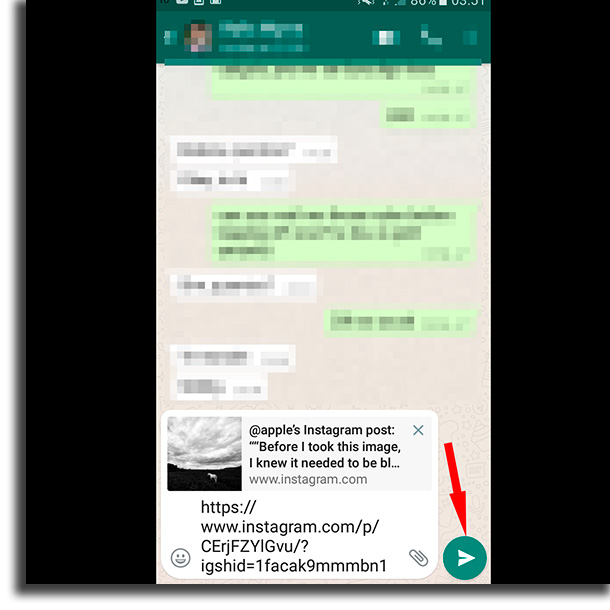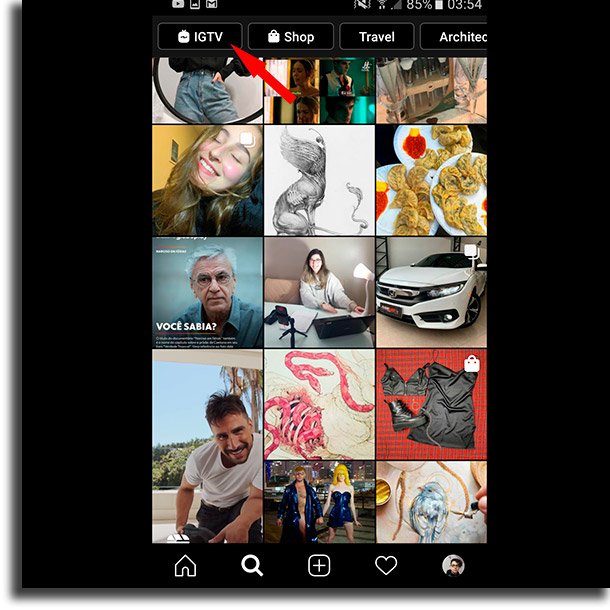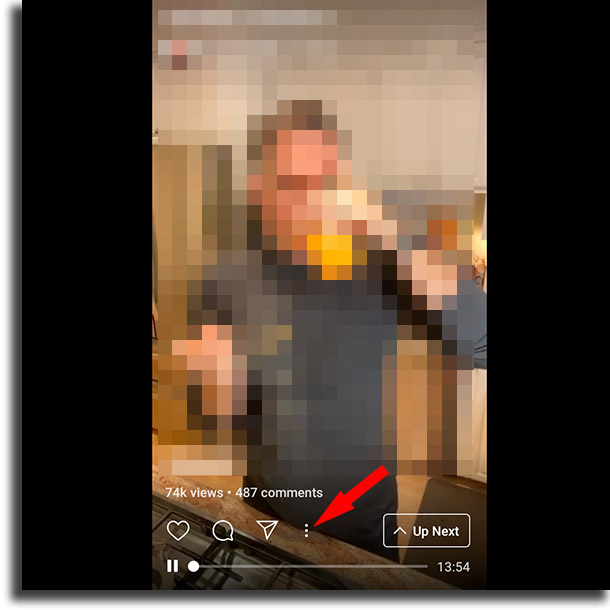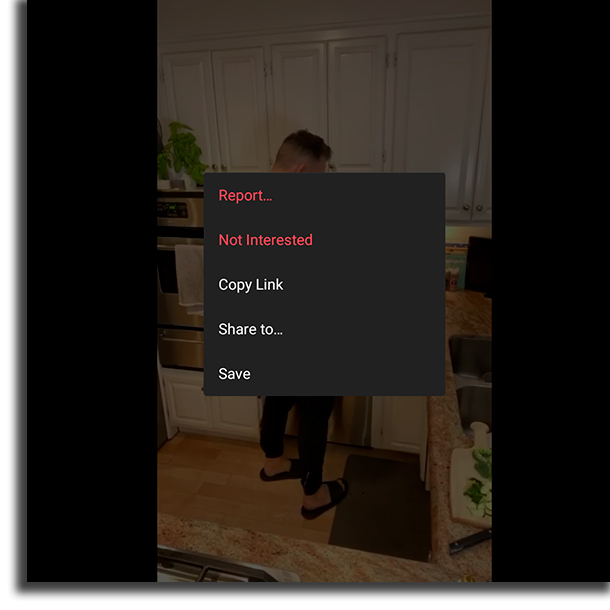How to share Instagram link on WhatsApp!
Did you know you can share all your Instagram posts to your WhatsApp contacts? And the best part of it is that learning how to share an Instagram link on WhatsApp can be a very simple and easy process.
There are many reasons for which sharing your posts might be good for your business. The first and most important is that unlike traditional social medias, on WhatsApp the communication is more direct. That is, your post’s link will not be competing against other types of posts, as it usually happens on the newsfeeds.
Beyond that, you can also create broadcast lists to send your content to contacts that are interested in it, which will then increase the odds of getting more engagement on your posts, something ideal for those who want to make money on Instagram – and, to help you on this goal, check out the most popular Instagram hashtags and the best Instagram bio ideas!
Tip: do you also want to send your Instagram followers to WhatsApp? Then check out AppTuts.bio, the best tool for you to add more than one link to your Instagram biography. Follow this link to start using it right now, for free!
Why share Instagram links on WhatsApp?
You can also learn how to share Instagram links on Instagram to let your contact list know about some promotion, discount or flash sale you’re doing to sell online. These are just a few of the many possibilities of sharing.
Did you understand how doing this can help you out on this social media platform? As a way to increase your follower count by using your WhatsApp contacts. And, if you want to become more popular, check out the best apps to get Instagram followers!
For that reason, check out down below our step-by-step of how to do it and start sharing what you post on Instagram to your WhatsApp contacts!
How to share an Instagram link on WhatsApp?
1 – Open up Instagram and look for a post you wish to share on WhatsApp;
2 – Click on the three vertical dots icon right by the side of the name of the user who posted it;
3 – Now, click on “Share to…”;
4 – Choose WhatsApp;
5 – Select the contact, broadcast list or WhatsApp group with which you wish to share the link;
6 – Just complete the link sharing by pressing on the Green arrow send button;
Bonus – Alternatively, you can also share the link to your WhatsApp Status;
How to share IGTV videos on WhatsApp
It is worth noting that only posts from the feed can be shared. You can also share IGTV video links from Instagram to WhatsApp, which is a very similar process, albeit a bit more hands-on.
1 – First, click on the IGTV icon in the search menu;
2 – Now open the video you wish to share on WhatsApp;
3 – Again, click on the three vertical dots icon;
4 – Click on Copy link;
5 – Now, open WhatsApp and go to a chat, group or broadcast list. Tap and hold on the chat bar for a few seconds and press on Paste to put your IGTV video link on the chat;
6 – Finally, just hit the Green arrow send button, as you’d done before!
Improve your profits with StimSocial
Learning the entire process of how to share an Instagram link on WhatsApp is a great way to understand how to use yet another tool to grow your follower base and get more engagement on your posts.
Another great strategy is to invest in a good Instagram manager, and StimSocial is one of the best tools for this job. One of the best things about this app is that it helps you manage your profile thoroughly.
If offers its users daily insights, analytics, metrics and much more so you can always stay on top of your Instagram game, helping you make more money by attracting more followers. To see more and start using StimSocial, one of the best apps to get Instagram followers, you simply need to follow this link to get a 5-day free trial!