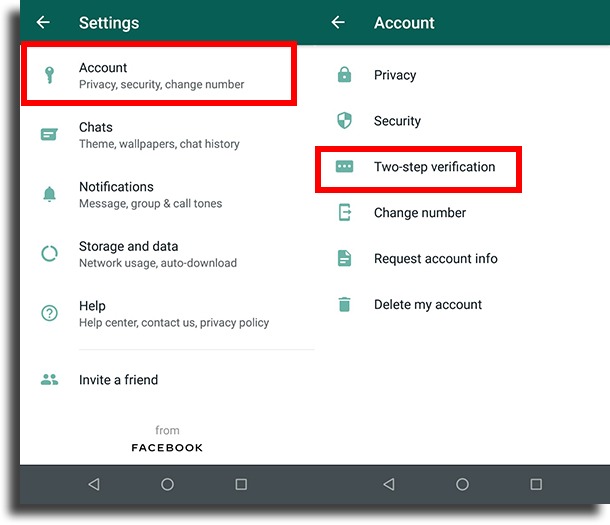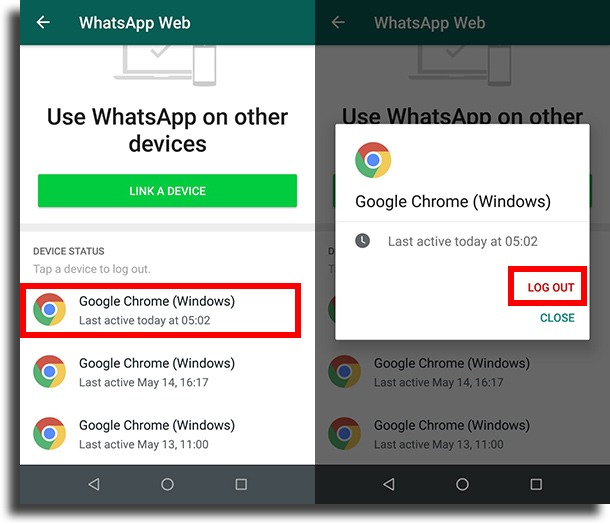Stolen WhatsApp account: 5 steps to protect yourself!
Unfortunately, the huge popularity WhatsApp has is exactly the reason the app is targeted by frauds, scams, attacks, and the risk of a stolen account. Recently, many accounts by public figures (including politicians) have been stolen and used without the re al owners knowing about it.
Of course, this can happen to just about anyone, and as such we’ve created a quick guide on how you can protect yourself. You can learn about the main steps on how to deal with this situation down below!
1. Two-step verification
Unfortunately, there aren’t many safety measures on WhatsApp itself to protect yourself from any such attacks. The good news is that you can at least use two-step verification in the app to avoid having a stolen WhatsApp account.
This means that every time someone tries to enter your account in another device, they’ll need a password other than your phone number. To enable this feature, go to the app’s Settings, tap Account, and them Two-step verification.
You’ll only need to hit the Enable button next, but you’ll need to create a 6-digit password. We suggest you don’t choose something that’s easy to be guessed, such as your birthday or other important dates.
But remember to create a password you can easily memorize, especially since if you forget it, you’ll need to get in touch with WhatsApp support to get your account back and, as you might imagine, this process is not that quick, which would mean you’d not be able to use your account until they got back to you.
The idea really is to make it so that recovering your password becomes legit, as otherwise, the hackers would be able to abuse this feature to remove the two-step verification and use your stolen WhatsApp account.
2. Don’t share personal info on social media
This should be much more obvious for most people, but unfortunately, it is super common to see people sharing their private info everywhere. This includes the phone number on many social media accounts, such as Facebook, Twitter, and Instagram.
Be more careful about it. After all, your phone number is one of the few pieces of info necessary for a potential attack or invasion on your account. It is preferable that you share your number with your acquaintances privately, and not publically.
If your WhatsApp number really does need to be made public, such as a business account, you can set some things up to help keep you at least a little bit safer and help prevent your WhatsApp account from being stolen. Your number will still be visible, but other things, such as your picture, status, and last see don’t need to be.
To do so, follow these steps:
- Step 1: go to WhatsApp’s Settings in the main screen by tapping the three-dot icons in the upper-right corner of the screen and tapping Settings;
- Step 2: in the settings, go to the Account option and then hit Privacy;
- Step 3: here, change the settings for Last seen, Profile photo, About, and Status according to your preferences to avoid people other than your contacts from seeing these things.
3. Check if the app was disconnected from your phone
Luckily, WhatsApp can only be used on one phone at a time. As such, it is impossible for someone to use your account on a phone without you being made aware of it.
If someone gets access to your account, the app will be disconnected from your own device. If that happens, you should stay alert and take the necessary measures with WhatsApp to deactivate your account.
However, keep in mind that it is possible to use WhatsApp on any of the best web browsers by using the Web feature at the same time as on the phone. That is, if the intruder uses the Web version, you won’t be disconnected. Thus, you need to keep in mind that this is not the only indication that your WhatsApp account got stolen.
4. If your WhatsApp account gets stolen, deactivate it
As we mentioned above, it is best to deactivate your account if it got stolen. To do so, you need to send an email to WhatsApp itself in the following address: “[email protected]“. Without the quotation marks, of course.
In the subject and body of the email, you must add “Lost/Stolen: Please deactivate my account” with your phone number (country and area codes included). This way, they’ll know which account to deactivate.
This process is not usually instant, so you should also let your contacts know that your WhatsApp account got stolen.
5. Learn where your account is used
Another thing you can do is learn where your account is already being used. As we mentioned, you can’t use WhatsApp on two phones at the same time, but you can use it on one phone and as many computers as you want without issues.
To check it, tap the three vertical dots in the upper right corner of your screen and choose the WhatsApp Web option. Then, you’ll see if your account is logged in somewhere it shouldn’t be. Of course, your connections will show up here as well.
If you see something off, tap the specific connection and then the Log out button. Repeat these steps on any other connection you don’t recognize to log off of all computers.
Did you like our tips on how to deal with a stolen WhatsApp account?
Was our guide helpful to you in learning about how to keep yourself safe? Let us know in the comments, and don’t forget to also check out what to do if you’ve been blocked on WhatsApp and our comparison of WhatsApp vs its safer alternatives!