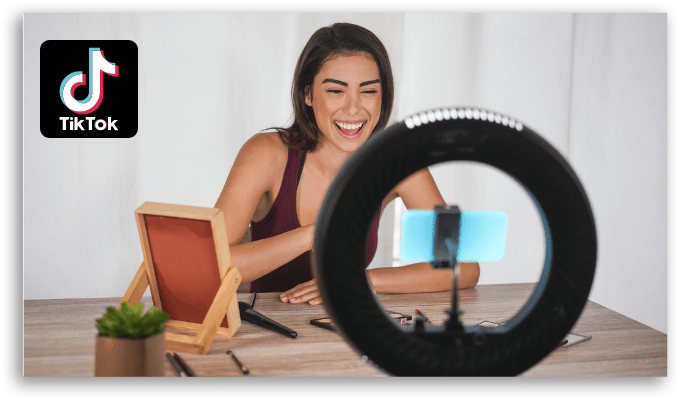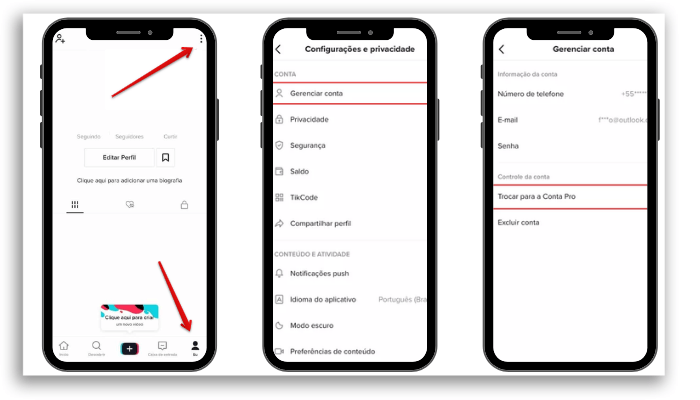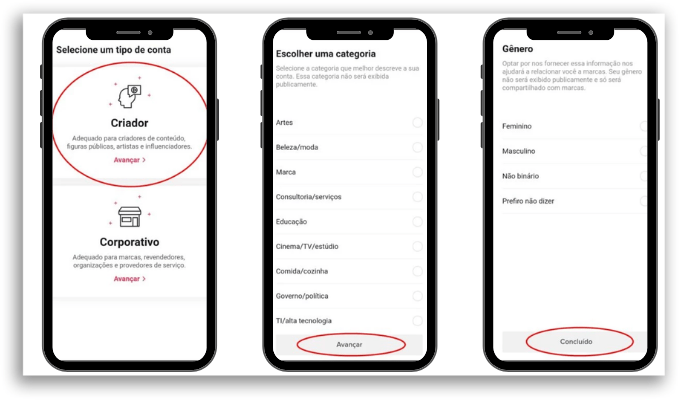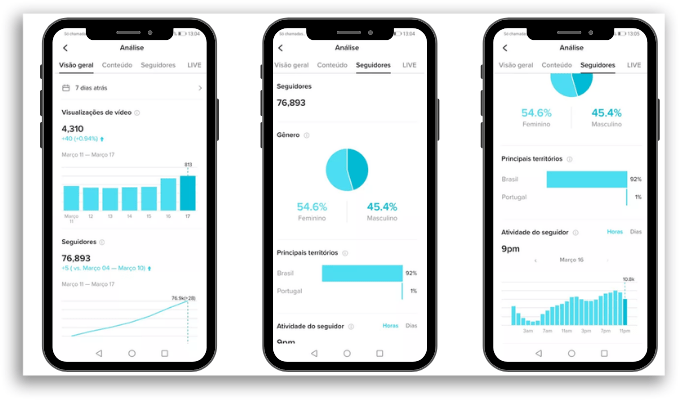The best time to post on TikTok!
Increasing your reach and growing your followers can be easier if you know the best time to post on TikTok.
Whether you are an influencer, content creator, or brand manager, with these amazing and super simple tips, which we are going to list below, it will be even easier to engage your audience on this network, which is the seventh-largest network in several active users in 2022.
Obviously, using the times when your audience is most present on the network can leverage your business. But do you know how to find these metrics? And, more importantly, do you know your audience well and understand how the algorithm works?
That’s exactly the focus of today’s article, bringing you relevant considerations to accelerate your engagement on TikTok.
Who knows your next video doesn’t go viral?
1. The Secret Formula
First, we need to understand that there is no such secret formula or cake recipe to define the best time to post on TikTok. Each account, each profile, each audience will have its own schedule, based on a series of information used by the algorithm.
For starters, two pieces of information make all the difference:
- Account type;
- Metrics.
However, it’s not just these items that will turn your recipe into a phenomenal cake.
Creating the right strategy considering the use of the most popular songs and sounds, the consistency, and relevance of content, in addition to well-defined hashtags and trends aligned with your audience can only result in success!
So now let’s start with the types of accounts and then we’ll talk about engagement metrics.
2. Account types
First of all, to have access to TikTok metrics, you must have a Pro Account. There are two types of Pro accounts and you will have to choose the one that best fits your brand and purpose. Are they:
- Corporate account;
- Content creator.
To change your account to Pro follow the steps below::
1- Open the app and click on “Profile” at the bottom of the screen. Then click on the three lines in the upper right corner
2- Now click on “Settings & Privacy” and then on “Manage Account”.
3- Under “Manage Account”, tap “Switch to Corporate Account”
4- Choose between the two options and that’s it, now just choose your category!
But what is the difference between the accounts? See below for details on each.
2.1 Corporate account
With the main focus on companies and brands, this account gives you the possibility to categorize your profile. Among the category options you can find: beauty/fashion, food/beverages, consultancy/services, art, among others.
Be aware that correctly categorizing your page is one of the ways to help the engagement and delivery of the content you publish. TikTok delivers content by interests, so video niches and subjects, as well as the right hashtags help TikTok’s algorithm suggest your content to new followers.
In addition, by opting for this type of account, you will have access to additional resources, including the possibility of placing the institutional website address in the profile bio.
One very important thing to consider in this change is that business accounts can only use music from TikTok’s Royalty-Free Commercial Music Library.
2.2 Content creator
Aimed at influencers, public figures and artists, the Content Creator account type allows you to choose a segment that will favor the delivery of your content – as we explained above – to people who are interested in subjects such as sports, travel, music, beauty and others.
Another important feature of this type of account is the possibility to receive questions from followers who visit your profile, increasing the interaction between followers and you.
It is worth mentioning that any user can change their account type to a Pro account, and it is also possible to switch back to a personal profile easily.
3. Metrics
So important to improving your engagement, metrics reveal a lot about your page’s performance, your audience’s reactions, and insights. That is, tracking these numbers is extremely important to understand what is going right or wrong and create new strategies aimed at your goal.
This is where you will be able to understand, by studying the information, it will definitely help you find the best time to post on your TikTok profile.
Both types of Pro accounts allow you to access the “Analysis” section within “Settings and Privacy” with your page’s performance reports.
There you will have access to four tabs: overview, content, followers, and LIVE.
3.1 Overview
As the name implies, here you will have access to the general data of the metrics, without so much detail. The available data are:
- Video views;
- Profile views;
- Likes;
- Comments;
- Shares;
- followers;
- Number of Videos you published;
- Number of Lives performed.
Note that you can choose a range of analyses of this data, filtering the dates in a period of up to 60 days.
3.2 Content
Also more generally, the content tab displays information such as total publications in the last 7 days and most popular videos.
However, to delve deeper into the performance of each video, it will be necessary to do this individually, video by video.
To do so, in this same tab of “Contents”, click on one of the last videos published. Then tap on the screen, click on the video, and in the lower right menu find and select “More data”.
A window will open with more detailed information for each video, but only the details of the videos from the last 7 days will be displayed.
The metrics presented are:
- Total video views;
- Total shares, comments, likes;
- Total playing time;
- Average viewing time;
- Watched the entire video (percentage of viewers who watched the entire video);
- Audience reached;
- Video views by section;
- Video views by region.
3.3 Followers
This section presents information about your audience, however, this metric will only be available for pages with at least 100 followers.
See the data accessible in this category:
- Total followers;
- New followers (referring to the period selected in the general tab);
- Growth rate;
- Genre;
- Main territories;
- Follower activity.
If your business is a local business, for example, knowing that your followers are in the same region as you is very important because it will not always be possible to sell your products to people who are in different locations.
For content creators and influencers, understanding the region where the majority of their audience is located, or even the region where the minority of them is, can lead to creating videos with specific subjects that arouse interests according to the culture and some location-specific routines.
Also, analyzing the growth rate of followers is very useful. So focus on creative and well-targeted videos and track the growth of your followers.
3.4 LIVE
Perhaps a little-used feature on TikTok, but very useful for business profiles are Lives.
Content creators and influencers, with accounts over a thousand followers, have here an excellent tool to monetize their videos, receive virtual gifts and convert them into money and strengthen partnerships.
In the case of brands, the likely partnerships can be consulted, researched, and found through the TikTok Creator Marketplace, a platform that brings together profiles from different segments, intending to facilitate the identification of perfect influencers for each type of action or advertising campaign.
If you have already done a live stream between 7 and 28 days, it is a great idea to check and analyze the available data, as follows:
- Total views;
- New followers;
- Total time;
- Greater number of spectators;
- Individual spectators;
- Diamonds.
In short, understanding TikTok metrics can help you figure out the best time to post your content, as well as map your audience and work to create interesting, creative, and viral content.
Oh and by the way, if you want to know how to make a viral video on TikTok, click this link.
What is your best time to post on TikTok?
Was this guide any helpful to you? Leave us a comment down below, let us know! If you have any tips of your own to share, please do so!