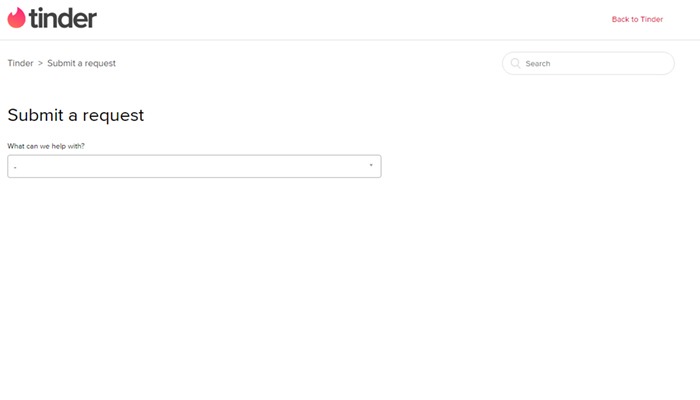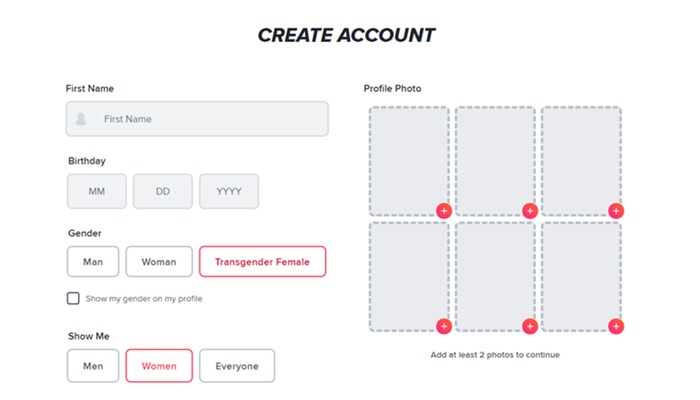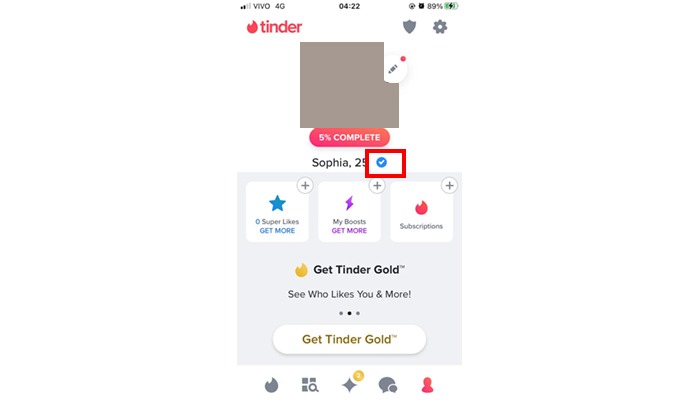Tinder Banned Me: What To Do?
“Tinder banned me: what to do?” This is one of the biggest phrases most feared by Tinder users. To increase the security of the dating application, they have been increasingly strict with their privacy practices and policies.
This practice is very positive because it makes navigation more reliable, after all, it is one of the most used dating apps in the world. But, rigor can also be a cause for concern.
To help you, in this article, we will show you what to do if you are banned from the platform and give you tips to prevent this from happening.
Why did Tinder ban me?
There are many reasons why a user can be banned from the platform. Therefore, it is necessary to pay attention to the guidelines of the Terms of Use and Community Rules. Below, we will show you the main causes of banning on Tinder:
- Fake Profile: This is one of the main reasons for banning the platform. To prevent this from happening, insert real photos in which you appear. It is also important to register with a valid email and phone number.
- Inappropriate Content: Tinder does not accept photos that contain nudity or sexual content. Therefore, it is essential to be careful with the content of the images in your gallery in order not to be banned.
- Scams: any disclosure of links or information for commercial purposes can be understood by the platform as a scam and, consequently, lead to a ban.
- Copyright: Images that contain copyright can lead to banning your profile. Make sure the photos posted were taken by you.
- Inactive Account: All accounts without activity for more than 2 years are automatically banned from the platform.
- Spam: Actions such as sending repeated messages or messages copied from other spaces can be interpreted as spam.
- Incitement to hate: offensive messages, prejudice, or aggression of any nature are subject to banning.
Tinder Banned Me: What To Do?
Prior to banning, your account may be investigated by Tinder due to reports from other users. In this case, the platform will analyze your account to verify that you have not violated any of the Community Rules or Terms of Use guidelines and, if everything is within the rules, it will be possible to recover the account.
But if the platform identifies that the rules have been breached, your profile may be permanently deleted. If you were banned, ended up losing your account, and now you don’t know what to do, follow this step-by-step to help you recover it.
Please contact support
The first step in trying to reverse the ban is to contact Tinder support. This way you can better understand the reasons for deleting your account and request its recovery. To do so, go to the Help Center and submit a request.
Create a new account
Often, banning the profile ends up being irreversible. This means that you will not be able to get your profile back with the same images, data, settings, and Matches, but it is possible to create a new account that fully complies with the App’s privacy policy.
Register a new mobile number
If you have linked the profile to your cell phone, you will need to create a new login with another number to prevent Tinder from associating you with the banned account.
Change your info and images
When creating the new account, it is important to insert different photos from the ones you had in the previous profile gallery. Also, create a new bio and try entering different information.
Enter a new email address
You can choose another existing email or create a new Google account to register. But, it is essential that none of these addresses are in use on the platform to avoid a new ban.
Tips for not getting banned from Tinder
To avoid an unwanted “ban” and contribute to making Tinder an increasingly safe and welcoming environment, check out our 5 tips below.
Verify your account
To ensure that your profile is trustworthy and that you are not creating a fake account, it is essential to use the Account Verification feature. Through it, the App will access your cell phone’s front-facing camera to recognize your face and confirm that you are the same person in the photos in the gallery. Another important tip for your safety is to look for people who also have their profile verified.
To verify your account, go to your profile and click on the icon with a “checkmark” next to your name. Afterward, just do the facial verification following the instructions on the platform.
Pay attention to the information disclosed in the App
Another practice that can ban you from Tinder is disclosing bank accounts or other information that associates your profile with some financial activity. We also recommend that you do not advertise events or pages for commercial purposes.
Post your own images
When choosing photos from your gallery, make sure they are really yours and preferably appear in them. Images that contain copyright can ban your account from the platform. Then there’s no use complaining that “Tinder banned me” after using several fake photos, right?
Be careful with photos of minors
Many users like to show that they have children and post their photos in the Tinder gallery, but it is important to be very careful with this practice. As the App is prohibited for people under 18 years old, posting a photo of your child without an adult accompanying you can end up banning you from the network.
Also, for security reasons, we recommend that you avoid posting photos of your children, nephews, godchildren, or other minors even if you are accompanying them. There are other ways to signal that you have children, for example by informing them in your Bio.
Do not share your account
The Community Guidelines prohibit couple profiles and account sharing either with friends or other users. Please also avoid using the App on other people’s cell phones.
Did you find out what to do if Tinder bans your account?
To avoid the dreaded phrase “Tinder banned me”, just follow our tips and always pay attention to the Community Guidelines. But, don’t forget this is not the only App available. There are alternatives to Tinder that might surprise you too.
And if you were lucky enough to be able to stay on the platform, here are some articles that can help you. We have a text that explains what the heart, star, and lightning mean and another where we help you get more matches on Tinder.