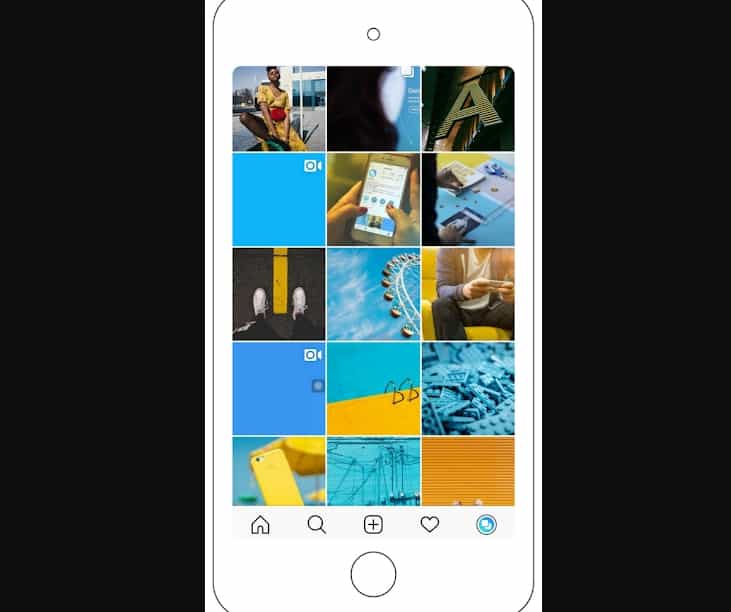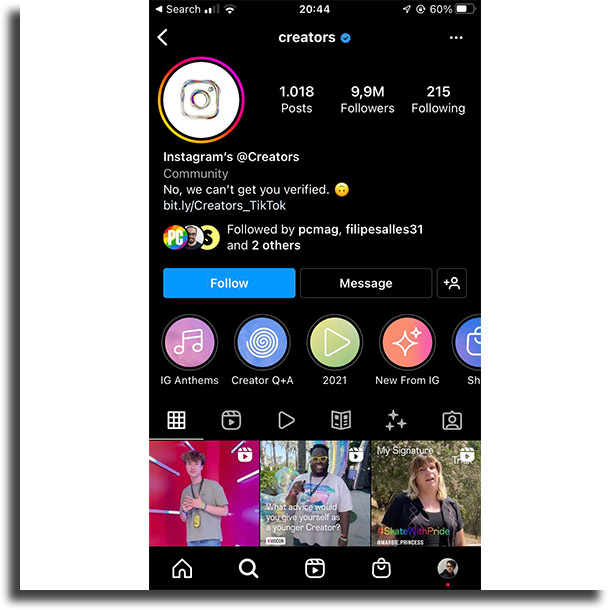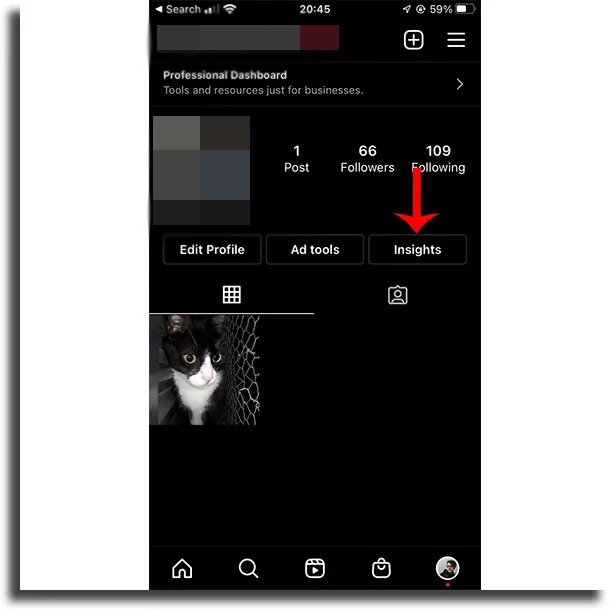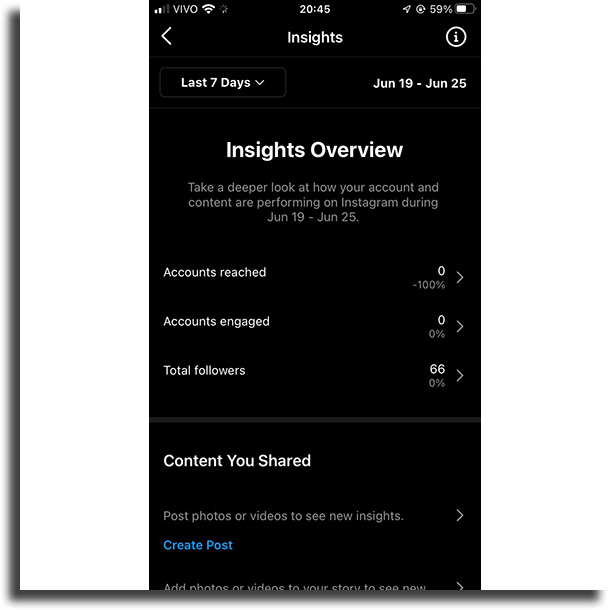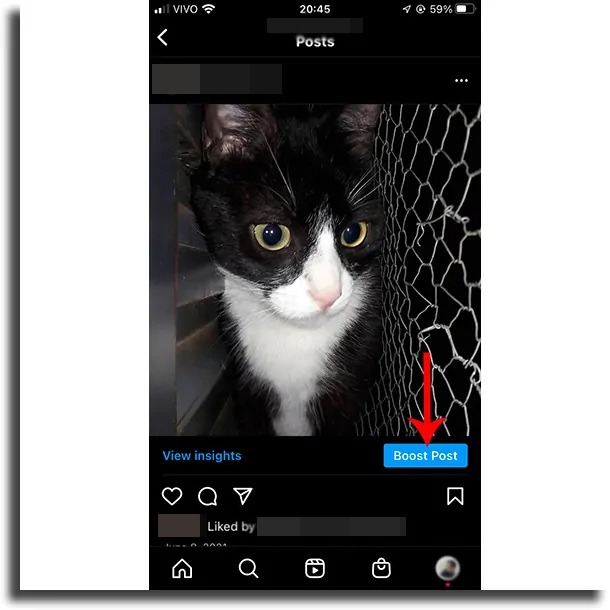10 tips to increase your engagement on Instagram in 2023
It’s not new that Instagram users have been feeling the engagement of their posts drop. Even though the social network is still the best to bet on – after the drastic drop in reach that Facebook has suffered – since the new algorithm came into play, it has been difficult to get some posts organically on the platform and increase your engagement on Instagram.
But that shouldn’t bother anyone! Here in this article, we are going to give you some tips on how you can increase your engagement on Instagram this year. Check it out below!
Tips to increase your engagement on Instagram
1. Always have new content
The newest feed changes, with three options to choose between chronological feed and favorites, are active for most accounts. They are:
- Home: very similar to the feed we know today. In this tab, you will find posts from accounts you already follow and accounts recommended by the platform. Still, here is the algorithm that commands what appears to you.
- Following: in this feed, only the accounts you follow will appear, in chronological order.
- Favorites: in this space, you can favorite accounts that you think are important and only they will appear for you. Here you can enter frequently accessed accounts such as relatives, friends, and favorite personalities, as you wish.
That doesn’t mean you should post 10x a day and end up tiring your followers. Find a frequency that is good for your profile (like one post a day or 5 posts a week, for example) and bet on it.
The important thing is to stay active.
2. Have a uniquely styled profile
Instagram is a virtual storefront, created to be powered by visual content. To stand out in the midst of so many @ (more than a billion, to be more precise) you need to assume a strong and unique identity that has to do with your brand values.
Adopting a fixed color palette or a type of content in which your profile is an authority when speaking will help you to form this unique style in the unconscious of your followers. In addition, a profile with a defined style helps to attract the attention of those who are visiting your account for the first time and helps your followers to pay attention to the content in the feed when that light blue post appears, for example, because they will already know that it is your brand.
3. Make an eye-catching bio to increase your Instagram engagement
Just like the first photos in your feed, your bio is also part of the “gateway” that needs to be inviting to new visitors. Enter relevant information about your business or its purpose that encourages people to learn more about your business.
In your profile, you can add links to your website or WhatsApp, and even the @ of your other profiles and hashtags. This is handy for companies that have more than one profile on the platform!
However, the most important thing is to have it clear and described in your bio what you deliver to your customer, and what is your differential. The social network itself created, for example, a specific @ to inspire content creators around the world (@creators) with a bio with a super funny description and a light and relaxed tone, which is the profile’s characteristic.
4. Abuse the tools
Invest in Reels, videos in the feed, and the inclusion of memes and GIFs. After all, having fun, making funny relationships with the routine, and clearly explaining the content is the best way to keep the attention of followers longer in your publications. Which we all know is one of the key points to increasing profile engagement on Instagram.
5. Use hashtags to increase your Instagram engagement
Hashtags are very important to reach people who don’t follow you yet. But no going and making new posts with any hashtag, huh? Instagram can understand the relevance of the tags you use.
Choose those that have to do with the topic of your publication, but that are not too general. For example, if your niche is music, don’t use #music or #song. These are very common hashtags that do not help with visibility, as they are widely used and end up leaving our posts behind very quickly.
Prefer tags like #classicalmusic, #experimentalrock, or #punkrock, which are more specific and reach your ideal audience.
In addition, location hashtags are great for brick-and-mortar businesses, as many people follow the # specific to their neighborhood, or near work, and even places where they are just passing through, to discover interesting profiles in the area.
6. Schedule posts at your best time
The first hours of your publication are precious. When Instagram sees that a post has received a lot of likes and comments quickly, the algorithm will work on showing that post to more people – maybe even on the Explore page.
So figuring out the best time to post on Instagram is super important. Using a post-scheduling tool and knowing what hours your followers are most active, you can optimize posts so they get the most engagement in the first few hours.
In addition, you can still save time and use your spare time to create Stories and interact with your audience.
Tip: Learn about some tools to schedule posts on Instagram!
7. Be active and interact with your followers
Instagram prioritizes the accounts we interact with the most. That is, to appear first in the feed of your followers, you need to interact with them to increase your engagement on Instagram.
Like their posts, and reply to all comments. Got one that doesn’t need an answer? Leave at least one like. The more interaction you have, the more likely you are to be one of the first to appear in their feed.
8. Tell a good story (and highlight it!)
More than pill-like content, made to be consumed quickly, Stories can be used intelligently and creatively to create a narrative that engages or entertains your follower so that they always want to see and interact with your Stories, helping you to achieve the goal of increasing your engagement on Instagram.
Use the polls to ask the opinion of those who follow you on a certain subject (and bet on what they like the most!), and diversify the content with stickers, emojis, boomerang, and superzoom. You can even create your own GIFs and make the content even more unique and personalized.
Don’t forget to tag location and hashtags in your Stories. This will help you reach out to other people who aren’t following you yet.
In addition to all the features existing in the native feature, Instagram still allows you to highlight any media posted in Stories indefinitely. The famous Highlights are great options for fixating content that is very well produced or that are essential for those who visit your profile for the first time. See in this article how to create Instagram highlight covers.
9. Analyze your performance with the metrics
One of the biggest benefits of Instagram business profiles is being able to have access to Instagram metrics. To access them, log in to your profile and select Insights.
Here it is possible to know which feed content, Reels, and Stories brought the most impressions, interactions, and views, as well as track where visitors came from (from the common feed, hashtags, location tagging, etc.). In addition, Instagram Insights also provides the times when our followers are most active, in the “Audience” tab, just scroll down.
But don’t forget: Just checking the indicators without action is an illusion. To increase your engagement on Instagram, there’s no use tracking the results of your content if you’re not acting on them. Reduce or eliminate efforts on actions that didn’t work out and invest time and money in those that brought the best results for your profile.
10. Ads and Boosts
To grow your profile and reach the right followers you can boost or create ads based on the interests of your ideal audience.
Boost interesting posts that have had a lot of interaction on your Instagram profile to increase engagement. To do this, just click on the Boost Post button that will appear under your publication, on the right side.
Clicking there, follow the steps as the tool shows you, entering the desired goal, then selecting your audience, which can be the automatic audience created by the tool itself, or, creating a custom audience, selecting “create yours”.
If you choose to create your audience, give this audience a name, to facilitate your future boosts, and select the location of these people – if it is a physical business, such as a pizzeria, for example, select your delivery region to cover potential customers. Finally, think strategically and insert relevant interests that your ideal audience has.
In the case of the pizzeria, potential customers may be interested in Uber Eats, or delivery. You can also search for a famous pizzeria near your area and select it as an interest of your audience.
However, don’t limit yourself to your niche, this is the most important point of this audience selection, so research possible interests related to the profile of your potential customers.
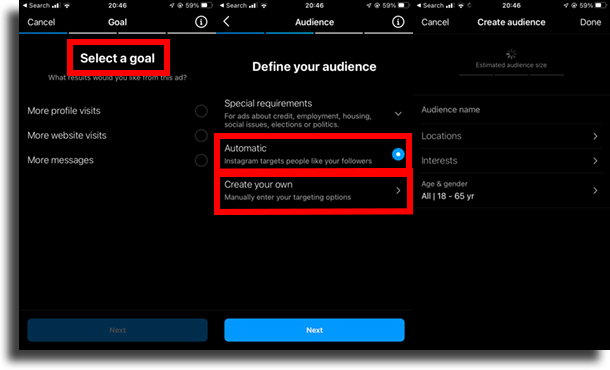
At the end of creating your audience, you will be directed to the final part, related to the values and duration of the boost.
Instagram determines a minimum paying amount, and you can choose from that amount how much you will invest and for how many days.
TIP: We suggest that you use a minimum of 5 days to boost your posts, so Instagram will have time to search and deliver your post to the suggested audience.
Now just wait for the app to authorize your boost, which takes a maximum of 24 hours, and then check the results. And you can follow the metrics of this boost through insights.
And remember: there is no miracle or “magic formula” to succeed on social media and the same happens with Instagram. Despite this, the various ways of creating content available on the web provide a wider range of opportunities for companies to be creative and stand out in the middle. Following these tips will boost your Instagram engagement!
Read this too on AppTuts: