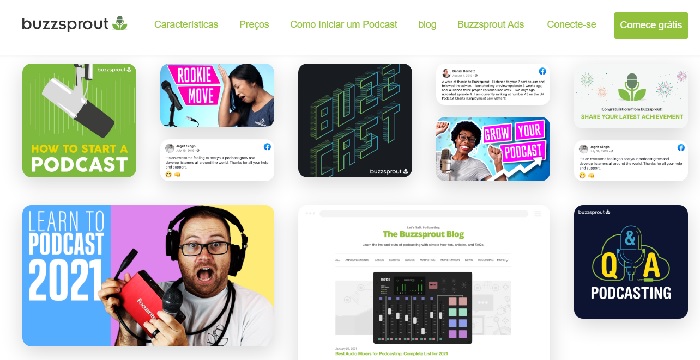13 Necessary equipment for recording a podcast
Just like the AI tools for podcasting, the equipment needed for recording podcasts is not only essential to produce this type of content but also makes it possible to create a podcast with high technical quality. Although a certain initial investment is required to purchase this equipment, did you know that most of it has very affordable prices? Here at AppTuts we’ve already talked about podcast microphones and presented the 10 best podcast cameras, always offering cheap options that represent the best value for money.
Equipment like microphones, cameras, and headphones are the first things we think of when it comes to podcast equipment. However, there are many others that sometimes go unnoticed on this list, such as apps to edit podcasts, which are capable of editing content, improving audiovisual quality, and even hosting your podcast. These are the most used tools in this segment:
We know that there are several ways to configure a podcast setup, but some equipment is really essential whatever the format. With that in mind, we’re going to introduce you to the 13 pieces of equipment for recording a podcast, so you know exactly what to buy to set up yours.
What equipment do I need to make a podcast?
Microphones, cameras, lighting, and headphones are some of the basic equipment needed to make a podcast. While some are essential for recording in this format, other equipment is capable of bringing greater quality and a more professional look to your program.
However, for content creators who don’t understand much about this technical aspect, which involves knowing devices, technologies, brands, and knowing how to decipher the specifications of each one, knowing what equipment is needed for recording podcast can be quite difficult at the beginning of this journey.
For this reason, without further ado, let’s find out what 13 pieces of equipment you need to have to start recording your podcast. And if you are creating your first podcast, also take the opportunity to learn the 10 steps to start your podcast from scratch.
1. Recording Software
Recording software is used to record, edit, and, sometimes, broadcast live, and you simply need to have a solid idea of the format of the content. Many of these tools have features that use artificial intelligence to improve the podcast, such as automatic editing and transforming text into audio.
However, it is important to say that there is no point in having cutting-edge equipment if your software cannot capture maximum quality. Therefore, always choose software capable of handling high-resolution files, to maintain the quality of your work. One tip is to look for software that records videos in 4K and audio in 48kHz. However, if you are unable to invest in such a tool, you can choose one that records in 1080p and audio in 44.1kHz.
Regarding editing, the chosen software must have more features than the basic editing and recording functionalities. It needs advanced features that help transform your podcast into truly professional content. Invest in applications with artificial intelligence for this purpose, evaluating what it offers to optimize your workflow.
Software suggestions:
To give your content a professional touch, learn how to write a podcast script with our tips.
2. Microphones
One of the first pieces of equipment needed to record a podcast is the microphone. After all, there’s no way to record anything without it. This device is one of the most important so that your audience can hear you with quality, whether in an audio or video program. In this sense, you need a microphone that can not only isolate the sound from the environment but also capture your voice with quality.
One of the types of microphone that deserves your attention is the dynamic one, as they are useful for environments with a lot of noise, rejecting noises such as air conditioning, keyboard, and mouse clicks. They operate by transforming sound waves into electricity. This electrical current is then amplified by a transformer and directed to the microphone output, resulting in the creation of sound. Because they are not very sensitive, these microphones generally require you to be very close to the device to get the best sound possible.
We cannot fail to mention condenser microphones. Despite having better quality than dynamic devices, they need a quiet environment to offer a better result. Furthermore, the high sensitivity of a condenser microphone makes it work very well with human voice and higher sound frequencies. However, unlike dynamic microphones, condenser microphones require an external power source to operate.
Microphone suggestions:
3. Boom arm
The boom arm is where the microphone is placed. It makes it easy to adjust the position of your podcast microphones, ensuring you, your co-hosts, and your guests can sit comfortably. Proper placement of the microphone stand can also improve audio quality. Furthermore, this support helps to optimize space on the table, which is very important if you are going to make your recordings in a more compact location.
But that’s not the only benefit of an boom arm. By attaching the microphone to it, you considerably reduce unwanted sounds caused by the movement that occurs when holding the microphone in your hands. It also acts as a layer of protection, preventing damage to your microphone. Simply dropping a microphone can result in damage to its external structure, and in more serious cases, it can even break a microphone’s internal components, damaging sound quality.
However, when choosing, opt for an boom arm designed for podcasting. They do not emit annoying squeaks or sounds when moved, preventing the addition of unwanted background noise to your recordings. If it is capable of rotating a full 360 degrees it is even better, as it will be able to provide more freedom of movement for you and your guests.
Although it is necessary to invest some money in the equipment for recording a podcast, this type of content can be a source of income. Discover the 12 ways to make money podcasting.
Boom arm suggestions:
4. Headphones
Although it is an option to use headphones in your podcast, it is worth highlighting that with them you can hear your own voice and that of the other participants louder, making it easier for everyone to understand and avoiding dispersion. Between wired and Bluetooth headphones, always choose wired headphones, as they have much higher sound quality.
Among the models available, always opt for those built with large shells and cushions that cover the entire ear, as these provide greater isolation from external noise and tend to be more comfortable. More expensive models generally have a more robust external construction, better withstanding the impact in case of accidental drops. This can be a big difference when choosing your headset, as it is quite common for this gadget to fall to the ground.
The ergonomics of the structure and softness of the cushions are factors that should also be taken into account before making this choice, as podcasts can often be hours long. In this sense, it will be important to have a comfortable headset that does not put too much pressure on your ears.
Headphone suggestions:
5. Headphone amplifier
Following our list of equipment for recording a podcast is the headphone amplifier for the headphones to be plugged in. They must have at least 4 ports. This way, you won’t need to invest again in growing your podcast. By having an independent volume control for each headphone, each participant in the program can choose what volume they want.
A headphone amplifier can improve speech understanding between participants, as with it you can choose a sound volume high enough so that you don’t miss anything during recording. This equipment is especially necessary in noisy environments. However, there are some factors you need to know before choosing your headphone amplifier.
Firstly, check the power of the amplifier, as you will need one powerful enough to power your headphones. Don’t forget to analyze the impedance of these devices because you will need one compatible with your headphones. And of course, always check if the amplifier has the right connections to connect your headphones.
If you are putting together your program from scratch, then know what to have in a podcast setup.
Headphone amplifier suggestions:
6. Cameras
Cameras are essential for a video podcast. Therefore, investing in a high-quality camera ensures that your content looks sharp and professional. Although today’s smartphones are equipped with good cameras, a dedicated DSLR or mirrorless camera offers a higher level of quality. For example, with them, you can exchange lenses and choose the video recording quality.
You might consider investing in an affordable video camera or a high-end digital camera that supports long-form video recording. As a result, you don’t have to worry about the memory card. If desired, you can also use multiple cameras to capture different angles of the presenters, positioning yourself to the left and right of one or both hosts.
However, if it is not possible to invest in a professional camera at the moment, good options for phone cameras are those present in iPhones from model 12 onwards and Samsung Galaxy from model S20 onwards. Since we’re talking about more affordable cameras, it’s important to note that webcams built into your computer may not be the best choice. This is because their video quality is usually the worst among affordable options.
Camera suggestions:
7. Video Switcher
The video switcher is a piece of equipment whose function is to receive the signal from all the cameras involved in recording a podcast to later be sent to the computer. When this device receives images from the cameras, it is capable of changing the images and even doing some tricks, such as fading and merging images.
Some more sophisticated models have integrated advanced features, such as subtitle placement and transition effects. As the models are very varied, both in price and number of features, if these effects are important to you, check their availability before purchasing.
A video switcher is essential podcast recording equipment if you have multiple cameras available in the studio. It can manage multiple video cameras simultaneously so you don’t have to worry about capturing the image of guests present on your program.
Video Switcher Suggestions:
8. Lighting
In video podcasts, good lighting cannot be missing, as it helps your viewers see you clearly. Although it is possible to use natural light for your recordings, it is not always possible to rely on it, such as on less sunny days or during night recordings. Therefore, a suitable lighting kit will certainly make a big difference so that you can record wherever and at whatever point of the day you want.
In your kit, you will need three light options: the main light, the fill light to soften the shadows, and the background light. However, to be able to choose a good kit, you need to pay attention to some factors such as the color of your light. Will it be hot or cold? Knowing how to answer this question helps you create different aesthetics. Additionally, opting for soft lighting is a good choice so that you can exclude sharp shadows seen when the lighting is intense.
Lighting suggestions:
9. Tripods
Lighting and camera don’t stand alone. They need sturdy tripods to support them. This equipment for recording a podcast cannot be left aside, as it allows you to have well-positioned cameras without shaking during recording, enabling a steadier image. A tripod also places the equipment at a comfortable height, so you and your guests can enjoy the program more at ease.
Another important point in using tripods is that they help with image consistency, as your cameras and lamps will always be in the same place throughout the episode, maintaining the visual identity of your podcast. They also help you save time, as by being fixed in one location, it will be much faster to position your recording equipment.
Tripod suggestions:
10. Audio Interface
Continuing with our list of equipment for recording a podcast, we have the audio interface, the place where the microphones are initially plugged in. It processes and improves the sound quality and then sends it to the mixer. In addition to establishing a direct connection with the PC, an audio interface offers greater versatility in controlling the volume of the microphones. Another advantage of this equipment is that it has pre-amplifiers built into each input.
Additionally, good audio interfaces allow for real-time monitoring of sound. In other words, you can hear what is being recorded at the exact moment, so you can make sure the audio is of good quality during recording, thus avoiding technical problems.
The audio interface is also capable of converting the analog audio signals coming from the microphone into digital audio signals. As a result, it acts as an intermediary between the microphone and the computer. We can’t help but mention that the audio interface has multiple input and output channels, providing greater flexibility for your podcast recordings.
Audio interface suggestions:
11. Audio mixer
The audio mixer is responsible for receiving all audio sources, from microphones, computer sound, and TV sound in the background. Here, volumes and equalization are adjusted to be linear. You or your producer can use this equipment to adjust the volume of each audio source individually.
Some audio mixers have integrated effects, such as reverb, delay, and compression. They can be used to improve the podcast’s audio or to create creative effects, it all depends on your imagination. Furthermore, audio mixers allow you to increase the bass, middles, or treble of audio sources and even separate a single microphone and cut the others. And it is also worth highlighting the fact that it reduces the need for post-production.
Don’t forget that the number of channels on the audio mixer must be sufficient to meet the needs of the podcast. If the program has only one presenter, a four-channel audio mixer is sufficient. However, if it has multiple participants, a audio mixer with more channels will be necessary. If your podcast is more advanced, opt for audio mixers that have parametric equalization functions per channel and at least 10 channels.
Audio mixer suggestions:
12. Computer
If you already have a computer at home, chances are you already have the ideal machine to take your first steps into the podcast world. But don’t forget to check if it has a good video card and enough space to store your data. Remember that the computer is used to record the audio and video for your podcast, edit it, and sometimes also broadcast it. If you are responsible for all of this, it is important that you have a powerful machine for this function.
Good computers have a fast processor so you can perform audio recording and editing tasks quickly. They must also have enough RAM to support long open video files. Talk to your editing and recording team if you are going to outsource these jobs so you can be sure you are choosing the right equipment.
Computer Suggestions:
13. Cable
Cables deserve space at the end of our list of equipment for recording a podcast. They are responsible for connecting the microphones directly to the audio interface. They also connect headphones, tables, and recorders. Although they are left out of many selections on this topic, these materials are very important so that there are no distortions or interruptions in your audio.
To choose a good cable you should opt, when possible, for those with shorter wires and those with high-quality connectors. By opting for good audio cables, you can minimize electromagnetic interference and radio frequency interference, eliminating buzzes and other noises in the recording. Another benefit of good quality cables is the reduction of handling noise. This means that accidental movements or touches on the cable during recording are less likely to be picked up by the microphone, leaving your audio cleaner.
The types of cables required for a program may vary depending on the devices you are connecting. For example, if you are using professional microphones or speakers, you will need to use cables to connect them. Additionally, you may need USB cables for electronics and HDMI cables for video equipment. Check what you need for each piece of equipment before purchasing.
Cable suggestions:
How to put together a podcast set?
To set up a set of equipment to record a podcast, you will need a series of essential equipment such as microphones, cameras, lighting, and headphones. However, there are other important acquisitions such as recording and editing tools. Software like Buzzprout, Podcastle, and Descript are the best for anyone wanting to create a successful podcast.
What structure does a podcast need?
The first element of a podcast’s structure is the location where the studio will be set up and where the recordings or broadcasts will take place. Then you will need to purchase various equipment. Among the main ones are: microphones, cameras, lighting, and recording platforms, such as Buzzprout or Podcastle.
What is needed to record a podcast?
To record a podcast, the bare minimum is a microphone, a camera, and some lighting. Additionally, it’s important to have editing software to adjust, trim, or add effects to the podcast, like Buzzprout. Headphones for monitoring are also quite necessary.
What does it cost to set up a podcast?
The cost of putting together a podcast will largely depend on how much you intend to invest, as there is equipment for all types of expectations and budgets. If you are looking for professional quality, you will need to invest in better equipment, which can cost upwards of $5000, or more, depending on the items, brands, and models chosen.
How to record a podcast at home?
To record a podcast at home, choose a quiet place with minimal external noise. It may be helpful to use blankets or curtains to improve the room’s acoustics. Set up your microphone and connect it to your computer or audio interface. Use recording software, like Buzzprout, to capture everything as you record.
Is it possible to make money with podcasts?
Yes, it is possible to make money with podcasts. There are many ways to monetize this type of content. The most popular forms are sponsoring companies, publishing affiliate links, asking for donations, selling products, and selling exclusive subscription content.