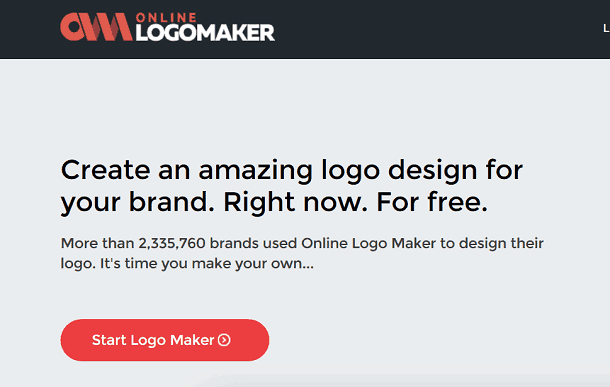15 apps to use when creating your business logo!
It has always been necessary to worry about the image of your company, but this ends up being an even more important aspect nowadays. With the ease of access to everything at anytime, you need to pay attention to the visual aspects of your business on the internet. Of course, this includes creating the business logo, banners and company branding!
All of this ends up being essential to establish better communication with customers. Fortunately, there are many apps that can help you when creating your company logo, as you can see in our list below!
Read also: How to use Meta Business Suite
1. Canva
Canva is our first suggestion. The site can be used for free and has several templates for you to easily create your company logo.
The best part is that you can use the app to create images for social networks, invitations, cards, etc, more than just logos! Other than that, you can download the final image in several different formats.
Click on the link to access it and get started!
2. TailorBrands
With a logo creation toolkit, all you need to do is access the TailorBrands page to start making yours. The mechanics are simple and easy, just click and drag the elements you want on the screen.
You can make them bigger, smaller, include text and change fonts and colors. The platform also has a design powered by artificial intelligence, simply providing some information about your business. From there, the web software itself creates a logo suggestion for you.
So click on the link to start using TailorBrands!
3. Zyro
An ideal website builder for anyone who wants to create an online store, Zyro also has a unique platform for creating a business logo. After all, online stores need a logo to be recognized!
In other words, there is nothing more natural than creating logos as part of the service it provides. In this area, Zyro makes it possible to choose from several ready-made models. Then just customize it to your business and design your logo in minutes.
The Zyro logo maker is free and available via the link.
4. Logo Maker
Logo Maker is a very old site, but it still offers excellent tools for those who want to create their company’s logo. It is still a very popular one and gets updates frequently!
You have thousands of icons and other elements to build your logo from scratch. It is worth mentioning that most of what is offered on the site can be used for free. You can check everything by clicking the link.
5. Designmantic
Designmantic is another great option for creating your company logo. It allows you to enter the company name and choose your business area. This helps the software to offer logo templates that better match the company.
With a template selected, you can change and add whatever you like. It helps to have something more customized and unique. Click on the link to access the website.
6. Design Hill
Design Hill can be used in many different ways, with its logo generator being one of its most used services. You have hundreds of icons, ready-made templates and other tools when creating your business logo.
Apart from that, the site also has tools to make covers for social networks. This helps keep much of the company’s visual communication in one place. Click on the link to check out the website.
7. Free Logo Design
Free Logo Design is also a very interesting alternative for those who want to make their business logo easily and quickly. Just choose what will be the text, choose the category that best fits the project or company and then you will have thousands of templates available to choose from.
Then you can customize the logo template as you like, whether in color, font, size, format, etc. You can access the site through the link.
8. SquareSpace
SquareSpace is one of the more complete sites on our list. It has several services for companies, including the creation of websites and logos for the company.
You can use various templates, icons and other elements to make your business logo. Although the tools are available for free, you must purchase the premium plan to download the final high resolution image. You can check the website at the link.
9. Logaster
Logaster is a simple website to use that can be ideal for those who do not have much experience with creating stuff. It is also very good at creating logos quickly, as its tools are very easy to use.
Other than that, the site can be used for free, but you have to pay if you want to download the images in high resolution. You can check out Logaster at the link.
10. Graphic Springs
Graphic Springs isn’t all that different from our other suggestions on the list. It offers many ready-made templates that you can modify as much as you want when creating your company logo.
Of course, you can enter text, upload images, select icons, etc. Fortunately, all the tools are easy to use. Click on the link to access the website.
11. UCraft
UCraft offers even more options of templates and icons that you can use to customize and make your logo very easily and completely for free. The site has several tools, which are very simple to use even for those who do not have much experience in the subject.
The best thing is that you can download the finished image in high resolution without having to pay anything. You can access it from the link.
12. Zillion Designs
Zillion Designs is very good for anyone who needs various design services including creating a business logo. The site offers simple-to-use tools that have several different templates.
It is also possible to enter text, choose between different fonts and colors. You can also add some of the icons available on the site, as you can check through the link.
13. Shopify
Shopify is great for anyone who wants to create their business logo in a very professional way. The cool thing is that it has several tools available for those who have an online store, for example.
For having these extra advantages, the site has some monthly plans, but there are also free options with some less features. You can check more through the link.
14. Logo Type Maker
Logo Type Maker has over thousands of different templates to choose from. This includes vectors, icons and fonts to use when creating your business logo!
Lots of the templates can be used for free, but there are many more options in the paid version. One of the advantages is that even if you are paying nothing, you can still download the final image in high resolution. Click on the link to access the website.
15. LogoMakr
LogoMakr is another good alternative that you can check out. It is very similar to other software of this type, but it has very advanced tools for you to create your business logo.
It allows you to search for formats and icons to start customizing your logo, and you can even add other elements afterwards, further customizing it. Best of all, it can be used for free. Click on the link to see more.
16. Free Logo Services
Free Logo Services is another app that has several templates to choose from. Of course, you can modify them however you like using the tools on the site.
The cool thing is that, in addition, you can also save your projects in the cloud to facilitate possible changes in the future. You can access the website at the link.
17. Online Logo Maker
Online Logo Maker features many of the features and tools of other websites and apps that we present here. Its biggest highlight is that it is a very fast application, with a simple to use interface to boot.
Like the others, you can choose from several ready-made templates or create your logo from scratch with the tools available. You can click on the link to access the website.
Read also on AppTuts:
- The top 3 website builders for small business
- Everything about TikTok for Business!
- How to use Facebook groups to grow your business
Did you like these apps for creating your business logo?
Creating your business logo is not small text, but it doesn’t mean that it is impossible! Any of these websites and applications presented here can help you with that. Do you have any friends that would also be interested in this? Send them this article!