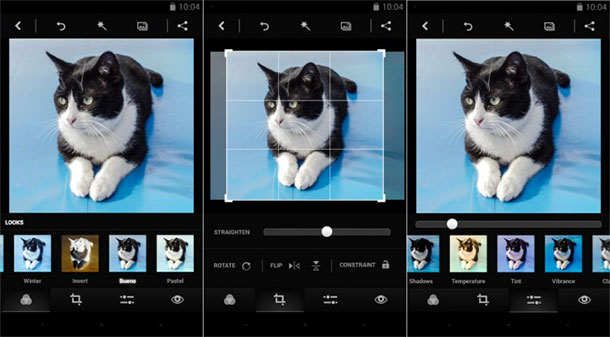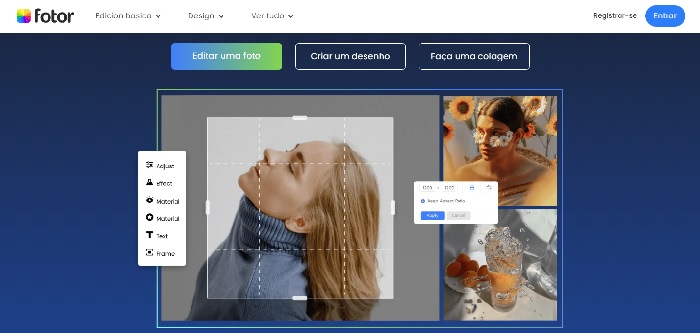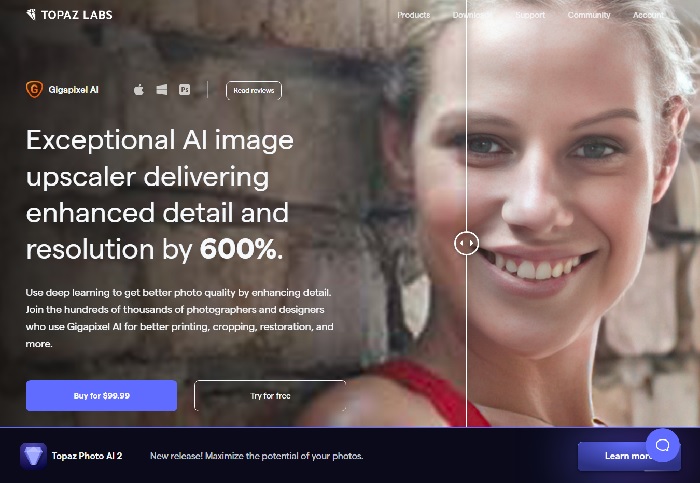The 15 best AI photo apps available in 2023!
AI photo editing apps can use this technology to analyze, understand, and improve images. Therefore, they are capable of automatically identifying objects and even recognizing faces, allowing for adjustments such as eye color correction in a simple way.
While there are many AI tools that create images and edit photos, some of them can be quite limited. Here at AppTuts, we have already tested dozens of photo editing apps. Among the best options, we can recommend:
Any of these tools, especially Moravi, is capable of automatically making improvements to your photos. In this article, we’ll introduce you to the 15 best AI photo apps so you can apply smart effects to your images.
What are the best AI photo apps?
Movavi, Photoshop, Canva, and Fotor are the best AI-powered photo apps as they offer advanced editing features for your images. As such, they are capable of meeting a variety of photo editing needs, from recovering details and removing blur to adding graphics and text.
In addition to having several tools, these apps allow fine-tuning and customization of many of these features. Despite all these features, these apps work in a simple and intuitive way so that even beginners can use them. Just like the apps to make pictures look better, these software improve your photos, only with the help of artificial intelligence.
So, without further ado, we will now introduce you to these four applications, as well as other platforms that also deserve your attention because they offer artificial intelligence features.
1. Movavi
Movavi deserves to be on our list of the best AI photo apps, as it can meet the needs of both beginners and more experienced photographers. With AI-based tools, you can edit your images directly from your computer, whether you’re running macOS or Windows, and get stunning results in just minutes. So, in the blink of an eye, you can recover details from a photo.
If you work offering photo editing services for Instagram or for any other purpose, this application can also help you boost your business. After all, it allows you to make advanced edits like erasing unwanted objects, for example, and obtaining a perfect photo, regardless of its original state.
Furthermore, the app’s Photo Editor takes care of correcting any imperfections that the photo may have. If a client asks you to remove skin blemishes, apply makeup, or create a perfect smile for an Instagram feed photo, you can make all these changes with Movavi.
With Movavi you are able to highlight what really matters in an image, hiding distractions with HDR lighting. It can also correct the sharpness of grainy and low-light images. In other words, if you took an important photo one night, but it doesn’t look that good, you can use Movavi to change that and have the perfect memory of your special moment. If you want to personalize the photo with striking phrases, the AI editor also allows this, even allowing you to choose the font, size, and color of the letters you will use.
Another feature of Movavi is that the editor automatically converts your photo to JPEG after uploading. Therefore, you can rotate, crop, flip, or resize the image in the format most used in social media applications. However, if you prefer or need a different output format, you can change it easily.
Despite all these benefits, the Movavi team continues to look for more ways to innovate. Therefore, it is always releasing updates so that your application has the latest on the market.
Advantages
- Allows you to add your own image definitions;
- Allows you to remove unwanted objects from your photo;
- Removes blemishes and dark spots from people’s faces with just one click;
- Recreates black and white photos with vibrant colors;
- Artificial intelligence improves the balance of light and color in photos.
Disadvantages
- There is no version of the app for iOS devices;
- Exported files are large in size.
Pricing
- Movavi Unlimited: $155.95 (per year)
- Movavi Unlimited Business: $309.95 (per year)
And if you are a digital influencer, you need to know the 10 best apps for editing photos like influencers.
2. Photoshop
When it comes to photo editing, Photoshop is one of the most well-known and respected names, and that’s for a good reason. In addition to being in this market for a long time, offering advanced image improvement features, the team behind the application always seeks to adapt to new trends and artificial intelligence would not be left out. Therefore, Adobe, the company responsible for Photoshop, chose to incorporate Firefly into its software.
Firefly was launched with the aim of enabling photo editors to take their editing knowledge to another level. Whatever concept is in your mind, even if it seems very unusual, can be brought into to reality in a few seconds with the help of this AI integration.
With Firefly, you’ll be able to add, expand, and remove content from your photos through simple text commands, without neglecting the more sophisticated creation aspects. Additionally, it is possible to change the image configuration with generative AI.
Using Firefly, you can also generate custom vectors, brushes, and textures from a few words or even a sketch. Even if you have little or no prior contact with Photoshop, the platform’s artificial intelligence will allow you to produce unique content so that your social networks and blogs stand out from the competition.
From tools like Content-Aware Fill and Object Selection to tools developed by Firefly, like Generative Fill and Generative Expand, Photoshop has shown that it’s no joke when it comes to making your clients’ photos perfect.
Among the AI tools mentioned, the one that deserves to be highlighted is Generative Expand. With it, you can select and drag the crop tool beyond the original edges of the image to the desired size and click Generate. After that, the blank space will be automatically filled with content that perfectly matches the existing image.
But in case you prefer something more specific, you can type a prompt to get the perfect image. To crop photos, you just need to select the object you want to remove and select Generate, and Firefly will take care of the rest for you, leaving your image clean.
Advantages
- Allows you to change the sky in your image with just a few clicks;
- Allows you to easily create selections and masks;
- Provides a library of filters powered by machine learning;
- Content-aware fill functionality;
- Generate objects and backgrounds through simple commands.
Disadvantages
- May present compatibility problems;
- It can generate poor-quality images when it comes to copyrighted photos.
Price
Monthly for personal use
- Photography 1TB: $19.99
- Photoshop: $20.99
Monthly for companies
- Individual application: $35.99
- Creative Cloud All Apps: $84.99
Monthly for students and teachers
- Creative Cloud All Apps: $19.99
Monthly for schools and universities
- Creative Cloud All Apps: $34.99
- Individual application: $14.99
Visit the official Photoshop website!
3. Canva
Canva is an indispensable name when it comes to AI photo apps. After all, it is a favorite among content creators for offering advanced editing features, but at the same time, it is easy to use even for people who don’t understand advanced editing techniques. Another accessibility that Canva brought was the fact that it created good art even in its free version. But what’s so special about this app’s AI?
The truth is that the benefits of Canva’s artificial intelligence are many. It has an image generator that transforms words and phrases into beautiful illustrations. As a result, you can develop images that convey the spirit of your product or the idea you want to convey on social media using a simple command.
Plus, you have the freedom to experiment with different aesthetics and styles for your AI-generated photos in a matter of seconds. And of course, here you can let your imagination run wild, as the styles range from watercolor to cinematic.
Another advantage you have when using Canva’s artificial intelligence is that your images remain secure. This is because the application has several security measures, such as automated command reviews that are capable of detecting terms that could generate inappropriate content. This way, photos created in the app can be used by content creators, entrepreneurs, and future artists without worrying about violating any community guidelines.
Using this tool, you can choose from the image you want to replace or insert something, describe your idea for editing, and see your image appear before your eyes easily and quickly. Another barrier that is overcome with the platform’s artificial intelligence is language, as it is capable of automatically translating more than 100 languages so that you can create images that can be shared anywhere in the world.
Advantages
- Generates images from text commands;
- Corrects focus, lighting, and colors using the adjustment bar;
- It is possible to add text to images;
- It is available for iOS and Android smartphones;
- There are several artistic styles available.
Disadvantages
- When using images for commercial purposes, you do not own the rights;
- The free version does not offer 24-hour customer support.
Price
Monthly
- Canva Pro: $14.99 (up to one person)
- Canva for Teams: $29.99 (up to five people)
Yearly
- Canva Pro: $119.99 (per year and up to one person)
- Canva for Teams: $300 (per year for up to five people)
Get to know Canva now and then take the opportunity to learn how to rotate an image in Canva. And if you are in doubt about paying for the subscription to this software, find out about the Canva Pro: advantages and disadvantages.
4. Fotor
Continuing with our list of the best AI photo apps, we present Fotor, a platform that offers several online photo editing tools. As a result, you can crop and resize images, add text to photos, and even create collages and graphic designs.
Completing this set of features, the platform could not fail to provide its users with artificial intelligence tools. Thanks to Fotor’s image generator, words can be turned into attention-grabbing illustrations.
This tool covers all types of creators: from illustrators, designers, and NFT creators, to those who simply love creating random art to pass the time. Fotor allows you to choose from different styles, be they cartoon portraits, science fiction characters, cartoons, and digital art. You can also automatically enhance photos by improving image quality, changing colors and lighting, removing blur, and correcting details to bring out the best in your photos.
Additionally, Fotor has the ability to turn photos into drawings with just one click. Convert your images into sketches, oil paintings, watercolors, and cartoons. This way, you can give them a new meaning and adapt them to the place where they will be published. Just upload your photo, choose a painting filter you like, and the AI will analyze and convert your photo into a work of art automatically without the need for any manual editing.
Using Fotor, you can also generate realistic people’s faces from scratch. Simply enter text commands like gender, age, and clothing and the AI generator will bring your characters to life. Before long, you’ll have a portrait of a person who doesn’t exist in the real world. If you are not satisfied with the generated image, the platform allows you to completely customize the appearance of the faces. You can define facial features and choose accessories like glasses, makeup, and scars.
Advantages
- It has more than 100,000 design templates;
- Provides 300 fonts for text in images;
- It has more than 100 editing tools;
- It is available for Android, iOS and web;
- Allows batch image editing.
Disadvantages
- The free plan does not have many features;
- Monthly credits are limited.
Price
Monthly
- Fotor Pro: $8.99
- Fotor Pro+: $19.99
Yearly
- Fotor Pro: $3.33 (per month)
- Fotor Pro+: $7.49 (per month)
Visit the official Fotor website!
If you use Apple devices, then discover the 12 best video downloader software and websites for Mac.
5. YouCam
Now we’re going to introduce you to YouCam Perfect, which is capable of improving your images in a simple way. It can make adjustments, such as parameters, brightness, and contrast, helping you to have a perfect photo for your social media in just a few seconds. A feature that deserves to be highlighted in this app is the AI Body Tuner. Through it, you can quickly make changes to any part of your body in a photo, for example.
The Automatic Beauty tool feature transforms your ordinary photos into profile-worthy images in just a few seconds. All you have to do is select the photo you want to edit, go to “Beautify”, and click “Automatic”. After that, YouCam Perfect will take care of the rest for you. Furthermore, it offers an AI technology to eliminate the background of a photo called Remove BG helps you remove everything that is unwanted in your image with just a few clicks.
6. Luminar Neo
Following our list of the best AI photo apps, we present Luminar Neo, which provides a set of artificial intelligence tools to quickly enhance your images. Therefore, it has several features, and one of those that deserves to be highlighted is Mask AI, which allows you to easily select specific parts of the image to make adjustments. With it, you can identify up to nine elements, ranging from natural phenomena to people, and even make adjustments with effects that can increase the quality of your images.
Another artificial intelligence tool from Luminar Neo is Portrait Bokeh AI. Without a doubt, this is one of the application’s biggest strengths, as through this feature you can make the background of your portraits blurred, creating a bokeh effect. For 3D lovers, there is the Relight AI tool, which remaps your image, recreating a three-dimensional space to distribute light naturally and modify the lighting of the original photo. We cannot fail to highlight Face AI, which recognizes faces and personal characteristics, allowing photo editing with one-click tools.
7. Leawo PhotoIns
Leawo PhotoIns is the most intuitive photo editor powered by AI. Using artificial intelligence, this app’s Photo Enhancer module can enlarge your eyes, eliminate freckles and wrinkles, and even retouch your skin, helping you to have photos that stand out on your Instagram feed. Furthermore, it is capable of making landscapes look much prettier and more vivid through increasing dynamic range and sharpness, white balance, and exposure adjustment.
Another role that AI plays in the app is through Photo BG Remover, where you can eliminate backgrounds from a large amount of photos with just one click. After loading the original images, it will intelligently analyze them and automatically remove the photo background in batches. To provide more precise adjustment, the feature provides several tools to manually remove the background from an image. After removing it, you can freely change the photo background to any solid color or photo you want.
8. Lensa
Certainly, the favorite app of celebrities could not be missing from our list of the best AI photo apps. Lensa is an AI developed by Prisma laboratories, which allows anyone to have simple features for surprising edits in the palm of their hand. Additionally, its AI features allow real-time editing, meaning you can make instant changes without having to wait for saving or rendering.
Another feature of Lensa is Magic Avatars, which is capable of producing a series of AI self-portraits from a set of your own photos. The app’s many filters also help transform a simple, monotonous photo into an authentic masterpiece. There are more than 500 artistic styles for you to choose which one best suits the focus you want to give to your photo, making sure it reaches its final goal.
9. Gigapixel AI
Gigapixel AI is a photo enhancer from Topaz AI. It is designed to enhance your images by up to 600%, something that makes it stand out from other applications in this area. By choosing to use this app, you don’t have the trouble of losing the quality of your image if you need to increase its resolution. After all, the app applies deep learning to improve the quality and enhance the details of your photos as they are enlarged.
In addition to increasing the dimensions of your photo, with Gigapixel AI you can crop a detail from your original image and enhance it so that it is ready for printing or sharing directly on social networks. You will also be able to improve the sharpness of your images and eliminate imperfections caused by compression. Another point that brings more usability to the app is that it can be integrated into your workflow in Lightroom and Photoshop.
10. HitPaw Photo Enhancer
HitPaw Photo Enhancer also deserves a place on our list of the best AI photo apps, as it was developed precisely with the aim of revolutionizing the image editing sector. Therefore, it manages to provide its users with the ability to easily change and create works of art from their photos, through a user-friendly interface and a wide set of tools.
With this app, you’ll be able to smoothly remove the background, isolate objects precisely, and even enjoy several creative filters so that your photos stand out wherever they are posted. HitPaw also speeds up editing without compromising the quality of the end result and offers the perfect combination of ease of use and advanced editing capabilities.
11. Remini
Remini is an app you need to know if you want to edit grainy, low-quality, or damaged photos. Using AI features, this photo enhancer adjusts your ordinary images so they stand out on social media, restoring their original sharpness and clarity.
You know that old childhood photo that you want to use on social media, but ended up shelving due to the quality? With Remini, this will no longer be an issue, as it allows you to retouch vintage photos, highlighting all their nostalgic charm. And the best thing is that the process is simple and quick. All you have to do is upload your image to the app and let the AI work its magic.
12. Lunacy
Lunacy is revolutionizing the AI photo app market by offering 4 AIs for image design enthusiasts. The first of these tools is the background remover, which helps you remove the background from any image, making it transparent. Another AI available on the platform is Image Upscaler, which enlarges photos and improves their resolution with a single click, taking around 10 to 15 seconds to process the image.
Lunacy’s third artificial intelligence is the text generator, which automatically generates written content when requested by you in the free spaces of your image. Finally, the last AI is the avatar generator, capable of instantly creating user avatars for contact lists or testimonials. It allows you to choose the avatar’s gender, age, appearance, and even emotions. These Lunacy AIs offer a variety of features to make your photos more creative, so you can use them in a variety of places.
13. Aftershoot
Aftershoot is a photo manager that uses AI to automate the arduous task of editing large sets of photos. This tool helps by setting parameters and adjusting sensitivity in different categories, allowing you to review and refine your selection before exporting photos. The app operates locally on your computer, offering complete security, as it does not upload your images anywhere.
Additionally, Aftershoot offers an AI photo editing tool to help you enhance your images faster. Instead of relying on manually handling images, the platform learns from Lightroom’s existing catalog to adjust your photos, functioning as a smart preset. This makes the editing process more efficient and makes it easier to get the results you want.
14. PhotoDirector
PhotoDirector is a tool that truly stands out when it comes to bringing your photos to life. Equipped with a host of powerful tools, this AI-powered image editing app lets you perfect the quality of your photos by changing the contrast or adding a unique personal touch. Additionally, it provides access to incredible animation tools, such as decorations, overlays, and scatters, so that your photos have a unique touch.
The app’s powerful editing tools let you improve image quality, make precise contrast and brightness adjustments, and apply filters and special effects to create a personalized look. Animation enthusiats will also be pleased with PhotoDirector, as it allows them to add themed decorations to photos, such as stickers, borders, and personalized texts. With so many options, you can really bring your photos to life and create unique and stunning images.
15. DeNoise AI
To close our list of the best AI photo apps, we present DeNoise AI, a product from Topaz. It is the solution to solving the problem of noise in your photos, whether you are a professional photographer or a beginner. This application can be integrated with Lightroom and Photoshop, facilitating the noise removal process without compromising the sharpness of the images. The app uses deep learning to distinguish between photo details and real noise.
Additionally, the app’s Raw Noise AI model creates high-quality results by utilizing the additional sensor information present in the RAW files. This detailed reconstruction provides the preservation of details, such as animal feathers or textures around the eyes, that would not be possible without using the raw information. The app also has a deep learning feature to continuously make changes.
What is artificial intelligence in photos?
When we talk about AI in photos, it’s about the use of artificial intelligence to improve, edit, or analyze photographs. As such, these tools can improve image quality with facial recognition, and the creation of artistic effects, among other editing possibilities.
Where to create AI photos?
Currently, there are several software and applications on the market that provide tools with artificial intelligence technology to create and edit photos. One of the best-known is Photoshop, which not only offers basic features but also advanced image editing features.
What artificial intelligence edits images?
The most important AI that edits images is the one used in Movavi. This AI stands out in the market due to its advanced ability to process and improve images through automated techniques, making it a valuable tool for many professionals and photography aficionados.
Which is the best AI app for photos?
The best-known app that uses artificial intelligence for photos is Photoshop. It adopts AI to improve various aspects including object deletion, resolution enhancement, and bug fixing. This combination of traditional tools and AI makes Photoshop a favorite choice among image editors.
What is the name of the app that brings photos to life?
While there are many options on the market, the main app that brings photos to life is Movavi. One of the reasons for its popularity is its ability to use advanced algorithms to animate still photos, offering a movement effect that is really interesting.