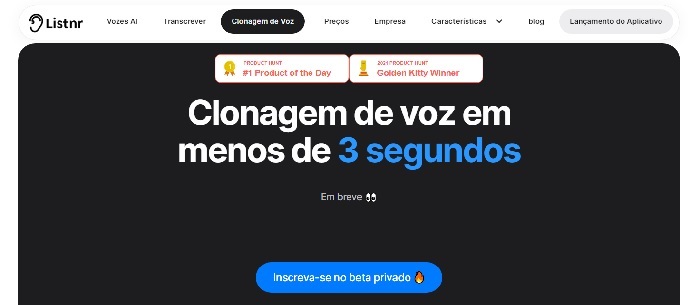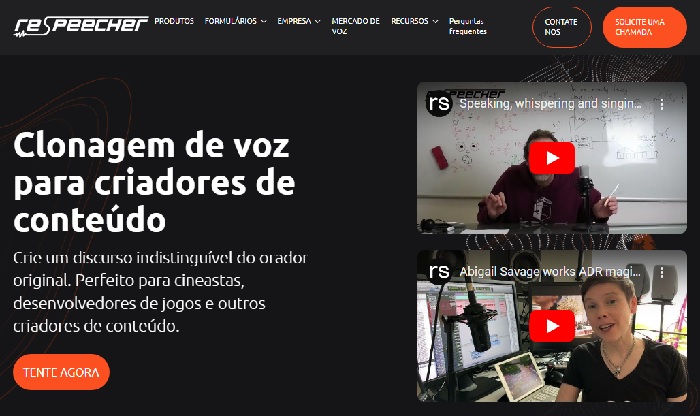The 14 best AI voice generators in 2023!
Using one of the AI voice generators is an excellent choice for anyone who wants to create content without showing their real voice or, if they want, using the voice of friends or even famous people. In addition, they help eliminate the need for several hours of recording to have a decent narrated text, in addition to eliminating the use of highly professional and expensive equipment.
Although there are some downsides to artificial intelligence, this technology can also assist us in various tasks with its fantastic artificial intelligence tools. However, there are some tools especially aimed at creating voices and narrations. AppTuts has already tested a few and can recommend the following:
With these AI voice generators, but especially Murf.ai, you can convert written text into human speech, which can be customized to convey different ages, genders, emotions, and accents. So, if you want to know more about these programs for recreational or professional use, take advantage of this article because, without a doubt, it will help you.
What are the AI voice generators used for?
AI voice generators are useful in several areas and one of them is in the field of virtual assistants, such as Alexa or Siri. They can also be used for “deepfake” videos with avatars, which need a voice to dub them. This format has gained a lot of popularity on social media, especially among those who like to create viral videos on TikTok, as it helps shy people who don’t want to expose their voices to come out of their shells a bit.
However, these tools are not restricted to just this use. These programs can also be used to mimic your own voice, so you don’t have to spend hours and hours recording content. Some even manage to parody celebrity and character voices, so you can have a different voice on your live streams. With that in mind, we are now going to present the main AI voice generators around.
1. Murf.ai
With Murf.ai, you can convert text into a voiceover or even a professional voice-over. Therefore, if your focus is, for example, working with a voice tool to produce a podcast, it may be the ideal choice for you. We’ve already talked here on AppTuts about AI tools for podcasting, but what makes Murf.ai really stand out is that it is able to develop narrations quickly, with its library that has more than 120 voices in 15 languages. Furthermore, Murf.ai voices can be edited with its pitch and velocity adjustment tools.
You can also adjust the settings and preview your audio before generating the final file. With Murf Studio, you can natively create explanatory or presentation videos in its platform, with voiceovers and background music. Another great feature of this software is that it manages to generate an AI voice clone that imitates real human emotions such as anger, happiness, and sorrow. Therefore, the content it produces will not have that machine-made vibe.
We also cannot fail to mention that with Murf.ai, you don’t have to keep sending the same voice several times whenever you need to clone it. After all, with this tool, you can transform a single voice sample into as many as you need, regardless of the character’s feelings. And if you need to make any changes to the script of your content, the platform allows you to do it just by writing, instead of having to re-record your voice.
With Murf.ai, you don’t have to worry about background noise or echo, as the audio delivered by the platform is of excellent quality. Murf.ai also doesn’t compromise on engaging your content. Therefore, it can perfectly match the voice timing with the sound of your video, even if you create a separate audio file from the scene.
Advantages:
- Can generate voices with emotional overtones;
- Allows you to adjust voice tones;
- It has support for audio and text input;
- Clean and organized interface;
- Import scripts, articles and large documents.
Disadvantages:
- Plans have user limits;
- The free plan does not allow downloads.
Prices:
Monthly
- Basic: US$29
- Pro: US$39
- Enterprise: US$99
Yearly
- Basic: $19 (per month)
- Pro: $29 (per month)
- Enterprise: $99 (per month)
Get to know Murf.ai right now!
2. Lovo.ai
Next up among the best AI voice generators, we present Lovo.ai, which is capable of converting text into speech. In addition to being one of the easiest platforms to use, it manages to produce voices that resemble the real human voice. Because it has many voices available, this program can be used in many areas, from entertainment to documentaries. Its granular control allows professional producers to use the editor for pronunciation, emphasis, and pitch control.
One of the highlights of Lovo.ai is the Genny tool. It is a voice generator equipped with text-to-speech and video editing features. This system is capable of producing human voices with impressive quality, in addition to providing content creators with the possibility of editing their videos simultaneously. Genny also has 500+ AI voices that have around 20 emotions and 150+ languages.
Did you know that among the artificial intelligence websites to increase productivity, there are some that specialize in social media? So be sure to check out these 10 artificial intelligence tools for social media.
3. Play.ht
Play.ht is a tool that allows its users to generate high-quality and professional audio from text. With its online text-to-speech editor, it’s easy to turn your text into audio and you even have the option to customize it with speech styles and pronunciations. Text-to-speech synthesis is performed in real-time in most cases, taking just a few minutes to convert text to audio.
Plus, Play.ht securely stores and manages your files so you can export them in MP3 and WAV formats. If you work with podcasts, Play.ht can be very useful, as it has an integrated podcasting solution, which facilitates the distribution of your audio content. For those who have a blog that runs on WordPress, you can use this tool to add audio widgets to your site.
4. Synthesia
Synthesia is a tool capable of generating natural-sounding narration for your video. That’s because it provides a selection of 400 male and female voices in over 120 languages, which you can listen directly to on the site. Additionally, the AI allows you to tweak AI-generated speech using SSML tags for even more natural voices.
If you want to use your voice in the recording, Synthesia makes it possible. Just provide an audio sample to the platform. Now, if your goal is to use the program for professional purposes, this is possible, as it has several integrations with important applications, such as Notion, WordPress, and PowerPoint. Focused on helping you in the educational area and helping to enhance your videos, the program also offers integration with Kickstarter.
5. Listnr
Also present in our list of the best AI voice generators is Listnr. It is capable of transforming text into computer-generated voice files, which can be used in videos for social media. In addition, you can use it to create your own podcast with artificial intelligence, without needing the help of other platforms, as even publishing it on channels like iTunes, Spotify, and Google Podcasts is done within the platform.
With Listnr, you can also add a link to an online article or blog post, and it will quickly generate a corresponding audio version. Then you can customize the voice style, pronunciation, speed and audio adjustments, so you can use the created work on social media. For developers, Listnr offers access to its TTS API, allowing you to integrate the solution into your own application.
6. Kits
Kits is a set of AI tools to give your voice a boost. With just one click, you can create your own AI voices or transform your voice using the platform’s library, which has voices officially licensed for commercial use. Further, it is worth mentioning that the tool is the first in the area to work directly with artists to officially release their voice models on their own terms.
Another option offered is the library of royalty-free generic voices, which allows you to transform your voice into a variety of expressive vocal styles, helping to expand your creative output.
As you may have noticed, there are countless tools that use artificial intelligence technology. However, AI has been with us for some time now. Discover these 20 examples of artificial intelligence present in everyday life.
7. Speechify
Speechify is one of the AI voice generators that can generate high-quality and natural-sounding audio from written text. With features such as voice speed adjustment, choosing between different voices, and a variety of accents, the platform offers customization options. If you prefer a visual approach, it can highlight text as it is read.
Speechify is also very accessible as in addition to being available in a web-based interface, it has apps for both Android and iOS devices. In addition, it allows its users to import documents from various sources, reads PDFs, emails and eBooks, and makes it possible to send a photo with text to the platform, so that the text can be read aloud. And if you also want to change audio reading and playback speeds to increase productivity, you can do it with this AI.
8. Speechelo
Speechelo is ideal for anyone who wants an AI voice generator for sales, training or educational videos. After all, it has 30 male and female voices, supporting 24 different languages. In addition, with the program you have the option of adding breathing sounds and longer pauses to your speech or letting the artificial intelligence decide when to add them.
To use Speechelo, just paste your text, choose a language and a voice, and in less than 10 seconds, you will have the voiceover generated by the AI. With this, you can choose between 3 tones of voice: normal, happy and serious. Then you can customize the AI voices by adjusting the speed and pitch, and adding rests as needed.
9. Altered Studio
Following our list of AI voice generators is Altered Studio, which manages to incorporate various AI voice technologies. With this platform, you can modify your own voice or create a new one for your productions, using different characters, changing accents, adding professional voices, and transforming your audio content into different languages.
With Altered Studio, you have complete creative control, being able to conduct multi-character productions and generate compelling performances with human emotions, all simply by modifying your own voice, without the need for additional voice actors. In addition, the platform offers transcription and translation capabilities, providing tools to transcribe and add voiceover with Text-to-Speech technology.
Also, check out the top 10 artificial intelligence websites that create music .
10. Clipchamp
Clipchamp makes it easy to turn words into voiceovers. With it, you have access to 170 unique voices in 70 different languages. Each voice has been individually selected by the platform team, so you have many options available for your projects. The AI voices available in the tool are divided into female, male, and neutral categories, and you can vary in different ages and accents.
The tool also offers a speed control feature. That is, you can adjust the pace of each sentence individually, according to what best fits your content. With Clipchamp, creators can capture attention on social media, make YouTube tutorial videos easier, and even create funny game highlights through AI voices.
11. WellSaid
WellSaid is another one of the best AI voice generators around. With it, you can create narrations with a variety of voices available on the platform. In addition, it offers some of the most realistic AI voices comparable to real human recordings. As a result, you’ll be able to find the perfect voice for every job you need to do, with different speaking styles, genders, and accents. You can also use your creativity to mix and match voices and create instructions suitable for different scenarios.
One feature worth noting about WellSaid is its pronunciation library, which gives users full control over how the AI tells a story, allowing them to teach it how to say things exactly the way they want them to. Additionally, platform updates and edits are quick and finished in a matter of minutes.
12. Resemble.AI
Resemble AI is an excellent choice for anyone to use AI in their narration projects without having to give up their own voice. This online platform gives you the tools needed to upload, type, or speak and generate your own AI voice. But that doesn’t mean this is your only option. After all, with this platform, you also have a set of voices to use.
Your AI voice can be generated from text or your own speech. The editor allows you to add inflections and emotions, and it can also be converted to multiple languages, allowing you to create personalized, localized audio for your next content. And, if you want professional help, Resemble AI has a marketplace where you can hire voice actors and use their voices to generate custom voices for your next project.
13. Descript Overdub
Descript Overdub lets you create a text-to-speech template using your own voice or choosing one of the ultra-realistic voices available in its library. The platform offers more than 12 male and female voices and it is possible to clone your own voice using this tool. As a result of the program being part of the complete Descript suite, you are able to easily create videos for social media using AI-generated voiceovers.
This AI platform also makes it possible for you to make mid-sentence changes to real recordings, type in any missing words in your audio or video tracks without going back to the recording studio, and even allows trusted collaborators to your company generate audio using your Overdub voice.
14. Respeecher
Respeecher closes our list of the best AI voice generators. It is capable of replicating any voice with astonishing accuracy, making it ideal for voice-over, audio post-production and even podcasting. With this AI, you can create custom voice models or choose from an existing library to find the voice that best suits your content.
Among the adjustments you can make to voices with Respeecher, we can mention age, gender, emotion, and even accent. This AI also supports multiple audio formats, as well as cloud and local save options. You also have the option to change content in the creative process without the hassle of re-recording the original voice.
How to create a voice with artificial intelligence?
To create a voice with artificial intelligence, one can use platforms like Murf.ai, which allows users to convert text to speech in a more natural and realistic way than traditional Text-to-Speech solutions. Another great feature of this program is that it manages to generate an AI voice clone that imitates real human emotions such as anger, happiness, and sorrow.
How to turn text into voice?
Text-to-speech is performed using AI tools specialized in this task, such as Murf.ai. After signing up and subscribing to a plan on the website, you can enter text and customize the output voice in different ways, adjusting variants such as timbres, rhythms, and intonations, until you get the voice narration you need.
How to make a voice online?
Text-to-speech is performed using AI tools specialized in this task, such as Murf.ai. After signing up and subscribing to a plan on the site, you can enter text and customize the voice in different ways, adjusting variants such as timbres, rhythms and intonations, until you get the voice narration you need.
How to use celebrity voice?
To use a celebrity voice you can simply clone it using tools like Respeecher, Listnr, and Murf.ai. All you have to do is train one of these artificial intelligence models with voice recordings of the celebrity you prefer, using the samples available in audio and video files of the person in question.
How to clone a voice?
To clone a voice, you usually collect voice samples from the person and then train an artificial intelligence model to imitate that voice. Platforms like Descript Overdub and Murf.ai are examples of tools that have this capability. With a few samples of the voice it intends to clone, these AI can imitate that specific voice almost perfectly.