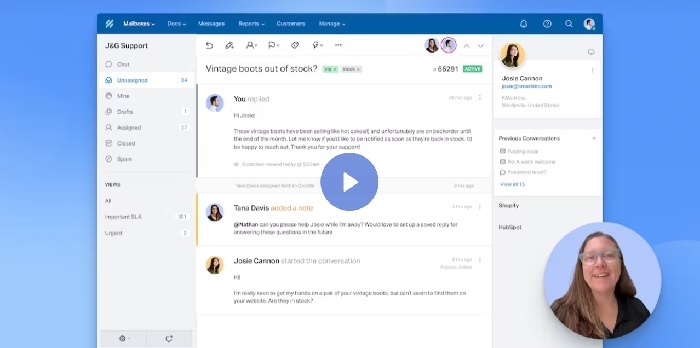12 best help desk ticketing systems in 2023!
As in the case of customer support tools, ticketing systems can be very useful for anyone who values a more organized customer service sector in your company. In addition, with them, your team can more quickly identify what your users’ problems are and solve them in order of priority.
Some systems that deserve to be highlighted for offering these benefits very well are:
These ticketing system software can be used in conjunction with other systems and software, such as the support tools for Instagram DMs. But they are not limited to that. To better understand the advantages of these tools and which are the best on the market, where you’ll learn all about the best software to offer top-notch support to your customers. Then, also read this article about the best live chat websites.
What are the best help desk ticketing systems?
Help Scout and LiveChat are the best ticketing systems around. They have everything you need to make your service as efficient as possible. In addition, both have cross-platform support so that your company is present everywhere, which is very important. After all, a customer may prefer to get in touch via email and another via Facebook, and you can’t let either one down.
However, the benefits of these platforms go far beyond those mentioned. In this article, we’ll highlight everything you need to know about each one of them, and we’ll even introduce more ticketing system software, in addition to those mentioned, so that you can organize your customer service. Your employees will certainly not be overworked and your customers will have faster responses.
If you are researching ticketing systems because you want to set up your online store, you need to know the 12 essential steps to open an e-commerce.
1. Help Scout
Help Scout, with its ability to serve large teams with more than 500 agents in its support system, deserves the top spot on our list of ticketing tools. Using shared inboxes, teams can collaborate and manage customer requests in a single, centralized location.
In addition, Help Scout’s API and its variety of integrations with major platforms such as Slack, Facebook Messenger, and Google Apps ensure that the system works seamlessly with existing channels and customer databases.
It’s worth noting that Help Scout focuses a lot on the simplicity of customer service. Therefore, when receiving a support request or a problem reported by one of your customers, a conversation is initiated as a ticket. Each ticket is assigned to a specific team member and can be monitored and updated in real-time. As a result, the complete history of every customer interaction can be tracked so that no requests are lost or ignored.
To make your service more efficient and personalized, Help Scout offers several options for sorting and organizing tickets. That is, you can set priorities, categorize, and filter requests. Undoubtedly, a great help in directing your support team’s work, as urgent issues can be resolved quickly. And it doesn’t end there, because team members can comment and discuss tickets, sharing information and solutions with each other.
With Help Scout, you have a platform that is simple to use, yet still fixes communication bottlenecks. That’s because you can take all your conversations to a platform and, centrally, automatically classify, assign, and prioritize each service so that nothing is lost. The platform also offers a 15-day freel trial so you can learn more about it while using it.
Advantages
- It has rules-based automation;
- Offers customized reports;
- Availability of integration with more than 90 applications;
- Reduces the volume of IT tickets.
Disadvantages
- Limited customization;
- Pro Plan is only available in the annual package.
Prices
Monthly
- Standard: US$25
- Plus: US$50
Yearly
- Standard: $20 (per month)
- Plus: $40 (per month)
- Pro: $65 (per month)
Enjoy the 15-day free trial and experience all of Help Scout‘s features.
After testing and becoming familiar with Help Scout in your company, perhaps, as the company grows, you will have to increase your team of collaborators. Find out what it is, how much you earn, and how to hire an e-commerce assistant.
2. Livechat
Although it is well known for offering live chat support, LiveChat has a feature for support via ticket. After all, in some cases, dedicated tech support software works better than live chats.
With this tool, you will be able to create custom visualizations. This is very valuable as you will be working on some customer segments more often than others. So you’ll need to save ticket views to organize your work, something LiveChat offers with its HelpDesk integration.
LiveChat lets you use familiar features to manage chats, create messages from ticket templates, and emails in one multi-channel customer service platform. Plus, it saves you time by saving answers to repeated questions that you can remember with a little searching.
As LiveChat can perform mass actions, the platform removes all the tedious parts of updating tickets. Another top tip is to use the LiveChat mobile app to manage incoming tickets on the go.
With LiveChat, you also have the opportunity to improve your answers with artificial intelligence. To do this, just write your initial message, select the text and then change the tone to make it more polite and even correct grammatical errors that can go unnoticed on a busy day at work.
You can also respond to tickets automatically by specifying your condition statements using drop-down lists with multi-level logical operators and custom values.
LiveChat also has many integrations with top apps like WhatsApp, Zoom, Super Agent, and Stripe. Other tool integrations worth mentioning are Shopify and BigCommerce. With these, you can locate visitors in real-time and invite them to chat.
Advantages
- Instant translation for global communication;
- Allows you to make video calls;
- Enables automatic email verification;
- View chats on a single screen;
- Allows you to process payments directly in the chat.
Disadvantages
- Response time may vary.
- More expensive than its competitors.
Prices
- Beginner: $24 (per month)
- Team: $49 (per month)
- Commercial: $69 (per month)
Discover LiveChat and enjoy the 14-day free trial. However, if for some reason you don’t like this tool, then you can try one of these 12 LiveChat alternatives.
3. Zendesk
Following our list of ticketing systems is Zendesk. This platform provides an omnichannel ticketing system that aims to provide a seamless connection between your support team and customers, through various channels, such as email, messages, chat, Slack, Microsoft Teams, and forums. community. Additionally, Zendesk provides a centralized hub that allows managers and admins to measure team performance.
You can also use AI-powered chatbots to customize automatic responses until an agent is available to help. Your support team can flag issues, choose the channel with which to respond, set priorities, and track interactions. It also offers automatic ticket creation, which turns calls, messages, and texts into tickets, with no human action required.
If you’ve been using Jivochat for a long time and want to learn about new customer service tools, try Zendesk or these 30 JivoChat alternatives!
4. Zoho Desk
Zoho Desk is a ticketing platform that helps small customer support teams as they grow. With the system’s multi-channel support, customers can connect with companies through email, chat, web, or social messaging apps. Furthermore, Zoho Desk offers various integrations such as Slack, Salesforce, and Zendesk and can be integrated with the company’s own native products.
Despite being a basic solution, Zoho Desk provides a customizable dashboard. In it, you will find reporting and analysis tools. It also has a smartphone app where you can reply to messages from multiple channels in one inbox. You can also create a self-service portal with tutorials and FAQs for users to research on their own and speed up service.
5. Freshdesk
Freshdesk has an adaptable interface to suit companies of all sizes. Its software centralizes all communications in a shared inbox, making it easy for teams to tag and collaborate on tickets. Additionally, customer support requests can be automatically converted into tickets and forwarded to the support team.
We can’t help but point out that with Freshdesk, you can automate tasks like outbound ticket notifications with status updates, automatic triage, and hourly checks to identify action items. The platform also offers ready to use integrations and various options for integrating with third-party services and ticket trend reporting.
6. ProProfs
ProProfs is yet another option among the ticketing systems that enhances technical support for customer service and IT teams by enabling them to provide multi-channel support via email, phone, live chat, and help desk. Additionally, ProProfs offers collaboration features such as built-in notes and automation features to ease your workflow.
With ProProfs’ round-robin ticket assignment feature, you can evenly distribute support tickets to each person on your support team. Then you can check key service metrics with helpdesk reports. Focusing on offering a faster response time, the tool develops pre-written answers to common questions that your customers have.
7. SupportBee
SupportBee was designed as a simple and intuitive ticketing system to improve customer service team processes. With a centralized workspace, it supports multiple channels. Reporting features provide insights and metrics on the production and efficiency of your service team. To make your service more secure, it has two-factor authentication.
Functioning like a shared email inbox, this tool streamlines workflows and offers private commenting capabilities. In addition, the private inbox view feature allows your collaborators to easily keep track of their tasks. We cannot fail to point out that SupportBee is compatible with several third-party applications.
8. HubSpot
HubSpot is one of the most popular ticketing systems. It manages to offer features so that the agents can manage all customer support tickets from a single dashboard. As a result, your support team is able to view all ticket-related communications and track case progress throughout the issue resolution process. Additionally, tickets are linked to the customer’s contact card in the CRM.
HubSpot also offers ticket analytics features that allow your managers to track their team’s performance. This data includes key metrics like agent response time and ticket volume that can indicate whether your team is efficiently meeting customer demand.
9. HappyFox
With HappyFox, you can count on the automatic classification of all your support tickets into categories such as customer support, sales, marketing, and billing. Undoubtedly, this greatly facilitates the work of your agents, as they can quickly find any conversation they want, using the advanced filters of this technical support ticketingsystem.
It is also possible to prioritize urgent tickets to not only improve your service but also raise the level of planning for the day. Also, when only confirmation is needed to resolve a ticket, agents have the option to send a quick reply without having to open the ticket.
10. LiveAgent
LiveAgent facilitates the management of communication with customers, transforming each new support chat into a ticket. Once created, the tool sends the ticket to an available employee or to a shared inbox. This process not only organizes incoming requests but also allows customer service teams to quickly share information with other departments across the company.
Additionally, LiveAgent has native integrations for many applications popular with support teams. The platform also has a live chat service with features like a real-time typing display, and website monitoring for chat engagement, and its help desk ticketing system automatically converts live chat messages into support tickets. support.
11. Jira Service Management
Jira Service Management is here to help your support team take their customer service to the next level. Therefore, it offers a collaborative platform so that your company can offer service to customers and employees without the complexity of traditional ITSM. Plus, when employees or customers make requests, you can escalate them to your development, support, or operations teams.
The software also offers features for you to create and manage a knowledge base, so you always have up-to-date information in real-time. In addition, Jira provides reports with important metrics for managers, allowing a comprehensive view of the performance of their service team. The platform’s automation options help eliminate repetitive tasks.
12. Vision Helpdesk
Also not missing from our list of the best help desk ticketing systems is Vision Helpdesk. After all, this solution is capable of converting your incoming requests from email, phone, chat, social media, and web into tickets, allowing you to manage them from a central dashboard. With the ticket and time-based billing option, you can charge your customers for each individual ticket or for the time your agents spend resolving an issue.
In addition, Vision Helpdesk offers mobile apps for easy ticket access and resolution on the go. To further improve your team’s productivity, the tool offers gamification features. As a result, you can set up achievements for agents, encouraging greater engagement through rewards.
What is a ticketing system?
A ticketing system is a tool that companies use to manage and track issues, queries, or problems reported by customers to a support team. With it, it is possible to organize all service requests, so that these demands are treated individually until their resolution, when the ticket is finally closed.
What is creating a service ticket?
A service ticket is created when a customer issue or request is made to a company using a ticketing system. Generally, when a customer has an issue, they can contact the company, and the issue is then logged as a “ticket” in the system, which will be tracked until resolved.
How does the ticketing system work?
The ticketing system works by creating, tracking, and resolving an issue or request. Once a ticket is created, it is assigned to a member of the service or support team. This person will be responsible for solving the problem or answering the question. The system allows you to track the progress of the ticket so that it is not overlooked.
What is the best ticketing system?
The best ticketing system on the market is Help Scout, which, upon receiving a support request, transforms it into a “ticket”, so that the demand can be accompanied by a member of the service team until its resolution. Another software that is worth knowing is Livechat, which has all the main features of Help Scout, in addition to being very simple to use.
In what situations is a service ticket created?
A support ticket is typically created when a customer or user is experiencing a technical issue, has a question about using a product, wants to file a complaint or feedback, requests features or improvements, or has general queries about company policies and related issues. billing, payments, and shipping.
Since you’ve made it this far, good luck with your choice of ticketing system.