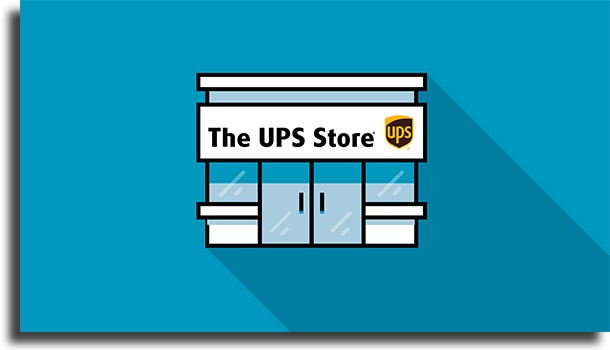The 4 best shipping calculator tools available!
The first thing a businessperson thinks when they want to start an online business is that they should create an e-commerce to increase sales. But of course, there are several other ways you can sell on the internet through other platforms such as Facebook, Instagram, and WhatsApp.
One thing that can slip your mind is shipping, and in this article, we will help you in this part by showing you the best calculator tools to know how much you’ll spend to ship something. After all, calculating it properly will directly influence how much you sell and how much you profit!
Even so, investing in an e-commerce platform is a step that will change your company’s image, as the consumer will feel that they are dealing with a serious, professional, and secure company, which is not always true in transactions via social networks.
It is possible to create a free website to have your e-commerce and launch your very own business. In fact, you don’t even need to have a physical location, as there are a lot of customers who prefer online shopping!
But when we talk about having an online store, we can’t just tunnel-vision in getting more sales. While this is truly the endgame, it still is extremely important to know the best shipping calculator tools.
By using them, you’ll be able to provide several different services to ship whatever it is you sell, and as such, you can offer different prices and times, which puts you at an advantage.
Now, before we properly list the tools for shipping, we will talk about a few important aspects of the matter.
Ways to calculate shipping
As they say, you can’t please everyone. However, by using the shipping calculator tools, it suddenly becomes that much more feasible. Pleasing everyone when it comes to shipping is important, as if it is too expensive, you’ll drive customers away. You need to take two main things into account:
- The cheaper the shipping, the most likely you are to win over customers and to make them loyal to your brand;
- Any customer will always be interested in transparency in all aspects, including how much they will have to pay for shipping.
And so, it becomes important to know just how this math is made by the shipping calculator tools, as the price will change depending on the scenario. Take into account not only how much your package weighs, but its volume and the distance it will have to travel. After all, how much space it uses is extremely important to know how much the shipping will be!
This is how you can calculate shipping:
Shipping = (Package length * package width * package height) / 6000
The length, width, and height of the package must be measured in centimeters. The value of 6000 is an international standard created by IATA (International Air Transport Association).
By using this equation, you can find out what is the cubic weight of a package. Cubic weight is the measurement unit used to determine the price.
Let’s say you have a package that’s 40 cm in length, 15 cm in width, and 10 cm in height. The equation will go like this:
- Cubic Weight = (40 * 15 * 10) / 6000;
- CW = (600 * 10) / 6000;
- CW = 6000 / 6000;
- CW = 1 kg.
But of course, you don’t need to use the equation every time, as there are many shipping calculator tools that will do it for you!
Which ones are the best shipping calculator tools?
O melhor jeito de oferecer boas opções para o seu cliente é conhecendo as modalidades disponíveis no mercado. Vamos listar abaixo 6 ferramentas para calcular frete.
1. UPS
You most certainly have heard about UPS. You are very likely to have received more than a few parcels delivered through them! Well, UPS offers a free option among the shipping calculator tools through which you can easily find out how much a parcel will cost to ship.
In it, you will need to write down the origin zip code and the destination zip code, as well as a few more details about the destination. Then, you need to type in the height, width, and length of your parcel as well as an estimated weight for it.
Finally, add the number of parcels as well as the declared value, choose whether you need Value-Added Services and how you’ll pay for the shipping, and you’re set! Just hit Update and you’ll have the results.
There, you’ll see all the different ways you can send it via UPS, with the costs and how long it will take to arrive. It is quite simple and super effective! Follow this link to see more.
2. The UPS Store
The UPS Store is not the same thing as UPS. It is an indirect subsidiary. However, it does offer most services you can find on UPS, without an increase in the amount you need to pay.
There, you’ll need to type in pretty much all the same info as you did on the official UPS website, and you’ll receive the same results. The platform runs a bit smoother, so you might prefer it! Check it out right now.
3. USPS
Another amazingly useful alternative among the shipping calculator tools is using the USPS website. It will offer you quite a few different options so you can calculate accurately how much a shipping will cost
To use it, you need to first select the destination country. By default, the USA will be selected. After that, type in both the origin and the destination zip codes, as well as the date and time you plan to ship it.
Then, you’ll select what you’re mailing and whether or not it needs to be sent by ground. Finally, select what type of parcel it is, from Postcard, Flat Rate Envelopes, Flat Rate Boxes, or Calculate price based on Shape and Size.
When all that is done, the website will show all the possible ways to ship, as well as prices and estimated delivery times. If you want to try it out, follow this link.
4. Shopify
Shopify is by far one of the best and most reliable tools if you want to create an online store, and it also offers a shipping calculator. It most likely is the simplest to use, but it will show you the price based on the assumption that you use it for your store.
First, you need to select the type of Shopify plan you use so the platform can give the most accurate results. Then, choose whether it is a domestic or international destination, type in the zip codes, select the package type, type in its size and weight and hit Calculate. Done! Check it out right now.
Did you like any of the best shipping calculator tools?
Now that you know some of the best tools you can use to know how much your parcels will cost to ship, just choose the one that best suits your website. Let us know in the comments which shipping method you’ll use