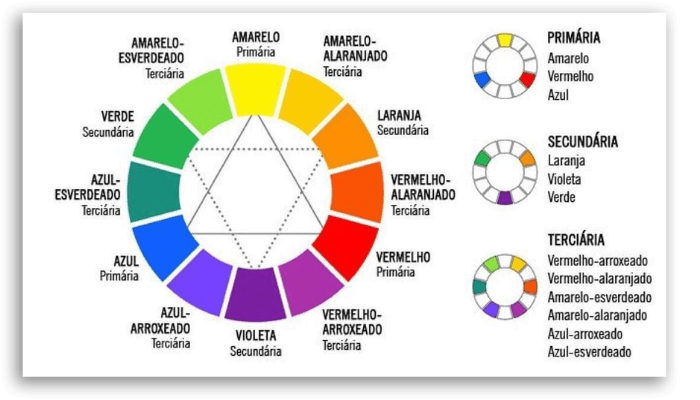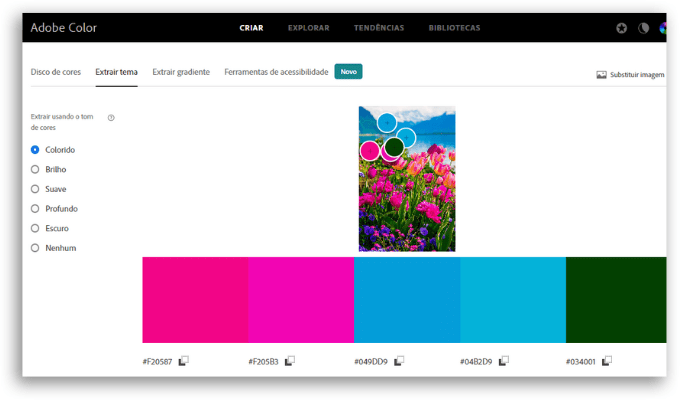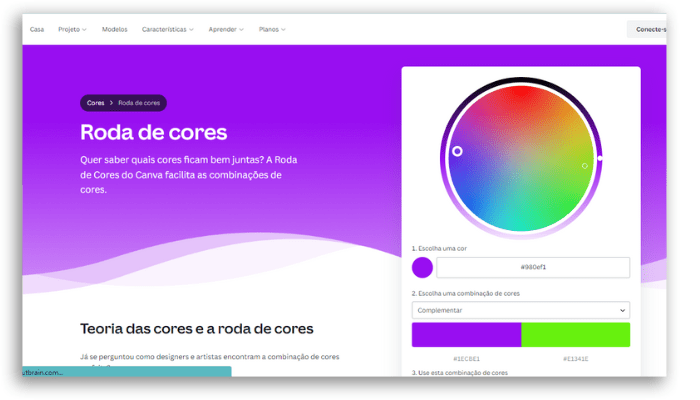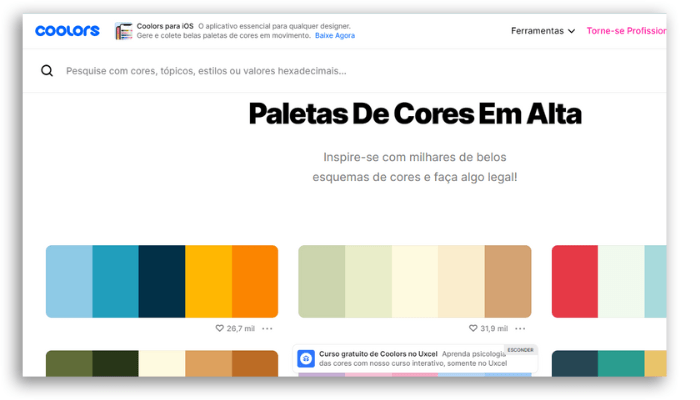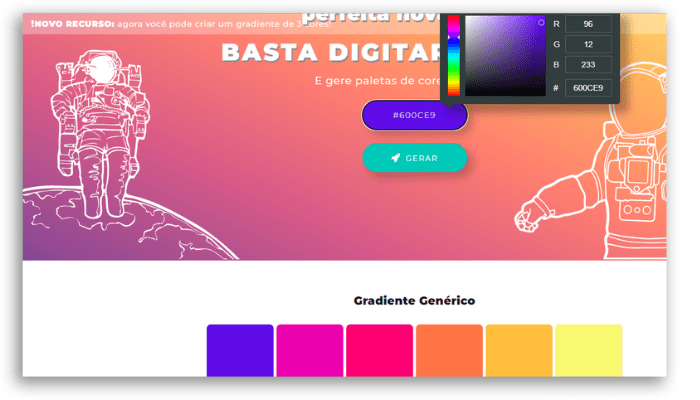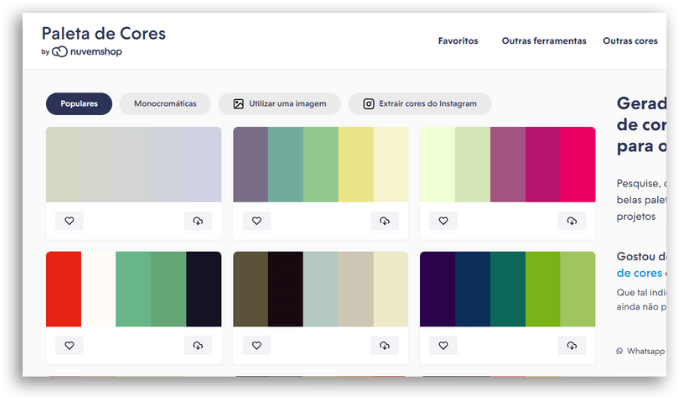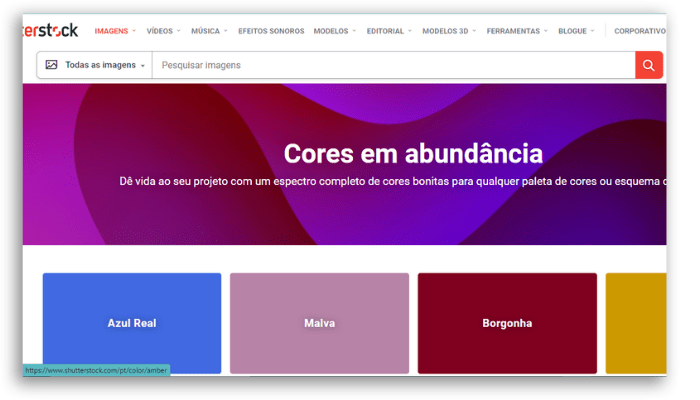The 7 best websites to create color palettes!
Finding the best color chart for your project, or for your clients, can be made simpler with the list below of the best sites to create color palettes. With these tools you will be able to make your design projects or UI design more visually appealing, with a color combination that perfectly matches your brand identity.
After all, creating a palette may seem like a simple task, however there are many things that need to be considered, such as color psychology, for example.
Through this optic we are able to understand the different types of feelings generated by each color and their combinations. Inducing, thus, the subconscious decision making of the public regarding that brand.
And that’s exactly what the websites we recommend below will help you with. With them you can use the tools to create color palettes with incredible tones and convert this into even more sales.
What are color palettes and what are they used for?
Before we start talking about the list of the best sites to create color palettes, it is important to understand exactly what are they and what they are for.
The palette is a set of pre-selected colors, in harmony, that convey an idea, a feeling or a sensation, that is, that create a visual identity.
They are used in various situations, such as architecture, decoration, composition of looks, makeup and, of course, in the creation of design materials.
The right palette can make an incredible difference in brand acceptance and promotion. For this you need, initially, to understand a little about color theory and the color wheel.
The color wheel was created by Isaac Newton and allows us to create harmonic combinations.
It consists of the colors:
- Primaries: yellow, red and blue.
- Secondary: the mixing of two primary colors (purple, green and orange)
- Tertiary: the mixing of primary colors with secondary colors.
And it’s based on the color wheel that many of the sites below are based on to help you create color palettes.
The 7 best websites to create color palettes
So let’s go to the list of the best websites, without the need to download any app, to assemble your palette or that of your clients!
1. Adobe Color
We open our list with this tool that is perhaps the best known among design professionals.
Adobe Color is the website of the company responsible for developing some of the main design programs such as Photoshop and Illustrator.
It is very simple to use (in contrast with Photoshop) and, as we said above, you can create color palettes of your own through the color wheel that can be set in various ways, according to your needs and chromatic profile: monochrome, complementary colors, triad and other options.
Another very interesting possibility is to download an image of your own, saved on your computer, to extract the gradients from the image and create your palette based on an image you like.
And you will be able to save the palettes created by you, both on the website and on your computer, by downloading the file.
You can also check out color themes created by other users and use them in your creations.
The platform also has some other services, in addition to integration with Adobe Suite software, being one of the most complete available on the market.
2. Canva
The darling tool of many digital content producers is also on our list, Canva also has features to help you create color palettes.
Like Adobe Color, the platform works with a central disk. On this disc you can select your preferred color by simply clicking, holding and dragging until you find your favorite color and complement it.
In the menu below the wheel there is the possibility to find the other colors, with a limit of four colors.
The tool is a little more limited, but the user can export the created palette and also open design ideas with their color pattern.
3. Coolors
The third tool on our list of the best websites to create color palettes is Coolors.
Super practical and with modern and harmonic color sets and a simple interface, Coolors allows any user to find incredible combinations.
Once you get to the homepage you can go through different random palettes just by pressing the spacebar. When generating an option that you like, click on “lock” and save your combinations.
In the top menu bar, you will find several other options such as the possibility to create collages with the desired palettes and upload any image you want.
The main highlight of Coolors is the accessibility option, which makes the platform very approachable and simulates some deficiencies, such as color blindness.
4. Color Hunt
If you’re looking for inspiration, this site can be a great option to find pre-selected palettes.
Color Hunt works more like a color palette showcase, so you can look for inspiration. You can search for the most popular colors, randomize colors or choose palettes defined by themes.
The site allows you to create your own collection, saving the best ideas and even use filters so you can find the palette that most closely matches what you want.
With Color Hunt you will be able to create your palette with the freedom to choose your own colors, but without the help of a chromatic wheel to harmonize the creations.
To create yours, just click on the three dots on the top right side of the page and start a palette from scratch.
5. ColorSpace
Are you looking for a simple interface to create color palettes? ColorSpace is an excellent option and that’s why it’s on our list!
On the home page, to start creating a palette, select a base color in the frame and click the “Generate” button.
Thus, the platform will provide more than 20 palettes based on the main color informed by you previously, in a few clicks.
However, unlike the other options mentioned above, here you do not have the option to export the created palette.
Therefore, you will need to copy the hex code manually.
6. Nuvemshop
Nuvemshop is one of the best e-commerce platforms in Brazil and, to help businesses create color palettes of their own, they developed this simple and efficient tool.
With the nuvemshop color palette you can find several ready-made palettes. In addition, it is possible to create palettes based on images and even upload an image from an Instagram page via a link.
Easy to use and free, worth checking out if the language barrier isn’t a problem to you.
7. Shutterstock
Well known to designers and photographers, ShutterStock is an excellent stock image aggregator. In addition, the platform has a tool to create color palettes that is also very simple to use.
To use it, you can search through an image, to check which palette it is in, or even select a color and find analogous, contrasting and triad palette options.
Easy to use, Shuterstock’s palette maker comes in and closes out our list of the best sites to create your color palettes.
And now that you’ve met the best, it’s worth taking the time to explore the tools and understand their functionality. So you can save the ones you like best!
Creating a color palette is a creative work that deserves attention and dedication, after all, the “face” of the brand will be represented through colors, as well as all the important impressions it causes on customers.
You can also use some search sources such as Pinterest, for example, to expand your creativity and even search for images by their color to use on sites that have this option.
Thus, you can explore beautiful palettes with your client’s favorite colors, and that are related to the business in question, looking for the best outcome.
Are you ready to explore the 7 best websites to create color palettes?
Share this article with your friends that might be interested in it!
And since you are here, how about checking out these: