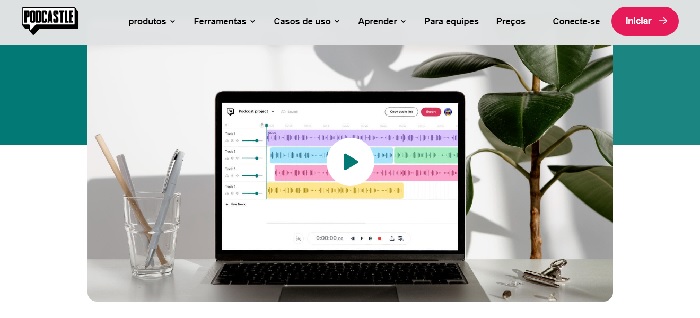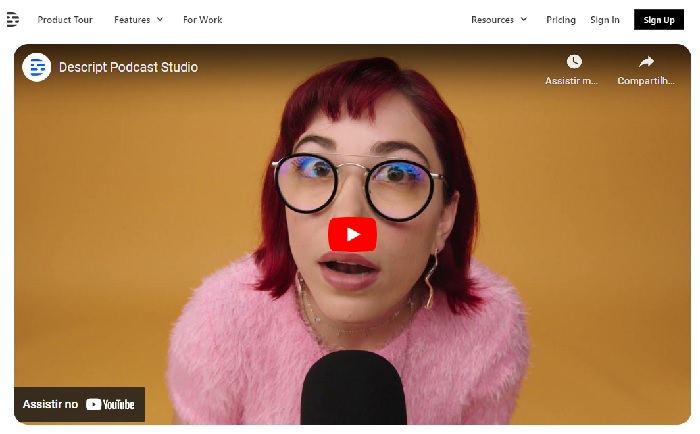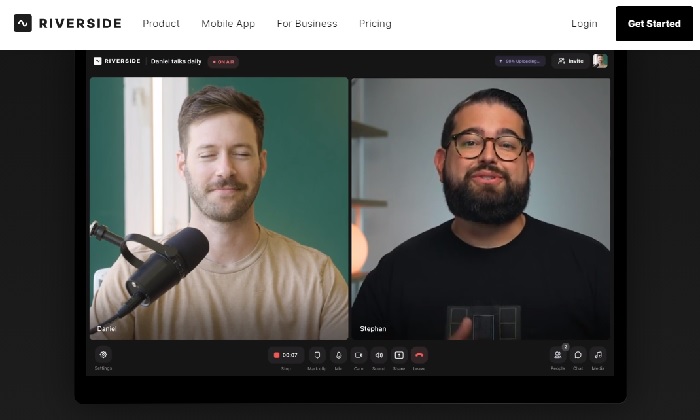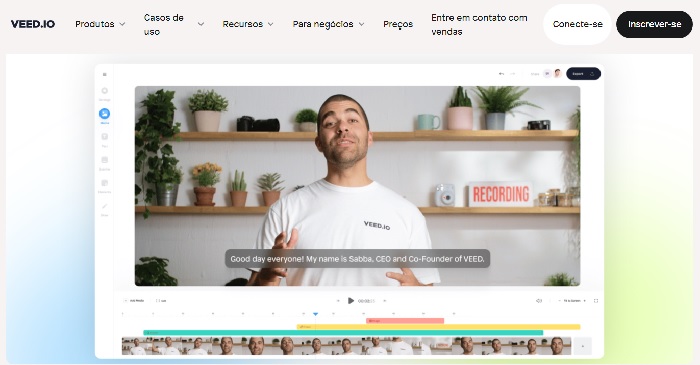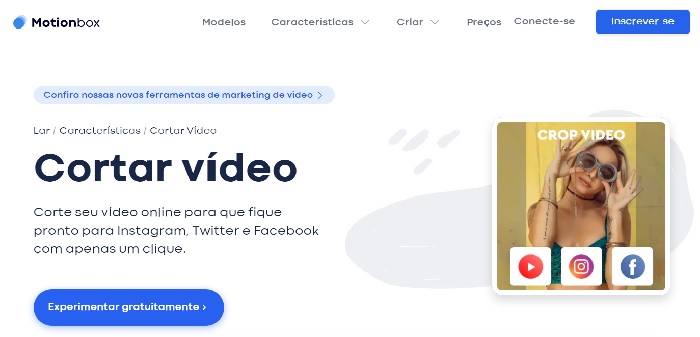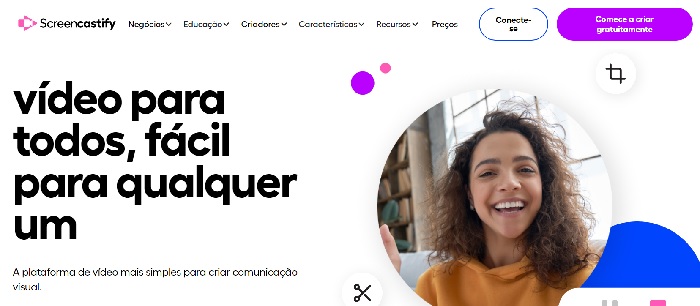The 8 best websites to trim podcasts
Just like the AI podcast tools, the websites to trim podcasts are very useful for improving your content. With them, in addition to recording and editing podcasts, it is possible to eliminate unnecessary parts that do not add value to the episode. Additionally, they can also be used to create small clips from a larger episode. Everything will depend on your goal when using these platforms.
There are several website options on the market that can trim podcasts and even create clips, including some that use AI to do this. However, it is not always easy to choose the best one to edit your podcast. While some are too expensive, others don’t deliver what they promise. Here at AppTuts, we have already tested several, and among the best options, we can recommend:
With any of these tools, especially Podcastle, you can offer people who follow your podcast professional-level content. In this article, we will introduce you to the 8 best websites to trim podcasts, so that you have a truly excellent end result. And if your content is only in audio form, you need to know these 9 best audio podcast platforms.
Which software to use to trim podcasts?
Podcastle is one of the most recommended platforms among websites to trim podcasts. Full of features, it offers everything from the most basic to advanced, so you can trim your podcast to perfection. With Podcastle, you can use ready-made templates and eliminate background noise from your podcasts. Furthermore, if you wish, you can enhance the quality of your content with the refined visual effects that this tool offers.
Furthermore, you have support for different languages for your subtitles and can even eliminate vices of the language when editing your podcast. Although it is not the only name in this market, Podcastle deserves to be highlighted, as it is one of the best in its field.
To learn more about this tool, as well as other websites to trim podcasts, read this article until the end. And if you’re just starting out in the world of podcasts, discover these 10 steps to start your podcast from scratch.
1. Podcastle
Opening our list of the best websites to trim podcasts, we present Podcastle, a platform that allows you to create podcasts with professional video quality, in addition to being able to edit them with easy-to-use artificial intelligence tools. When using this platform, you won’t need to worry about the quality of your content. After all, it allows podcast microphones to be processed in WAV and videos in up to 4K. And if when editing you need to speed up or slow down the content, that’s also possible with this tool.
With Podcastle, you can easily customize your video so you can quickly create several different videos from a single recording. Therefore, you can seamlessly resize, split, and enhance content before exporting in various formats. To make the video truly fit in within your brand, you can add your company logo and personalized backgrounds.
Furthermore, with this platform, it is possible to highlight the most important moments of the podcast during the recording. This makes it much easier to add effects in moments that you believe need emphasis. So, instead of searching for parts of the video that need to be cut, you can worry more about adding subtitles to your videos to make your content more inclusive, all without having to leave Podcastle. To add music to your edit, you can take advantage of those available on the platform, thus abandoning the generic sound effects that you used just because they are copyright-free music.
Another highlight of this site is that through it you can direct your content to different platforms. This is because it is possible, in a matter of a few clicks, to resize videos for different social networks. With Podcastle, you can also provide your audience with smoother, more professional-sounding transitions between different edits made to your show, with the ease of adding fade-ins and fade-outs.
Advantages
- Ease of use;
- Allows the addition of custom brands;
- Provides royalty-free sound effects;
- Enables the removal of background noise;
- It has an AI voice cloning tool.
Disadvantages
- Limited video recording hours;
- Filler word removal is only available on the Pro plan.
Pricing
Monthly
- Storyteller: $14.99
- Pro: $29.99
Yearly
- Storyteller: $11.99 (per month)
- Pro: $23.99 (per month)
Discover Podcastle now! Take the opportunity to discover what to have in a podcast setup.
2. Descript
Continuing with our list of the best websites to trim podcasts, we present Descript. With it, you have an incredible way to edit your videos. This is because the platform offers features for its users’ entire workflows. One of the website’s features that most deserves to be highlighted is the fact that you can automatically transcribe videos you recorded before using the platform. This makes editing work much easier. And if you want to remove the background from a podcast to add another, it is also possible with this platform.
Furthermore, Descript has a simple tool with a multi-track production engine that can handle multiple audio and video channels. If you noticed while editing the content that the sound of the recording was bad, in just one click you can modify this with this platform, as it allows the audio to be transformed into studio-quality sound in a simple way. Now, if the podcast editing process involves more than one person, take advantage of Descript’s collaboration feature to speed up this process.
To help you make your episodes even more dynamic, Descript allows you to remove words or moments where nothing is said from your recordings. This way, you can wave goodbye to small errors in the recording and make the audience even more attracted to the content released. Another interesting feature of the created videos is the overlay it can add. During video highlights (or bloopers), you can choose to create a realistic clone of your voice just by typing new words, exactly like in these AI voice generators.
We can’t help but highlight that Descript has a complete gallery of templates to make edited videos shine or get directed to podcast channels faster. You can also save your templates to easily reuse them in a future episode. And of course, to make the editing process even easier, Descript helps you with a premium library where you have access to millions of videos, images, sound effects, and music tracks. As such, you don’t need to search for copyright-free content for hours on the internet.
Advantages
- It has powerful animation presets;
- You can write and edit your podcast script;
- Projects are synced to the cloud for team collaboration;
- Allows you to download videos in up to 4K;
- Allows you to export your videos without a watermark.
Disadvantages
- The Creator Plan has many limitations;
- Transcription hours are limited.
Pricing
- Creator: $12 (per month)
- Pro: $24 (per month)
Try Descript right now! Also, take the opportunity to learn about these 12 ways to make money with podcasts.
3. Riverside
Next up on our list of the best websites to trim podcasts is Riverside. This platform records the audio and video of your guests separately when the episode is recorded, so that the editing process becomes faster and more accurate, especially for moments when you want to give more emphasis to just the speech of one of the people present in the podcast. Additionally, Riverside provides a text-based editor, through which you can search the transcript for what you need.
The artificial intelligence technology available on the platform allows its users to edit videos with just a few clicks. The AI will quickly scale, style, and share content created and edited in Riverside. With it, you will also be able to save time and effort with automated multitrack syncing. All audio and video stay in sync no matter how much you edit any individual track. And, of course, you can do all this while also being able to customize the video with your business brand.
It is also worth highlighting the fact that Riverside helps you not to worry about the dimensions of the edits you make. This is because it allows edited videos to be adapted for the main podcast-sharing platforms. Now, if you need to deal with a lot of editing, know that this site has an AI capable of helping to speed up the process, as it identifies the most memorable moments of a podcast so that they can be highlighted.
The AI can also add subtitles on its own and remove backgrounds. When using Riverside, you will also no longer need to worry about the possibility of losing edited content if your computer crashes, as the platform automatically uploads your videos and audio to the cloud, strengthening your security. We can’t help but mention that with Riverside you can edit audio and videos just by modifying the text, like its competitors that we talked about previously.
Advantages
- It is available in more than 100 languages;
- Automatically transcribes your audio and video recordings;
- Remove unnecessary parts of your content;
- Removes background noise;
- Allows you to adapt videos to different layouts.
Disadvantages
- Separate tracks are limited;
- The Standard Plan does not have live calls.
Pricing
Monthly
- Standard: $19
- Pro: $29
Yearly
- Standard: $15 (per month)
- Pro: $24 (per month)
Visit the Riverside website now!
4. Veed.io
Veed.io is another amazing option among the websites to trim podcasts that offers several editing features to make your work easier. By opting for it, you can create videos of your podcast so that they are ready to be posted on the main channels that support this content format, such as Spotify, Apple Podcasts, and Google Podcasts.
With Veed.io, you can use templates, create thumbnails, and remove background noise from your podcast. If you prefer, you can increase the quality of the content through the interesting effects and visual resources it offers. Veed.io also makes it easy to resize content with templates so you can publish anywhere. For teamwork, it is possible to create templates and SOPs. This makes it easy to invite managers for approval and publish content internally at scale.
Veed.io lets you download and share everything in your browser. The fact that the videos are saved in the cloud allows you to make adjustments and changes quickly. If you notice any recurring errors or language vices while editing your podcast, you can remove this inconvenience in just a few clicks using this platform.
Through it, it is possible, for example, to make your podcast more accessible through subtitles. As a result, you can reach an audience of readers and people with hearing impairments. Furthermore, Veed.io allows you to develop subtitle translations for your episodes automatically, which can then be manually reviewed if necessary. In addition to being a much cheaper alternative than hiring a translator, the process is done faster.
Advantages
- Supports more than 100 languages;
- Allows you to resize videos;
- Allows download in different formats;
- It has instant translations based on artificial intelligence;
- Lets you convert text to speech.
Disadvantages
- Subtitle minutes are limited.
Pricing
Monthly
- Basic: $25
- Pro: $38
- Business: $70
Yearly
- Basic: $18
- Pro: $30
- Business: $59
5. Motionbox
Motionbox is also an excellent option among the websites to trim podcasts, where you can select the different animations available on the platform to make your content more interesting. Subtitles, which make your videos inclusive, can be added automatically, helping you save hours of work. The coolest thing is that the subtitles generated by the site can have the typography chosen by you, and it also offers more than 300 fonts for this.
With Motionbox’s video cutter, you have an intuitive and easy tool to trim your content. It will already come in the format of the social network you will share, so you don’t have to worry about this type of detail. Additionally, Motionbox makes it easy to merge your videos and combine video clips of all formats. All you have to do is drag and drop your video files from the recorded episode into the platform’s editor and wait for the magic to happen. If you want to give it a special touch, you can add background music and animations to this mix.
Motionbox also allows you to slow down a video. This feature can be very important if you are hosting an episode where guests show something quickly on a screen, and when editing, you realize that it was over too quickly. In this type of scenario, you can slow the moment down so that video viewers can see it more clearly. But the opposite is also an option. With people always looking for information transmitted quickly, you can speed up the video on the platform at times when you think it’s worth using this feature.
Video editing doesn’t have to be done by just one person on Motionbox. After all, it has collaborative editing features so that more than one person can work on content. In just one place, you will find features from content review to work approval. The process is quite simple, all that needs to be done is to hit the share button to invite others to work on a video in real time.
Advantages
- Allows you to add text to your videos;
- Allows you to change the speed of your video;
- You can add a watermark to your videos;
- The number of projects is unlimited on all plans.
Disadvantages
- Storage on the Basic and Premium plans is limited;
- 4K videos are not available on the Basic plan.
Pricing
Monthly
- Basic: $29
- Premium: US$39
Yearly
- Basic: $20 (per month)
- Premium: $30 (per month)
6. Screencastify
Screencastify deserves space in our selection of the best websites to trim podcasts, as it allows you to quickly edit any video directly from your computer, quickly and easily. You can even merge, rearrange, and zoom clips, as well as merge videos from different platforms to create the perfect show for your audience. To help you reach a wider audience with your edits, Screencastify offers a variety of easy-to-use audio editing options, text tools, and blur effects.
As a site without limitations, Screencastify allows you to develop as many online video editing projects as you want, without worrying about size or bandwidth limitations. With the blur tool, you can hide information when editing videos so that sensitive information is not shown in your podcasts. It’s also worth noting that while you can’t completely remove the audio from a clip with Screencastify, you can mute it.
For some videos, you may find that you need to adjust the volume differently at certain points. If this is the case, know that with Screencastify you will have no difficulty achieving this goal. If the video editing is done by more than one person, know that with this tool you can work as a team and even define the time at which you will receive the videos in a folder on Google Drive, if you are the last person responsible for editing.
You can also make your videos more impactful by using Screencastify to personalize the messages in your videos. Additionally, it is possible to use the platform to create videos in the format of GIFs. This way, you can use your edited podcast videos on viral trends on TikTok, for example, to attract a larger audience to your full episode. As shorter videos tend to draw more attention and generate great engagement, this can be an excellent choice for a content format.
Advantages
- Allows you to import and edit videos from other platforms;
- Allows you to apply zoom effects to your edits;
- Allows you to create title cards for clarity;
- It is possible to blur unwanted or sensitive materials on the screen;
- Allows you to adjust the audio levels in your videos.
Disadvantages
- Does not offer many features in the Starter plan;
- Active assignment is limited on the Starter plan.
Pricing
Monthly
- Starter: $15
- Pro: $20
Yearly
- Starter: $7 (per month)
- Pro: $10 (per month)
7. Filmora
Filmora is another platform that allows you to edit podcasts. With it, you can automatically reduce background noise and improve microphone quality if necessary. To ensure that you don’t lose edited content, Filmora allows cloud backup at any time. This factor is also important for teamwork, which the platform also provides.
With the platform’s intelligent artificial intelligence cropping, you can highlight people, backgrounds, or any imperfections so that your video looks perfect. Plus, you can automatically resize a series of videos in minutes, even if you don’t have advanced video editing knowledge. Now, if when editing the video you notice that there are unnecessary pauses, you can use the platform’s silence detection to cut them for you.
8. Vrew
Closing our list of the best websites to trim podcasts is Vrew. Video editing done on it is as simple as text editing. Through it, you can easily create subtitles for your videos in just a few steps. With the platform’s transcription tool, you can easily edit specific points in your podcast. To make your podcast even more personalized, the tool offers more than 200 background music tracks.
By offering 1000+ sound effects and 100+ text templates for design, Vrew allows you to functionally enhance your videos without worrying about copyright. You can also use the platform to eliminate silent moments in your video with just one click. As for translations, you can do them through subtitles for more than 100 languages.
How to trim a podcast?
To trim a video podcast, you can use platforms like Podcastle. Just go to the website, upload your video podcast, and use the provided editing tools to cut out the unwanted parts of the video. After making the necessary edits, you can export the edited video.
What is the best tool to cut podcasts?
Podcastle is one of the most popular options when it comes to websites to trim podcasts. It is an online platform that offers audio and video editing tools specifically designed for podcasts. In addition to trimming, you can add subtitles, auto-transcribe, and more.
How to edit a video podcast?
To edit a video podcast, you can use tools like Descript, which allows you to edit audio and video just by editing the transcribed text. With it, you can trim, add effects, insert graphics, and perform a variety of other edits to improve the quality of your podcast.
What are the best websites to trim podcasts?
For cutting podcasts, the most popular and recommended sites are Podcastle and Descript. Both offer intuitive tools for audio and video editing, enabling precise cutting, adding effects, and other features to improve the quality and presentation of your podcast.