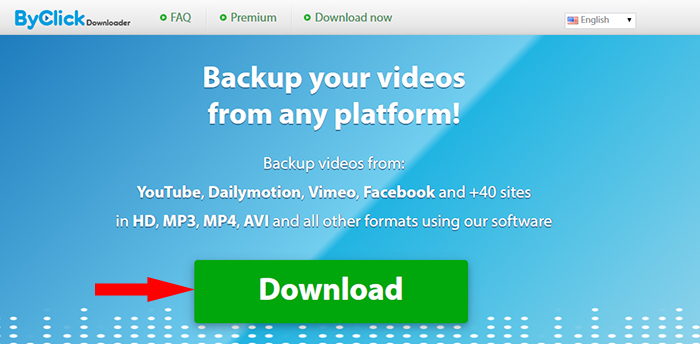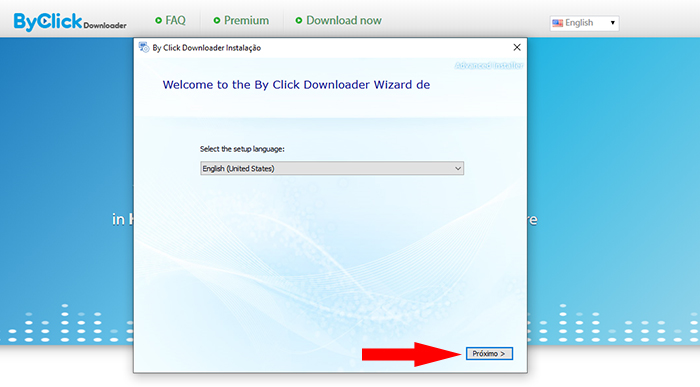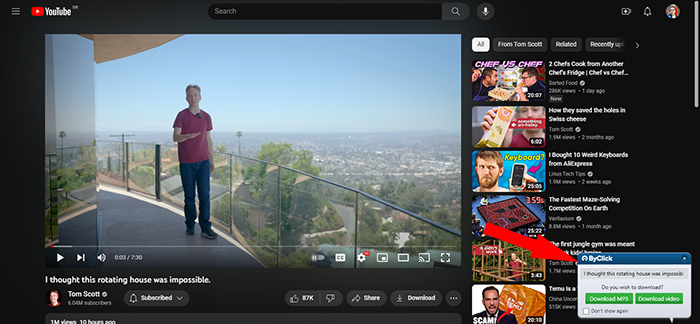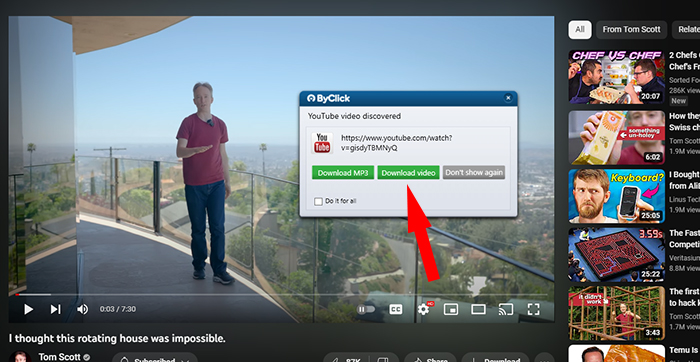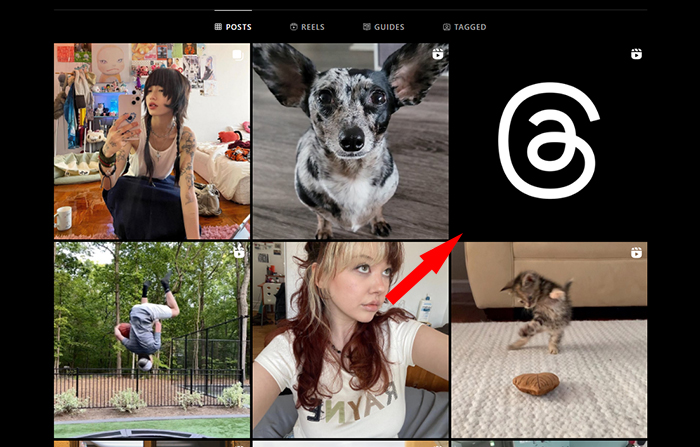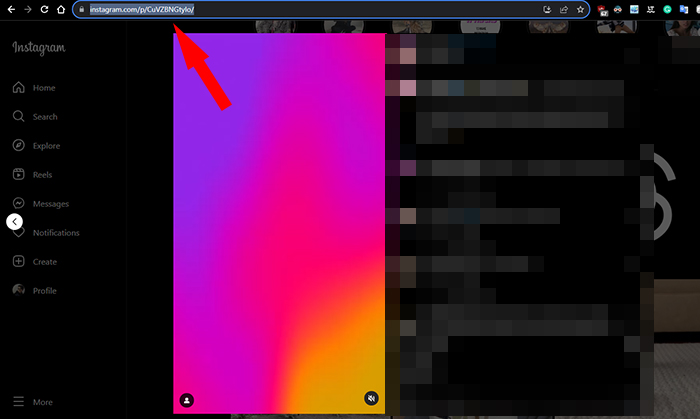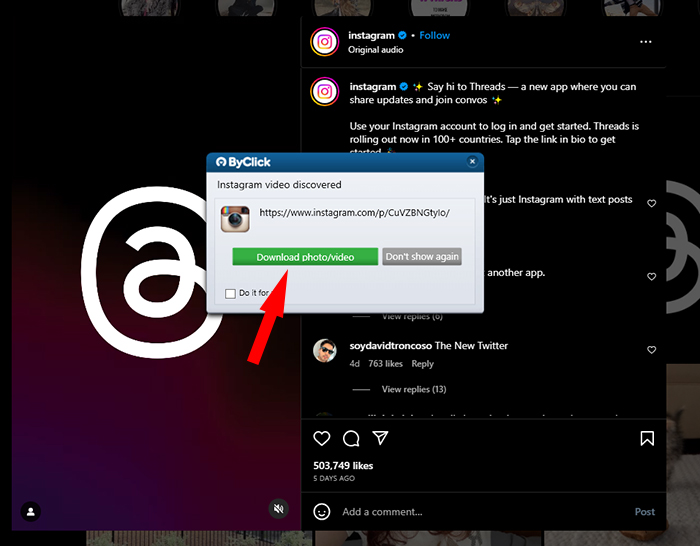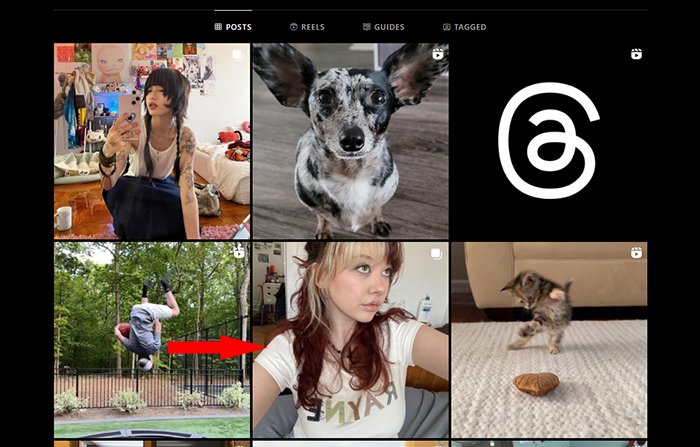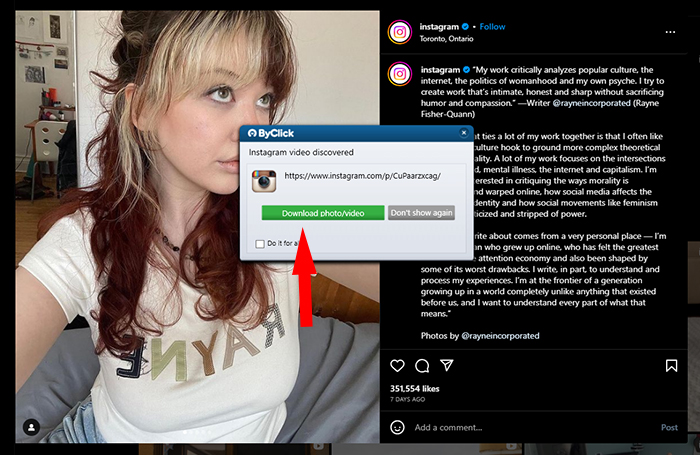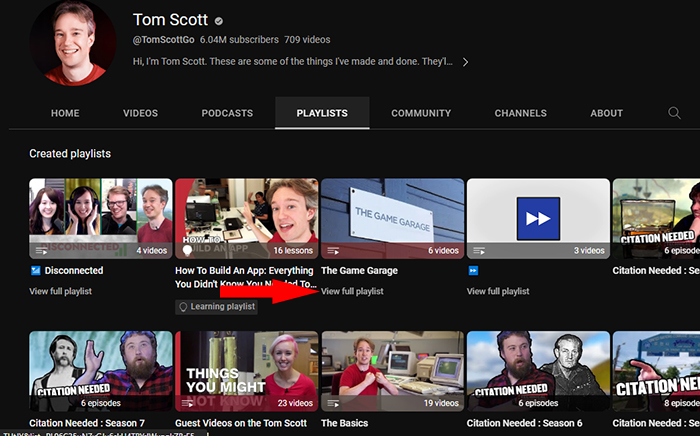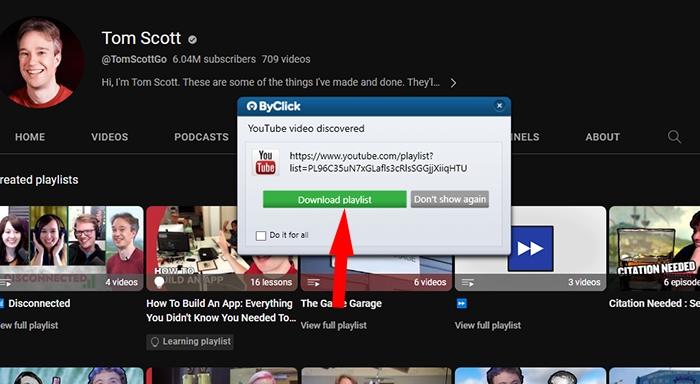ByClick Downloader: Is it safe? How to use it?
ByClick Downloader is an outstanding software when it comes to downloading YouTube videos on a PC. However, you might have some questions, such as how to use ByClick Downloader and if it is safe. After all, when downloading content using movie download apps on your phone, you don’t want malicious software to come with it. And we understand that your concern is legitimate.
Further, knowing how to use ByClick Downloader is very important for you to get the most out of this tool. Therefore, our goal in this article is to help you download YouTube videos on iPhone, Android, or your PC. No more spending hours on the internet looking for a place to download content and still run the risk of entering places that could be harmful to your device.
In this article, we are going to talk about safety and how to use By Click Downloader. You will understand the most efficient way to download videos on Instagram, download videos from Vimeo, download videos from YouTube Shorts, and many other platforms.
Which is the best video downloader?
ByClick Downloader is the best platform where you can download your videos from the internet. After all, with it, you can download content from YouTube, Instagram, and Facebook, among other platforms. Furthermore, it is very simple to use. All you have to do is copy the link of the video you want to download and paste it into the software’s interface. After that, the tool will do everything else for you.
Other useful platforms for those who want to download videos are Videoder, VDownloader, VidMate, and Keepvid. However, they have fewer features and don’t work as well as ByClick Downloader.
Therefore, we will teach you how to use ByClick Downloader and all the benefits that this tool can provide to its users, also analyzing the security of the platform. After reading our article, also know the 26 best free music download websites on PC and Mac.
ByClick Downloader
ByClick Downloader allows you to download videos from 40+ websites in HD, MP4, and AVI formats, including MP3 to download music from YouTube easily. In addition to formats, you can choose which quality you want your video to be downloaded. This is very important for days when your connection is unstable and you want the content to be downloaded faster, even if you have to give up a ia little quality. For social media lovers, the platform makes it possible for complete YouTube playlists and channels to be downloaded at once, as well as entire Instagram pages.
It is worth mentioning that the tool is frequently updated. Therefore, it is able to adapt to all changes in the market and the emergence of new social media. Automatic downloads are one of the cool features of the platform. Through it, you’ll be able to browse the internet and every time you copy the URL of a video, you’ll see a pop-up on the screen so you can download it, without having to open the software.
By using ByClick Downloader, you can track your downloads and get personalized recommendations, something rare in music and video downloaders. Now, talking about the multiple download feature, the software is able to manage multiple downloads simultaneously to help you save time. On this platform, you can also link your video-sharing website accounts to download your private content.
For the less patient, ByClickDownloader uses advanced technology to speed up the download process. That way, you won’t have to spend hours on your computer screen waiting to be able to download a movie or even a longer documentary. And speaking of saving time, the site allows you to do batch downloads, so that several videos are downloaded at once. This feature is also useful for its management and better organization.
Also, discover the best apps to download free music and learn how to download music from YouTube to a Flash Drive.
Is ByClick Downloader safe?
Yes. A great example of this is the platform’s privacy policy which states that it does not collect any data from its users. In this way, it manages to reduce the risks of possible information security breaches. After all, there is nothing stored for cybercriminals to steal. Going further, you don’t have to worry if your data is being shared and used improperly.
Another headache that you avoid when using ByClick Downloader is the possibility of being on a platform that will make you download malware that looks like a video. This is very important to avoid, otherwise, it could compromise the functioning of your computer or smartphone. It is also worth noting that the site does not have any spyware to track your online activities and collect sensitive information without your consent.
And of course, ByClick Downloader does not create phishing to steal critical data from you, such as e-mail access or credit card number, for example. Further, the software can be configured to use secure protocols such as HTTPS and SFTP. As a result, it manages to ensure that the downloaded files are safe and secure.
Do you use Apple devices? Then meet the 26 best free music download websites on PC and Mac.
How does ByClick Downloader stand out from the competition?
ByClick Downloader manages to stand out from the competition because it is fast, secure, and compatible with several sites so that you can download whatever you want in just one place. Additionally, it can be configured to download files at scheduled times, making it easier to manage large downloads. The video downloader can also be configured to resume downloads if the connection is interrupted, allowing users to pick up where they left off.
Advantages
- One-click download mode;
- Allows you to download private videos;
- With ByClick Downloader, you can download live streams from YouTube;
- Supports batch download;
- Available in over 25 languages.
Disadvantages
- Not compatible with macOS and Linux;
- It doesn’t offer any advanced video editing options.
Prices
- Annual premium: $7.99
- Unlimited Premium: $9.99
Also, check out these 6 best apps to download videos from Pinterest and these 14 apps to download videos from Instagram. And if you often use the Vimeo video platform, learn how to download Vimeo videos to your computer.
How to download ByClick Downloader?
Downloading By Click Downloader is a very simple process. Just enter the tool’s website and follow the step-by-step below and in a few minutes, you will be able to use this excellent tool.
First, click the green Download button and choose where to download the file.
Then, install ByClick Downloader by following the on-screen instructions.
Done. The software will finish installing by itself. When it’s finished, just open it up to start downloading whatever video our song you want!
If you need to turn videos into audio, check out these 10 best YouTube playlist downloaders that also convert to MP3.
How to use ByClick Downloader?
ByClick Downloader is a very easy-to-use tool that aims to make life easier for people who want to download videos, music, and any type of online content. Even if you were looking for a platform to download posts directly from Instagram, for example, this software makes it possible.
Also, learn about these 5 Google Chrome extensions to download YouTube videos.
How to download YouTube videos with ByClick Downloader?
First, go to the channel that has the video you want to download. Just by opening the video, you will already see that the software will give you the download option.
Also, check out the 24 movie download websites (and software) on PC.
How to use ByClickDonwloader for Instagram?
The first thing to do is access the profile you want to download the video from. Then click on the post you want to download.
Copy the URL of the video you want to download.
Hit the download button to start downloading.
Now, if what you want is to download images, ByClick Downloader also makes it possible.
To do this, go to the profile that has the image you want and click on it.
When you click on it, the download option will appear.
After that, you will see your downloads taking place.
Learn how to download videos from OnlyFans.
How to download playlists in ByClick Downloader?
Go to the profile that has the playlist you want to download and copy its URL by right-clicking the View full playlist button and copying it.
The, ByClick Downloader will automatically recognize the URL and offer to download it. Hit download.
What is ByClick Downloader?
ByClick Downloader is an easy-to-use, yet powerful video downloader, where you can download content from more than 40 sites and even have the option of format conversion. In order to always work with new platforms, the tool is frequently updated.
What is the best software to download YouTube videos?
ByClick Downloader is the best software to download videos from YouTube. After all, with this tool, it is possible to download a complete playlist and even an entire channel in a few minutes. Also, you can choose the format and quality you want your videos to be downloaded.
How to download videos from any website?
ByClick Downloader is a software that can be useful for downloading videos from the most popular websites. In addition to the tool letting you download from more than 40 websites, it is always being updated so that more internet locations can be covered.
What platform allows you to download videos from blocked sites?
ByClick Downloader allows you to download videos from blocked websites, private YouTube channels, and even closed Instagram accounts. By using this software you are able to bypass restrictions and download content that would normally not be accessible.
What tool downloads and converts YouTube videos to MP3?
With ByClick Downloader you can download videos from YouTube and convert them to MP3 or simply choose the MP3 option when downloading to make the process easier and save time. Besides, you can also choose MP4 and AVI output options with this software.
Discover the 12 Best video downloader software and websites for Mac.